目录
4.4、applicationContext.xml配置文件
1、软件架构的演进过程
1.1、单体架构

架构说明:
全部功能集中在一个项目内(All in one)。
架构优点:
架构简单,前期开发成本低、开发周期短,适合小型项目。
架构缺点:
全部功能集成在一个工程中,对于大型项目不易开发、扩展和维护。
技术栈受限,只能使用一种语言开发。
系统性能扩展只能通过扩展集群节点,成本高。
1.2、垂直架构
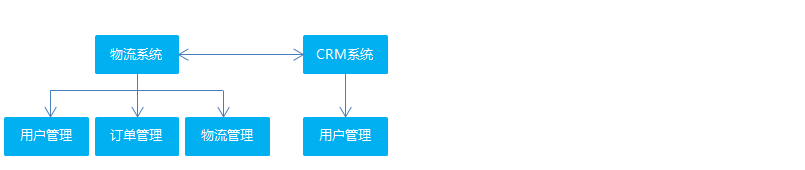
架构说明:
按照业务进行切割,形成小的单体项目。
架构优点:
技术栈可扩展(不同的系统可以用不同的编程语言编写)。
架构缺点:
功能集中在一个项目中,不利于开发、扩展、维护。
系统扩张只能通过集群的方式。
项目之间功能冗余、数据冗余、耦合性强。
1.3、SOA架构
SOA全称为Service-Oriented Architecture,即面向服务的架构。它可以根据需求通过网络对松散耦合的粗粒度应用组件(服务)进行分布式部署、组合和使用。一个服务通常以独立的形式存在于操作系统进程中。
站在功能的角度,把业务逻辑抽象成可复用的服务,通过服务的编排实现业务的快速再生,目的:把原先固有的业务功能转变为通用的业务服务,实现业务逻辑的快速复用。

架构说明:
将重复功能或模块抽取成组件的形式,对外提供服务,在项目与服务之间使用ESB(企业服务总线)的形式作为通信的桥梁。
架构优点:
重复功能或模块抽取为服务,提高开发效率。
可重用性高。
可维护性高。
架构缺点:
各系统之间业务不同,很难确认功能或模块是重复的。
抽取服务的粒度大。
系统和服务之间耦合度高。
1.4、微服务架构

架构说明:
将系统服务层完全独立出来,抽取为一个一个的微服务。
抽取的粒度更细,遵循单一原则。
采用轻量级框架协议传输。
架构优点:
服务拆分粒度更细,有利于提高开发效率。
可以针对不同服务制定对应的优化方案。
适用于互联网时代,产品迭代周期更短。
架构缺点:
粒度太细导致服务太多,维护成本高。
分布式系统开发的技术成本高,对团队的挑战大。
2、Apache Dubbo概述
2.1、Dubbo简介
Apache Dubbo是一款高性能的Java RPC框架。其前身是阿里巴巴公司开源的一个高性能、轻量级的开源Java RPC框架,可以和Spring框架无缝集成。
什么是RPC?
RPC全称为remote procedure call,即远程过程调用。比如两台服务器A和B,A服务器上部署一个应用,B服务器上部署一个应用,A服务器上的应用想调用B服务器上的应用提供的方法,由于两个应用不在一个内存空间,不能直接调用,所以需要通过网络来表达调用的语义和传达调用的数据。
需要注意的是RPC并不是一个具体的技术,而是指整个网络远程调用过程。
RPC是一个泛化的概念,严格来说一切远程过程调用手段都属于RPC范畴。各种开发语言都有自己的RPC框架。Java中的RPC框架比较多,广泛使用的有RMI、Hessian、Dubbo等。
Dubbo提供了三大核心能力:面向接口的远程方法调用,智能容错和负载均衡,以及服务自动注册和发现。
2.2、Dubbo架构图
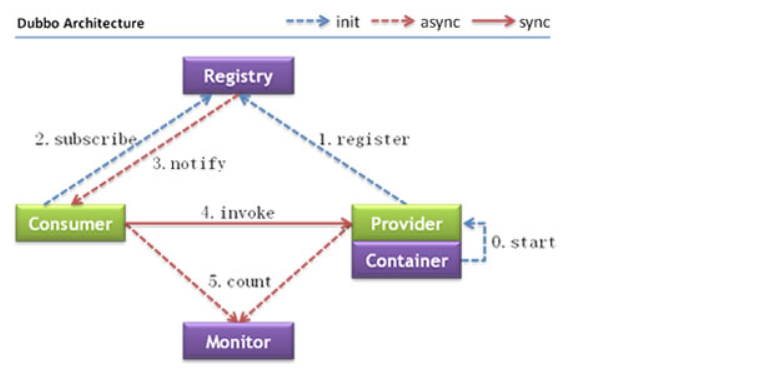
| 节点 | 角色名称 |
|---|---|
| Provider | 暴露服务的服务提供方 |
| Consumer | 调用远程服务的服务消费方 |
| Registry | 服务注册与发现的注册中心 |
| Monitor | 统计服务的调用次数和调用时间的监控中心 |
| Container | 服务运行容器 |
虚线都是异步访问,实线都是同步访问 蓝色虚线:在启动时完成的功能,红色虚线(实线)都是程序运行过程中执行的功能
调用关系说明:
-
服务容器负责启动,加载,运行服务提供者。
-
服务提供者在启动时,向注册中心注册自己提供的服务。
-
服务消费者在启动时,向注册中心订阅自己所需的服务。
-
注册中心返回服务提供者地址列表给消费者,如果有变更,注册中心将基于长连接推送变更数据给消费者。
-
服务消费者,从提供者地址列表中,基于软负载均衡算法,选一台提供者进行调用,如果调用失败,再选另一台调用。
-
服务消费者和提供者,在内存中累计调用次数和调用时间,定时每分钟发送一次统计数据到监控中心。
3、服务注册中心Zookeeper
3.1、Zookeeper介绍
通过前面的Dubbo架构图可以看到,Registry(服务注册中心)在其中起着至关重要的作用。Dubbo官方推荐使用Zookeeper作为服务注册中心。
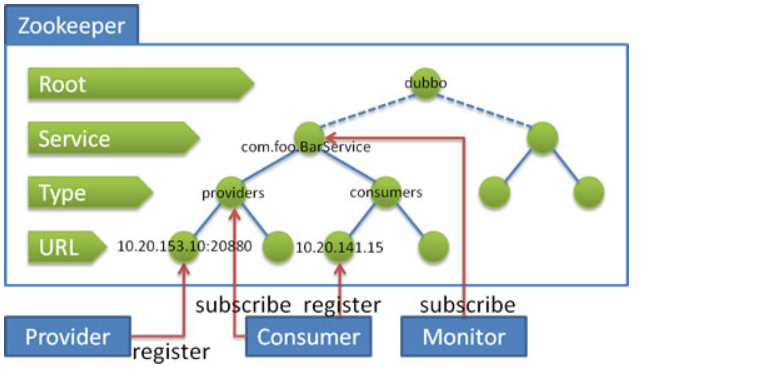
流程说明:
-
服务提供者(Provider)启动时: 向
/dubbo/com.foo.BarService/providers目录下写入自己的 URL 地址 -
服务消费者(Consumer)启动时: 订阅
/dubbo/com.foo.BarService/providers目录下的提供者 URL 地址。并向/dubbo/com.foo.BarService/consumers目录下写入自己的 URL 地址 -
监控中心(Monitor)启动时: 订阅
/dubbo/com.foo.BarService目录下的所有提供者和消费者 URL 地址
3.2、Zookeeper安装
链接:https://pan.baidu.com/s/1ewbnN4PN99cL0oeqeOONMg
提取码:py22
解压:打开zookeeper\apache-zookeeper-3.5.5-bin\conf,复制zoo_sample.cfg 并粘贴到当前目录下,命名zoo.cfg。

编辑zoo.cfg.修改如下配置:
#指定数据文件存放的目录
dataDir= E:/zookeeper/data
#指定日志存放的目录
dataLogDir= E:/zookeeper/log
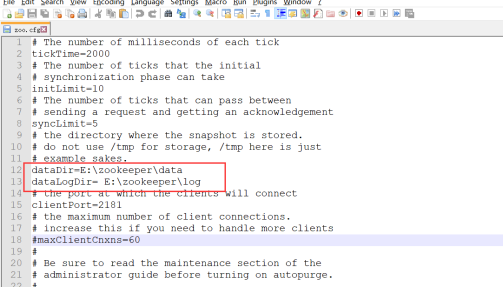
进入zookeeper\apache-zookeeper-3.5.5-bin\bin双击zkServer.cmd即可运行zookeeper
4、Dubbo快速入门
4.1、服务提供方开发
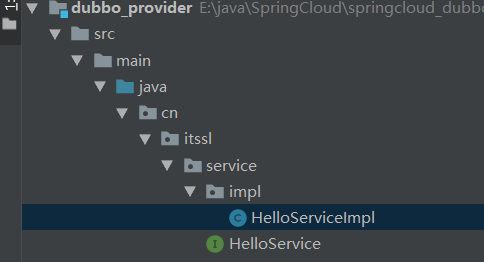
(1)创建maven-web工程,项目名dubbo_provider,在pom.xml文件中导入如下坐标
<properties>
<project.build.sourceEncoding>UTF-8</project.build.sourceEncoding>
<maven.compiler.source>1.8</maven.compiler.source>
<maven.compiler.target>1.8</maven.compiler.target>
<spring.version>5.0.8.RELEASE</spring.version>
</properties>
<dependencies>
<dependency>
<groupId>org.springframework</groupId>
<artifactId>spring-context</artifactId>
<version>${spring.version}</version>
</dependency>
<dependency>
<groupId>org.springframework</groupId>
<artifactId>spring-beans</artifactId>
<version>${spring.version}</version>
</dependency>
<dependency>
<groupId>org.springframework</groupId>
<artifactId>spring-webmvc</artifactId>
<version>${spring.version}</version>
</dependency>
<dependency>
<groupId>org.springframework</groupId>
<artifactId>spring-jdbc</artifactId>
<version>${spring.version}</version>
</dependency>
<dependency>
<groupId>org.springframework</groupId>
<artifactId>spring-aspects</artifactId>
<version>${spring.version}</version>
</dependency>
<dependency>
<groupId>org.springframework</groupId>
<artifactId>spring-jms</artifactId>
<version>${spring.version}</version>
</dependency>
<dependency>
<groupId>org.springframework</groupId>
<artifactId>spring-context-support</artifactId>
<version>${spring.version}</version>
</dependency>
<!-- dubbo相关 -->
<dependency>
<groupId>com.alibaba</groupId>
<artifactId>dubbo</artifactId>
<version>2.6.0</version>
</dependency>
<dependency>
<groupId>org.apache.zookeeper</groupId>
<artifactId>zookeeper</artifactId>
<version>3.4.7</version>
</dependency>
<dependency>
<groupId>com.github.sgroschupf</groupId>
<artifactId>zkclient</artifactId>
<version>0.1</version>
</dependency>
<dependency>
<groupId>javassist</groupId>
<artifactId>javassist</artifactId>
<version>3.12.1.GA</version>
</dependency>
<dependency>
<groupId>com.alibaba</groupId>
<artifactId>fastjson</artifactId>
<version>1.2.47</version>
</dependency>
</dependencies>
4.2、配置web.xml文件
<?xml version="1.0" encoding="UTF-8"?>
<web-app xmlns="http://java.sun.com/xml/ns/javaee"
xmlns:xsi="http://www.w3.org/2001/XMLSchema-instance"
xsi:schemaLocation="http://java.sun.com/xml/ns/javaee
http://java.sun.com/xml/ns/javaee/web-app_3_0.xsd"
version="3.0">
<context-param>
<param-name>contextConfigLocation</param-name>
<param-value>classpath:applicationContext.xml</param-value>
</context-param>
<listener>
<listener-class>org.springframework.web.context.ContextLoaderListener</listener-class>
</listener>
</web-app>4.3、创建服务接口
public interface HelloService {
public String hello(String name);
}@Service//dubbo的注解 服务发布 基于的接口类对象
public class HelloServiceImpl implements HelloService {
@Override
public String hello(String name) {
System.out.println("端口号为8082的provider被调用了");
return "hello " + name;
}
}注意:@Service一定要导入dubbo包下的
import com.alibaba.dubbo.config.annotation.Service;4.4、applicationContext.xml配置文件
<?xml version="1.0" encoding="UTF-8"?>
<beans xmlns="http://www.springframework.org/schema/beans"
xmlns:xsi="http://www.w3.org/2001/XMLSchema-instance"
xmlns:aop="http://www.springframework.org/schema/aop"
xmlns:context="http://www.springframework.org/schema/context"
xmlns:tx="http://www.springframework.org/schema/tx"
xmlns:mvc="http://www.springframework.org/schema/mvc"
xmlns:dubbo="http://code.alibabatech.com/schema/dubbo"
xsi:schemaLocation="http://www.springframework.org/schema/beans
http://www.springframework.org/schema/beans/spring-beans.xsd
http://www.springframework.org/schema/aop
http://www.springframework.org/schema/aop/spring-aop.xsd
http://www.springframework.org/schema/context
http://www.springframework.org/schema/context/spring-context.xsd
http://www.springframework.org/schema/tx
http://www.springframework.org/schema/tx/spring-tx.xsd
http://www.springframework.org/schema/mvc
http://www.springframework.org/schema/mvc/spring-mvc.xsd
http://code.alibabatech.com/schema/dubbo
http://code.alibabatech.com/schema/dubbo/dubbo.xsd">
<!--配置应用名-->
<dubbo:application name="dubbo_provider"/>
<!--配置注册中心地址-->
<dubbo:registry address="zookeeper://127.0.0.1:2181"/>
<!--配置协议和端口-->
<dubbo:protocol name="dubbo" port="20880"/>
<!--包扫描:让dubbo注解起作用-->
<dubbo:annotation package="cn.itssl"/>
</beans>4.5、服务发现者开发
(1)创建maven工程(打包方式为war)dubbo_consumer,pom.xml配置和上面服务提供者相同,只需要将Tomcat插件的端口号改为8082即可
(2)配置web.xml文件
<?xml version="1.0" encoding="UTF-8"?>
<web-app xmlns="http://java.sun.com/xml/ns/javaee"
xmlns:xsi="http://www.w3.org/2001/XMLSchema-instance"
xsi:schemaLocation="http://java.sun.com/xml/ns/javaee
http://java.sun.com/xml/ns/javaee/web-app_3_0.xsd"
version="3.0">
<servlet>
<servlet-name>s1</servlet-name>
<servlet-class>org.springframework.web.servlet.DispatcherServlet</servlet-class>
<init-param>
<param-name>contextConfigLocation</param-name>
<param-value>classpath:springmvc.xml</param-value>
</init-param>
<load-on-startup>1</load-on-startup>
</servlet>
<servlet-mapping>
<servlet-name>s1</servlet-name>
<url-pattern>/</url-pattern>
</servlet-mapping>
</web-app>(3)将服务提供者工程中的HelloService接口复制到当前工程

(4)编写Controller
注意:@Reference也必须导dubbo包下的
@RestController
public class HelloController {
@Reference//服务发现
private HelloService helloService;
//解决中文乱码
@GetMapping(value = "/hello/{name}", produces = "text/html;charset=utf-8")
public String hello(@PathVariable String name) {
return helloService.hello(name);
}
}创建配置文件springmvc.xml
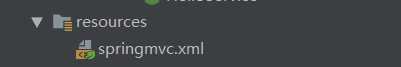
<?xml version="1.0" encoding="UTF-8"?>
<beans xmlns="http://www.springframework.org/schema/beans"
xmlns:xsi="http://www.w3.org/2001/XMLSchema-instance"
xmlns:aop="http://www.springframework.org/schema/aop"
xmlns:context="http://www.springframework.org/schema/context"
xmlns:tx="http://www.springframework.org/schema/tx"
xmlns:mvc="http://www.springframework.org/schema/mvc"
xmlns:dubbo="http://code.alibabatech.com/schema/dubbo"
xsi:schemaLocation="http://www.springframework.org/schema/beans
http://www.springframework.org/schema/beans/spring-beans.xsd
http://www.springframework.org/schema/aop
http://www.springframework.org/schema/aop/spring-aop.xsd
http://www.springframework.org/schema/context
http://www.springframework.org/schema/context/spring-context.xsd
http://www.springframework.org/schema/tx
http://www.springframework.org/schema/tx/spring-tx.xsd
http://www.springframework.org/schema/mvc
http://www.springframework.org/schema/mvc/spring-mvc.xsd
http://code.alibabatech.com/schema/dubbo
http://code.alibabatech.com/schema/dubbo/dubbo.xsd">
<context:component-scan base-package="cn.itssl"/>
<mvc:annotation-driven/>
<dubbo:application name="dubbo_consumer"/>
<dubbo:registry address="zookeeper://127.0.0.1:2181"/>
<dubbo:annotation package="cn.itssl"/>
</beans>