文章目录
前言
nginx是一个高性能的HTTP和反向代理web服务器。作为Web服务器,nginx处理静态文件、索引文件以及自动索引效率非常高。
启动nginx服务
start nginx
浏览器中输入: localhost:80
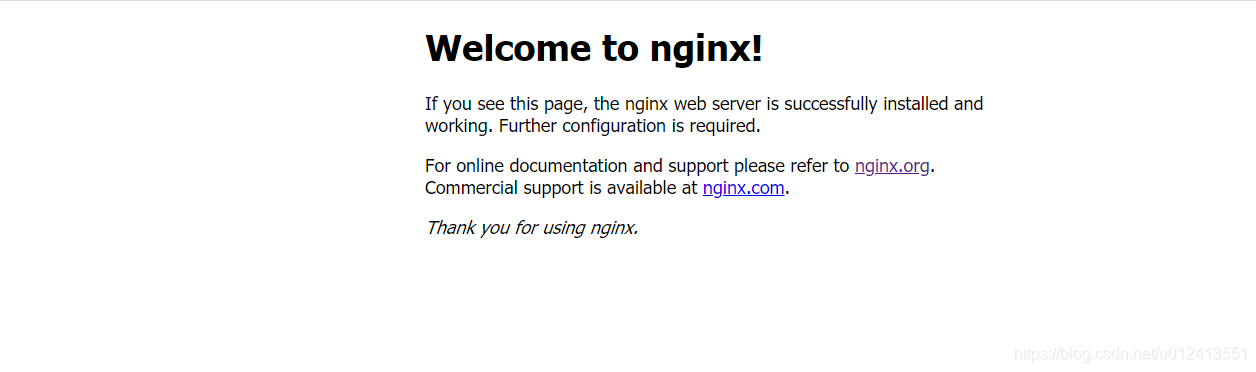
说明服务起来了。
部署Vue项目
下面的示例,前端Vue项目使用Vue CLI3创建
1 部署到根目录
1)vue配置
- 路由模式: history。(hash模式也可以)
- publicPath ‘./’
完了npm run build进行打包。
2)nginx配置及部署
-
修改nginx.conf
location / { root app; #项目文件位置 index index.html; try_files $uri $uri/ /index.html; }
完了重启nginx服务
nginx -s reload
3)路由模式及地址匹配
vue项目中有两个页面,主页和about页面。
history模式
-
/ 匹配 localhost:8010
-
/about 匹配 localhost:8010/about
hash模式
- / -> http://localhost:8010/#/
- /about -> http://localhost:8010/#/about
2 部署到子目录
也就是通过 localhost:8010/子目录/xx 访问项目。
这个也是要在Vue和Nginx中分别配置。
子目录名以 gis 为例:
1) vue配置
- 路由base属性:
const router = new VueRouter({
routes,
mode: 'history',
base: '/gis/'
})
- vue.config.js
module.exports = {
publicPath: '/gis/',
.....
}
配置完后,重新打包。
这个在Vue CLI文档中也有说明。
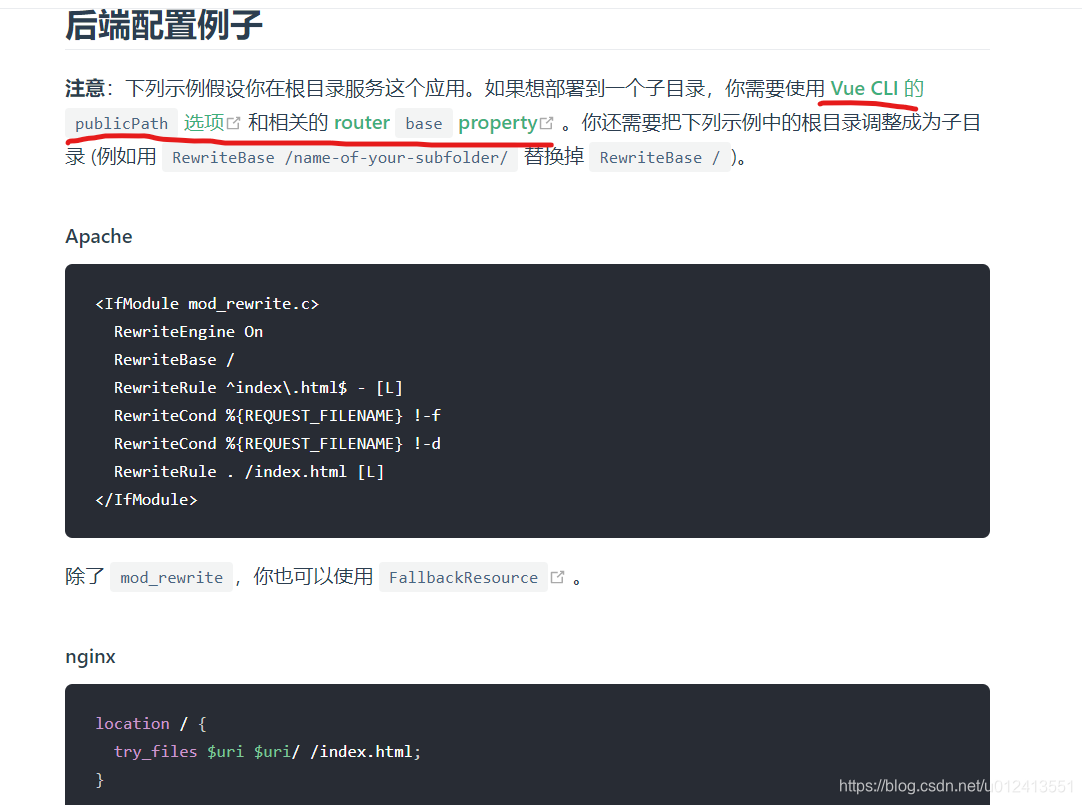
2)nginx配置
可以在nginx中新建目录gis,将上面配置后的打包结果(dist目录内的内容)复制进去。你也可以放到任意目录,看个人习惯。
location / {
root app; #项目文件位置
index index.html;
try_files $uri $uri/ /index.html;
}
# 子目录
location ^~/gis {
alias gis; #项目文件位置
index index.html;
try_files $uri $uri/ /gis/index.html;
}
完成后,重启nginx服务
nginx -s reload
参考:
1.nginx百度百科
2.Vue CLI配置参考
3.Vue Router后端配置例子