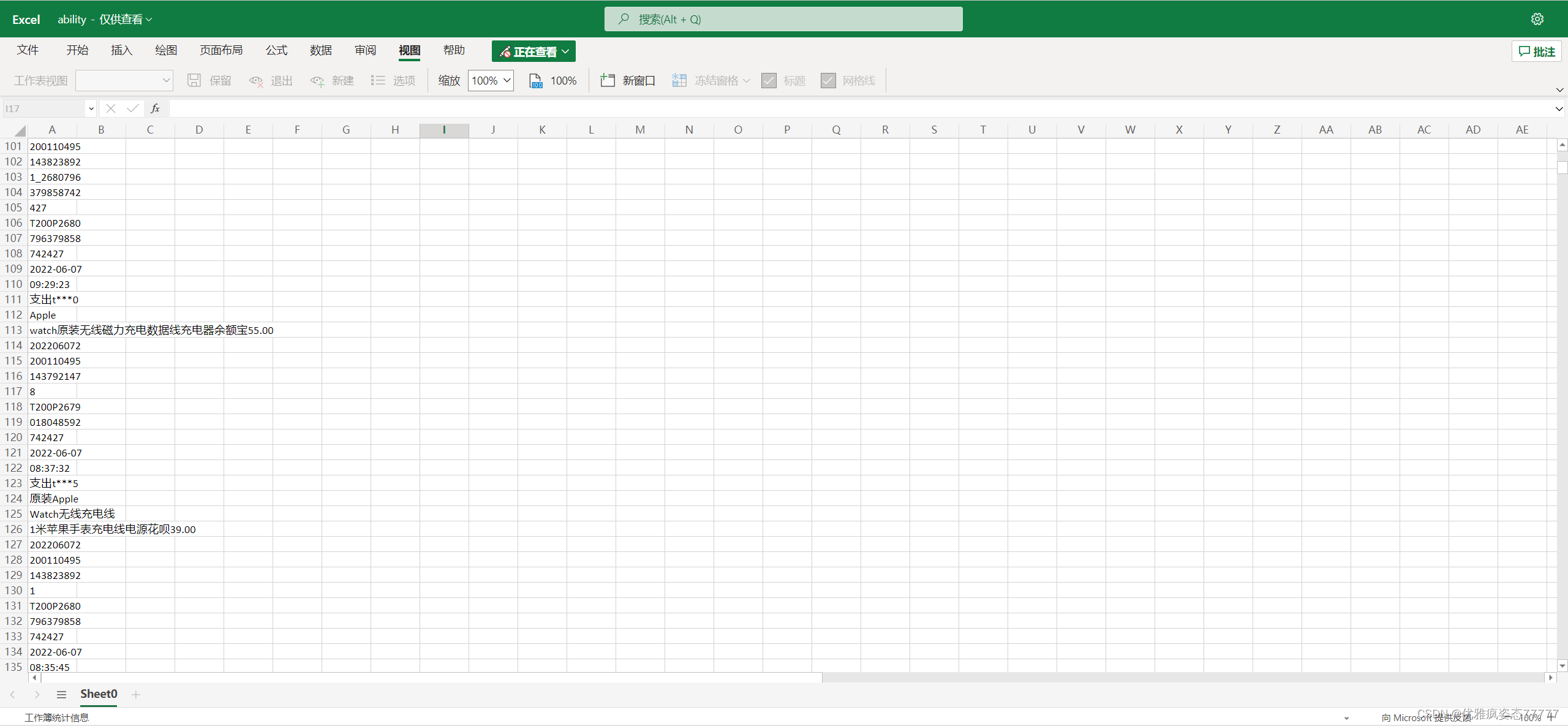标题在浏览器阅读word,excel,pptx的offic文件,可以使用微软的开发接口
准备工作:需要有个后端接口,可以通过这个接口获取文件,我这里的接口读取的是本地的excel文件,是写死的,不需要指定文件名,你们可以写一个向接口发送指定文件名和路径的接口,读取想要的文件。
java接口代码如下:
这里有一点需要注意,就是函数的返回值要写成void,我刚开始写的是 HttpServletResponse,然后发现向接口发送请求的时候报如下的错:
No converter for XXX with preset Content-Type ‘application/vnd.ms-excel;charset=utf-8‘
接口:
import org.springframework.stereotype.Controller;
import org.springframework.web.bind.annotation.RequestMapping;
import org.springframework.web.bind.annotation.ResponseBody;
import javax.servlet.http.HttpServletResponse;
import java.io.*;
@Controller
@RequestMapping(value = "/file")
@ResponseBody
public class FileController {
@RequestMapping("download")
public void downloadFile(HttpServletResponse response){
System.out.println("接收到了下载文件的请求");
String path = "D:/ability.xlsx";
try {
// path是指欲下载的文件的路径。
File file = new File(path);
// 取得文件名。
String filename = file.getName();
// 取得文件的后缀名。
String ext = filename.substring(filename.lastIndexOf(".") + 1).toUpperCase();
// 以流的形式下载文件。
InputStream fis = new BufferedInputStream(new FileInputStream(path));
byte[] buffer = new byte[fis.available()];
fis.read(buffer);
fis.close();
// 清空response
response.reset();
// 设置response的Header
response.addHeader("Content-Disposition", "attachment;filename=" + new String(filename.getBytes()));
response.addHeader("Content-Length", "" + file.length());
OutputStream toClient = new BufferedOutputStream(response.getOutputStream());
response.setContentType("application/octet-stream");
toClient.write(buffer);
toClient.flush();
toClient.close();
} catch (IOException ex) {
ex.printStackTrace();
}
}
}
然后在前端页面写入如下js代码
<div>
<el-button type="primary" @click="testfile">预览文件</el-button>
</div>
const testfile = () => {
let routeUrl = "http://域名/file/download"; //文件路径
let url = encodeURIComponent(routeUrl);
let officeUrl = "http://view.officeapps.live.com/op/view.aspx?src=" + url;
window.open(officeUrl, "_target");
};
个人认为实现的原理是微软的服务器读取到我们的文件,然后将渲染结果发送给我们,所以routeUrl 中的地址必须是公网ip地址,否则无法使用。
使用效果如下: