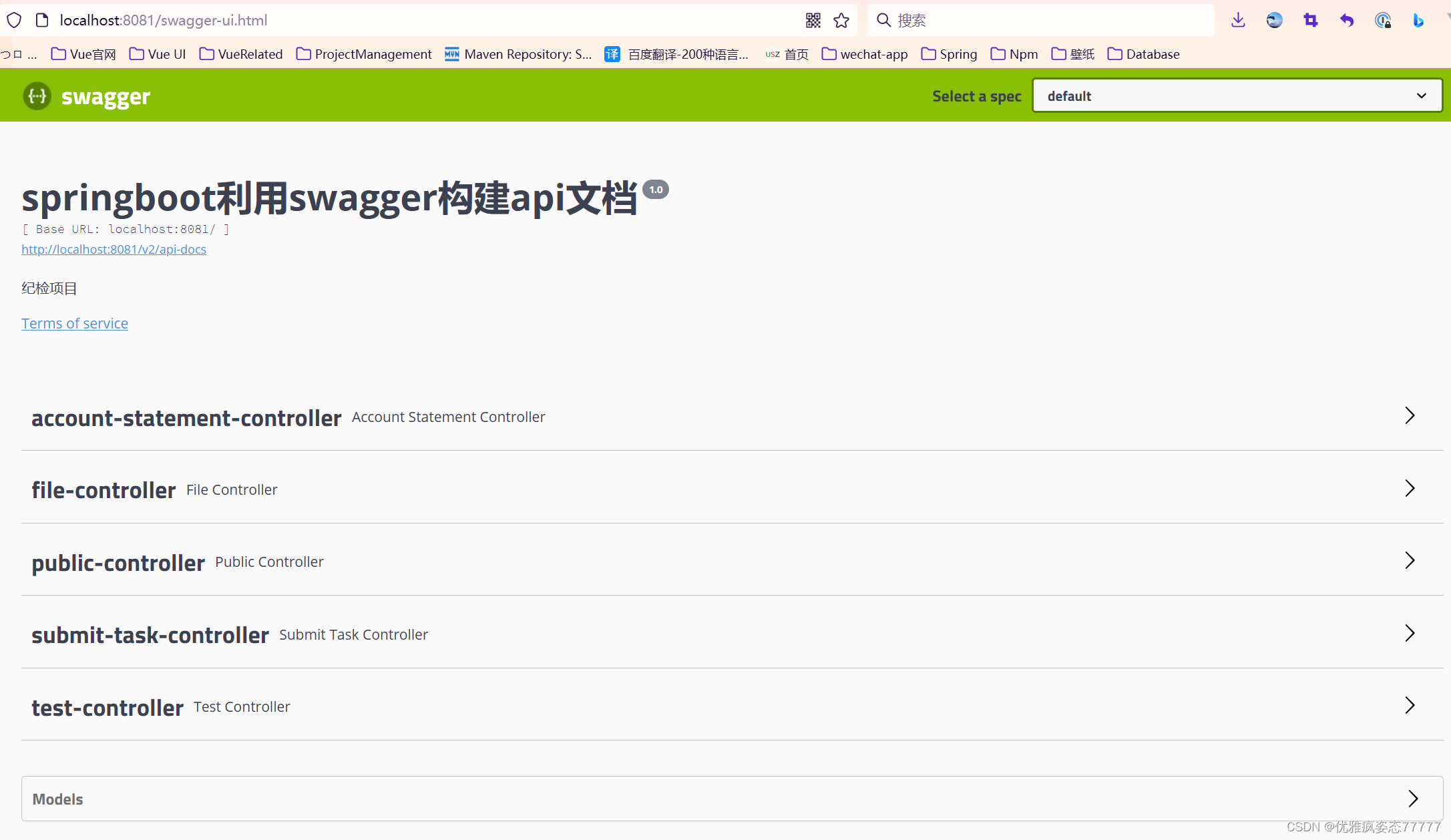主要需求是使用swagger来查看api接口,感觉看起来更为直观,整理api文档也方便
话不多说,开整
项目springboot版本为:2.6.7
<parent>
<groupId>org.springframework.boot</groupId>
<artifactId>spring-boot-starter-parent</artifactId>
<version>2.6.7</version>
<relativePath/> <!-- lookup parent from repository -->
</parent>
- pom文件添加依赖
<dependency>
<groupId>io.springfox</groupId>
<artifactId>springfox-swagger2</artifactId>
<version>2.2.2</version>
</dependency>
<dependency>
<groupId>io.springfox</groupId>
<artifactId>springfox-swagger-ui</artifactId>
<version>2.2.2</version>
</dependency>
推荐方式:直接在pom文件的节点下的中手动输入springfox-swagger-ui和springfox-swagger2,在弹出的列表回车进行选择,就会自动匹配groupId和version。
2. 在文件夹新建配置类,最好放在专门的配置类文件夹,这样项目结构比较整洁,复制如下代码,导入包
@Configuration
@EnableSwagger2
public class Swagger2Configure {
@Bean
public Docket createRestApi() {
return new Docket(DocumentationType.SWAGGER_2).apiInfo(this.apiInfo())
.select()
.apis(RequestHandlerSelectors.basePackage("com.xinfeng.inspect.controller"))
.paths(PathSelectors.any())
.build();
}
private ApiInfo apiInfo() {
return new ApiInfoBuilder().title("springboot利用swagger构建api文档")
.description("项目描述")
.termsOfServiceUrl("项目示例地址")
.version("1.0")
.build();
}
}
- 这样启动项目会报错,Failed to start bean ‘documentationPluginsBootstrapper’,是因为:Springfox使用的路径匹配是基于AntPathMatcher的,而Spring Boot 2.6.X使用的是PathPatternMatcher
解决方案:
在application.yml文件进行配置:
spring:
mvc:
pathmatch:
matching-strategy: ant_path_matcher

4.现在就可以正常启动项目了,在浏览器输入地址,因为我的项目运行在8081端口,进行替换就行
http://localhost:8081/swagger-ui.html