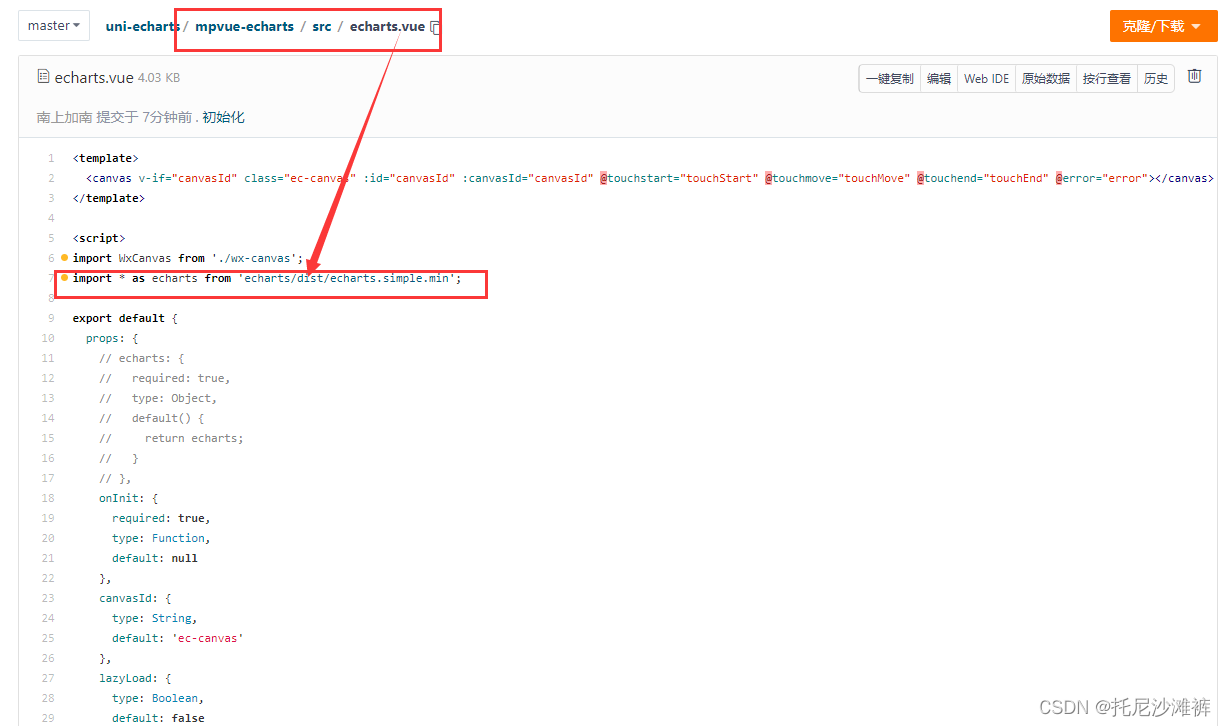在小程序里画图表,uniapp 不想引入 u-charts怎么办,个人还是喜欢用echarts
先看成品图
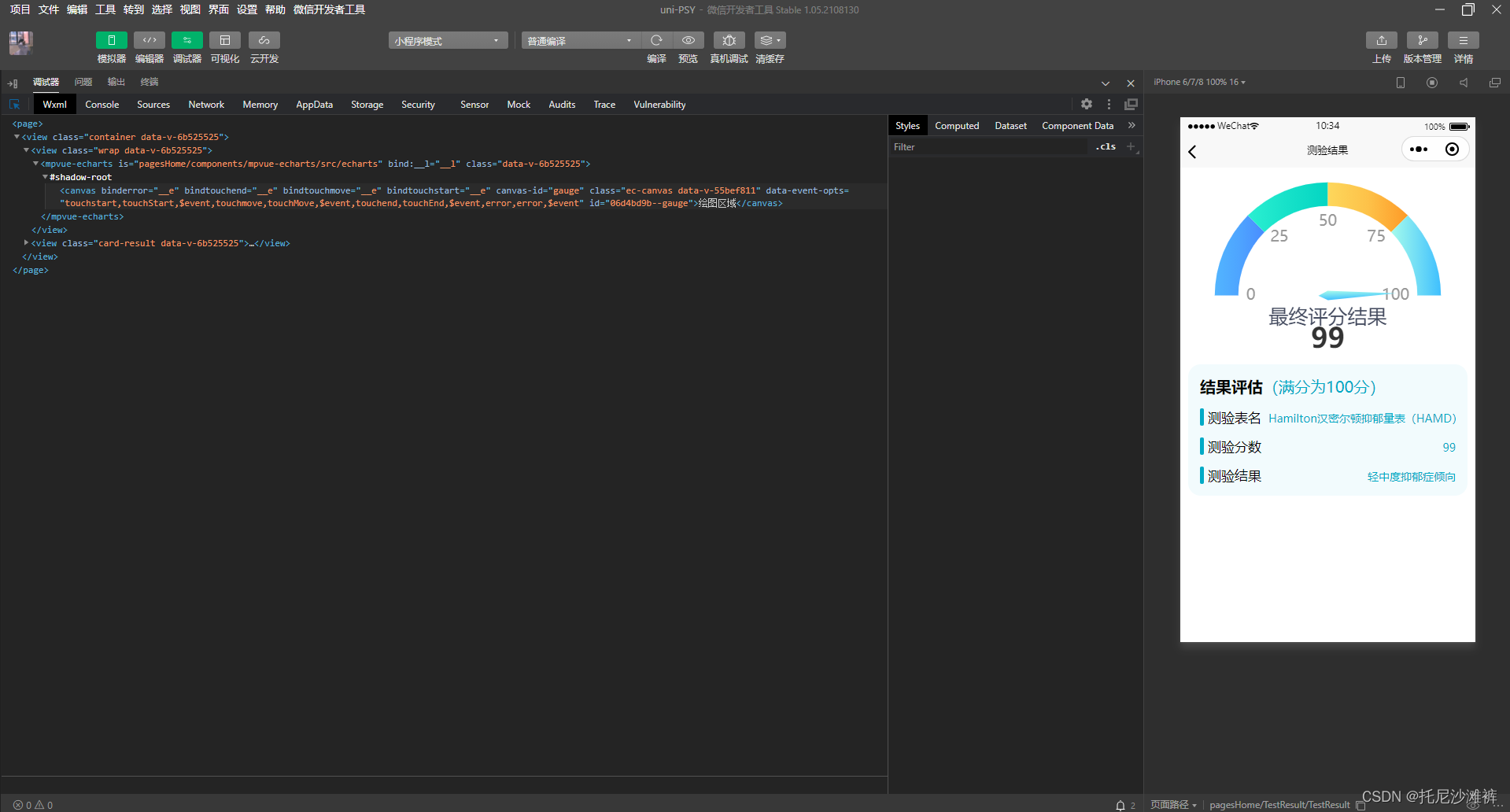
原生小程序使用的是echarts-for-weixin,具体地址如下:
https://github.com/ecomfe/echarts-for-weixin
想在uni项目开发的小程序中使用Echarts太艰辛了,我选择使用mpvue-echarts,踩了一路坑!!!
网上写这个的还不少,常见的两种方法:
- .执行命令(npm install echarts mpvue-echarts),把 node_modules 下生成mpvue-echarts的src文件放到components下,成为自己的组件 (类似文章传送门)
- .mpvue-echarts的官方介绍:https://github.com/F-loat/mpvue-echarts
很巧,我是一个也没用上,各种报错
- 编译错误:Module build failed (from ./node_modules/@dcloudio/webpack-uni-mp-loader/lib/script.js)
- this.echarts.setCanvasCreator is not a function的错误
- e.addEventListener is not a function 报错
- 文件体积超过 500KB,已跳过压缩以及 ES6 转 ES5 的处理,手机端使用过大的js库影响性能
很多教程都说的不是很明白,下面直接上我改进后的步骤:
1、npm install & 定制echarts
- 在package.js里的写echarts的版本号后执行该命令
"dependencies": {
"echarts": "^5.0.0",
},
- 或者在线定制echarts.simple.min文件
注意版本号
2. 下载组件
下载 mpvue-echarts文件夹,放到主包的components或者分包下的components都可以
值得注意的是,如果你遇到this.echarts.setCanvasCreator is not a function的错误
检查一下需要修改引入方法路径是否正确:下图是通过npm的路径,如果是在线定制的话写你的文件相对路径
- 在vue文件中使用
<template>
<view class="container">
<view class="wrap">
<mpvue-echarts :echarts="echarts" :onInit="onInit" canvasId="gauge" />
</view>
<view class="card-result">
<view class="card-result-h">结果评估 <span>(满分为100分)</span></view>
<view class="card-result-r">
<view
><span class="car-title">测验表名</span
><span class="car-content" style="margin-right: -0.55rem">{
{
type_name
}}</span></view
>
<view
><span class="car-title">测验分数</span
><span class="car-content">{
{
score }}</span></view
>
<view
><span class="car-title">测验结果</span
><span class="car-content">{
{
judge }}</span></view
>
</view>
</view>
</view>
</template>
<script>
import * as echarts from "../components/mpvue-echarts/src/echarts.min.js";
import mpvueEcharts from "../components/mpvue-echarts";
let chart = null;
let EScore = null;
function initChart(canvas, width, height) {
chart = echarts.init(canvas, null, {
width: width,
height: height,
});
canvas.setChart(chart);
var option = {
series: [
{
type: 'gauge',
center: ['50%', '65%'],
radius: '115%',
axisLine: {
lineStyle: {
width: 30,
color: [
[0.25, (function() {
return new echarts.graphic.LinearGradient(0, 0, 1, 0, [{
offset: 0,
color: '#52B5FF'
}, {
offset: 0.5,
color: '#4EA4FF'
}, {
offset: 1,
color: '#498CFF'
}])
})()], [0.5, (function() {
return new echarts.graphic.LinearGradient(0, 0, 1, 0, [{
offset: 0,
color: '#2BEFD1'
}, {
offset: 0.5,
color: '#16E1C9'
}, {
offset: 1,
color: '#04D5C2'
}])
})()],
[0.75, (function() {
return new echarts.graphic.LinearGradient(0, 0, 1, 0, [{
offset: 0,
color: '#FDD75C'
}, {
offset: 0.5,
color: '#FDC249'
}, {
offset: 1,
color: '#FE9A27'
}])
})()],
[1, (function() {
return new echarts.graphic.LinearGradient(0, 0, 1, 0, [{
offset: 0,
color: '#A4FBEC'
}, {
offset: 0.5,
color: '#73DEF5'
}, {
offset: 1,
color: '#3FBFFE'
}])
})()]
]
}
},
pointer: {
itemStyle: {
color: 'auto'
}
},
axisTick: {
distance: -30,
length: 8,
show: false,
lineStyle: {
color: '#fff',
width: 2
}
},
splitLine: {
show: false,
distance: -30,
length: 30,
lineStyle: {
color: '#fff',
width: 4
}
},
axisLabel: {
color: '#999',
distance: 40,
fontSize: 20
},
title: {
show: true,
color: '#444B5F',
fontSize: 25
},
startAngle: 180,
endAngle: 0,
splitNumber: 4,
detail: {
valueAnimation: true,
formatter: '{value}',
color: '#333333',
fontSize: 35
},
data: [
{
value: EScore,
name: '最终评分结果'
}
]
}
]
}
chart.setOption(option);
return chart;
}
export default {
data() {
return {
echarts,
onInit: initChart,
size: "medium",
score: "54",
judge: "轻中度抑郁症倾向",
type_name: "Hamilton汉密尔顿抑郁量表(HAMD)",
};
},
components: {
mpvueEcharts,
},
onLoad(options) {
console.log('99',options) // 路由传参
this.score = options.score,
EScore = Number(options.score)
},
methods: {
},
};
</script>
<style lang="scss" scoped>
.container {
background: #ffff;
min-height: 100vh;
}
.wrap {
width: 100%;
height: 250px;
}
.card-result {
margin: 0 10px;
padding: 15px;
background: #f2fbfd;
border-radius: 1rem;
text-align: left;
font-size: 20px;
&-h {
span {
font-weight: 400;
color: #00aac6;
}
font-weight: 600;
}
&-r {
display: flex;
flex-direction: column;
view {
margin-top: 15px;
display: flex;
justify-content: space-between;
align-items: flex-end;
}
.car-title {
font-size: 17px;
&::before {
content: "";
border-left: 0.1rem solid #00aac6;
border-radius: 1rem;
margin-right: 5px;
border-left-width: 5px;
}
}
.car-content {
font-size: 14px;
color: #00aac6;
}
}
}
</style>
到这里就可以正常展示了

放在最后
改进的地方主要是拿到组件mpvue-echarts无法接收到prop的echarts,所以改用install后的echarts,当然你也可以去在线定制echarts.simple.min文件,我目前只定制了仪表盘
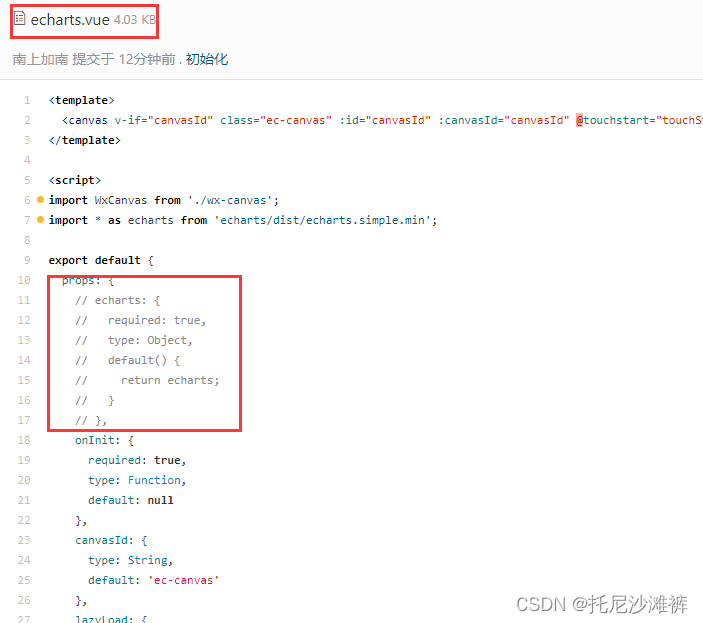
.完结~欢迎留言