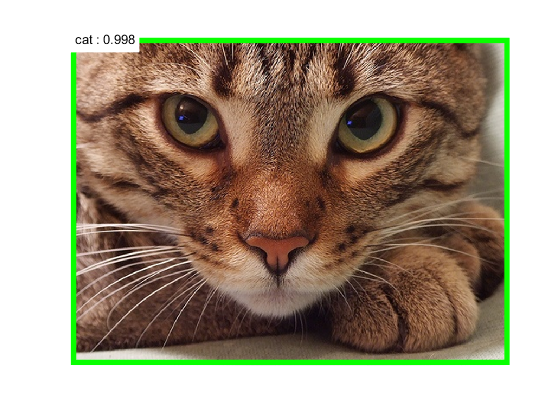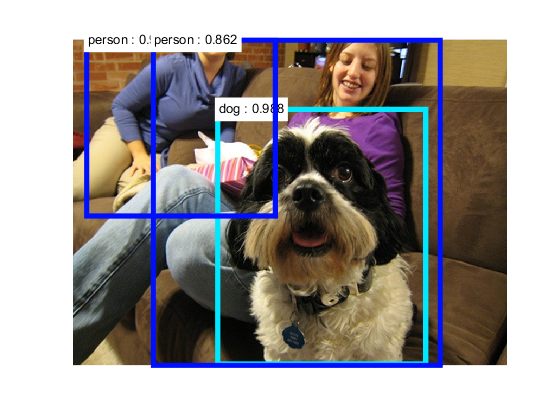1.从https://github.com/ShaoqingRen/faster_rcnn下载源码,安装vs2013,matlab,cuda6.5
2.http://pan.baidu.com/s/1nv8rS4h下载编译好的mex文件,由cuda6.5编译。将mex文件解压到根目录,替换external文件夹。
3.执行faster_rcnn-master根目录下faster_rcnn_build.m,报错。错误使用 mex LINK : fatal error LNK1181: 无法打开输入文件“nms_gpu_mex.o”,找到根目录.\functions\nms\nvmex.m,修改Host_Compiler_Location路径为自己的VS安装路径,重新编译faster_rcnn_build.m通过。
4.执行根目录下startup.m。
5.http://pan.baidu.com/s/1hsPxdzA下载训练模型faster_rcnn_final_model.zip,解压到根目录替换output文件夹。
6.执行根目录下experiments\script_faster_rcnn_demo.m。