hbase入门
启动关闭
首先zookeeper和hadoop正常启动
再启动hbase
./bin/start-hbase.sh
关闭时先关闭hbase
./bin/stop-hbase.sh
再关闭zookeeper和hadoop
查看hbase页面
hadoop102:16010
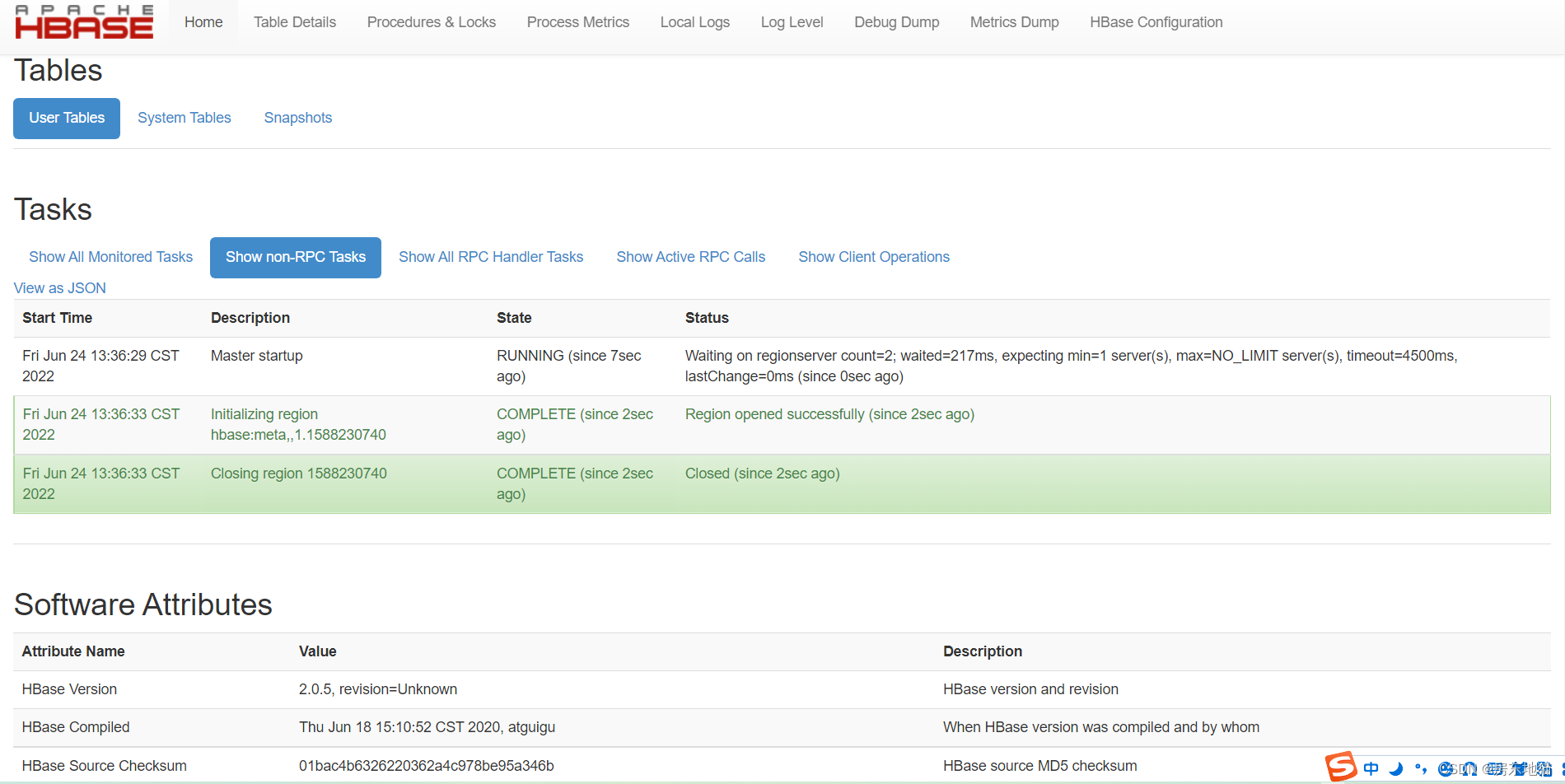
hbase shell操作
./bin/hbase shell
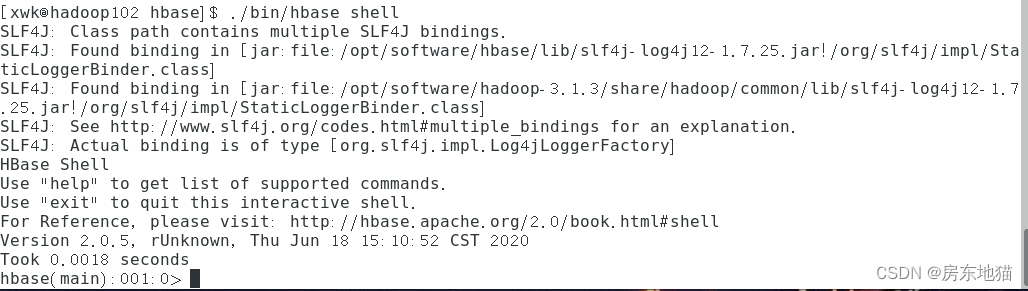
帮助为help
退出为exit回车
namespace的操作
查看当前hbase中有哪些namespace
hbase(main):001:0> list_namespace
NAMESPACE
default
hbase
default(创建表时未指定命名空间的话默认在default下)
hbase(系统使用的,用来存放系统相关的元数据信息等,勿随便操作)
创建namespace
hbase(main):002:0> create_namespace "test"
create_namespace "test01",{
"author"=>"xwk","create_time"=>"2022-06-24 14:07:05"}
就不复制前面的hbase(main):002:0>了,太麻烦
查看namespace
describe_namespace "test01"
DESCRIPTION
{NAME => 'test01', author => 'xwk', create_time => '2022-06-24 14:07:05'}
Took 0.0783 seconds
=> 1
修改namespace的信息(添加或者修改属性)
alter_namespace "test01",{METHOD=>'set','author'=>'xingweikun'}
describe_namespace "test01"
DESCRIPTION
{NAME => 'test01', author => 'xingweikun', create_time => '2022-06-24 14:07:0
5'}
Took 0.0190 seconds
=> 1
删除属性
alter_namespace "test01",{METHOD=>'unset',NAME=>'author'}
describe_namespace "test01"
DESCRIPTION
{NAME => 'test01', create_time => '2022-06-24 14:07:05'}
Took 0.0222 seconds
=> 1
删除namespace
要删除的namespace必须是空的,其下没有表。
hbase(main):020:0> list_namespace
NAMESPACE
default
hbase
test
test01
4 row(s)
Took 0.1862 seconds
hbase(main):021:0> drop_namespace "test"
Took 0.7911 seconds
hbase(main):022:0> list_namespace
NAMESPACE
default
hbase
test01
3 row(s)
Took 0.0456 seconds
表的操作
查看当前数据库中有哪些表
list
创建表
create 'student','info'
插入数据到表
put 'student','1001','info:sex','male'
put 'student','1001','info:age','18'
put 'student','1002','info:name','Janna'
put 'student','1002','info:sex','female'
put 'student','1002','info:age','20'
扫描查看表数据
scan 'student'
ROW COLUMN+CELL
1001 column=info:age, timestamp=1656053691789, value=18
1001 column=info:sex, timestamp=1656053678992, value=male
1002 column=info:age, timestamp=1656053734378, value=20
1002 column=info:name, timestamp=1656053710343, value=Janna
1002 column=info:sex, timestamp=1656053722697, value=female
scan 'student',{STARTROW=>'1001',STOPROW=>'1001'}
ROW COLUMN+CELL
1001 column=info:age, timestamp=1656053691789, value=18
1001 column=info:sex, timestamp=1656053678992, value=male
scan 'student',{STARTROW=>'1001'}
ROW COLUMN+CELL
1001 column=info:age, timestamp=1656053691789, value=18
1001 column=info:sex, timestamp=1656053678992, value=male
1002 column=info:age, timestamp=1656053734378, value=20
1002 column=info:name, timestamp=1656053710343, value=Janna
1002 column=info:sex, timestamp=1656053722697, value=female
查看表结构
describe 'student'
Table student is ENABLED
student
COLUMN FAMILIES DESCRIPTION
{NAME => 'info', VERSIONS => '1', EVICT_BLOCKS_ON_CLOSE => 'false', NEW_VERSI
ON_BEHAVIOR => 'false', KEEP_DELETED_CELLS => 'FALSE', CACHE_DATA_ON_WRITE =>
'false', DATA_BLOCK_ENCODING => 'NONE', TTL => 'FOREVER', MIN_VERSIONS => '0
', REPLICATION_SCOPE => '0', BLOOMFILTER => 'ROW', CACHE_INDEX_ON_WRITE => 'f
alse', IN_MEMORY => 'false', CACHE_BLOOMS_ON_WRITE => 'false', PREFETCH_BLOCK
S_ON_OPEN => 'false', COMPRESSION => 'NONE', BLOCKCACHE => 'true', BLOCKSIZE
=> '65536'}
更新指定字段的数据
put 'student','1001','info:name','Nick'
put 'student','1001','info:age','28'
scan 'student',{STARTROW=>'1001',STOPROW=>'1001'}
ROW COLUMN+CELL
1001 column=info:age, timestamp=1656054338962, value=28
1001 column=info:name, timestamp=1656054322120, value=Nick
1001 column=info:sex, timestamp=1656053678992, value=male
查看“指定行”或“指定列族:列”的数据
get 'student','1001'
COLUMN CELL
info:age timestamp=1656054338962, value=28
info:name timestamp=1656054322120, value=Nick
info:sex timestamp=1656053678992, value=male
get 'student','1001','info:name'
COLUMN CELL
info:name timestamp=1656054322120, value=Nick
统计表数据行数
count 'student'
2 row(s)
删除数据
删除某rowkey的全部数据
deleteall 'student','1001'
数据已被删除
get 'student','1001'
COLUMN CELL
删除某rowkey的某一列数据
deleteall 'student','1002','info:sex'
get 'student','1002'
COLUMN CELL
info:age timestamp=1656053734378, value=20
info:name timestamp=1656053710343, value=Janna
清空表数据
清空表的操作顺序为先disable,然后再truncate。
truncate 'student'
删除表
首先需要先让该表为disable状态:
disable 'student'
drop 'student'
变更表信息
将info列族中的数据存放3个版本
alter 'student',{NAME=>'info',VERSIONS=>3}
Updating all regions with the new schema...
1/1 regions updated.
Done.
get 'student','1001',{
COLUMN=>'info:name',VERSIONS=>3}
COLUMN CELL
info:name timestamp=1656055107222, value=Nick
1 row(s)
在指定namespace下创建表
create 'test01:student','info'
查看namespace下的表
list_namespace_tables 'test01'
TABLE
student
插入一些数据
put 'test01:student','1001','info:sex','male'
put 'test01:student','1001','info:age','18'
put 'test01:student','1002','info:name','Janna'
put 'test01:student','1002','info:sex','female'
put 'test01:student','1002','info:age','20'
获取数据
get 'test01:student','1001'
COLUMN CELL
info:age timestamp=1656068055139, value=18
info:sex timestamp=1656068054972, value=male