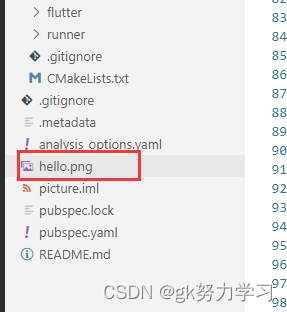需求
需要根据用户名字生成头像,并进行下载
依赖
用于图片下载的插件:download 1.0.0
地址:https://pub.dev/packages/download
思路
1、flutter 中 组件RepaintBoundary和RenderRepaintBoundary可用于将widget转换成图片
2、使用RepaintBoundary将组件包裹,使用RenderRepaintBoundary 进行处理,可以生成该图片的Uint8List字节数组
3、然后使用Image.memory()可将图片展示
4、使用download 插件将图片下载
代码
import 'dart:typed_data';
import 'package:flutter/material.dart';
import 'package:flutter/rendering.dart';
import 'package:download/download.dart';
import 'dart:ui' as ui;
void main() {
runApp(MyApp());
}
class MyApp extends StatelessWidget {
const MyApp({
super.key});
Widget build(BuildContext context) {
return MaterialApp(
home: Scaffold(body: PngHome()),
);
}
}
class PngHome extends StatefulWidget {
const PngHome({
Key? key}) : super(key: key);
State<PngHome> createState() => _PngHomeState();
}
class _PngHomeState extends State<PngHome> {
GlobalKey globalKey = GlobalKey();
List<Uint8List> images = [];
void _download(Uint8List pic) {
final stream = Stream.fromIterable(pic);
download(stream, 'hello.png');
print("下载");
}
Future<void> _capturePng() async {
final RenderRepaintBoundary boundary =
globalKey.currentContext!.findRenderObject()! as RenderRepaintBoundary;
if (boundary.debugNeedsPaint) {
print("Waiting for boundary to be painted.");
await Future.delayed(const Duration(milliseconds: 20));
return _capturePng();
}
final ui.Image image = await boundary.toImage();
final ByteData? byteData =
await image.toByteData(format: ui.ImageByteFormat.png);
final Uint8List pngBytes = byteData!.buffer.asUint8List();
images.add(pngBytes);
print(pngBytes);
setState(() {
});
}
Widget build(BuildContext context) {
return Scaffold(
body: Container(
color: Colors.white,
child: Column(
children: [
Container(
child: RepaintBoundary(
key: globalKey,
child: Container(
width: 150,
height: 150,
alignment: Alignment.center,
decoration: BoxDecoration(
color: Colors.blue,
border: Border.all(width: 1, color: Colors.blue),
borderRadius: const BorderRadius.all(Radius.circular(75))),
child: const Text(
'张三',
textDirection: TextDirection.ltr,
style: TextStyle(color: Colors.white),
),
),
),
),
MaterialButton(
onPressed: _capturePng,
child: const Text('生成图片', textDirection: TextDirection.ltr)),
Expanded(
child: ListView.builder(
itemCount: images.length,
itemBuilder: (context, index) {
return Image.memory(
images[index],
width: 50,
height: 50,
);
}),
),
MaterialButton(
onPressed: (() {
_download(images[0]);
}),
child: const Text("下载"),
)
],
),
));
}
}
效果