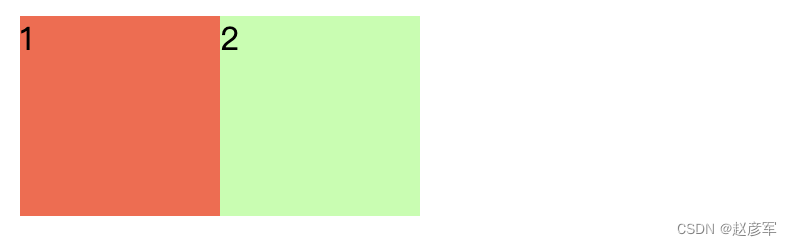转载请标明出处:http://blog.csdn.net/zhaoyanjun6/article/details/127227861
本文出自【赵彦军的博客】
文章目录
position: relative;
相对定位,首先我们来讲一下position: relative;
作用:相对于自身原来的位置进行偏移,属性有:top,left,right,bottom
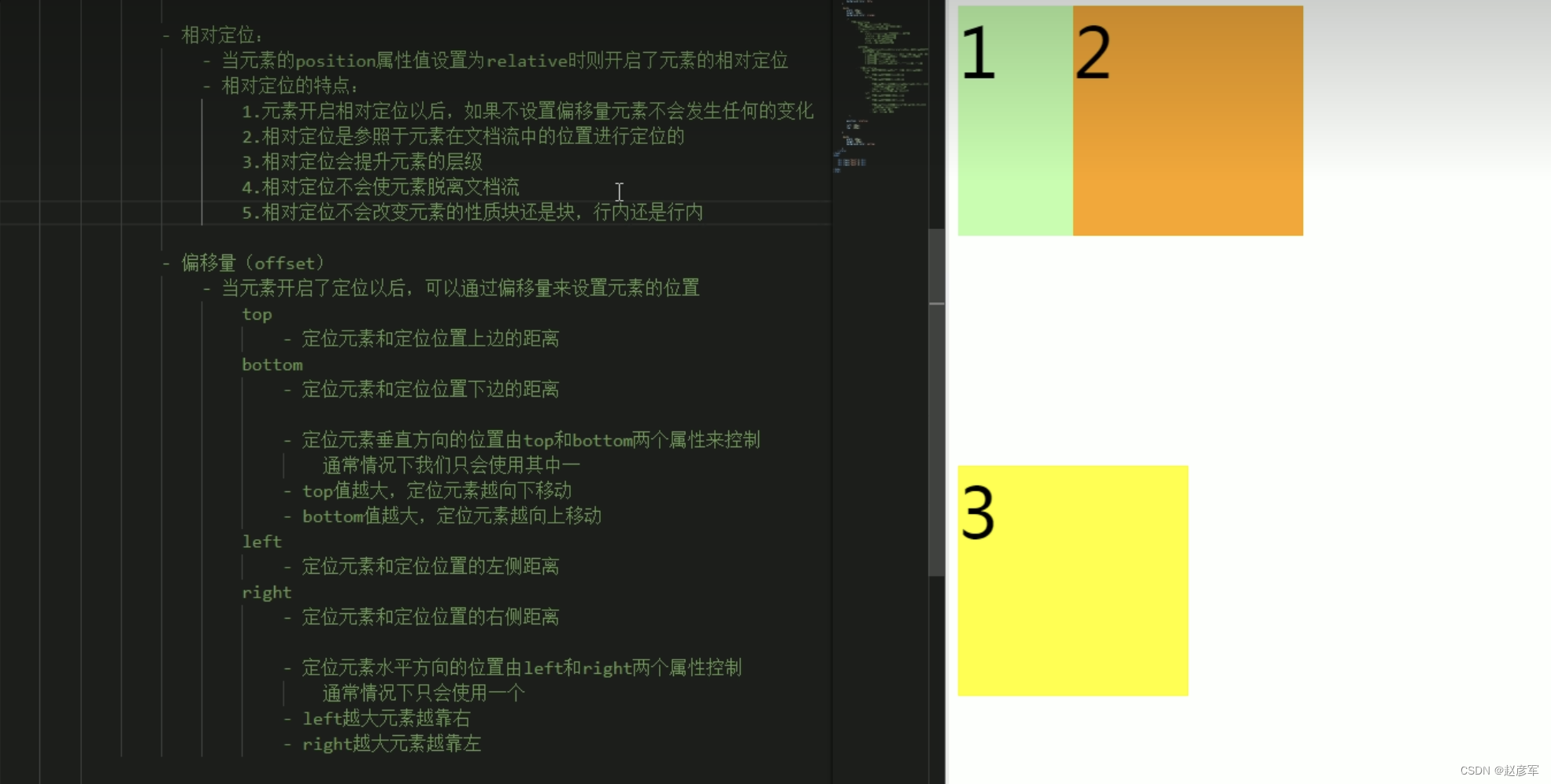
原布局
<style>
.box1 {
width: 100px;
height: 100px;
background-color: tomato;
}
.box2 {
width: 100px;
height: 100px;
background-color: #bfa;
}
</style>
<div class="box1">1</div>
<div class="box2">2</div>

开启相对定位
<style>
.box1 {
width: 100px;
height: 100px;
background-color: tomato;
}
.box2 {
width: 100px;
height: 100px;
background-color: #bfa;
position: relative;
left: 100px;
top: -100px;
}
</style>
<div class="box1">1</div>
<div class="box2">2</div>