#vue3知识点8 vuecli4.5项目打包配置
1.根目录新建vue.config.js并配置vue.config.js
要注意assetsDir: “static”,你的静态资源是在static还是assets下。
module.exports = {
publicPath: "./", // 公共路径(必须有的)
outputDir: "dist", // 输出文件目录
assetsDir: "static", //静态资源文件名称
lintOnSave: false,
productionSourceMap: false, //去除打包后js的map文件
devServer: {
//启动项目在8080端口自动打开
open: true,
port: 8080,
proxy: null,
// proxy: {
// '/api': {
// target: "http://localhost:8888",//设置你调用的接口域名和端口号 别忘了加http
// changeOrigin: true,
// pathRewrite: {
// '^/api': ''
// //这里理解成用‘/api'代替target里面的地址,后面组件中我们掉接口时直接用api代替
// //比如我要调用'http://40.00.100.133:3002/user/login',直接写‘/api/user/login'即可
// }
// }
// }
},
//去掉console
configureWebpack: (config) => {
// 判断为生产模式下,因为开发模式我们是想保存console的
if (process.env.NODE_ENV === "production") {
config.optimization.minimizer.map((arg) => {
const option = arg.options.terserOptions.compress;
option.drop_console = true; // 打开开关
return arg;
});
}
},
configureWebpack: {
// 关闭 webpack 的性能提示
// performance: {
// hints:false
// }
// //或者
// 警告 webpack 的性能提示
performance: {
hints: 'warning',
// 入口起点的最大体积
maxEntrypointSize: 50000000,
// 生成文件的最大体积
maxAssetSize: 30000000,
// 只给出 js 文件的性能提示
assetFilter: function (assetFilename) {
return assetFilename.endsWith('.js')
}
}
}
};
2.控制台输入打包命令
npm run build
3.成功界面
控制台:
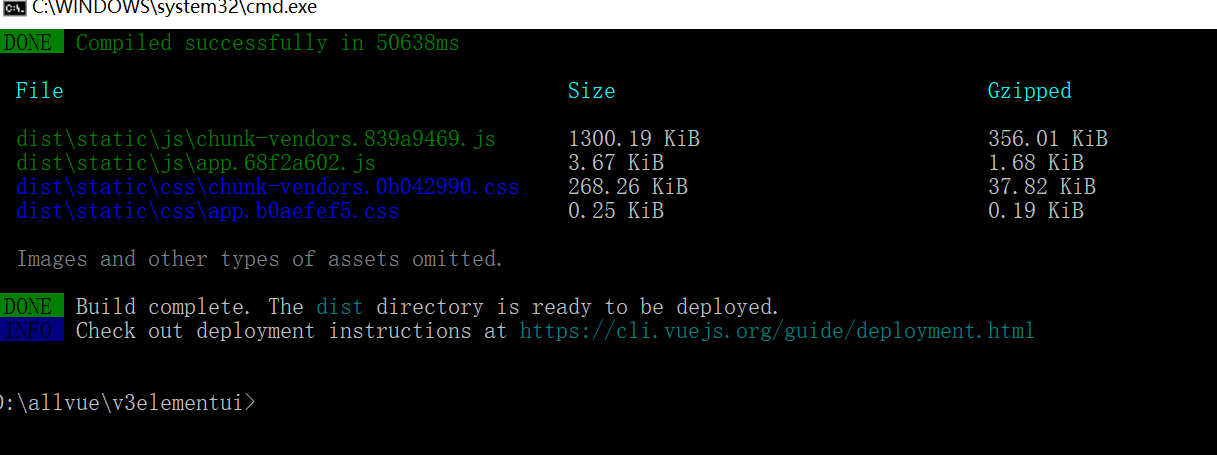
并且项目根目录会多出一个dist文件夹.
如果还需要和后端交互,请查看: