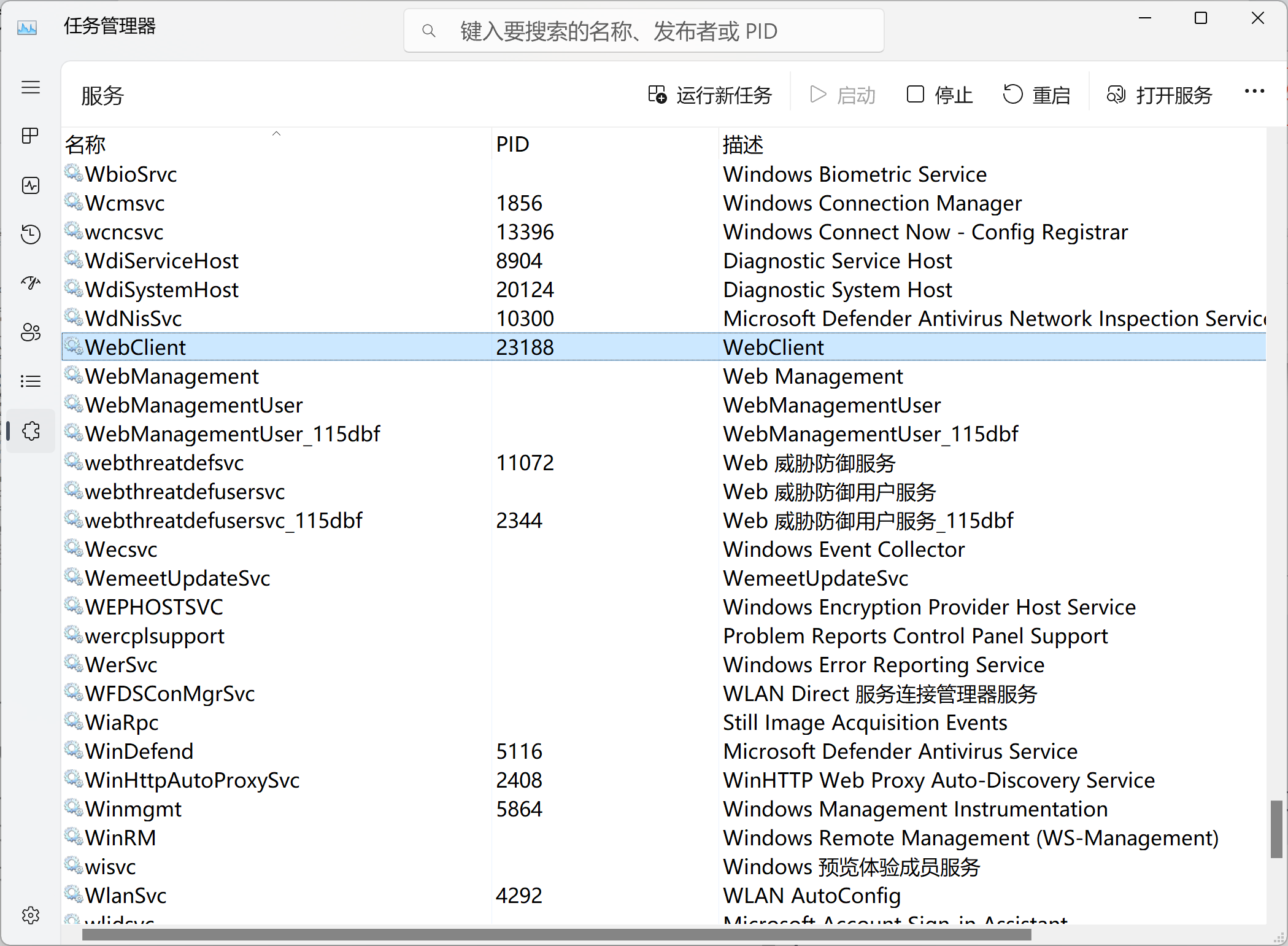nextcloud使用webdav服务将虚拟机网盘挂载到本地
- 1、映射网络驱动器
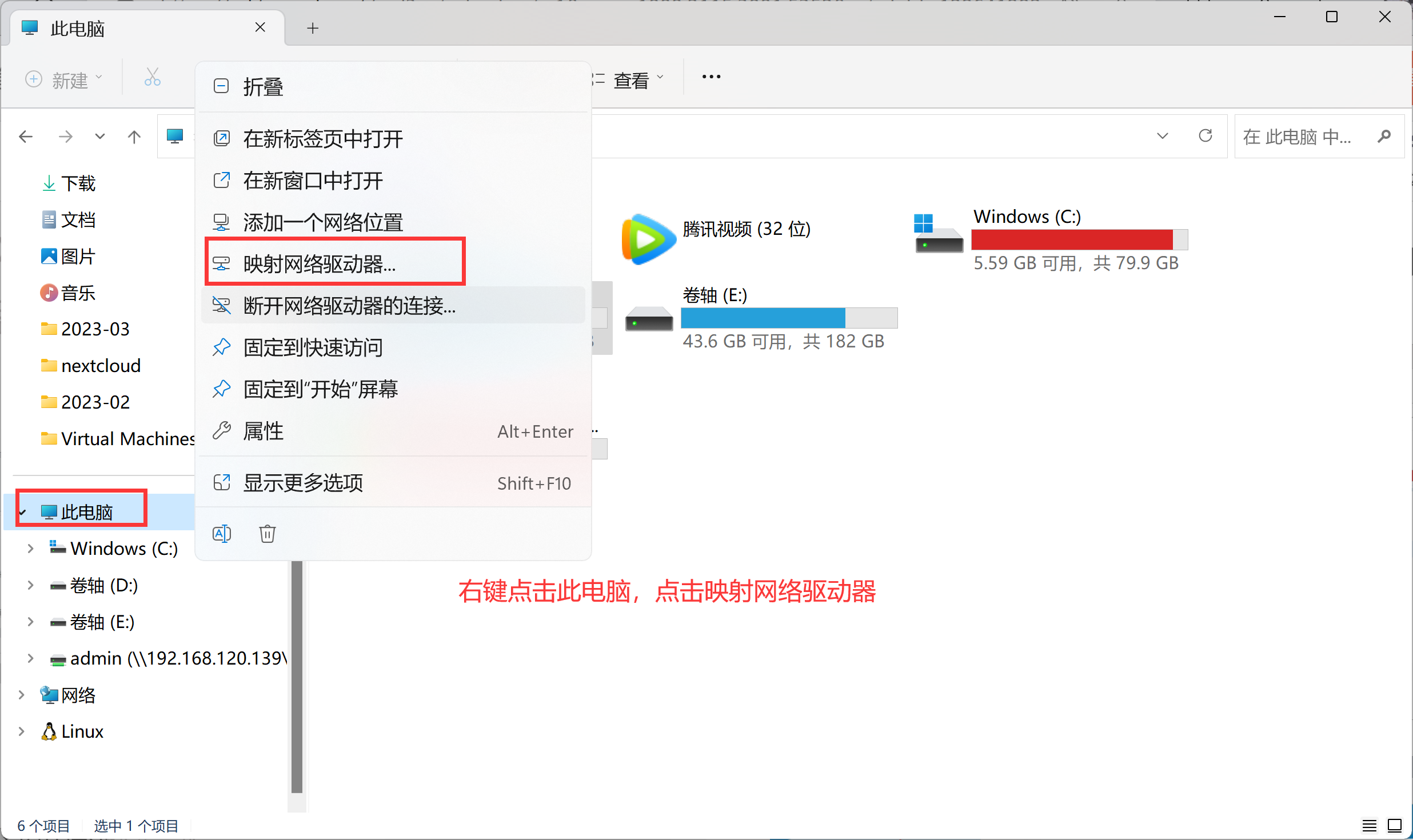
- 2、复制nextcloud的WebDAV地址
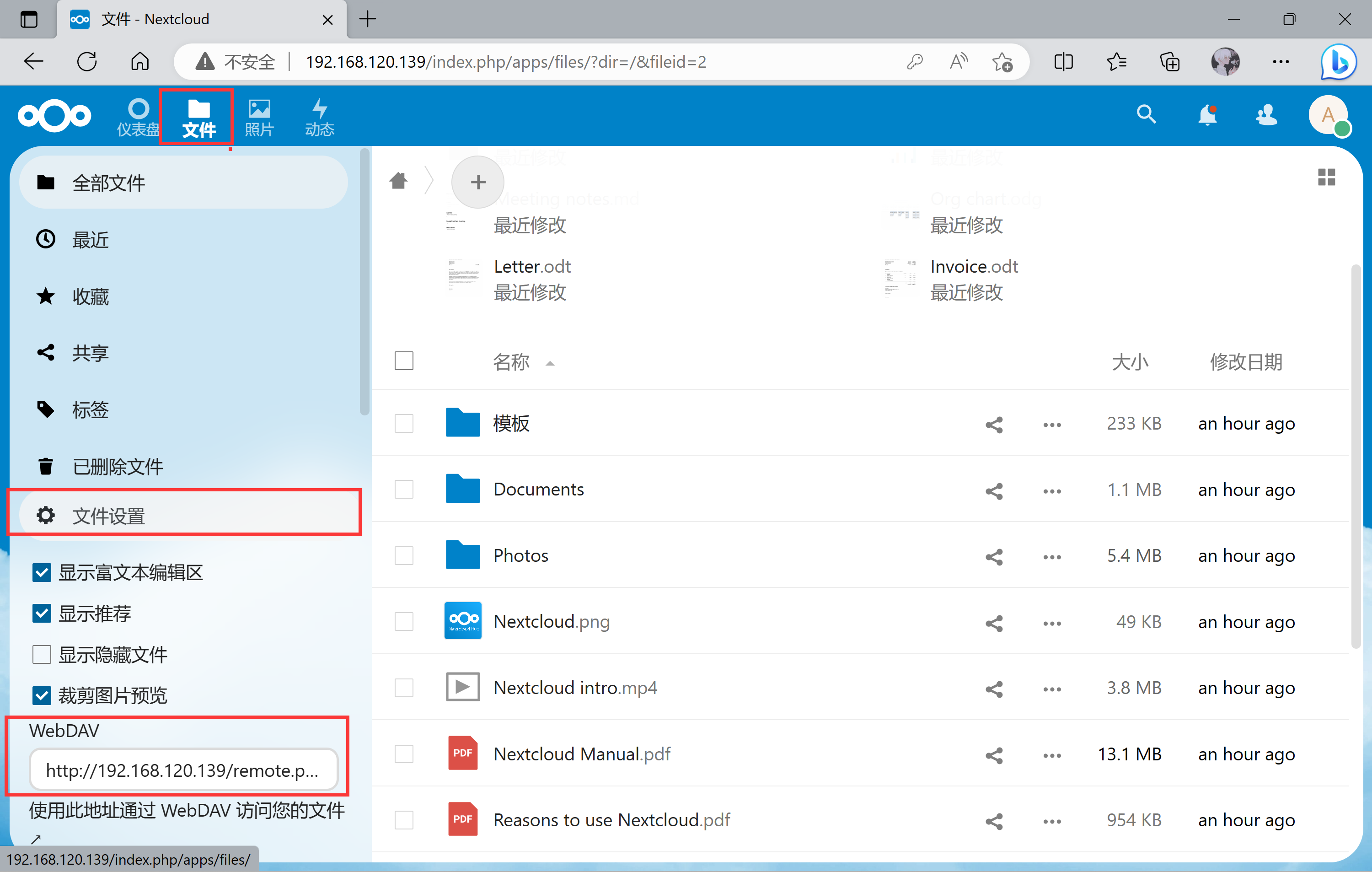
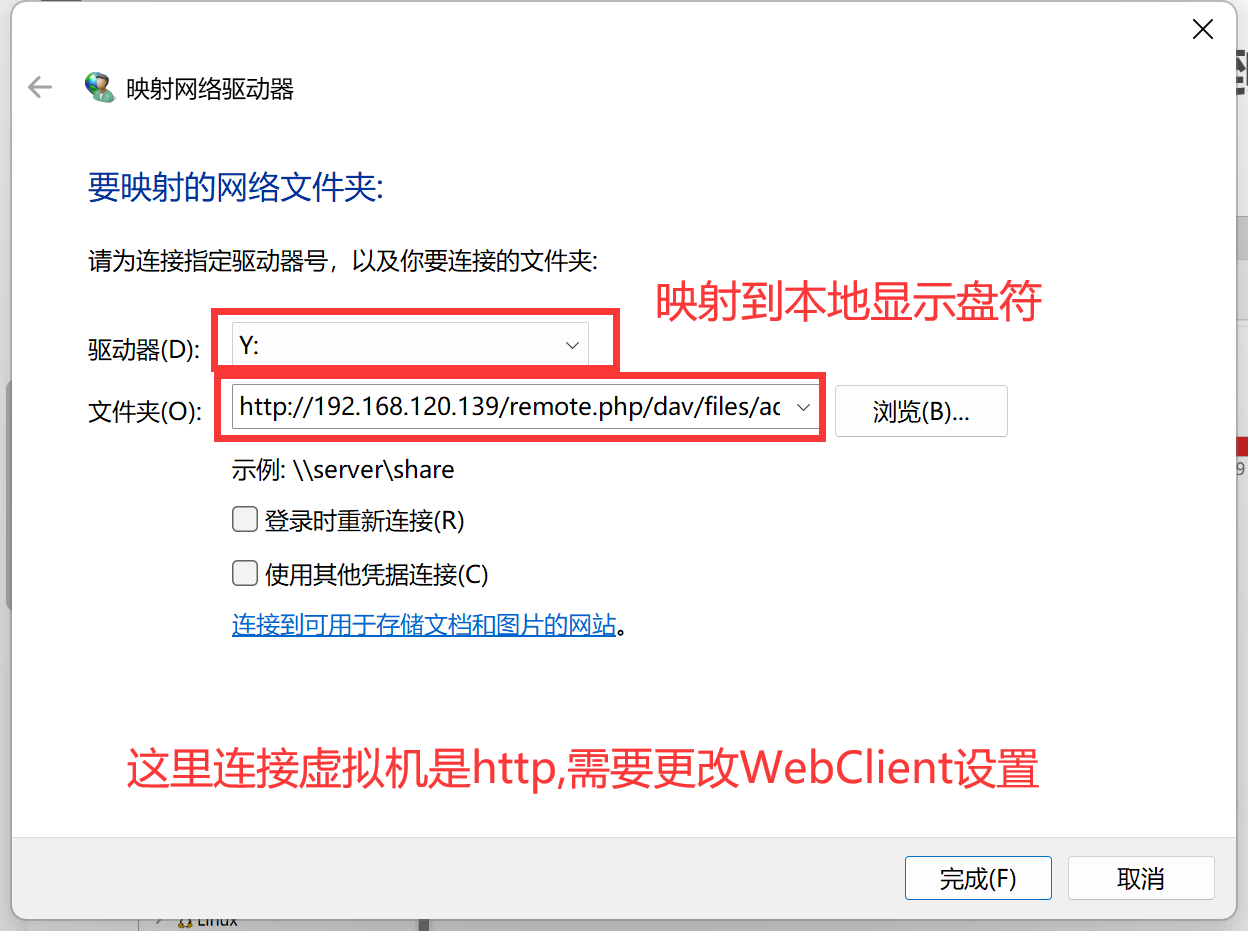
- 3、修改注册表中WebClient设置
路径:【计算机\HKEY_LOCAL_MACHINE\SYSTEM\CurrentControlSet\Services\WebClient\Parameters】
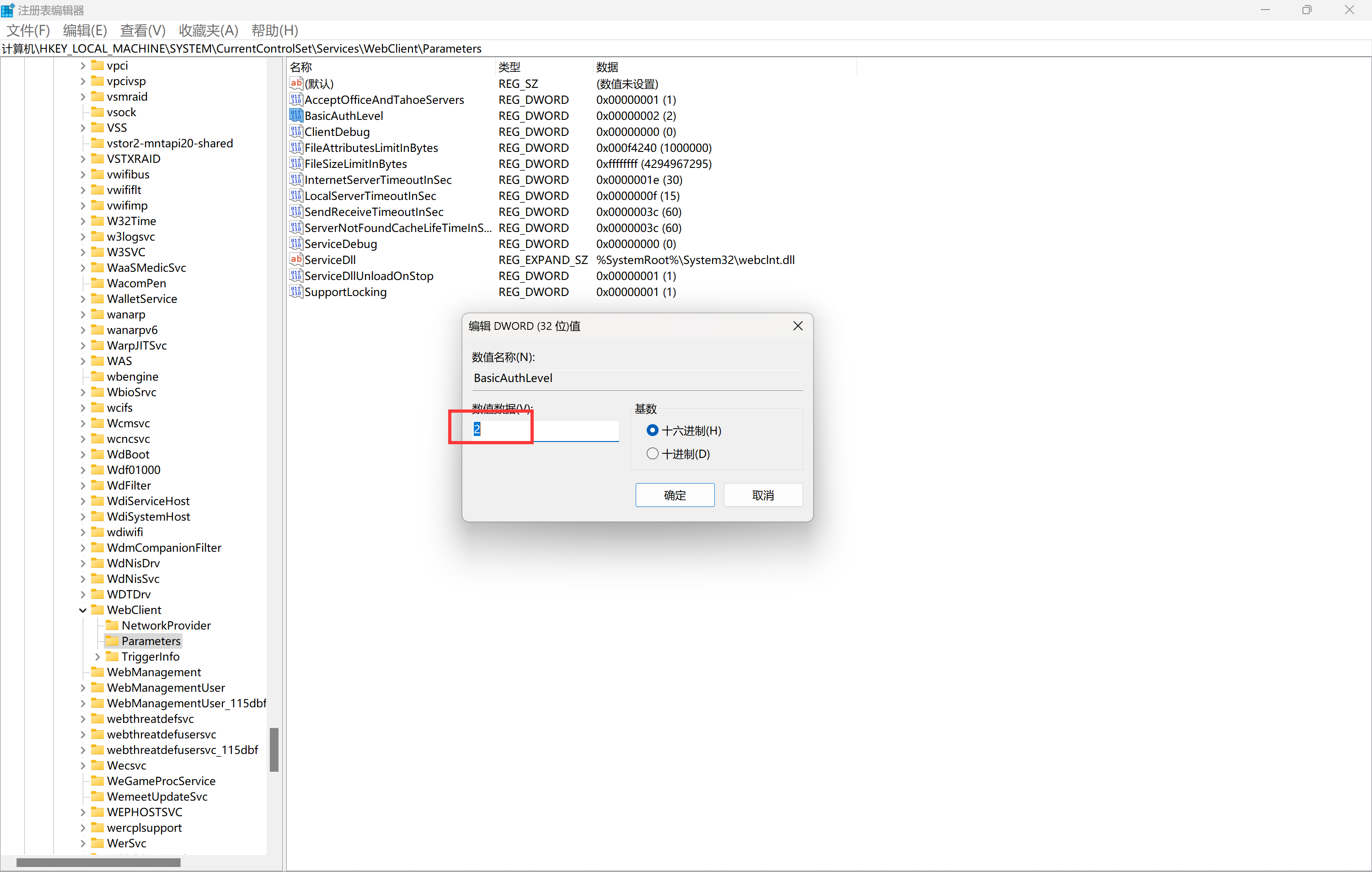
设置以下参数:
BasicAuthLevel设置为2以支持https、http。
FileSizeLimitLnBytes尽量设置得大一些(比如ffffffff[16进制])它决定了可以上传的文件大小上限。
其它参数无特别,默认即可。重启WebClient即可。