umi如何实现路由的动画跳转?
实现效果
在src下新建一个layouts的文件夹,在layouts文件夹下新建两个文件
index.less和index.tsx
在index.less中写如下代码
.in-enter-active{
// 入场的过渡状态类
transition: all 3s;
transform: translate(0, 0)!important;
}
.in-enter-done {
// 入场的动画的结束状态类
// opacity: 0.5;
transform: translate(0, 0) !important;
}
.in-enter {
// 入场的动画开始状态类
z-index: 5 !important;
transform: translate(100%, 0);
}
.in-exit-active {
// 离场动画
opacity:0;
transition: all 3s;
transform: translate(-100%, 0)!important;
}
.in-exit {
// 离场动画开始
// transform: translate(0, 0)!important;
}
.in-exit-done {
// 离场动画结束
}
// 返回动画
.back-enter-active{
// 入场的过渡状态类
transition: all 3s;
transform: translate(0, 0)!important;
}
.back-enter-done {
// 入场的动画的结束状态类
// opacity: 0.5;
transform: translate(0, 0) !important;
}
.back-enter {
// 入场的动画开始状态类
z-index: 5 !important;
transform: translate(-100%, 0);
}
.back-exit-active {
// 离场动画
opacity:0;
transition: all 3s;
transform: translate(100%, 0)!important;
}
.back-exit {
// 离场动画开始
// transform: translate(0, 0)!important;
}
.back-exit-done {
// 离场动画结束
}
在index.tsx中写如下代码
import React, {
useState, useEffect } from 'react'
import {
TransitionGroup, CSSTransition } from 'react-transition-group'
import {
history as Router, withRouter } from 'umi'
import {
Switch } from 'react-router'
import './index.less'
const routerType = {
'POP': 'back',
'PUSH': 'in',
'REPLACE': 'in'
}
export default withRouter(({
location, children, history }) => {
return (
<div>
<TransitionGroup style={
{
height: '100%' }} className='transition_wrapper' childFactory={
(child) => (
React.cloneElement(child, {
classNames: routerType[history.action] })
)}>
<CSSTransition key={
location.pathname} appear timeout={
3000}>
<Switch location={
location}>{
(children as any)?.props?.children}</Switch>
</CSSTransition>
</TransitionGroup>
</div>
)
})
在page下面创建两个文件为Fen和Zhu,每一个文件夹下创建一个index.tsx文件夹
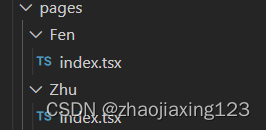
Fen文件夹下面的index.tsx写如下代码
import React from 'react'
import {
history } from 'umi'
export default function index() {
return (
<div style={
{
width:"800px",height:"800px",background:"red"}} onClick={
()=>{
history.push("\child")
}} >
这是分页面
</div>
)
}
Zhu文件夹下面的index.tsx写如下代码
import React from 'react'
import {
history } from 'umi'
export default function index() {
return (
<div style={
{
width:"800px",height:"800px",background:"blue"}} onClick={
()=>{
history.push("/fen")
}} >
这事主页
</div>
)
}
在项目的.umirc.ts文件夹中配置上routes,代码如下
routes: [
{
path: '/', component: '@/layouts/index.tsx',
routes: [
{
path: '/child', component: '@/pages/Zhu'},
{
path: '/fen', component: '@/pages/Fen'},
]
}
],