模型贡献至Open model zoo(2)
mobilenet-yolov4-syg.yml
文件作用
launcher:模型在不同框架tf和dlsdk上的要求
datasets:数据集的annotation convert、pro和post处理
文件包含以上4个测试的参数配置
yaml格式要求
基本格式要求:
- 大小写敏感;
- 使用缩进代表层级关系;
- 缩进只能使用空格,不能使用tab键,不要求空格个数,只需要相同层级左对齐(一般2或4个空格)。
对象
使用冒号代表,格式为key: value。冒号后要有一个空格。
数组
使用一个短横线加一个空格表示一个数组项。
常量结构
包括整数、浮点数、字符串、null、日期、布尔值、时间。
(1)launchers参数
How to configure openvino launcher
framework
TensorFlow:tf(暂时未用,后面以dlsdk为主)
openvino:dlsdk
tags: - FP16FP32 标注模型文件的数据精度
model weights
mobilenet-yolo-syg.xml
mobilenet-yolo-syg.bin
名字和model.yml对应;tf_model for TensorFlow model (.pb, .pb.frozen, .pbtxt)
device: CPU
Supported: CPU, GPU, FPGA, MYRIAD, HDDL
batch: 1
(2)adapter参数定义
Adapter is a function for conversion network infer output to metric specific format. You can use 2 ways to set adapter for topology
type: yolo_v3
converting output of YOLO v3 family models to DetectionPrediction representation
classes: 9
模型9分类,具体顺序和名称看model_data/car_classes.txt
anchors: “12,16, 19,36, 40,28, 36,75, 76,55, 72,146, 142,110, 192,243, 459,401”
默认值即可,具体看model_data/yolo_anchors.txt
coords: 4
number of bbox coordinates (default 4)
num: 3
num parameter from DarkNet configuration file (default 3)
anchor_masks: [[0, 1, 2], [3, 4, 5], [6, 7, 8]]
顺序和outputs对应即可,通过netron查看xml文件
threshold: 0.001
minimal objectness score value for valid detections (default 0.001)
outputs:
separable_conv2d_22/BiasAdd/YoloRegion
separable_conv2d_30/BiasAdd/YoloRegion
separable_conv2d_38/BiasAdd/YoloRegion
netron查看xml文件即可
raw_output: True
启用原始YOLO输出格式的附加预处理(默认 False)
输入文件准备
VOCdevkit
VOC2007/2012格式即可
dataset下载链接和解压参数
model.yml文件中添加压缩包,后续要解压
voc_label.json
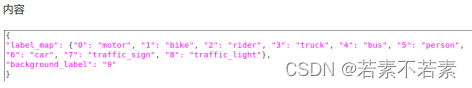
作用
将模型可检测的类别按model_data/car_classes.txt中顺序书写,作为accuracy checker推理所用的文件,是dataset_meta的参数。
书写规范
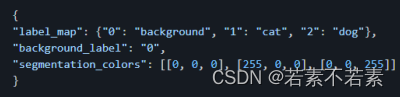
(3)datasets参数
annotation参数的2种设置方式(error)
已通过command做过annotation convert,相对路径即可
- name: VOCdevkit
data_source: VOCdevkit/VOC2007/JPEGImages
nnotation: voc_detection.pickle
dataset_meta: voc_detection.json
未通过,绝对路径 - name: VOCdevkit
data_source: VOCdevkit/VOC2007/JPEGImages
annotation_conversion:
converter: voc_detection
imageset_file: /opt/intel/openvino_2021.2.185/deployment_tools/open_model_zoo/tools/downloader/public/mobilenet-yolosyg/VOCdevkit/VOC2007/ImageSets/Main/val.txt
annotations_dir: /opt/intel/openvino_2021.2.185/deployment_tools/open_model_zoo/tools/downloader/public/mobilenetyolo-syg/VOCdevkit/VOC2007/Annotations
images_dir:/opt/intel/openvino_2021.2.185/deployment_tools/open_model_zoo/tools/downloader/public/mobilenet-yolo-syg/
/VOCdevkit/VOC2007/JPEGImages
dataset_meta_file: /opt/intel/openvino_2021.2.185/deployment_tools/open_model_zoo/tools/downloader/public/mobilenetyolo-syg/VOCdevkit/voc_label.json
报错:没有motor这类的AP值
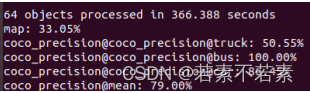
(3)dataset Preprocessing参数
作用
processes input data before model inference
- type: bgr_to_rgb
reversing image channels. Convert image in BGR format to RGB
from IPL import Image
Image.open()
-----RGB模式
import OpenCV
cv2.imshow()
-----BGR模式 - type: resize
size: 416
resizing the image to a new width and height
processes prediction and/or annotation data after model infer and before metric calculation
- type: resize_prediction_boxes
根据图像大小调整标准化检测预测框的大小。 - type: filter
apply_to: prediction
remove_filtered: true
min_confidence: 0.001
使用不同的参数过滤数据。
apply_to:确定要处理的目标框(annotation for ground truth boxes and prediction for detection results, allfor both)
remove_filtered:移除过滤的数据。默认情况下,annotation支持忽略过滤后的数据而不移除,在其他情况下将被自动移除
min_confidence:最小置信度 - type: nms
overlap: 0.5
non-maximum suppression
overlap:合并检测的阈值 - type: clip_boxes
apply_to: prediction
裁剪检测边界框大小
apply_to:确定处理目标框的选项,annotation for ground truth boxes and prediction for detection results, all for both
其他参数
resize_realization:parameter specifies functionality of which library will be used for resize: opencv, pillow or tf (default opencv is used)
normalization:模型已经做了归一化化处理,参考/nets/yolov4.py
command测试Annotation Converter
作用
Annotation converter is a function which converts annotation file to suitable for metric evaluation format.
实现方式
configuration file:accuracy-check.yml
command line
文件位置
输入数据集-----
downloader/public/mobilenet-yolo-syg/VOCdevkit
voc_label.json,命令参数dataset_meta_file-----
tools/accuracy_checker/
voc_convter/voc_label.json
command
sudo mkdir voc_convert
sudo convert_annotation voc_detection --annotations_dir
/opt/intel/openvino_2021.2.185/deployment_tools/open_model_zoo/tools/downloader/public/mobilenet-yolosyg/VOCdevkit/VOC2007/Annotations --imageset_file
/opt/intel/openvino_2021.2.185/deployment_tools/open_model_zoo/tools/downloader/public/mobilenet-yolosyg/VOCdevkit/VOC2007/ImageSets/Main/val.txt --images_dir
/opt/intel/openvino_2021.2.185/deployment_tools/open_model_zoo/tools/downloader/public/mobilenet-yolosyg/VOCdevkit/VOC2007/JPEGImages/ --dataset_meta_file
/opt/intel/openvino_2021.2.185/deployment_tools/open_model_zoo/tools/downloader/public/mobilenet-yolo-syg/ -o
/opt/intel/openvino_2021.2.185/deployment_tools/open_model_zoo/tools/accuracy_checker/voc_convert --has_background
False
参数说明
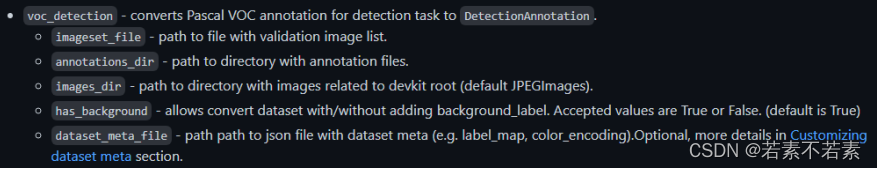
convert名字:voc_detection
–annotations_dir:dataset的标注文件位置
–images_dir:dataset的图像位置
–dataset_meta_file:label格式转换文件位置
–has_background:label是否包含dataset的背景background
-o:生成的.json和.pickle所在目录
result
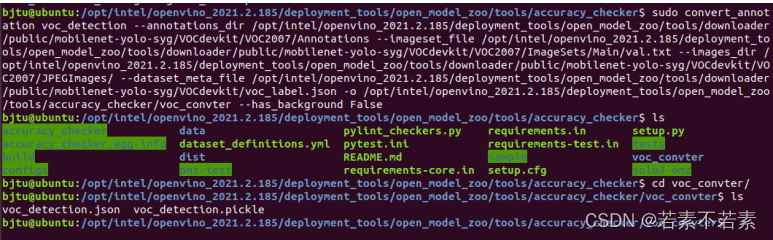
command for coco dataset
sudo mkdir coco_convert
sudo convert_annotation mscoco_detection --annotation_file yolo3-omz/instances_val2017.json -a yolo3-
omz/mscoco_detection.pickle -m yolo3-omz/mscoco_detection.json -o yolo3-omz/coco_convert/
(4)metrics参数
作用
For correct work metrics require specific representation format
- type: map
integral: 11point
ignore_difficult: true
presenter: print_scalar
integral:平均精度计算的积分类型。Pascal VOC 11point和max方法是可用的
ignore_difficult:允许在度量计算中忽略困难的annotation boxes
presenter: - type: coco_precision
max_detections: 100
threshold: 0.5
presenter: print_vector
即mAP
max_detections:每个图像的最大预测结果数
threshold:IOU的阈值,可指定一个值或逗号分隔的值范围。
此参数支持标准COCO阈值的预计算值,(.5, .75, .5:.05:.95),对于VOC数据集是0.5
representation说明Object Detection
测试accuracy checker
安装
Deep learning accuracy validation framework
Openvino Int8 量化前的数据集转换和精度检查工具文档
sample用于验证安装成功
测试
文件位置
/opt/intel/openvino_/deployment_tools/open_model_zoo/models/public/mobilenet-yolo-syg/accurac-check.yml
此外,accuracy-checker/configs目录下是模型model_name的accuracy-check.yml的链接。
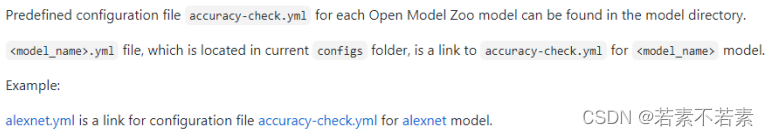
command
cd /opt/intel/openvino_/deployment_tools/open_model_zoo/tools/accuracy_checker
已通过command做过annotation convert
accuracy_check -c /opt/intel/openvino_2021.2.185/deployment_tools/open_model_zoo/models/public/mobilenet-yolosyg/accuracy-check.yml -m
/opt/intel/openvino_2021.2.185/deployment_tools/open_model_zoo/tools/downloader/public/mobilenet-yolo-syg/FP16 -s
/opt/intel/openvino_2021.2.185/deployment_tools/open_model_zoo/tools/downloader/public/mobilenet-yolo-syg -a
…/downloader/public/mobilenet-yolo-syg/voc_convert/ -td cpu
未通过
参数解释
m:models,在downloader测试目录下
s:images of dataset named VOCdevkit,在downloader测试目录下
a:annotations of dataaset format pickle,在accuracy checker测试目录下
result
map:35.38%
coco_perciison@mean:75.36%
