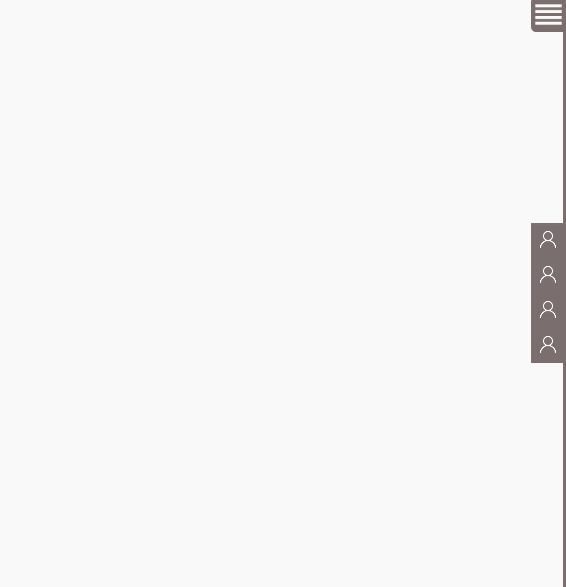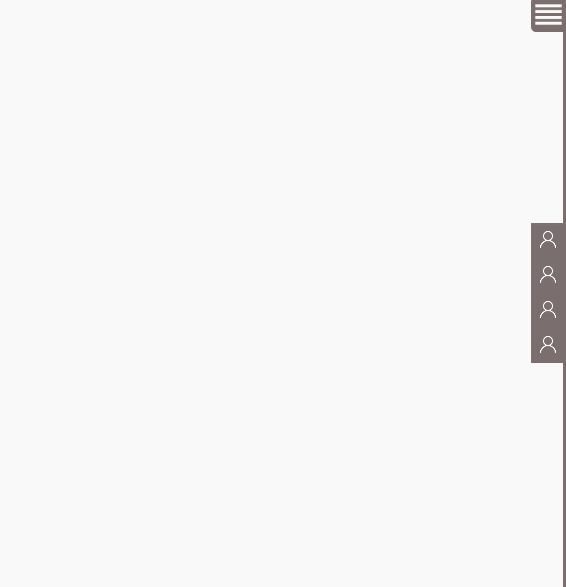
<!DOCTYPE html>
<html lang="en">
<head>
<meta charset="UTF-8" />
<meta http-equiv="X-UA-Compatible" content="IE=edge" />
<meta name="viewport" content="width=device-width, initial-scale=1.0" />
<title>侧边栏</title>
<style>
* {
margin: 0;
padding: 0;
}
ul {
list-style: none;
}
.sidebar {
position: fixed;
top: 0;
width: 300px;
height: 100%;
border-left: 3px solid #7a6e6e;
background-color: #7a6e6e;
transition: all 0.5s;
}
.sidebar.show {
right: 0;
}
.sidebar.hide {
right: -300px;
}
.sidebar .btn {
position: absolute;
left: -35px;
width: 35px;
height: 35px;
border-radius: 5px 0 0 5px;
background-color: #7a6e6e;
background-size: 35px 35px;
}
.sidebar .btn.open {
background-image: url(../images/icon/list.png);
}
.sidebar .btn.close {
background-image: url(../images/icon/cross.png);
}
.sidebar .content {
position: absolute;
left: 0;
top: 0;
bottom: 0;
width: 300px;
background-color: yellow;
z-index: 10;
}
.sidebar .nav_list {
position: absolute;
left: -35px;
top: 50%;
transform: translateY(-50%);
}
.sidebar .nav_list li {
width: 35px;
height: 35px;
position: relative;
}
.sidebar .nav_list li i {
display: block;
width: 35px;
height: 35px;
background-color: #7a6e6e;
background-image: url(../images/icon/toolbars.png);
background-position: -87px -174px;
transition: background-color 0.5s;
}
.sidebar .nav_list li span {
position: absolute;
left: 35px;
top: 0;
width: 70px;
height: 35px;
line-height: 35px;
text-align: center;
background-color: #7a6e6e;
transition: all 0.5s;
}
.sidebar .nav_list li:hover i {
background-color: pink;
background-position: -87px -203px;
}
.sidebar .nav_list li:hover span {
background-color: pink;
left: -70px;
}
</style>
</head>
<body>
<div class="sidebar hide">
<div class="btn open"></div>
<div class="content"></div>
<ul class="nav_list">
<li>
<i></i>
<span>商城会员</span>
</li>
<li>
<i></i>
<span>商城会员</span>
</li>
<li>
<i></i>
<span>商城会员</span>
</li>
<li>
<i></i>
<span>商城会员</span>
</li>
</ul>
</div>
<script>
let sidebar = document.querySelector(".sidebar");
let btn = document.querySelector(".sidebar .btn");
let flag = false;
btn.onclick = function () {
flag = !flag;
if (flag) {
sidebar.className = "sidebar show";
btn.className = "btn close";
} else {
sidebar.className = "sidebar hide";
btn.className = "btn open";
}
};
</script>
</body>
</html>