这篇文章主要是介绍制作流程,读者可以根据自己所需修改代码,附有代码注释和全部代码;
第一步,在hierarchy面板创建一个Line物体,用于后面抛物线的渲染。

第二步,属性Inspector面板修改属性;可以修改抛物线的宽度,Materials下一步制作;

第三步,制作透明的抛物线材质parabola;新建材质,编写透明材质所需着色器;
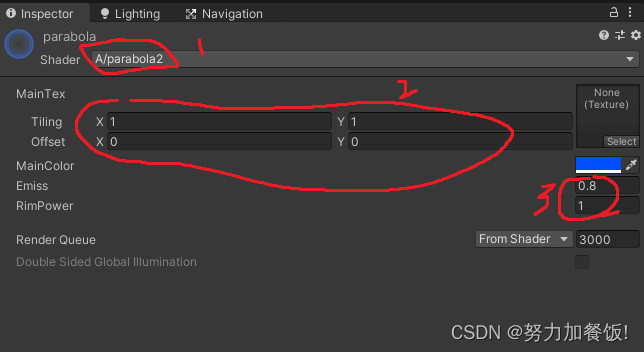
1处选择所写的透明着色器parabola代码,全部代码如下,2处修改填充方式,3处可以更改透明度;注:也可以选择系统自带的着色器;
Shader "Unlit/parabola"
{
Properties
{
_MainTex ("Texture", 2D) = "white" {}
}
SubShader
{
Tags { "RenderType"="Transparent" "Quene"="Transparent"}
LOD 100
Blend SrcAlpha OneMinusSrcAlpha
Pass
{
CGPROGRAM
#pragma vertex vert
#pragma fragment frag
// make fog work
#pragma multi_compile_fog
#include "UnityCG.cginc"
struct appdata
{
float4 vertex : POSITION;
float2 uv : TEXCOORD0;
};
struct v2f
{
float2 uv : TEXCOORD0;
UNITY_FOG_COORDS(1)
float4 vertex : SV_POSITION;
};
sampler2D _MainTex;
float4 _MainTex_ST;
v2f vert (appdata v)
{
v2f o;
o.vertex = UnityObjectToClipPos(v.vertex);
o.uv = TRANSFORM_TEX(v.uv, _MainTex);
UNITY_TRANSFER_FOG(o,o.vertex);
return o;
}
fixed4 frag (v2f i) : SV_Target
{
// sample the texture
fixed4 col = tex2D(_MainTex, i.uv+float2(_Time.y,0));
// apply fog
UNITY_APPLY_FOG(i.fogCoord, col);
return col;
}
ENDCG
}
}
}
第四步,开始抛物线的制作,根据确定发出点,初始速度,发出方向,每隔deltaTime计算抛物线上的点,然后把点位置储存在数组中,把数组传入绘制抛物线Line Rendererd的方法中;具体代码如下:
using System.Collections;
using System.Collections.Generic;
using UnityEngine;
using UnityEngine.EventSystems;
public class ParabolaControl : MonoBehaviour
{
private bool IsDown;
private float Delay = 0.1f; //延迟相当于按下持续时间
private float LastDownTime = 1;//
public GameObject point; //设置一个抛出位置前方的点,可以通过改变这个点的位置,改变抛出初速度方向;
public LineRenderer parabola; //抛物线
public GameObject circle; //抛物线末端小球
public float timespan; //计算抛物线点的时间间隔
public float speed; //手雷初速度标量
public GameObject grenade; //手雷预制体
private GameObject player; //玩家
private Animator Anim; //玩家动画
// Start is called before the first frame update
void Start()
{
player = GameObject.FindGameObjectWithTag("Player"); //获取玩家
Anim = player.GetComponent<Animator>(); //玩家动画
}
// Update is called once per frame
void Update()
{
transform.forward = point.transform.position - gameObject.transform.position;//初速度方向
if (IsDown) //判断手雷按钮按下后,绘制抛物线等操作
{
if (Time.time - LastDownTime >= Delay) //是否为长按操作
{
circle.SetActive(true); //抛物线末端小球
parabola.enabled = true; //持续画线
List<Vector3> list = GetVector3s(); //线点集合
parabola.positionCount = list.Count;
parabola.SetPositions(list.ToArray()); //设置线点列表位置传入抛物线绘制方法
circle.transform.position = list[list.Count - 1]; //抛物线末端最后一个点被挡住后画小球
LastDownTime = Time.time;
}
}
}
public void buttondown() //手雷按钮按下
{
IsDown = true; //按钮标志为按下
LastDownTime = Time.time; //持续时间
}
public void buttonup() //手雷按钮抬起事件
{
Debug.Log("雷按钮抬起");
parabola.enabled = false; //取消手雷抛物线
Anim.SetBool("Grenade", true); //玩家开火动画
GameObject grenadeinstance = Instantiate(grenade, transform.position, transform.rotation); //生成手雷预制体
grenadeinstance.GetComponent<Rigidbody>().velocity = speed * transform.forward; //手雷的初速度矢量为速度和抛出点正方向的乘积
Destroy(grenadeinstance, 3f); //三秒后销毁手雷预制体
circle.SetActive(false);
IsDown = false;
}
List<Vector3> GetVector3s()
{
List<Vector3> list = new List<Vector3>();
Vector3 horizontalDir = new Vector3(transform.forward.x, 0, transform.forward.z).normalized;//水平方向
float angle = 360 - this.transform.rotation.eulerAngles.x;//与水平方向夹角
float horizontalSpeed = Mathf.Cos(angle / 180 * Mathf.PI) * speed;//水平方向速度
float verticalSpeed = Mathf.Sin(angle / 180 * Mathf.PI) * speed;//垂直方向速度
for (int i = 0; i<1000 ; i++)//点数量上限为1000个
{
//点位置为初始位置加速度乘以时间间隔,方向向上
Vector3 position = transform.position + (horizontalSpeed * timespan * i * horizontalDir)+ ((verticalSpeed + (verticalSpeed + Physics.gravity.y * timespan * i)) / 2 * timespan * i * transform.up);
//某时刻抛物线点位置,
list.Add(position);
if(i > 0)//点大于两个,用于计算末尾方向rearDir
{
RaycastHit hit;
Vector3 rearDir = list[list.Count - 1] - list[list.Count - 2];//最后一段被障碍物挡住的线段方向
if(Physics.Raycast(list[list.Count - 2],rearDir,out hit,rearDir.magnitude))//
{
list[list.Count - 1] = hit.point; //最后一个点设为射线碰撞点
break;//结束
}
}
}
return list;//返回列表
}
}
第四步:将此脚本ParabolaControl挂载在抛出点上;
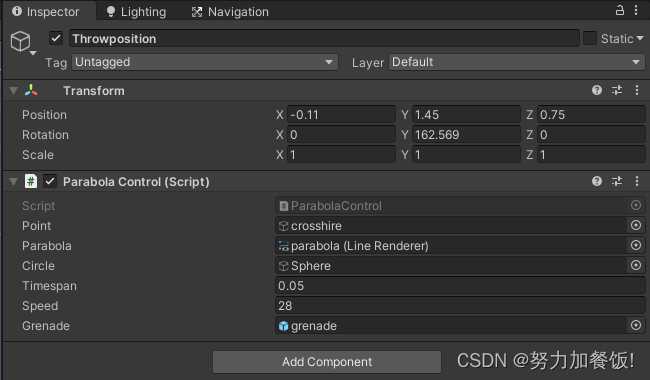
最后附上效果图:
