深度学习目标检测-交通标志检测web界面
今天我们一起学习利用flask框架将深度学习检测封装为一个界面系统。该界面是基于之前写的一篇文章的训练模型进行检测:
自动驾驶目标检测项目实战(二)—基于Faster-RCNN的交通标志检测
效果
首先看看效果:
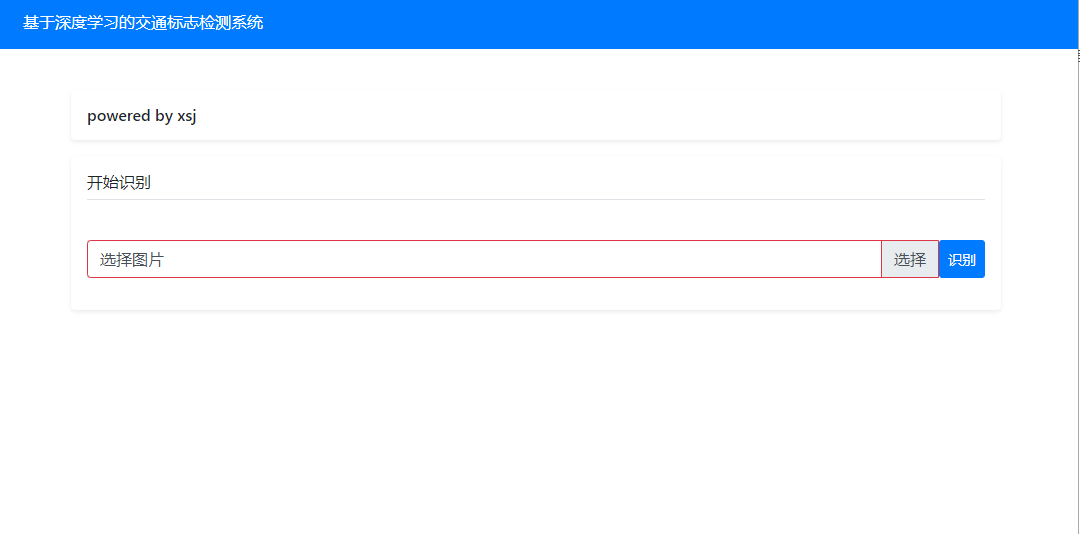
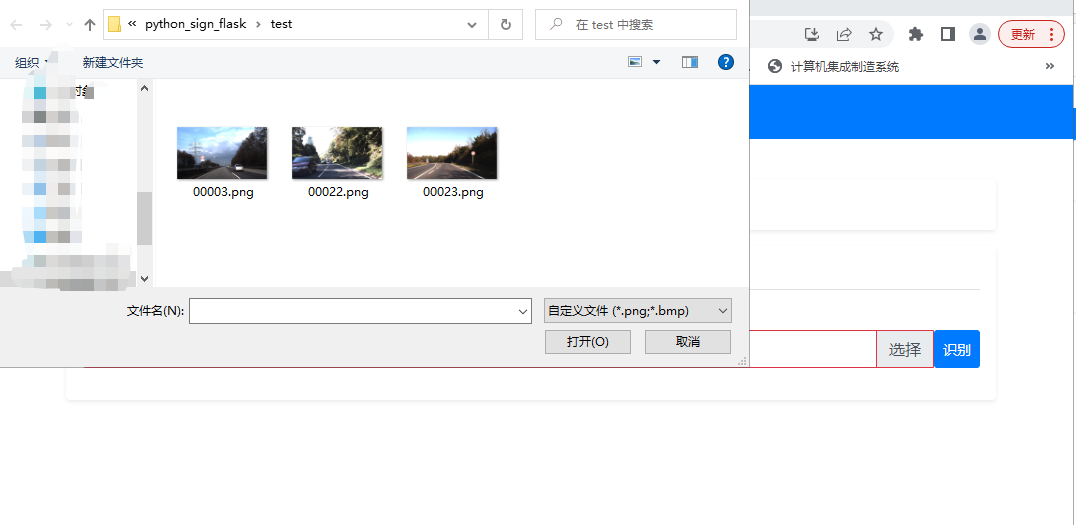
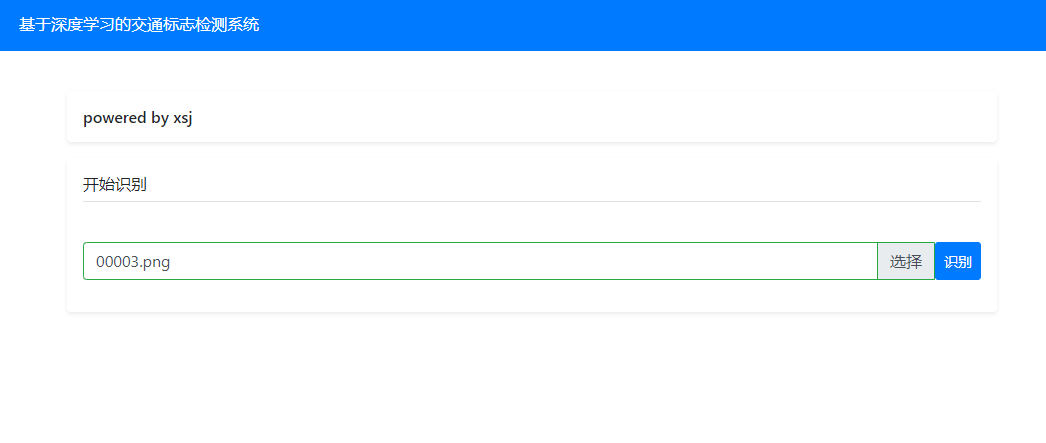

有识别历史记录。
算法流程
参考这些大佬的代码进行训练:
https://github.com/arindam93/Traffic-Sign-Detection-Faster-RCNN
使用Faster-RCNN进行训练,这是一个二分类的问题,也就是检测是否存在交通标志,而未进行分类。
训练完之后,可以得到pickle文件和hdf5文件:

这里选用fcnet,也可选择vgg进行训练。
网页设计
使用Flask框架进行网页的搭建。主要代码如下:
# -*- coding: utf-8 -*-
import os
import uuid
import cv2
from flask import (
Blueprint, flash, g, redirect, render_template, request, url_for
)
from flask import send_from_directory
from flask_img.db import get_db
import shutil
from test_frcnn import detect_sign # 加载文件函数
import cv2 as cv
table = [] # 识别历史表格
hot = 0 # 编号
bp = Blueprint('main', __name__)
ALLOWED_EXTENSIONS = {
'png', 'jpg', 'bmp'}
IMAGE_FOLDER = os.path.join(bp.root_path, '..', 'images')
TMP_FOLDER = os.path.join(bp.root_path, '..', 'tmps')
CARD_COLOR = {
"blue": "蓝色",
"yello": "黄色",
"green": "绿色"
}
try:
shutil.rmtree(IMAGE_FOLDER)
os.makedirs(IMAGE_FOLDER)
except OSError:
pass
try:
shutil.rmtree(TMP_FOLDER)
os.makedirs(TMP_FOLDER)
except OSError:
pass
def allowed_file(filename):
return '.' in filename and filename.rsplit('.', 1)[1].lower() in ALLOWED_EXTENSIONS
@bp.route('/', methods=('GET', 'POST'))
def index():
if request.method == 'POST':
if 'defect_image' not in request.files:
flash('请选择识别文件')
return redirect(request.url)
image = request.files['defect_image']
image_path = ""
if image.filename == '':
flash('请选择识别文件')
return redirect(request.url)
if not image or not allowed_file(image.filename):
flash('文件不存在或后缀不合法')
return redirect(request.url)
# 原来的文件名写法
# image_uuid = uuid.uuid4().hex
# filename = ''.join([image_uuid, '.', image.filename.rsplit('.', 1)[1]])
# 现在的文件名写法
filename = image.filename
image.save(os.path.join(IMAGE_FOLDER, filename))
result = {
}
try:
db = get_db()
result = defect_pic(filename, image_path)
db.execute(
'INSERT INTO img_info (img_color_contours, img_only_color, barcode_info)'
' VALUES (?, ?, ?)',
(
result.get('img_color_contours', ''),
result.get('img_only_color', ''),
' '.join(result['text']) if result.get('text') else ''
)
)
db.commit()
result.update({
'result': '检测成功'
})
except Exception as e:
flash(e)
result.update({
'result': '检测失败'
})
return render_template('index.html', result=result)
return render_template('index.html')
@bp.route('/image/<filename>')
def show_img(filename):
return send_from_directory(IMAGE_FOLDER, filename)
@bp.route('/tmp/<filename>')
def show_tmp_img(filename):
return send_from_directory(TMP_FOLDER, filename)
def defect_pic(filename, image_path):
pic_path = os.path.join(IMAGE_FOLDER, filename)
res, defect_img = detect_sign(pic_path, filename, "绝对路径")
has_defect = '否' # 初始化
if res > 0:
has_defect = '是'
cv2.imwrite(TMP_FOLDER + "/" + "defect_" + filename, defect_img)
global hot # 设为全局变量
img_his = cv.imread(pic_path)
x, y = img_his.shape[0:2]
cv2.imwrite(IMAGE_FOLDER + "/" + "hot_" + filename, cv.resize(img_his, (int(y / 2), int(x / 2))))
table.append([hot, '/image/' + "hot_" + filename, has_defect, res])
hot += 1 # 编号加1
return {
'defect': True,
'img_color_contours': '原始图像',
'img_color_contours_path': '/image/'+filename,
'img_only_color': '检测图像',
'img_only_color_path': '/tmp/'+ "defect_" + filename,
'has_defect': has_defect,
'is_defect': res,
'table': table,
}
注意
1.该界面适合所有检测目标,只需要更改界面的后台检测算法即可。
2.目前算法可以同时支持检测分类,具体可以看:
深度学习目标检测ui界面-交通标志检测识别
需要代码的请私信我