概要
在登录页面中,常见的就是注册账号密码然后登录。但是并不是什么项目都止步于此,对于如今现代化的科技技术中,手机登录与微信登录网址已经成了必备的登录手段。所以这篇文章我将会总结关于项目Web中如何做到阿里云的手机短信服务。具体步骤思想如下:
1、客户端会先输入手机号传给服务端
2、服务端将手机号和自己生成的验证码发送到阿里云
3、阿里云将这条信息发送给客户手机
4、客户再填入验证码发送到后端进行验证
5、验证码正确就传给客户端通过指令,否则就表示验证码错误。
6、客户端根据服务端传来的response.data进行辨别从而操作
注意:这篇我只总结了服务端的代码实现,并没有前端的代码。
阿里云官网操作
网址如下:阿里云企业应用中心-提供企业办公管理软件、工商财税等一站式服务
1、先进入到阿里云的短信服务
2、在国内消息中点击添加签名 填完那些信息即可 大致2个工作日内可以申请通过
这里需要注意一个信息是项目中需要的参数:签名名称

3、在国内消息中选中模块管理点击添加模块即可 大致1个工作日内可以申请通过
这里需要注意一个信息是项目中需要的参数:模板CODE

4、点击页面右上角个人中心的AccessKey管理
5、在AccessKey中点击创建
这里需要注意两个信息是项目中需要的参数:AccessKey ID 和 AccessKey Secret
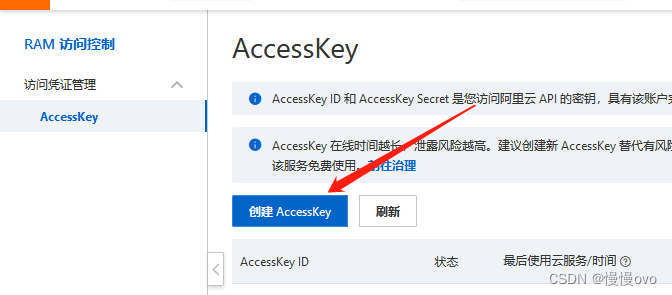
6、以上的四个参数都拿到后呢 回到短信服务 -> 快速学习和测试 填入通过的签名和模块把自己的手机测试成功通过后,才能在项目中进行运用。
引入依赖
<!--阿里云的SMS短信服务依赖-->
<dependency>
<groupId>com.aliyun</groupId>
<artifactId>aliyun-java-sdk-core</artifactId>
</dependency>
修改yml
server:
port: 8808
spring:
#这里使用了Redis缓存了手机验证码
redis:
host: localhost
port: 6379
database: 1
timeout: 18000
lettuce:
pool:
max-active: 8
max-wait: -1
max-idle: 5
min-idle: 0
#阿里云的短信配置
aliyun:
sms:
regionId: default
accessKeyId: 个人中心的AccessKey ID
secret: 个人中心的AccessKey Secret配置类读取yml信息
/**
* 从配置文件中获取阿里云服务的工具类
*/
@Component
public class ConstantPropertiesUtil implements InitializingBean {
@Value("${aliyun.sms.regionId}")
private String regionId;
@Value("${aliyun.sms.accessKeyId}")
private String accessKeyId;
@Value("${aliyun.sms.secret}")
private String secret;
public static String REGION_ID;
public static String ACCESS_KEY_ID;
public static String SECRET;
@Override
public void afterPropertiesSet() throws Exception {
REGION_ID = this.regionId;
ACCESS_KEY_ID = this.accessKeyId;
SECRET = this.secret;
}
}控制层
@RestController
@RequestMapping("/sms")
public class SMSController {
@Autowired
private SMSService smsService;
@Autowired
private RedisTemplate<String,String> redisTemplate;
/**
* 通过手机号发送验证码
* @param phone
* @return
*/
@GetMapping("/send/{phone}")
public String sendCode(@PathVariable("phone") String phone){
//先从Redis中获取验证码
String code = redisTemplate.opsForValue().get(phone);
if(!StringUtils.isEmpty(code)) return "Success";
//如果获取不到就通过阿里云获取验证码
//生成六位随机数
DecimalFormat df = new DecimalFormat("000000")
code = sixDf.format(random.nextInt(1000000));
//通过整合阿里云短信服务发送
Boolean isSend = smsService.send(phone,code);
//验证码放到Redis中设置过期时间:1分钟
if(isSend){
redisTemplate.opsForValue().set(phone, code, 1, TimeUnit.MINUTES);
return "Success";
}else {
return "Error";
}
}
}业务层
public interface SMSService {
/**
* 判断发送手机验证码成功与否
* @param phone 手机号
* @param code 验证码
* @return
*/
boolean send(String phone, String code);
}
@Service
public class SMSServiceImpl implements SMSService {
/**
* 判断发送手机验证码成功与否
* @param phone 手机号
* @param code 验证码
* @return
*/
@Override
public boolean send(String phone, String code) {
if(StringUtils.isEmpty(phone)) return false;
//整合阿里云短信服务 设置相关参数
DefaultProfile profile = DefaultProfile.
getProfile(ConstantPropertiesUtil.REGION_ID,
ConstantPropertiesUtil.ACCESS_KEY_ID,
ConstantPropertiesUtil.SECRET);
//调用固定的阿里云的地址
CommonRequest request = new CommonRequest();
//request.setProtocol(ProtocolType.HTTPS);
request.setMethod(MethodType.POST);
request.setDomain("dysmsapi.aliyuncs.com");
request.setVersion("2017-05-25");
request.setAction("SendSms");
request.putQueryParameter("PhoneNumbers", phone);//手机号
request.putQueryParameter("SignName", "自己的签名名称");
request.putQueryParameter("TemplateCode", "自己的模板code");
Map<String,Object> map = new HashMap<>();
map.put("code",code);
request.putQueryParameter("TemplateParam", JSONObject.toJSONString(map));//验证码
IAcsClient client = new DefaultAcsClient(profile);
//调用方法进行短信发送
try {
CommonResponse response = client.getCommonResponse(request);
return response.getHttpResponse().isSuccess();
} catch (ClientException e) {
e.printStackTrace();
}
return false;
}
}