目录
博文介绍了如何使用 vCenter VM APIs 对虚拟机(VM)查看,克隆,删除,创建与vMotion 迁移
4. vCenter VM APIs
虚拟机服务(VM service)为管理虚拟机的生命周期提供操作。
动作
- List VM
- Clone VM
- Delete VM
- Create VM
- vMotion VM
4.1 List VM
关键方法:VM.list()
返回vCenter中虚拟机的信息。最多返回4000台VM。
脚本:
import time
from vSphere_Automation_SDK.Connect_to_vCenter_Server import vsphere_client
start_time = time.time()
try:
# List all VMs inside the vCenter Server / 获取vc中所有VM,最高不超过4000台
vm =vsphere_client.vcenter.VM.list()
print("VM Session ID".ljust(19),"POWER STATE".ljust(19),"CPU COUNT".ljust(19),"MEMORY SIZE MIB".ljust(19),"NAME".ljust(80))
for i in vm:
cpu = str(i.cpu_count)
memory = str(i.memory_size_mib)
print(i.vm.ljust(19),i.power_state.ljust(19),cpu.ljust(30),memory.ljust(37),i.name)
except Exception as err:
for i in err.messages:
id = i.id,
default_message = i.default_message
args = i.args
params = i.params
localized = i.localized
print("\033[1;31m Encountered an error, Please see the following information \033[0m" ,
"\n\tError Class:", id,
"\n\tMessage:", default_message,
"\n\tArgs:", args,
"\n\tParams:", params,
"\n\tLocalized:", localized,
"\nError Data:", err.data,
"\nError Type:", err.error_type
)
end_time = time.time()
run_time = end_time - start_time
print("Used Time:".ljust(43), run_time)

4.2 Clone VM
关键方法:VM.clone(sepc)
spec是VMCloneSpec,克隆VM有2个必填参数:
- name:新克隆VM名
- source:被克隆VM的ID,该值通过List VM获得。
最简单克隆脚本:
import time
from vSphere_Automation_SDK.Connect_to_vCenter_Server import vsphere_client
# 最简单的克隆
sepc = {
"name": "centos7-1-clone", # 克隆VM的名
"source": "vm-13240857", # 被克隆的VM的ID
}
start_time = time.time()
try:
# 执行克隆动作
clone_vm = vsphere_client.vcenter.VM.clone(sepc)
except Exception as err:
for i in err.messages:
id = i.id,
default_message = i.default_message
args = i.args
params = i.params
localized = i.localized
print("\033[1;31m Encountered an error, Please see the following information \033[0m" ,
"\n\tError Class:", id,
"\n\tMessage:", default_message,
"\n\tArgs:", args,
"\n\tParams:", params,
"\n\tLocalized:", localized,
"\nError Data:", err.data,
"\nError Type:", err.error_type
)
end_time = time.time()
run_time = end_time - start_time
print("Used Time:".ljust(43), run_time)
在vSphere Client中可以看到有任务在执行。
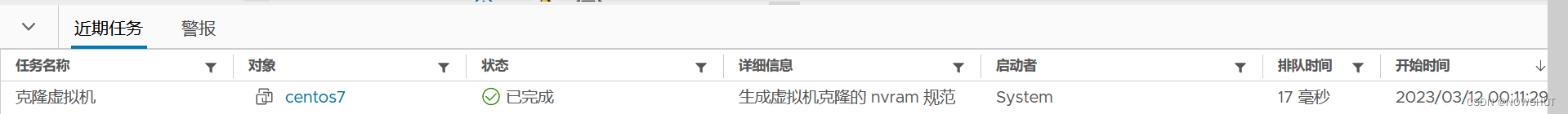
完整的spec
{
"disks_to_remove": [
"string"
],
"disks_to_update": {
"key": {
"datastore": "string"
}
},
"guest_customization_spec": {
"name": "string"
},
"name": "string",
"placement": {
"cluster": "string",
"datastore": "string",
"folder": "string",
"host": "string",
"resource_pool": "string"
},
"power_on": false,
"source": "string"
}
4.3 Delete VM
关键方法:VM.delete("vm-ID")
删除指定虚拟机脚本:
import time
from vSphere_Automation_SDK.Connect_to_vCenter_Server import vsphere_client
# 删除指定VM,需要VM ID,该值通过List VM获得。
start_time = time.time()
try:
del_vm = vsphere_client.vcenter.VM.delete("vm-13240895")
print("VM Deleted successfully")
except Exception as err:
for i in err.messages:
id = i.id,
default_message = i.default_message
args = i.args
params = i.params
localized = i.localized
print("\033[1;31m Encountered an error, Please see the following information \033[0m" ,
"\n\tError Class:", id,
"\n\tMessage:", default_message,
"\n\tArgs:", args,
"\n\tParams:", params,
"\n\tLocalized:", localized,
"\nError Data:", err.data,
"\nError Type:", err.error_type
)
end_time = time.time()
run_time = end_time - start_time
print("Used Time:", run_time)
4.4 Create VM
关键方法:VM.create(spec)
spec是VMCreateSpec,创建VM需要以下3个参数:
请求正文(Request Body),包括:(以下三项为必填项)
- guest_OS:VM操作系统设定
- placement:虚拟机放置信息。该字段当前是必填的。如果未来未设置此字段,系统将尝试选择合适的资源来放置虚拟机。
- datastore:为新建VM选择数据存储。
- folder:为新建VM选择所在目录,一般为Discovered virtual machine
- host:为新建VM选择放置ESXi主机。
关于guest_OS的值,SDK有指定参数,以下参数是有效的操作系统参数:
有效OS值:OS说明
DOS : MS-DOS.
WIN_31 : Windows 3.1
WIN_95 : Windows 95
WIN_98 : Windows 98
WIN_ME : Windows Millennium Edition
WIN_NT : Windows NT 4
WIN_2000_PRO : Windows 2000 Professional
WIN_2000_SERV : Windows 2000 Server
WIN_2000_ADV_SERV : Windows 2000 Advanced Server
WIN_XP_HOME : Windows XP Home Edition
WIN_XP_PRO : Windows XP Professional
WIN_XP_PRO_64 : Windows XP Professional Edition (64 bit)
WIN_NET_WEB : Windows Server 2003, Web Edition
WIN_NET_STANDARD : Windows Server 2003, Standard Edition
WIN_NET_ENTERPRISE : Windows Server 2003, Enterprise Edition
WIN_NET_DATACENTER : Windows Server 2003, Datacenter Edition
WIN_NET_BUSINESS : Windows Small Business Server 2003
WIN_NET_STANDARD_64 : Windows Server 2003, Standard Edition (64 bit)
WIN_NET_ENTERPRISE_64 : Windows Server 2003, Enterprise Edition (64 bit)
WIN_LONGHORN : Windows Longhorn (experimental)
WIN_LONGHORN_64 : Windows Longhorn (64 bit) (experimental)
WIN_NET_DATACENTER_64 : Windows Server 2003, Datacenter Edition (64 bit) (experimental)
WIN_VISTA : Windows Vista
WIN_VISTA_64 : Windows Vista (64 bit)
WINDOWS_7 : Windows 7
WINDOWS_7_64 : Windows 7 (64 bit)
WINDOWS_7_SERVER_64 : Windows Server 2008 R2 (64 bit)
WINDOWS_8 : Windows 8
WINDOWS_8_64 : Windows 8 (64 bit)
WINDOWS_8_SERVER_64 : Windows 8 Server (64 bit)
WINDOWS_9 : Windows 10
WINDOWS_9_64 : Windows 10 (64 bit)
WINDOWS_9_SERVER_64 : Windows 10 Server (64 bit)
WINDOWS_HYPERV : Windows Hyper-V
WINDOWS_SERVER_2019 : Windows Server 2019
WINDOWS_SERVER_2021 : Windows Server 2022
FREEBSD : FreeBSD 10 or earlier
FREEBSD_64 : FreeBSD 10 x64 or earlier
FREEBSD_11 : FreeBSD 11
FREEBSD_12 : FreeBSD 12
FREEBSD_13 : FreeBSD 13 or later
FREEBSD_11_64 : FreeBSD 11 x64
FREEBSD_12_64 : FreeBSD 12 x64
FREEBSD_13_64 : FreeBSD 13 x64 or later
REDHAT : Red Hat Linux 2.1
RHEL_2 : Red Hat Enterprise Linux 2
RHEL_3 : Red Hat Enterprise Linux 3
RHEL_3_64 : Red Hat Enterprise Linux 3 (64 bit)
RHEL_4 : Red Hat Enterprise Linux 4
RHEL_4_64 : Red Hat Enterprise Linux 4 (64 bit)
RHEL_5 : Red Hat Enterprise Linux 5
RHEL_5_64 : Red Hat Enterprise Linux 5 (64 bit) (experimental)
RHEL_6 : Red Hat Enterprise Linux 6
RHEL_6_64 : Red Hat Enterprise Linux 6 (64 bit)
RHEL_7 : Red Hat Enterprise Linux 7
RHEL_7_64 : Red Hat Enterprise Linux 7 (64 bit)
RHEL_8_64 : Red Hat Enterprise Linux 8 (64 bit)
RHEL_9_64 : Red Hat Enterprise Linux 9 (64 bit)
CENTOS : CentOS 4⁄5
CENTOS_64 : CentOS 4⁄5 (64-bit)
CENTOS_6 : CentOS 6
CENTOS_6_64 : CentOS 6 (64-bit)
CENTOS_7 : CentOS 7
CENTOS_7_64 : CentOS 7 (64-bit)
CENTOS_8_64 : CentOS 8 (64-bit)
CENTOS_9_64 : CentOS 9 (64-bit)
ORACLE_LINUX : Oracle Linux 4⁄5
ORACLE_LINUX_64 : Oracle Linux 4⁄5 (64-bit)
ORACLE_LINUX_6 : Oracle Linux 6
ORACLE_LINUX_6_64 : Oracle Linux 6 (64-bit)
ORACLE_LINUX_7 : Oracle Linux 7
ORACLE_LINUX_7_64 : Oracle Linux 7 (64-bit)
ORACLE_LINUX_8_64 : Oracle Linux 8 (64-bit)
ORACLE_LINUX_9_64 : Oracle Linux 9 (64-bit)
SUSE : Suse Linux
SUSE_64 : Suse Linux (64 bit)
SLES : Suse Linux Enterprise Server 9
SLES_64 : Suse Linux Enterprise Server 9 (64 bit)
SLES_10 : Suse linux Enterprise Server 10
SLES_10_64 : Suse Linux Enterprise Server 10 (64 bit) (experimental)
SLES_11 : Suse linux Enterprise Server 11
SLES_11_64 : Suse Linux Enterprise Server 11 (64 bit)
SLES_12 : Suse linux Enterprise Server 12
SLES_12_64 : Suse Linux Enterprise Server 12 (64 bit)
SLES_15_64 : Suse Linux Enterprise Server 15 (64 bit)
SLES_16_64 : Suse Linux Enterprise Server 16 (64 bit)
NLD_9 : Novell Linux Desktop 9
OES : Open Enterprise Server
SJDS : Sun Java Desktop System
MANDRAKE : Mandrake Linux
MANDRIVA : Mandriva Linux
MANDRIVA_64 : Mandriva Linux (64 bit)
TURBO_LINUX : Turbolinux
TURBO_LINUX_64 : Turbolinux (64 bit)
UBUNTU : Ubuntu Linux
UBUNTU_64 : Ubuntu Linux (64 bit)
DEBIAN_4 : Debian GNU/Linux 4
DEBIAN_4_64 : Debian GNU/Linux 4 (64 bit)
DEBIAN_5 : Debian GNU/Linux 5
DEBIAN_5_64 : Debian GNU/Linux 5 (64 bit)
DEBIAN_6 : Debian GNU/Linux 6
DEBIAN_6_64 : Debian GNU/Linux 6 (64 bit)
DEBIAN_7 : Debian GNU/Linux 7
DEBIAN_7_64 : Debian GNU/Linux 7 (64 bit)
DEBIAN_8 : Debian GNU/Linux 8
DEBIAN_8_64 : Debian GNU/Linux 8 (64 bit)
DEBIAN_9 : Debian GNU/Linux 9
DEBIAN_9_64 : Debian GNU/Linux 9 (64 bit)
DEBIAN_10 : Debian GNU/Linux 10
DEBIAN_10_64 : Debian GNU/Linux 10 (64 bit)
DEBIAN_11 : Debian GNU/Linux 11
DEBIAN_11_64 : Debian GNU/Linux 11 (64 bit)
ASIANUX_3 : Asianux Server 3
ASIANUX_3_64 : Asianux Server 3 (64 bit)
ASIANUX_4 : Asianux Server 4
ASIANUX_4_64 : Asianux Server 4 (64 bit)
ASIANUX_5_64 : Asianux Server 5 (64 bit)
ASIANUX_7_64 : Asianux Server 7 (64 bit)
ASIANUX_8_64 : Asianux Server 8 (64 bit)
ASIANUX_9_64 : Asianux Server 9 (64 bit)
OPENSUSE : OpenSUSE Linux
OPENSUSE_64 : OpenSUSE Linux (64 bit)
FEDORA : Fedora Linux
FEDORA_64 : Fedora Linux (64 bit)
COREOS_64 : CoreOS Linux (64 bit)
VMWARE_PHOTON_64 : VMware Photon (64 bit)
OTHER_24X_LINUX : Linux 2.4x Kernel
OTHER_24X_LINUX_64 : Linux 2.4x Kernel (64 bit) (experimental)
OTHER_26X_LINUX : Linux 2.6x Kernel
OTHER_26X_LINUX_64 : Linux 2.6x Kernel (64 bit) (experimental)
OTHER_3X_LINUX : Linux 3.x Kernel
OTHER_3X_LINUX_64 : Linux 3.x Kernel (64 bit)
OTHER_4X_LINUX : Linux 4.x Kernel
OTHER_4X_LINUX_64 : Linux 4.x Kernel (64 bit)
OTHER_5X_LINUX : Linux 5.x Kernel
OTHER_5X_LINUX_64 : Linux 5.x Kernel (64 bit)
OTHER_LINUX : Linux 2.2x Kernel
GENERIC_LINUX : Other Linux
OTHER_LINUX_64 : Linux (64 bit) (experimental)
SOLARIS_6 : Solaris 6
SOLARIS_7 : Solaris 7
SOLARIS_8 : Solaris 8
SOLARIS_9 : Solaris 9
SOLARIS_10 : Solaris 10 (32 bit) (experimental)
SOLARIS_10_64 : Solaris 10 (64 bit) (experimental)
SOLARIS_11_64 : Solaris 11 (64 bit)
OS2 : OS/2
ECOMSTATION : eComStation 1.x
ECOMSTATION_2 : eComStation 2.0
NETWARE_4 : Novell NetWare 4
NETWARE_5 : Novell NetWare 5.1
NETWARE_6 : Novell NetWare 6.x
OPENSERVER_5 : SCO OpenServer 5
OPENSERVER_6 : SCO OpenServer 6
UNIXWARE_7 : SCO UnixWare 7
DARWIN : Mac OS 10.5
DARWIN_64 : Mac OS 10.5 (64 bit)
DARWIN_10 : Mac OS 10.6
DARWIN_10_64 : Mac OS 10.6 (64 bit)
DARWIN_11 : Mac OS 10.7
DARWIN_11_64 : Mac OS 10.7 (64 bit)
DARWIN_12_64 : Mac OS 10.8 (64 bit)
DARWIN_13_64 : Mac OS 10.9 (64 bit)
DARWIN_14_64 : Mac OS 10.10 (64 bit)
DARWIN_15_64 : Mac OS 10.11 (64 bit)
DARWIN_16_64 : Mac OS 10.12 (64 bit)
DARWIN_17_64 : Mac OS 10.13 (64 bit)
DARWIN_18_64 : Mac OS 10.14 (64 bit)
DARWIN_19_64 : Mac OS 10.15 (64 bit)
DARWIN_20_64 : Mac OS 11 (64 bit)
DARWIN_21_64 : Mac OS 12 (64 bit)
VMKERNEL : VMware ESX 4
VMKERNEL_5 : VMware ESX 5
VMKERNEL_6 : VMware ESX 6
VMKERNEL_65 : VMware ESX 6.5
VMKERNEL_7 : VMware ESX 7
AMAZONLINUX2_64 : Amazon Linux 2 (64 bit)
AMAZONLINUX3_64 : Amazon Linux 3 (64 bit)
CRXPOD_1 : CRX Pod 1
OTHER : Other Operating System
OTHER_64 : Other Operating System (64 bit) (experimental)
脚本
import time
from vSphere_Automation_SDK.Connect_to_vCenter_Server import vsphere_client
spec = {
# 必选项
"guest_os": "WINDOWS_9_64", # 指定VM操作系统
"placement": {
"datastore": "datastore-13237870", # 指定存储 ID
"folder": "group-v11", # 指定folder ID
"host": "host-13237857", # 指定ESXi Host ID
}
}
start_time = time.time()
try:
create_vm = vsphere_client.vcenter.VM.create(spec)
print("Created successfully!")
except Exception as err:
for i in err.messages:
id = i.id,
default_message = i.default_message
args = i.args
params = i.params
localized = i.localized
print("\033[1;31m Encountered an error, Please see the following information \033[0m" ,
"\n\tError Class:", id,
"\n\tMessage:", default_message,
"\n\tArgs:", args,
"\n\tParams:", params,
"\n\tLocalized:", localized,
"\nError Data:", err.data,
"\nError Type:", err.error_type
)
end_time = time.time()
run_time = end_time - start_time
print("Used Time:", run_time)
4.5 Relocate VM
关键方法:VM.relocate(vm="vm-ID",spec=spec)
其中vm值可以通过List VM获取,spec为VMRelocateSpec,详细见full code
(1)仅存储迁移
spec = {
"placement": {
"datastore": "datastore-13237868", #迁移后VM所在数据存储,启用该参数将会进行存储迁移
}
}
(2)仅计算迁移
spec = {
"placement": {
"host": "host-13240916", #迁移后VM所在ESXi,启用该参数将会进行计算迁移
}
}
(3)计算存储同时迁移
spec = {
"placement": {
"datastore": "datastore-13237868", #迁移后VM所在数据存储
"host": "host-13240916", #迁移后VM所在ESXi
}
}
(4)Full code
import time
from vSphere_Automation_SDK.Connect_to_vCenter_Server import vsphere_client
spec = {
"disks": {
"key": {
"datastore": "string"
}
},
"placement": {
"cluster": "string", #钱以后VM所在集群,启用该参数可以跨集群迁移。
"datastore": "string",
"folder": "string",
"host": "string",
"resource_pool": "string"
}
}
start_time = time.time()
try:
relocate_vm = vsphere_client.vcenter.VM.relocate(vm="vm-13240894",spec=spec)
print("Migration succeeded")
except Exception as err:
for i in err.messages:
id = i.id,
default_message = i.default_message
args = i.args
params = i.params
localized = i.localized
print("\033[1;31m Encountered an error, Please see the following information \033[0m",
"\n\tError Class:", id,
"\n\tMessage:", default_message,
"\n\tArgs:", args,
"\n\tParams:", params,
"\n\tLocalized:", localized,
"\nError Data:", err.data,
"\nError Type:", err.error_type
)
end_time = time.time()
run_time = end_time - start_time
print("Used Time:", run_time)
参考资料
vCenter REST APIs v7.0U3
vSphere-Python-Automation-Scripts/v1/vCenter-VM
关于本专栏其它博文,请关注专栏,会有更多关于vSphere Python自动化的内容:vSphere python自动化