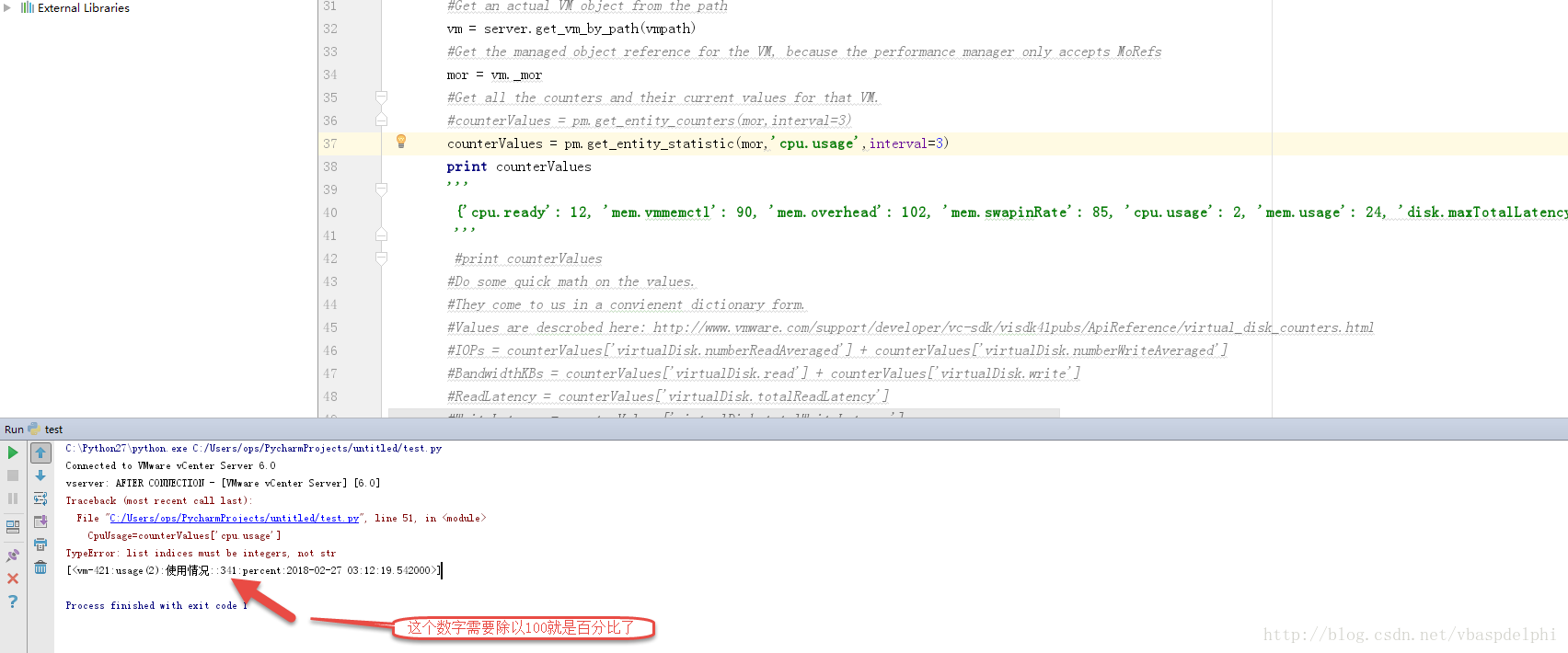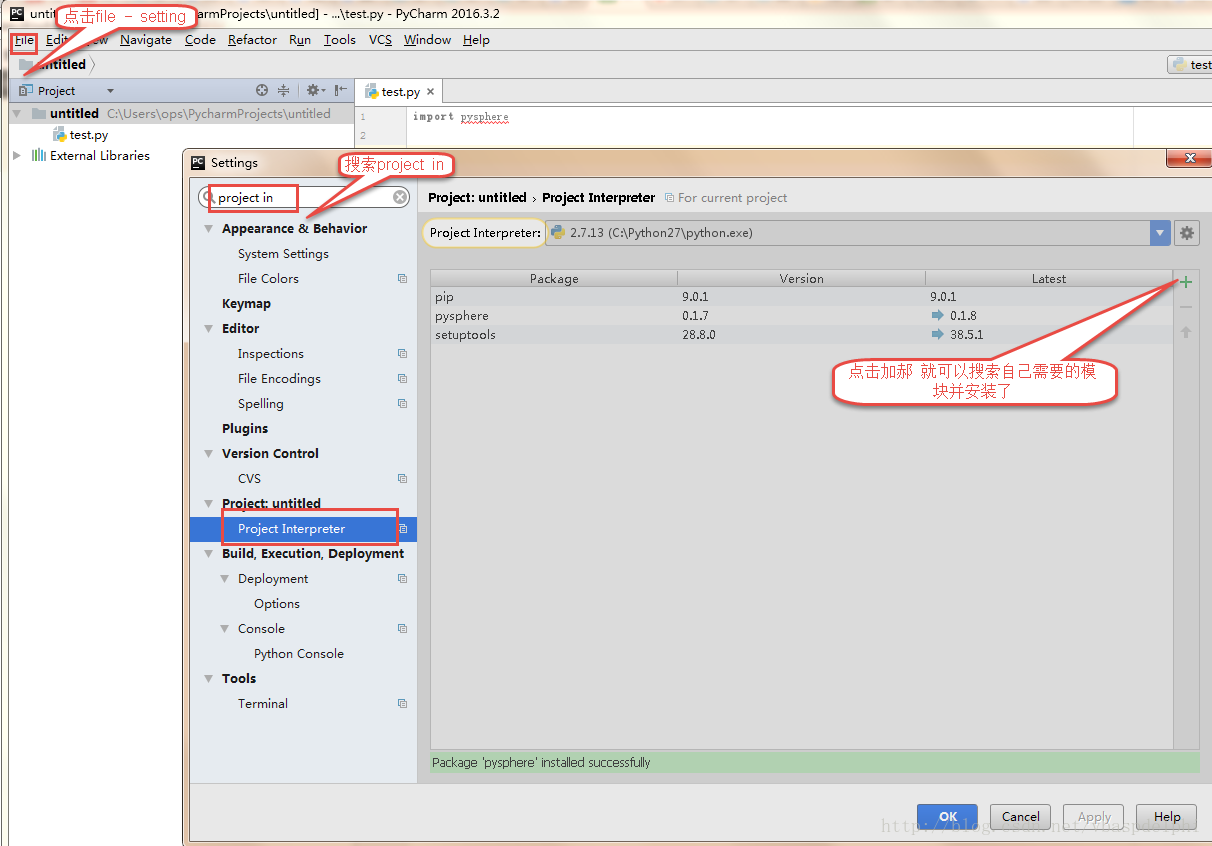版权声明:更多精彩请关注 http://book.opschina.org, 或者加入QQ新群648503385,或者直接加微信:zzlyzq, 让天下没有难做的运维。< https://blog.csdn.net/vbaspdelphi/article/details/79382134
ref
https://www.slideshare.net/alanrenouf/vsphere-apis-for-performance-monitoring
https://groups.google.com/forum/#!topic/pysphere/Z1K8KKshTZE
https://groups.google.com/forum/#!topic/pysphere/jjUGi-0WqyE
https://github.com/codekoala/pysphere/blob/master/pysphere/vi_performance_manager.pyto be continue
每个月,总有那么两天,需要去整理月度虚拟机运行状态,其中,最让人受不了的是,从vsphere界面里面把每个虚拟机的cpu、mem等这些数据读出来,确实难受。
经过一天的学习和整理,有如下代码,可以用来给予python的、使用pysphere模块,对vcenter里面的虚拟机进行cpu使用率和内存使用率进行获取并打印。
# coding:utf-8
'''
虚拟机业务cpu使用率和内存使用率获取,获取后,结合excel可以直接出图标。
该程序每个月底运行一次。
Written By : [email protected]
Create Time: 2018-02-27
'''
'''
import pysphere
HOST="172.16.10.1"
USER="[email protected]"
PASSWORD="xxx"
from pysphere import VIServer
from pysphere.resources import VimService_services as VI
#Create an object to work with
server = VIServer()
#Connect to the server
import ssl
default_context = ssl._create_default_https_context
try:
ssl._create_default_https_context = ssl._create_unverified_context
server.connect(HOST,USER,PASSWORD)
print "Connected to {} {}".format(server.get_server_type(), server.get_api_version())
finally:
#ssl._create_default_https_context = default_context
print "vserver: AFTER CONNECTION - [{}] [{}]".format(server.get_server_type(), server.get_api_version())
#Get the list of all VMs (their VMX paths) in the vCenter that are powered on.
#vmlist = server.get_registered_vms(status='poweredOn')
vmNameList={}
#vmlist = server.get_registered_vms(status='poweredOn')
vmlist = []
# xxx
vmlist.append('[10K] RCHB-W2012-01/RCHB-W2012-01.vmx')
vmlist.append('[10K] RCHB-W2012-02/RCHB-W2012-02.vmx')
'''
vmlist.append()
vmlist.append()
vmlist.append()
vmlist.append()
vmlist.append()
vmlist.append()
vmlist.append()
vmlist.append()
vmlist.append()
vmlist.append()
vmlist.append()
vmlist.append()
vmlist.append()
vmlist.append()
vmlist.append()
'''
for vmpath in vmlist:
pm = server.get_performance_manager()
#Get an actual VM object from the path
vm = server.get_vm_by_path(vmpath)
#Get the managed object reference for the VM, because the performance manager only accepts MoRefs
mor = vm._mor
#Get all the counters and their current values for that VM.
#counterValues = pm.get_entity_counters(mor,interval=3)
counterValues = pm.get_entity_statistic(mor,['cpu.usage', 'mem.usage','disk.usage','disk.used'],interval=3)
#print counterValues
'''
{'cpu.ready': 12, 'mem.vmmemctl': 90, 'mem.overhead': 102, 'mem.swapinRate': 85, 'cpu.usage': 2, 'mem.usage': 24, 'disk.maxTotalLatency': 133, 'mem.consumed': 98, 'disk.usage': 125, 'disk.used': 281, 'cpu.usagemhz': 6, 'net.usage': 143, 'mem.swapoutRate': 86, 'sys.uptime': 155, 'disk.provisioned': 282, 'disk.unshared': 284}
'''
#print counterValues
#Do some quick math on the values.
#They come to us in a convienent dictionary form.
#Values are descrobed here: http://www.vmware.com/support/developer/vc-sdk/visdk41pubs/ApiReference/virtual_disk_counters.html
#IOPs = counterValues['virtualDisk.numberReadAveraged'] + counterValues['virtualDisk.numberWriteAveraged']
#BandwidthKBs = counterValues['virtualDisk.read'] + counterValues['virtualDisk.write']
#ReadLatency = counterValues['virtualDisk.totalReadLatency']
#WriteLatency = counterValues['virtualDisk.totalWriteLatency']
#CpuReady=counterValues['cpu.ready']
#CpuUsage=counterValues['cpu.usage']
#MemUsage=counterValues['mem.usage']
#MemCtl=counterValues['mem.vmmemctl']
#MemSwapIn=counterValues['mem.swapin']
#MemSwapOut=counterValues['mem.swapout']
#print them out.
#print vm.get_property('name'),IOPs,BandwidthKBs,ReadLatency,WriteLatency,CpuReady,CpuUsage,MemUsage,MemCtl,MemSwapIn,MemSwapOut
cpuUsage=int(counterValues[0].value)/100+1
memUsage=int(counterValues[1].value)/100+1
print vm.get_property('name'),cpuUsage,memUsage
# 释放到vcenter的连接
server.disconnect()