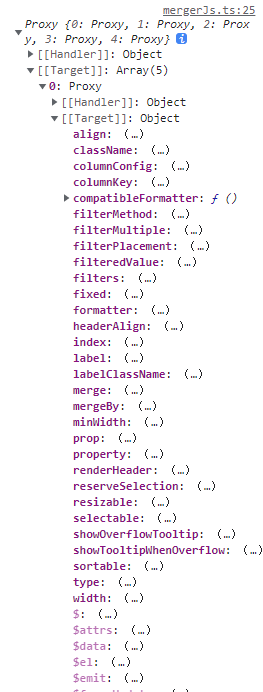由于业务需求(组件封装),需要在获取el-table下面的el-table-column实例
在 vue2.x 当中直接使用this.$children就可以获取到该实例
但是 vue3.x 弃用了$children,官方建议使用$ref获取子组件实例,由于el-table-column是通过插槽形式插入,且当el-table-column数过多时,不可能专门为每一个el-table-column都添加ref,在网上搜索之后发现有人建议使用$slot获取插入的组件实例,但是获取到的实例信息不足,因此决定构造一个“$children”出来
1. 使用$slots
打印$slots
console.log(this.$slots);
// 若是setup需要在setup当中接收slots参数
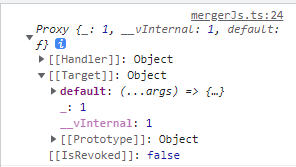
调用$slots里面的default
(this.$slots as any).default()
// 若是setup需要在setup当中接收slots参数
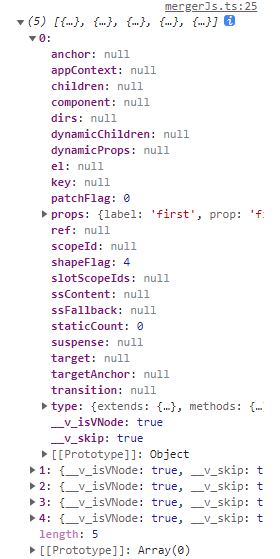
2. 构造$children
思路:思路很简单,直接在el-table-column挂载时,调用父组件的方法,并传入自身实例即可
- 为方便在
el-table-column挂载时做处理,封装一下el-table-column
<el-table-column
v-bind="$props"
ref="elColumn"
:sortable="sortable"
:merge="merge"
:merge-by="mergeBy"
:formatter="compatibleFormatter"
v-on="$attrs"
>
<template v-if="$slots.default" #default="scope">
<slot v-bind="scope" />
</template>
<template v-if="$slots.header" #header="scope">
<slot name="header" v-bind="scope" />
</template>
</el-table-column>
在挂载的时候调用父方法
mounted() {
// 获取表格列的配置
this.columnConfig = (this.$refs as any).elColumn?.$?.columnConfig?.value
// this.$parent获取到的是el-table组件的实例,this.$parent.$parent才是我们自己写的组件的实例
if (this.$parent && this.$parent.$parent) {
const _this = this;
(this.$parent.$parent as any).setChildrenInstance(_this)
}
}
- 在父组件接收实例并存放起来
新建父组件(简写)
<el-table>
<slot />
</el-table>
接收子组件实例
public childrens: any[] = []
public setChildrenInstance(children: any) {
this.childrens.push(children)
}
// 在用的地方调用childrens即可 打印 console.log(this.childrens);