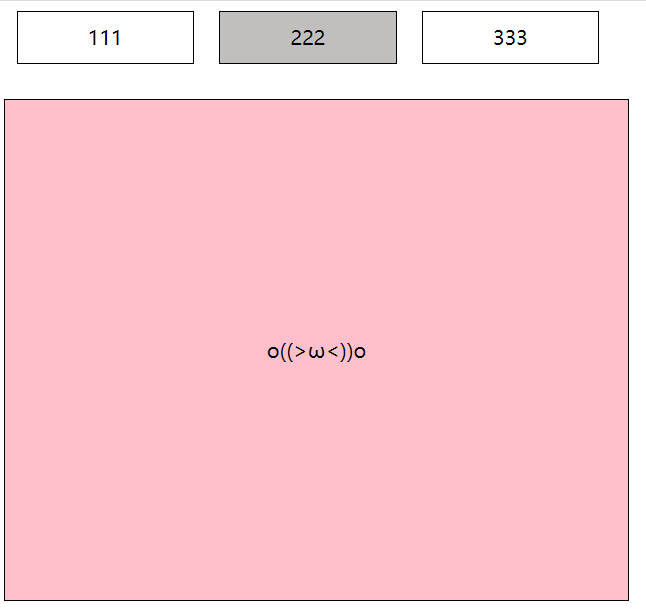
一个非常简单的tab案例
点击切换不同的页面,下面是代码
<div id="box1">
<span class="red">111</span>
<span>222</span>
<span>333</span>
<div style="display: block;">TVT</div>
<div>o((>ω<))o< /div>
<div>l(qwq)o</div>
</div>
<script>
//创建对象
function Fun (id) {
this.box = document.getElementById(id);
this.span = this.box.getElementsByTagName('span');
this.div = this.box.querySelectorAll('div');
}
//点击事件
Fun.prototype.init = function () {
// 保存当前的this指向
var _this = this
for (var i = 0; i < this.span.length; i++) {
//给span加一个非原有属性,用来统一和div出现的下标值
this.span[i].setAttribute('index', i)
//给每一个span都设置点击事件
this.span[i].onclick = function () {
console.log(this);
// 调用
_this.change(this)
}
}
}
//变色和便内容
Fun.prototype.change = function (obj) {
for (var i = 0; i < this.span.length; i++) {
this.span[i].className = ""
this.div[i].style.display = 'none'
}
obj.className = 'red'
this.div[obj.getAttribute('index')].style.display = 'block'
}
var a = new Fun('box1')
a.init()
</script>下面是样式代码
<style>
#box1 {
width: 500px;
height: 500px;
display: flex;
flex-wrap: wrap;
}
span {
display: block;
width: 140px;
height: 40px;
margin: 0 10px;
text-align: center;
line-height: 40px;
border: 1px solid;
}
#box1 div {
width: 500px;
height: 400px;
border: 1px solid;
display: none;
text-align: center;
line-height: 400px;
background-color: pink;
}
.red {
background-color: rgb(193, 190, 190);
}
</style>