一、使用组件的三个步骤
Left.vue、Right.vue、 App.vue --》父子关系、兄弟关系
1.使用 import 语法导入需要的组件
2.使用 components 节点注册节点
3.以标签的形式使用刚才注册的组件

二、全局注册和私有子组件
- 通过 components 注册的是私有子组件
- 在 main.js 中 注册的vue.component() 是全局注
// main.js
// 导入需要被全局注册的组件
import Count from "@/components/Count";
Vue.component('MyCount',Count)
// Left.vue
<template>
<div>
left
<hr>
<MyCount></MyCount>
</div>
</template>
三、组件的props
- props 是组件的自定义属性,在封装通用组件的时候,合理地使用props可以极大的提高组件的复用性
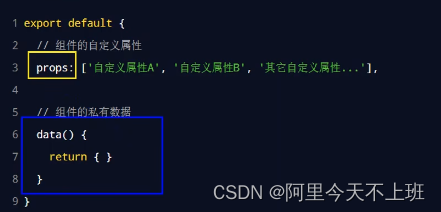
<template>
<p>{
{
count }}</p>
<button @click="count +=1">+1</button>
<hr/>
// 1.可以结合 v-bind 使用
<p>{
{
count }}</p>
<button :init="9">+1</button>
</template>
<script>
export default{
props:[ 'init' ],
data(){
return {
// 2.props 是初始化值,只读不可写。
// 3.若要修改props的值,转存到data中,因为data中的数据都是可读可写的。
count: this.init
}
}
}
</script>
- default默认值,若外界使用有 props 的组件,没有传递自定义属性时,则默认值生效
props:[
init:{
default: 0
}
]
- type 类型:指定自定义属性的类型
props:[
init:{
default: 0,
type: Number // String Array Object
}
]
- required:必填项,即用了有 props 的组件,必须使用当前自定义属性
四、使用案例
写文章时,用户自定义标题