文章目录
1 props 验证
props 验证指的是:在封装组件时对外界传递过来的 props 数据进行合法性的校验,从而防止数据不合法的问题。
使用数组类型的 props 节点的缺点:无法为每个 prop 指定具体的数据类型。
2 对象类型的 props 节点
使用对象类型的 props 节点,可以对每个 prop 进行数据类型的校验
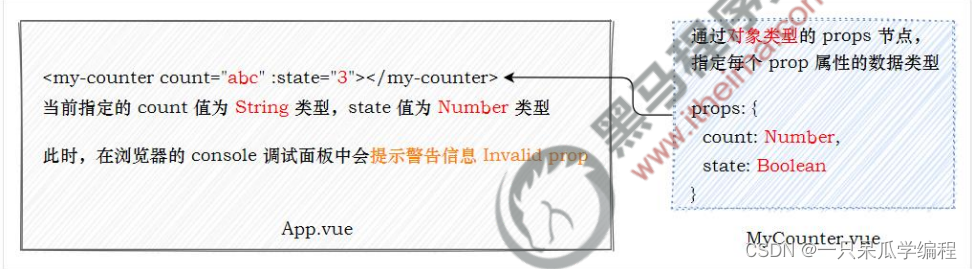
// props: ['count', 'state'],
props: {
count: {
type: Number
},
state: Boolean
}
<template>
<div>
<p>数量:{
{ count }}</p>
<p>状态:{
{ state }}</p>
</div>
</template>
<script>
export default {
name: 'MyCount',
// props: ['count', 'state'],
props: {
count: {
type: Number
},
state: Boolean
}
}
</script>
<style lang="less" scoped></style>
3 props 验证
对象类型的 props 节点提供了多种数据验证方案。
① 基础的类型检查
② 多个可能的类型
③ 必填项校验
④ 属性默认值
⑤ 自定义验证函数
4 基础的类型检查
可以直接为组件的 prop 属性指定基础的校验类型,从而防止组件的使用者为其绑定错误类型的数据。
4.1 支持校验的基础类型
String
Number
Boolean
Array
Object
Date
Function
Symbol
5 多个可能的类型
如果某个 prop 属性值的类型不唯一,此时可以通过数组的形式,为其指定多个可能的类型
info的值可能是字符串或数字
扫描二维码关注公众号,回复:
14026314 查看本文章


info: [String, Number]
<template>
<div>
<p>数量:{
{ count }}</p>
<p>状态:{
{ state }}</p>
</div>
</template>
<script>
export default {
name: 'MyCount',
// props: ['count', 'state'],
props: {
count: {
type: Number
},
state: Boolean,
info: [String, Number]
},
}
</script>
<style lang="less" scoped></style>
6 必填项校验
如果组件的某个 prop 属性是必填项,必须让组件的使用者为其传递属性的值。
可以将其设置为必填项:
count: {
type: Number,
required: true //count属性的值必须有
},
<template>
<div>
<p>数量:{
{ count }}</p>
<p>状态:{
{ state }}</p>
</div>
</template>
<script>
export default {
name: 'MyCount',
// props: ['count', 'state'],
props: {
count: {
type: Number,
required: true
},
state: Boolean,
info: [String, Number]
},
}
</script>
<style lang="less" scoped></style>
7 属性默认值
在封装组件时,可以为某个 prop 属性指定默认值。
count: {
type: Number,
required: true,
default: 100 //如果没有传值,count默认为100
},
<template>
<div>
<p>数量:{
{ count }}</p>
<p>状态:{
{ state }}</p>
</div>
</template>
<script>
export default {
name: 'MyCount',
// props: ['count', 'state'],
props: {
count: {
type: Number,
required: true,
default: 100
},
state: Boolean,
info: [String, Number]
},
}
</script>
<style lang="less" scoped></style>
8 自定义验证函数
在封装组件时,可以为 prop 属性指定自定义的验证函数,从而对 prop 属性的值进行更加精确的控制。
通过validator函数对type属性进行校验,value为传入给type的值,type的值为数组中的一个。值为数组中的一个返回值为true表示验证通过,否则验证失败。
type: {
validator(value) {
return ['success', 'warning', 'danger'].indexOf(value) !== -1
}
}
<template>
<div>
<p>数量:{
{ count }}</p>
<p>状态:{
{ state }}</p>
</div>
</template>
<script>
export default {
name: 'MyCount',
// props: ['count', 'state'],
props: {
count: {
type: Number,
required: true,
default: 100
},
state: Boolean,
info: [String, Number],
type: {
validator(value) {
return ['success', 'warning', 'danger'].indexOf(value) !== -1
}
}
},
}
</script>
<style lang="less" scoped></style>