
1,运动前 添加阴影,运动后 等待几秒钟 删除阴影
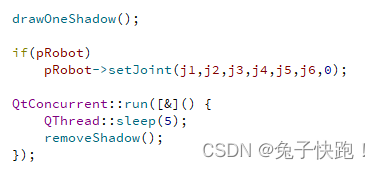
2,
void RobotWidgget::drawOneShadow()
{
if(!pRobot)
return;
//缓存的node模型节点
int index = 0;
osg::ref_ptr<osg::Group> group = new osg::Group;
// 记录上一个转换节点
osg::Matrix lastMat = (*pRobot->getRobotJoints().begin())->getMatrix();
for (auto pJointMatrixform : pRobot->getRobotJoints()) {
osg::ref_ptr<osg::Node> copyNode = nullptr;
if (index < pRobot->getRobotJoints().size()) {
copyNode = pRobot->getRobotJoints()[index]->getModel();
}
// 获取世界坐标系下的旋转矩阵
osg::Matrix curMat = pJointMatrixform->getMatrix();
// 但是我们想让这个坐标系是相对于上一个坐标系, 因此需要映射,所以左乘矩阵
// osg矩阵相乘与矩阵理论刚好相反, 这里相当于是左乘
if (index > 0) {
curMat = curMat * lastMat;
lastMat = curMat;
}
index++;
// 为curMat新建一个转换节点
osg::ref_ptr<osg::MatrixTransform> copyMatrixTransform = new osg::MatrixTransform(curMat);
copyMatrixTransform->addChild(copyNode);
group->addChild(copyMatrixTransform);
}
// 设置透明度
osg::ref_ptr<osg::StateSet> state = group->getOrCreateStateSet();
// 关闭灯光
state->setMode(GL_LIGHTING,osg::StateAttribute::OFF|osg::StateAttribute::PROTECTED);
// 打开混合融合模式
state->setMode(GL_BLEND,osg::StateAttribute::ON);
state->setMode(GL_DEPTH_TEST,osg::StateAttribute::ON);
state->setRenderingHint(osg::StateSet::TRANSPARENT_BIN);
// 使用BlendFunc实现透明效果
osg::ref_ptr<osg::BlendColor> bc =new osg::BlendColor(osg::Vec4(1.0,1.0,1.0,0.0));
osg::ref_ptr<osg::BlendFunc> bf = new osg::BlendFunc();
state->setAttributeAndModes(bf,osg::StateAttribute::ON);
state->setAttributeAndModes(bc,osg::StateAttribute::ON);
bf->setSource(osg::BlendFunc::CONSTANT_ALPHA);
bf->setDestination(osg::BlendFunc::ONE_MINUS_CONSTANT_ALPHA);
bc->setConstantColor(osg::Vec4(1, 1, 1, 0.2));
// 起个名字到后面好删除它
group->setName("shadow");
pRoot->addChild(group);
}
void RobotWidgget::removeShadow()
{
FindNodeWithName findNodeName("shadow");
for (int i = 0; i < 10; ++i) {
pRoot->accept(findNodeName);
pRoot->removeChild(findNodeName.getNode());
}
}