Java小游戏
一、设计思路
1、分块
首先将一张大图分为9块小图片,而后将小图片封装在一个类(继承JButton)因此每张图片都为一个按扭
public class Cell extends JButton {
private static final long serialVersionUID = 8290188097137862984L;
public static final int IMAGEWIDTH = 200; // 图片宽度
private int place;// 图片位置
public Cell(ImageIcon icon, int place) {
this.setIcon(icon); // 单元图片的图标
this.setSize(IMAGEWIDTH, IMAGEWIDTH);// 单元图片的大小
this.place = place; // 单元图片的位置
}
public void setStateIcon(ImageIcon icon){
this.setIcon(icon);
}
/*
* 移动单元图片的方法
*/
public void move(Direction dir) {
Rectangle rec = this.getBounds();
switch (dir) {
case UP:
this.setLocation(rec.x, rec.y - IMAGEWIDTH);
break;
case DOWN:
this.setLocation(rec.x, rec.y + IMAGEWIDTH);
break;
case LEFT:
this.setLocation(rec.x - IMAGEWIDTH, rec.y);
break;
case RIGHT:
this.setLocation(rec.x + IMAGEWIDTH, rec.y);
break;
}
}
@Override
public int getX() {
return this.getBounds().x;
}
@Override
public int getY() {
return this.getBounds().y;
}
public int getPlace() {
return place;
}
}
2、组合
在创建一个Panel面板,以数组的方式将9个图片按钮类组合,并依次添加。
public void init() {
int num = 0, c = 0;
ImageIcon icon = null;
Cell cell = null;
for (int i = 0; i < 3; i++) {
for (int j = 0; j < 3; j++) {
num = i * 3 + j;
icon = new ImageIcon(GamePanel.class.getResource((num) + ".jpg"));
cell = new Cell(icon, num);// 实例化图片
cell.setLocation(j * Cell.IMAGEWIDTH, i * Cell.IMAGEWIDTH);// 设置单元图片的坐标
cells[c++] = cell;// 将单元图片储存到单元图片数组中
}
}
for (int i = 0; i < cells.length; i++) {
this.add(cells[i]);
}
this.add(Start);
}
此时面板上面显示的是最初完整的状态,我们需要将它们打乱
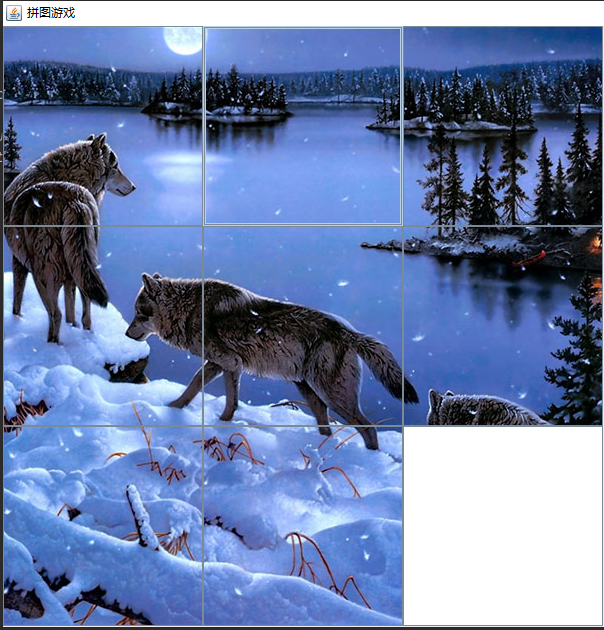
3、打乱
这里用到的打乱算法比较简单,就是模拟用户随机移动,在大量的移动之下模块自然打乱
public void random(){
Random random = new Random();
int m, count = 0;
while (count < 500) {
m = random.nextInt(9);
swap(cells[m]);//移动算法
count++;
}
Start.setSelected(false);
}
移动算法如下:
public void swap(Cell cell) {
int x = cellBlank.getX();
int y = cellBlank.getY();
if ((x - cell.getX()) == Cell.IMAGEWIDTH && cell.getY() == y) {
cell.move(Direction.RIGHT);
cellBlank.move(Direction.LEFT);
} else if ((x - cell.getX()) == -Cell.IMAGEWIDTH && cell.getY() == y) {
cell.move(Direction.LEFT);
cellBlank.move(Direction.RIGHT);
} else if (cell.getX() == x && (cell.getY() - y) == Cell.IMAGEWIDTH) {
cell.move(Direction.UP);
cellBlank.move(Direction.DOWN);
} else if (cell.getX() == x && (cell.getY() - y) == -Cell.IMAGEWIDTH) {
cell.move(Direction.DOWN);
cellBlank.move(Direction.UP);
}
}
首先我们需要判断交换对象是位于空白对象的何处,这样才好移动它们两个(空白图片和待移动图片)。
此时图片已经打乱
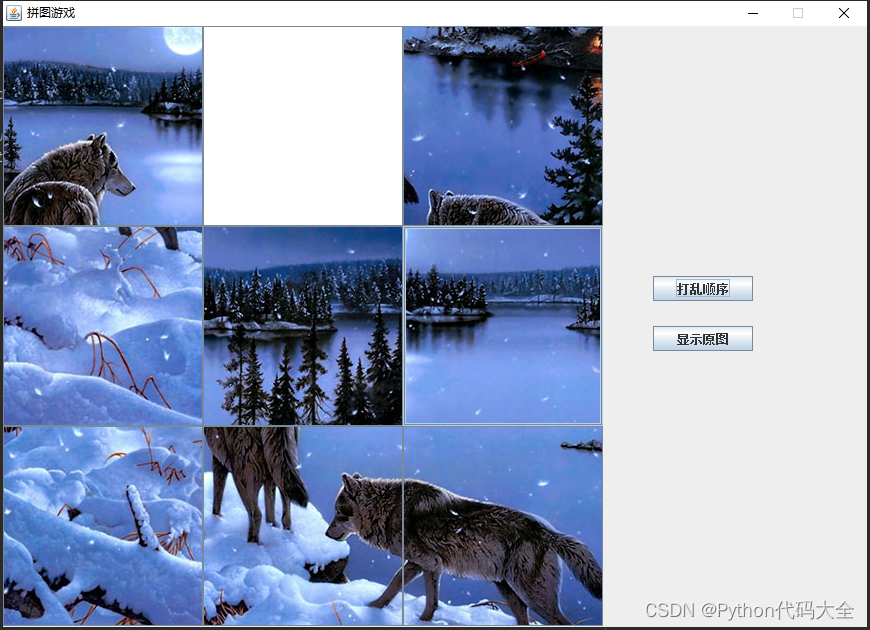
4、成功与否
此时图片待玩家拼成功,这需要我们在图片按钮每次按下的监听事件中添加判断成功与否。
public boolean isSuccess() {
for (int i = 0; i < cells.length; i++) {
int x = cells[i].getX();
int y = cells[i].getY();
if (i != 0) {
if ((y / Cell.IMAGEWIDTH * 3 + x / Cell.IMAGEWIDTH) != cells[i].getPlace()) {
return false;
}
}
}
return true;
}
我们需要判断每张图片是否是在原来位置上,若全部图片都在原位上,则是成功!
鼠标监听事件如下:
@Override
public void mousePressed(MouseEvent e) {
// TODO Auto-generated method stub
Cell cell = (Cell) e.getSource();// 获取触发时间的对象
swap(cell);
if (isSuccess()) {
cellBlank.setStateIcon(new ImageIcon(GamePanel.class.getResource("1010.jpg")));//将空白图片变为完整的图片
this.repaint();
int i = JOptionPane.showConfirmDialog(this, "成功!再来一局??", "拼图成功", JOptionPane.YES_NO_OPTION);
if (i == JOptionPane.YES_OPTION) {
cellBlank.setStateIcon(new ImageIcon(GamePanel.class.getResource("8.jpg")));
Start.setSelected(true);
random();
}else if (i == JOptionPane.NO_OPTION) {
System.exit(0);
}
}
}
二、游戏测试

完整代码下载地址:基于JAVA的拼图小游戏源码