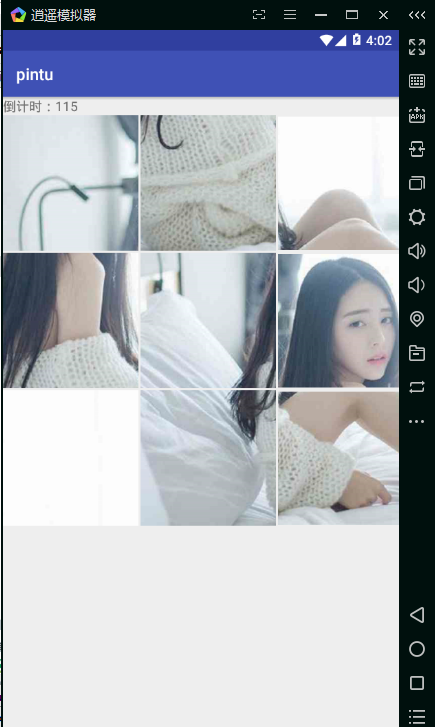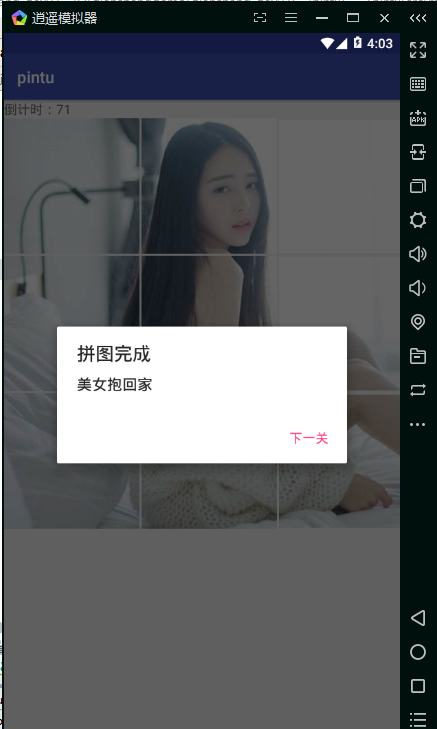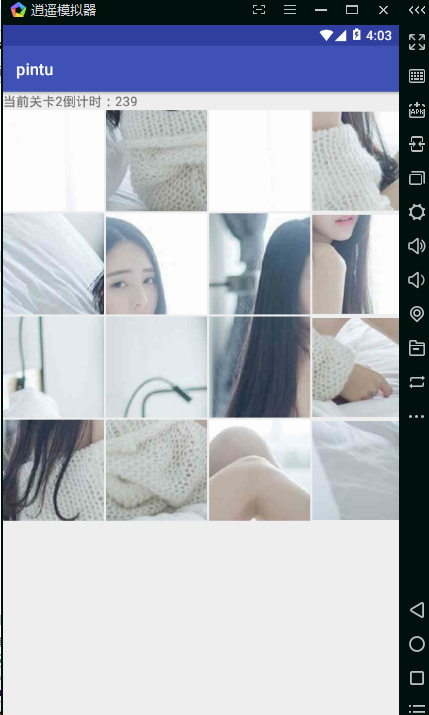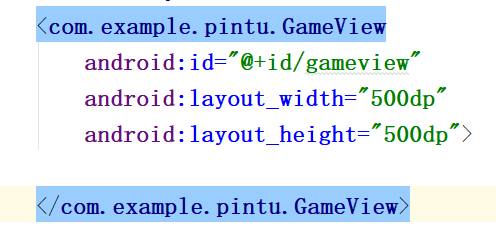贴一下效果图
接下来是资源图片...大美女
扫描二维码关注公众号,回复:
911300 查看本文章


以下是全代码
自定义View
GameView类
package com.example.pintu; import android.content.Context; import android.graphics.Bitmap; import android.graphics.BitmapFactory; import android.graphics.Color; import android.os.Handler; import android.os.Message; import android.util.AttributeSet; import android.util.Log; import android.util.TypedValue; import android.view.View; import android.view.animation.Animation; import android.view.animation.TranslateAnimation; import android.widget.ImageView; import android.widget.RelativeLayout; import android.widget.Toast; import java.util.Collections; import java.util.Comparator; import java.util.List; /** * Created by 撩个小媳妇 on 2018/5/11. */ public class GameView extends RelativeLayout implements View.OnClickListener { //默认3*3 private int mColumn = 3; //容器的内边距 private int mPadding; //小图的距离 dp private int mMagin = 3; //存储图片的,宽高 都是固定的,所以使用数组 private ImageView[] mGameOintuItems; //宽度 private int mItemWidth; //图片 private Bitmap mBitmap; //切图后存储 private List<ImagePiece> mItemBitmaps; //标记 private boolean once; //记录时间 private int mTime; //容器的一个宽度 private int mWidth; //判断游戏是否成功 private boolean isGameSuccess; //是否显示时间 private boolean isTimeEnabled = false; /** * 动画层,覆盖在viewGroup中 */ private RelativeLayout mAnimLayout; private boolean isGameOver; /** * 动画限制 */ private boolean isAniming; private static final int TIME_CHANGED = 10; private static final int NEXT_LEVEL = 11; /** * 设置接口回调 * * @param mListener */ public void setOnGamemListener(GamePintuListener mListener) { this.mListener = mListener; } public GamePintuListener mListener; /** * 关数 */ private int level = 1; /** * 设置开启时间 * * @param timeEnabled */ public void setTimeEnabled(boolean timeEnabled) { isTimeEnabled = timeEnabled; } //接口 public interface GamePintuListener { //关卡 void nextLevel(int nextLevel); //时间 void timechanged(int time); //游戏结束 void gameOver(); } //子线程操作 private Handler handler = new Handler() { @Override public void handleMessage(Message msg) { switch (msg.what) { case TIME_CHANGED: if (isGameSuccess || isGameOver || isPause) { return; } if (mListener != null) { mListener.timechanged(mTime); if (mTime == 0) { isGameOver = true; mListener.gameOver(); return; } } mTime--; handler.sendEmptyMessageDelayed(TIME_CHANGED, 1000); break; case NEXT_LEVEL: level = level + 1; if (mListener != null) { mListener.nextLevel(level); } else { nextLevel(); } break; } super.handleMessage(msg); } }; public GameView(Context context) { this(context, null); } public GameView(Context context, AttributeSet attrs) { this(context, attrs, 0); } public GameView(Context context, AttributeSet attrs, int defStyleAttr) { super(context, attrs, defStyleAttr); init(); } /** * 初始化 */ private void init() { //单位转换——dp-px mMagin = (int) TypedValue.applyDimension(TypedValue.COMPLEX_UNIT_DIP, 3, getResources().getDisplayMetrics()); mPadding = min(getPaddingLeft(), getPaddingRight(), getPaddingTop(), getPaddingBottom()); } /** * 确定当前布局的大小,我们要设置成正方形 * * @param widthMeasureSpec * @param heightMeasureSpec */ @Override protected void onMeasure(int widthMeasureSpec, int heightMeasureSpec) { super.onMeasure(widthMeasureSpec, heightMeasureSpec); //拿到容器的高宽最小值 mWidth = Math.min(getMeasuredHeight(), getMeasuredWidth()); if (!once) { //进行切图和排序 initBitmap(); //设置imageview(item)的宽高等属性 initItem(); //根据关卡设置时间 checkTimeEnable(); once = true; } setMeasuredDimension(mWidth, mWidth); } /** * 是否显示时间 */ private void checkTimeEnable() { //如果我们开启了 if (isTimeEnabled) { countTimeBaseLevel(); handler.sendEmptyMessage(TIME_CHANGED); } } /** * 根据当前等级设置时间 */ private void countTimeBaseLevel() { mTime = (int) Math.pow(2, level) * 60; } /** * 进行切图和排序 */ private void initBitmap() { //判断是否存在这张图片 if (mBitmap == null) { mBitmap = BitmapFactory.decodeResource(getResources(), R.drawable.mm); } //进行裁剪 mItemBitmaps = ImageSplitterUtil.splitImage(mBitmap, mColumn); //裁剪玩后需要进行顺序打乱sort Collections.sort(mItemBitmaps, new Comparator<ImagePiece>() { @Override public int compare(ImagePiece lhs, ImagePiece rhs) { //生成随机数,如果》0.5返回1否则返回-1 return Math.random() > 0.5 ? 1 : -1; } }); } /** * 设置imageview(item)的宽高等属性 */ private void initItem() { //( 容器的宽度 - 内边距 * 2 - 间距 ) / 裁剪的数量 mItemWidth = (mWidth - mPadding * 2 - mMagin * (mColumn - 1)) / mColumn; //几 * 几 mGameOintuItems = new ImageView[mColumn * mColumn]; //开始排放 for (int i = 0; i < mGameOintuItems.length; i++) { ImageView item = new ImageView(getContext()); item.setOnClickListener(this); //设置图片 item.setImageBitmap(mItemBitmaps.get(i).getBitmap()); //保存 mGameOintuItems[i] = item; //设置ID item.setId(i + 1); //设置Tag item.setTag(i + "_" + mItemBitmaps.get(i).getIndex()); RelativeLayout.LayoutParams lp = new RelativeLayout.LayoutParams(mItemWidth, mItemWidth); //判断不是最后一列 if (i + 1 % mColumn != 0) { lp.rightMargin = mMagin; } //判断不是第一列 if (i % mColumn != 0) { lp.addRule(RelativeLayout.RIGHT_OF, mGameOintuItems[i - 1].getId()); } //判断如果不是第一行 if ((i + 1) > mColumn) { lp.topMargin = mMagin; lp.addRule(RelativeLayout.BELOW, mGameOintuItems[i - mColumn].getId()); } addView(item, lp); } } /** * 获取多个参数的最小值 */ private int min(int... params) { int min = params[0]; //遍历 for (int param : params) { if (param < min) { min = param; } } return min; } /** * 点击的第一张图和第二张图,他们进行交换 */ private ImageView mFirst; private ImageView mSecond; /** * 点击事件 * * @param v */ @Override public void onClick(View v) { //如果点击了一次,你还点击,则无效 if (isAniming) { return; } //重复点击 if (mFirst == v) { //去掉颜色 mFirst.setColorFilter(null); mFirst = null; return; } if (mFirst == null) { mFirst = (ImageView) v; //设置选中效果 mFirst.setColorFilter(Color.parseColor("#55FF0000")); //第二次点击 } else { mSecond = (ImageView) v; //交换 exchangeView(); } } /** * 图片交换 */ private void exchangeView() { mFirst.setColorFilter(null); // 构造我们的动画层 setUpAnimLayout(); ImageView first = new ImageView(getContext()); final Bitmap firstBitmap = mItemBitmaps.get( getImageIdByTag((String) mFirst.getTag())).getBitmap(); first.setImageBitmap(firstBitmap); LayoutParams lp = new LayoutParams(mItemWidth, mItemWidth); lp.leftMargin = mFirst.getLeft() - mPadding; lp.topMargin = mFirst.getTop() - mPadding; first.setLayoutParams(lp); mAnimLayout.addView(first); ImageView second = new ImageView(getContext()); final Bitmap secondBitmap = mItemBitmaps.get( getImageIdByTag((String) mSecond.getTag())).getBitmap(); second.setImageBitmap(secondBitmap); LayoutParams lp2 = new LayoutParams(mItemWidth, mItemWidth); lp2.leftMargin = mSecond.getLeft() - mPadding; lp2.topMargin = mSecond.getTop() - mPadding; second.setLayoutParams(lp2); mAnimLayout.addView(second); // 设置动画 TranslateAnimation anim = new TranslateAnimation(0, mSecond.getLeft() - mFirst.getLeft(), 0, mSecond.getTop() - mFirst.getTop()); anim.setDuration(300); anim.setFillAfter(true); first.startAnimation(anim); TranslateAnimation animSecond = new TranslateAnimation(0, -mSecond.getLeft() + mFirst.getLeft(), 0, -mSecond.getTop() + mFirst.getTop()); animSecond.setDuration(300); animSecond.setFillAfter(true); second.startAnimation(animSecond); // 监听动画 anim.setAnimationListener(new Animation.AnimationListener() { @Override public void onAnimationStart(Animation animation) { mFirst.setVisibility(View.INVISIBLE); mSecond.setVisibility(View.INVISIBLE); isAniming = true; } @Override public void onAnimationRepeat(Animation animation) { // TODO Auto-generated method stub } @Override public void onAnimationEnd(Animation animation) { String firstTag = (String) mFirst.getTag(); String secondTag = (String) mSecond.getTag(); mFirst.setImageBitmap(secondBitmap); mSecond.setImageBitmap(firstBitmap); mFirst.setTag(secondTag); mSecond.setTag(firstTag); mFirst.setVisibility(View.VISIBLE); mSecond.setVisibility(View.VISIBLE); mFirst = mSecond = null; mAnimLayout.removeAllViews(); //每次移动完成判断是否过关 checkSuccess(); isAniming = false; } }); } /** * 判断是否过关 */ private void checkSuccess() { boolean isSuccess = true; for (int i = 0; i < mGameOintuItems.length; i++) { //拿到所有的图片 ImageView imageView = mGameOintuItems[i]; if (getImageIndex((String) imageView.getTag()) != i) { isSuccess = false; } } if (isSuccess) { isGameSuccess = true; handler.removeMessages(TIME_CHANGED); Log.i("tag", "成功"); Toast.makeText(getContext(), "成功,进入下一关!", Toast.LENGTH_LONG).show(); handler.sendEmptyMessage(NEXT_LEVEL); } } /** * 获取tag * * @param tag * @return */ public int getImageIdByTag(String tag) { String[] split = tag.split("_"); return Integer.parseInt(split[0]); } /** * 获取图片的tag * * @param tag * @return */ public int getImageIndex(String tag) { String[] split = tag.split("_"); return Integer.parseInt(split[1]); } /** * 交互动画 */ private void setUpAnimLayout() { if (mAnimLayout == null) { mAnimLayout = new RelativeLayout(getContext()); //添加到整体 addView(mAnimLayout); } } /** * 下一关 */ public void nextLevel() { this.removeAllViews(); mAnimLayout = null; mColumn++; isGameSuccess = false; checkTimeEnable(); initBitmap(); initItem(); } /** * 重新开始 */ public void restartGame() { isGameOver = false; mColumn--; nextLevel(); } //暂停状态 private boolean isPause; /** * 暂停 */ public void pauseGame() { isPause = true; handler.removeMessages(TIME_CHANGED); } /** * 恢复 */ public void resumeGame() { if (isPause) { isPause = false; handler.sendEmptyMessage(TIME_CHANGED); } } }
ImagePiece类
package com.example.pintu; import android.graphics.Bitmap; /** * Created by 撩个小媳妇 on 2018/5/11. */ public class ImagePiece { private int index; private Bitmap bitmap; //构造方法 public ImagePiece() { } //有参构造方法 public ImagePiece(int index, Bitmap bitmap) { this.index = index; this.bitmap = bitmap; } public int getIndex() { return index; } public void setIndex(int index) { this.index = index; } public Bitmap getBitmap() { return bitmap; } public void setBitmap(Bitmap bitmap) { this.bitmap = bitmap; } }
ImageSplitterUtil工具类
package com.example.pintu; import android.graphics.Bitmap; import java.util.ArrayList; import java.util.List; /** * Created by 撩个小媳妇 on 2018/5/11. */ public class ImageSplitterUtil { /** * 静态方法 * 传递bitmap切成piece*piece块,返回List<imagepiece> * * @param bitmap * @param piece * @return */ public static List<ImagePiece> splitImage(Bitmap bitmap, int piece) { //作为返回值传递 List<ImagePiece> imagePieces = new ArrayList<>(); //获取图片的宽高 int width = bitmap.getWidth(); int height = bitmap.getHeight(); //根据宽高取最小值达到正方形 int pieceWidth = Math.min(width, height) / piece; //进行切割 for (int i = 0; i < piece; i++) { for (int j = 0; j < piece; j++) { ImagePiece imagePiece = new ImagePiece(); imagePiece.setIndex(j + i * piece); int x = j * pieceWidth; int y = i * pieceWidth; //第一次循环为0,0, imagePiece.setBitmap(Bitmap.createBitmap(bitmap, x, y, pieceWidth, pieceWidth)); /** * 保存到list中进行返回 */ imagePieces.add(imagePiece); } } return imagePieces; } }
MainActivity类
package com.example.pintu; import android.content.DialogInterface; import android.os.Bundle; import android.support.v7.app.AlertDialog; import android.support.v7.app.AppCompatActivity; import android.widget.TextView; public class MainActivity extends AppCompatActivity { private GameView gameview; private TextView tv_level, tv_time; @Override protected void onCreate(Bundle savedInstanceState) { super.onCreate(savedInstanceState); setContentView(R.layout.activity_main); tv_level = (TextView) findViewById(R.id.tv_level); tv_time = (TextView) findViewById(R.id.tv_time); gameview = (GameView) findViewById(R.id.gameview); //显示时间 gameview.setTimeEnabled(true); gameview.setOnGamemListener(new GameView.GamePintuListener() { @Override public void nextLevel(final int nextLevel) { new AlertDialog.Builder(MainActivity.this).setTitle("拼图完成").setMessage("美女抱回家").setPositiveButton("下一关", new DialogInterface.OnClickListener() { @Override public void onClick(DialogInterface dialog, int which) { gameview.nextLevel(); tv_level.setText("当前关卡" + nextLevel); } }).show(); } @Override public void timechanged(int time) { //设置时间 tv_time.setText("倒计时:" + time); } @Override public void gameOver() { new AlertDialog.Builder(MainActivity.this).setTitle("游戏结束").setMessage("很遗憾没有成功抱到美女!").setPositiveButton("重新开始", new DialogInterface.OnClickListener() { @Override public void onClick(DialogInterface dialog, int which) { gameview.restartGame(); } }).setNegativeButton("退出", new DialogInterface.OnClickListener() { @Override public void onClick(DialogInterface dialog, int which) { finish(); } }).show(); } }); } @Override protected void onPause() { super.onPause(); gameview.pauseGame(); } @Override protected void onResume() { super.onResume(); gameview.resumeGame(); } }
activity_main.xml布局文件
<?xml version="1.0" encoding="utf-8"?> <LinearLayout xmlns:android="http://schemas.android.com/apk/res/android" xmlns:app="http://schemas.android.com/apk/res-auto" xmlns:tools="http://schemas.android.com/tools" android:layout_width="match_parent" android:layout_height="match_parent" android:orientation="vertical" tools:context="com.example.pintu.MainActivity"> <LinearLayout android:layout_width="match_parent" android:layout_height="wrap_content"> <TextView android:id="@+id/tv_level" android:layout_width="wrap_content" android:layout_height="wrap_content" /> <TextView android:id="@+id/tv_time" android:layout_width="wrap_content" android:layout_height="wrap_content" /> </LinearLayout> <com.example.pintu.GameView android:id="@+id/gameview" android:layout_width="500dp" android:layout_height="500dp"> </com.example.pintu.GameView> </LinearLayout>
最后不要忘记修改布局文件中的GameView为自己的包名
这里没有做适配.大家可以根据实际效果改一下高度和宽度.........
好了.九宫格拼图小游戏就可以运行啦