flutter 怎么消除按钮事件的点击溅射背景
前言
在flutter 中,大部分事件组件都有一个溅射背影,但是假如某天需求让我们取消点击溅射效果,我们该怎么办呢?本篇文章将记录怎么取消溅射效果。
一、设置 ThemeData
在我们的启动文件中,添加主题
MaterialApp(
theme: ThemeData(
splashColor: Colors.transparent,
highlightColor: Colors.transparent,
hoverColor: Colors.transparent,
),
)
上面的代码,会取消掉所有点击事件的溅射效果
二、Theme 设置
在主题中设置某一个组件的Theme,即插入父Theme小部件将其应用于某个小部件子树
Theme(
data: Theme.of(context).copyWith(
splashColor: Colors.transparent,
highlightColor: Colors.transparent,
hoverColor: Colors.transparent,
)
child: child,
)
上面的代码可以限定只有某一种或多种类型的按钮事件,取消溅射效果
三、单独设置
即只为单独某一个点击事件设置取消溅射效果
IconButton(
onPressed: () {
},
icon: Icon(Icons.search),
splashColor: Colors.transparent,
highlightColor: Colors.transparent,
hoverColor: Colors.transparent,
),
代码运行效果如下
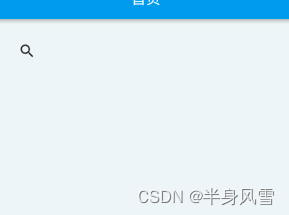
经过你的设置之后,点击事件将不会再有溅射效果了
总结
本篇文章记录的内容比较简单,但比较实用,如果你正好需要,点个赞再走呗。