大数据系统及应用-HDFS实训
Hadoop是一个由Apache基金会所开发的分布式系统基础架构,可以在不了解分布式底层细节的情况下,开发分布式程序,以满足在低性能的集群上实现对高容错,高并发的大数据集的高速运算和存储的需要。Hadoop支持超大文件(可达PB级),能够检测和快速应对硬件故障、支持流式数据访问、同时在简化的一致性模型的基础上保证了高容错性。因而被大规模部署在分布式系统中,应用十分广泛。
实验目的
1) 理解HDFS在Hadoop体系结构中的角色;
2) 熟悉HDFS操作常用的Java API。
第1关:HDFS Java API编程 ——文件读写
任务描述
利用HDFS文件系统开放的API对HDFS系统进行文件的创建和读写
相关知识
HDFS文件系统
HDFS设计成能可靠地在集群中大量机器之间存储大量的文件,它以块序列的形式存储文件。文件中除了最后一个块,其他块都有相同的大小(一般64M)。属于文件的块为了故障容错而被复制到不同节点备份(备份数量有复制因子决定)。块的大小和读写是以文件为单位进行配置的。HDFS中的文件是一次写的,并且任何时候都只有一个写操作,但是可以允许多次读。
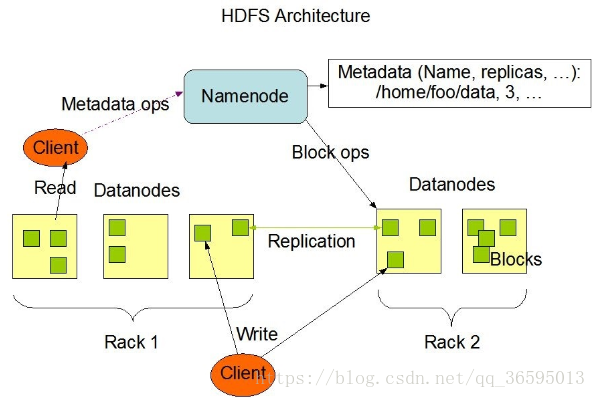
HDFS文件创建和读写
HDFS文件创建和操作可分为三个步骤:
1、获取FileSystem对象;
Configuration conf = new Configuration();//configuration类实现hadoop各模块之间值的传递
FileSystem fs = FileSystem.get(conf); //获取文件系统
Path file = new Path(xxx); //创建文件2、通过FSDataOutputStream进行写入;
FSDataOutputStream outStream = fs.create(file); //获取输出流
outStream.writeUTF("XXX");//可以写入任意字符
outStream.close();//记得关闭输出流3、通过FSDataInputStream将文件内容输出。
FSDataInputStream inStream = fs.open(file); //获取输入流
String data = inStream.readUTF(); //读取文件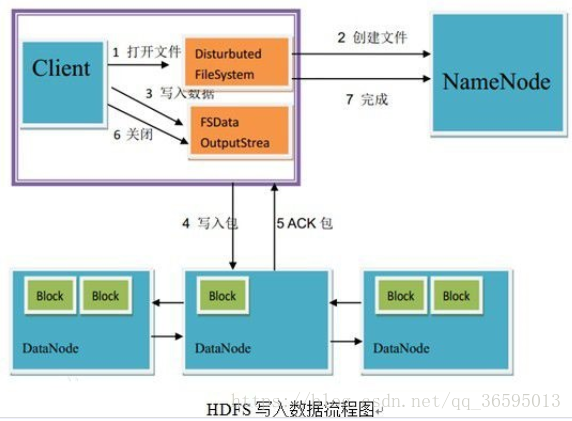
编程要求
在右侧编辑器中补全代码,完成本关任务,具体要求如下:
- 获取hadoop的系统设置,并在其中创建HDFS文件,文件路径为/user/hadoop/myfile;
- 在myfile文件中添加字符串https://www.educoder.net;
- 读取刚刚创建myfile文件中的内容,并输出。
测试说明
本关的评测预设文件时/user/hadoop/myfile所以创建文档的路径必须设置为/user/hadoop/myfile才能评测,否则会评测失败。
注:由于启动服务、编译等耗时,以及hdfs文件操作过程资源消耗较大且时间较长,因而评测时间较长,在40s左右.
实训使用软件环境为:JavaJDK1.8,hadoop2.7.4。
开始你的任务吧,gook luck!
代码如下:
import java.io.*;
import java.sql.Date;
import org.apache.hadoop.conf.Configuration;
import org.apache.hadoop.fs.FSDataInputStream;
import org.apache.hadoop.fs.FSDataOutputStream;
import org.apache.hadoop.fs.FileStatus;
import org.apache.hadoop.fs.FileSystem;
import org.apache.hadoop.fs.Path;
public class hdfs {
public static void main(String[] args) throws IOException {
Configuration conf = new Configuration();//configuration类实现hadoop各模块之间值的传递
FileSystem fs = FileSystem.get(conf); //获取文件系统
Path file = new Path("/user/hadoop/myfile"); //创建文件
FSDataOutputStream outStream = fs.create(file); //获取输出流
outStream.writeUTF("https://www.educoder.net");//可以写入任意字符
outStream.close();//记得关闭输出流
FSDataInputStream inStream = fs.open(file); //获取输入流
String data = inStream.readUTF(); //读取文件
}
}
第2关:HDFS Java API编程——文件上传
任务描述
本关任务:向HDFS中上传任意文本文件。
相关知识
判断HDFS中文件是否存在
1. FileSystem fs = FileSystem.get(conf);//获取对象
2. fs.exists(new Path(path); //判断该路径的文件是否存在,是则返回true
文件拷贝
关键代码如下:
1. /* fs.copyFromLocalFile 第一个参数表示是否删除源文件,第二个参数表示是否覆盖 */
2. fs.copyFromLocalFile(false, true, localPath, remotePath);
向HDFS文件追加数据
向HDFS文件中追加信息,关键代码如下:
FileSystem fs = FileSystem.get(conf);
Path remotePath = new Path(remoteFilePath);
/* 创建一个文件读入流 */
FileInputStream in = new FileInputStream(localFilePath);
/* 创建一个文件输出流,输出的内容将追加到文件末尾 */
FSDataOutputStream out = fs.append(remotePath);
/* 读写文件内容 */
byte[] data = new byte[1024];
int read = -1;
while ( (read = in.read(data)) > 0 ) {
out.write(data, 0, read);
}编程要求
请在右侧start…end处填充代码实现相关功能,完成向HDFS中上传文本文件,如果指定的文件在HDFS中已经存在,由用户指定是追加到原有文件末尾还是覆盖原有的文件。
测试说明
文中要上传的文件路径和目标文件路径已经设置好,请不要修改,否则无法评测,因为Hadoop环境非常消耗资源,所以评测时间较长,需要40秒左右。
开始你的任务吧,good luck!
代码如下:
import java.io.*;
import java.sql.Date;
import java.util.Scanner;
import org.apache.hadoop.conf.Configuration;
import org.apache.hadoop.fs.FSDataInputStream;
import org.apache.hadoop.fs.FSDataOutputStream;
import org.apache.hadoop.fs.FileStatus;
import org.apache.hadoop.fs.FileSystem;
import org.apache.hadoop.fs.Path;
public class hdfs {
/**
* 判断路径是否存在
*/
public static boolean test(Configuration conf, String path) throws IOException {
/*****start*****/
//请在此处编写判断文件是否存在的代码
try(FileSystem fs = FileSystem.get(conf)){
return fs.exists(new Path(path));
} catch (IOException e){
e.printStackTrace();
return false;
}
/*****end*****/
}
/**
* 复制文件到指定路径
* 若路径已存在,则进行覆盖
*/
public static void copyFromLocalFile(Configuration conf, String localFilePath, String remoteFilePath) throws IOException {
/*****start*****/
//请在此处编写复制文件到指定路径的代码
Path localPath = new Path(localFilePath);
Path remotePath = new Path(remoteFilePath);
try (FileSystem fs = FileSystem.get(conf)) {
fs.copyFromLocalFile(false, true, localPath, remotePath);
} catch (IOException e) {
e.printStackTrace();
}
/*****end*****/
}
/**
* 追加文件内容
*/
public static void appendToFile(Configuration conf, String localFilePath, String remoteFilePath) throws IOException {
/*****start*****/
//请在此处编写追加文件内容的代码
Path remotePath = new Path(remoteFilePath);
try (FileSystem fs = FileSystem.get(conf);
FileInputStream in = new FileInputStream(localFilePath);) {
FSDataOutputStream out = fs.append(remotePath);
byte[] data = new byte[1024];
int read = -1;
while ((read = in.read(data)) > 0) {
out.write(data, 0, read);
}
out.close();
} catch (IOException e) {
e.printStackTrace();
}
/*****end*****/
}
/**
* 主函数
*/
public static void main(String[] args)throws IOException {
Configuration conf = new Configuration();
createHDFSFile(conf);
String localFilePath = "./file/text.txt"; // 本地路径
String remoteFilePath = "/user/hadoop/text.txt"; // HDFS路径
String choice = "";
try {
/* 判断文件是否存在 */
Boolean fileExists = false;
if (hdfs.test(conf, remoteFilePath)) {
fileExists = true;
System.out.println(remoteFilePath + " 已存在.");
choice = "append"; //若文件存在则追加到文件末尾
} else {
System.out.println(remoteFilePath + " 不存在.");
choice = "overwrite"; //覆盖
}
/*****start*****/
//请在此处编写文件不存在则上传 文件choice等于overwrite则覆盖 choice 等于append 则追加的逻辑
if (!fileExists) { // 文件不存在,则上传
hdfs.copyFromLocalFile(conf, localFilePath, remoteFilePath);
System.out.println(localFilePath + " 已上传至 " + remoteFilePath);
} else if (choice.equals("overwrite")) { // 选择覆盖
hdfs.copyFromLocalFile(conf, localFilePath, remoteFilePath);
System.out.println(localFilePath + " 已覆盖 " + remoteFilePath);
} else if (choice.equals("append")) { // 选择追加
hdfs.appendToFile(conf, localFilePath, remoteFilePath);
System.out.println(localFilePath + " 已追加至 " + remoteFilePath);
}
/*****end*****/
} catch (Exception e) {
e.printStackTrace();
}
}
//创建HDFS文件
public static void createHDFSFile(Configuration conf)throws IOException{
FileSystem fs = FileSystem.get(conf); //获取文件系统
Path file = new Path("/user/hadoop/text.txt"); //创建文件
FSDataOutputStream outStream = fs.create(file); //获取输出流
outStream.writeUTF("hello");
outStream.close();
fs.close();
}
}
第3关:HDFS Java API编程 ——文件下载
任务描述
从HDFS中下载指定文件。
相关知识
将文件从HDFS拷贝至本地
将文件拷贝至本地只需要调用FileSystem中的一个方法即可,如下:
FileSystem fs = FileSystem.get(conf);
Path localPath = new Path(localFilePath);
fs.copyToLocalFile(remotePath, localPath);编程要求
填充右侧代码片段,完成从HDFS中下载文件的功能。
测试说明
文中要上传的文件路径和目标文件路径已经设置好,请不要修改,否则无法评测,因为Hadoop环境非常消耗资源,所以评测时间较长,需要40秒左右。
开始你的任务吧,祝你成功!
代码如下:
import java.io.*;
import java.sql.Date;
import java.util.Scanner;
import org.apache.hadoop.conf.Configuration;
import org.apache.hadoop.fs.FSDataInputStream;
import org.apache.hadoop.fs.FSDataOutputStream;
import org.apache.hadoop.fs.FileStatus;
import org.apache.hadoop.fs.FileSystem;
import org.apache.hadoop.fs.Path;
public class hdfs {
/**
* 下载文件到本地
* 判断本地路径是否已存在,若已存在,则自动进行重命名
*/
public static void copyToLocal(Configuration conf, String remoteFilePath, String localFilePath) throws IOException {
FileSystem fs = FileSystem.get(conf);
Path remotePath = new Path(remoteFilePath);
File f = new File(localFilePath);
/*****start*****/
/*在此添加判断文件是否存在的代码,如果文件名存在,自动重命名(在文件名后面加上 _0, _1 ...) */
if (f.exists()) {
System.out.println(localFilePath + " 已存在.");
Integer i = 0;
while ( true) {
f = new File( localFilePath + "_" + i.toString() );
if (!f.exists() ) {
localFilePath = localFilePath + "_" + i.toString() ;
break;
}
}
System.out.println("将重新命名为: " + localFilePath);
}
/*****end*****/
/*****start*****/
// 在此添加将文件下载到本地的代码
Path localPath = new Path(localFilePath);
fs.copyToLocalFile(remotePath, localPath);
/*****end*****/
fs.close();
}
/**
* 主函数
*/
public static void main(String[] args)throws IOException {
Configuration conf = new Configuration();
createHDFSFile(conf);
String localFilePath = "/tmp/output/text.txt"; // 本地路径
String remoteFilePath = "/user/hadoop/text.txt"; // HDFS路径
try {
//调用方法下载文件至本地
hdfs.copyToLocal(conf, remoteFilePath, localFilePath);
System.out.println("下载完成");
} catch (Exception e) {
e.printStackTrace();
}
}
//创建HDFS文件
public static void createHDFSFile(Configuration conf)throws IOException{
FileSystem fs = FileSystem.get(conf); //获取文件系统
Path file = new Path("/user/hadoop/text.txt"); //创建文件
FSDataOutputStream outStream = fs.create(file); //获取输出流
outStream.writeUTF("hello hadoop HDFS www.educoder.net");
outStream.close();
fs.close();
}
}
第4关:HDFS Java API编程 ——使用字符流读取数据
任务描述
本关任务:使用字符流读取HDFS文件数据并输出到终端。
相关知识
使用字符流读取数据
使用字符流读取数据简单来说分为三个步骤:
- 通过Configuration对象获取FileSystem对象;
- 通过fs获取FSDataInputStream对象;
- 通过字符流循环读取文件中数据并输出。
关键代码:
Configuration conf = new Configuration();
FileSystem fs = FileSystem.get(conf);
Path remotePath = new Path(remoteFilePath);
FSDataInputStream in = fs.open(remotePath);
BufferedReader d = new BufferedReader(new InputStreamReader(in));
StringBuffer buffer = new StringBuffer();
String line = null;
while ( (line = d.readLine()) != null ) {
buffer.append(line);
}
编程要求
填充右侧代码片段,完成将HDFS中指定文件输出到指定文件中。
测试说明
文中要上传的文件路径和目标文件路径已经设置好,请不要修改,否则无法评测,因为Hadoop环境非常消耗资源,所以评测时间较长,需要40秒左右。
开始你的任务吧!
代码如下:
import java.io.*;
import java.sql.Date;
import java.util.Scanner;
import org.apache.hadoop.conf.Configuration;
import org.apache.hadoop.fs.FSDataInputStream;
import org.apache.hadoop.fs.FSDataOutputStream;
import org.apache.hadoop.fs.FileStatus;
import org.apache.hadoop.fs.FileSystem;
import org.apache.hadoop.fs.Path;
public class hdfs {
/**
* 读取文件内容
*/
public static void cat(Configuration conf, String remoteFilePath) throws IOException {
/*****start*****/
//1.读取文件中的数据
Path remotePath = new Path(remoteFilePath);
FileSystem fs = FileSystem.get(conf);
FSDataInputStream in = fs.open(remotePath);
BufferedReader d = new BufferedReader(new InputStreamReader(in));
String line = null;
StringBuffer buffer = new StringBuffer();
while ((line = d.readLine()) != null)
{ buffer.append(line); }
String res = buffer.toString();
//2.将读取到的数据输出到 /tmp/output/text.txt 文件中 提示:可以使用FileWriter
FileWriter f1=new FileWriter("/tmp/output/text.txt");
f1.write(res);
f1.close();
/*****end*****/
}
/**
* 主函数
*/
public static void main(String[] args)throws IOException {
Configuration conf = new Configuration();
createHDFSFile(conf);
String remoteFilePath = "/user/hadoop/text.txt"; // HDFS路径
try {
System.out.println("读取文件: " + remoteFilePath);
hdfs.cat(conf, remoteFilePath);
System.out.println("\n读取完成");
} catch (Exception e) {
e.printStackTrace();
}
}
//创建HDFS文件
public static void createHDFSFile(Configuration conf)throws IOException{
FileSystem fs = FileSystem.get(conf); //获取文件系统
Path file = new Path("/user/hadoop/text.txt"); //创建文件
FSDataOutputStream outStream = fs.create(file); //获取输出流
outStream.writeUTF("hello hadoop HDFS step4 www.educoder.net");
outStream.close();
fs.close();
}
}
第5关:HDFS Java API编程 ——删除文件
任务描述
删除HDFS中指定的文件。
相关知识
删除HDSF中的文件和目录
删除HDFS中指定文件需要使用HDFS Java API中FileSystem的delete()方法。
如下:
FileSystem fs = FileSystem.get(conf);
Path remotePath = new Path(remoteFilePath);
boolean result = fs.delete(remotePath, false);
public boolean delete(Path f, Boolean recursive)永久性删除指定的文件或目录,如果f是一个空目录或者文件,那么recursive的值就会被忽略。只有recursive=true时,一个非空目录及其内容才会被删除(即递归删除所有文件)。
编程要求
请在右侧代码区填充代码,删除HDFS中/user/hadoop/text.txt文件。
测试说明
因为Hadoop环境非常消耗资源,所以评测时间较长,需要40秒左右。
验货啦,验货啦,开始你的任务吧!
代码如下:
import java.io.*;
import java.sql.Date;
import java.util.Scanner;
import org.apache.hadoop.conf.Configuration;
import org.apache.hadoop.fs.FSDataInputStream;
import org.apache.hadoop.fs.FSDataOutputStream;
import org.apache.hadoop.fs.FileStatus;
import org.apache.hadoop.fs.FileSystem;
import org.apache.hadoop.fs.Path;
public class hdfs {
/**
* 删除文件
*/
public static boolean rm(Configuration conf, String remoteFilePath) throws IOException {
/*****start*****/
//请在此添加删除文件的代码
FileSystem fs = FileSystem.get(conf);
Path remotePath = new Path(remoteFilePath);
boolean result = fs.delete(remotePath,false);
return true ;
/*****end*****/
}
/**
* 主函数
*/
public static void main(String[] args) {
Configuration conf = new Configuration();
String remoteFilePath = "/user/hadoop/text.txt"; // HDFS文件
try {
if (rm(conf, remoteFilePath) ) {
System.out.println("文件删除: " + remoteFilePath);
} else {
System.out.println("操作失败(文件不存在或删除失败)");
}
} catch (Exception e) {
e.printStackTrace();
}
}
}
第6关:HDFS Java API编程 ——删除文件夹
任务描述
删除HDFS中指定的目录。
相关知识
验证目录下是否存在文件
使用到的方法public RemoteIterator<LocatedFileStatus> listFiles(Path f, Boolean recursive)
该方法的作用是:列出给定路径中文件的状态和块位置。如果f是一个目录,recursive是false,则返回目录中的文件;如果recursive是true,则在根目录中返回文件。如果路径是文件,则返回文件的状态和块位置。
例如:
FileSystem fs = FileSystem.get(conf);
Path dirPath = new Path(remoteDir);
RemoteIterator<LocatedFileStatus> remoteIterator = fs.listFiles(dirPath, true);
//remoteIterator.hasNext() 会返回一个布尔类型的值,true即代表文件夹为空,false即代表非空。删除HDSF中的文件和目录
删除HDFS中指定文件需要使用HDFS Java API中FileSystem的delete()方法。
如下:
FileSystem fs = FileSystem.get(conf);
Path remotePath = new Path(remoteFilePath);
boolean result = fs.delete(remotePath, false); public boolean delete(Path f, Boolean recursive)永久性删除指定的文件或目录,如果f是一个空目录或者文件,那么recursive的值就会被忽略。只有recursive=true时,一个非空目录及其内容才会被删除(即递归删除所有文件)。
编程要求
请在右侧代码区填充代码,删除HDFS中/user/hadoop/tmp目录和/user/hadoop/dir目录,删除前,需要判断两个目录是否为空,若不为空则不删除,否则删除。
测试说明
因为Hadoop环境非常消耗资源,所以评测时间较长,需要40秒左右。
验货啦,验货啦,开始你的任务吧!
代码如下:
import java.io.*;
import java.sql.Date;
import java.util.Scanner;
import org.apache.hadoop.conf.Configuration;
import org.apache.hadoop.fs.*;
public class hdfs {
/**
* 判断目录是否为空
* true: 空,false: 非空
*/
public static boolean isDirEmpty(Configuration conf, String remoteDir) throws IOException {
FileSystem fs = FileSystem.get(conf);
Path dirPath = new Path(remoteDir);
RemoteIterator<LocatedFileStatus> remoteIterator = fs.listFiles(dirPath, true);
return !remoteIterator.hasNext();
}
/**
* 删除目录
*/
public static boolean rmDir(Configuration conf, String remoteDir, boolean recursive) throws IOException {
FileSystem fs = FileSystem.get(conf);
Path dirPath = new Path(remoteDir);
/* 第二个参数表示是否递归删除所有文件 */
boolean result = fs.delete(dirPath, recursive);
fs.close();
return result;
}
/**
* 主函数
*/
public static void main(String[] args) {
Configuration conf = new Configuration();
String remoteDir = "/user/hadoop/dir/"; // HDFS目录
String remoteDir1 = "/user/hadoop/tmp/"; // HDFS目录
Boolean forceDelete = false; // 是否强制删除
try {
if ( !isDirEmpty(conf, remoteDir) && !forceDelete ) {
System.out.println("目录不为空,不删除");
} else {
if ( rmDir(conf, remoteDir, forceDelete) ) {
System.out.println("目录已删除: " + remoteDir);
} else {
System.out.println("操作失败");
}
}
if ( !isDirEmpty(conf, remoteDir1) && !forceDelete ) {
System.out.println("目录不为空,不删除");
} else {
if ( rmDir(conf, remoteDir1, forceDelete) ) {
System.out.println("目录已删除: " + remoteDir1);
} else {
System.out.println("操作失败");
}
}
} catch (Exception e) {
e.printStackTrace();
}
}
}
第7关:HDFS Java API编程 ——自定义数据输入流
任务描述
本关任务:实现一个自定义的数据输入流。
相关知识
BufferedReader相关方法
public int read(char[] cbuf,int off,int len)throws IOException此方法实现 Reader类相应 read 方法的常规协定。另一个便捷之处在于,它将通过重复地调用底层流的 read 方法,尝试读取尽可能多的字符。这种迭代的 read 会一直继续下去,直到满足以下条件之一: 已经读取了指定的字符数, 底层流的 read 方法返回 -1,指示文件末尾(end-of-file),或者 底层流的 ready 方法返回 false,指示将阻塞后续的输入请求。 如果第一次对底层流调用 read 返回 -1(指示文件末尾),则此方法返回 -1,否则此方法返回实际读取的字符数。
编程要求
在右侧编辑器中填充代码,实现按行读取HDFS中指定文件的方法readLine(),如果读到文件末尾,则返回空,否则返回文件一行的文本,即实现和BufferedReader类的readLine()方法类似的效果。
测试说明
因为Hadoop环境非常消耗资源,所以评测时间较长,需要40秒左右。
开始你的任务吧!
import org.apache.hadoop.conf.Configuration;
import org.apache.hadoop.fs.FSDataInputStream;
import org.apache.hadoop.fs.FileSystem;
import org.apache.hadoop.fs.Path;
import java.io.*;
public class MyFSDataInputStream extends FSDataInputStream {
public MyFSDataInputStream(InputStream in) {
super(in);
}
/**
* 实现按行读取 * 每次读入一个字符,遇到"\n"结束,返回一行内容
*/
public static String readline(BufferedReader br) throws IOException {
char[] data = new char[1024];
int read = -1;
int off = 0; // 循环执行时,br 每次会从上一次读取结束的位置继续读取,因此该函数里,off 每次都从0开始
while ( (read = br.read(data, off, 1)) != -1 ) {
if (String.valueOf(data[off]).equals("\n") ) {
off += 1;
return String.valueOf(data, 0, read);
}
off += 1;
return String.valueOf(data, 0, read);
}
return null;
}
/**
* 读取文件内容
*/
public static void cat(Configuration conf, String remoteFilePath) throws IOException {
FileSystem fs = FileSystem.get(conf);
Path remotePath = new Path(remoteFilePath);
FSDataInputStream in = fs.open(remotePath);
BufferedReader br = new BufferedReader(new InputStreamReader(in));
FileWriter f = new FileWriter("/tmp/output/text.txt");
String line = null;
while ( (line = MyFSDataInputStream.readline(br)) != null ) {
f.write(line);
}
f.close();
br.close();
in.close();
fs.close();
}
/**
* 主函数
*/
public static void main(String[] args) {
Configuration conf = new Configuration();
String remoteFilePath = "/user/hadoop/text.txt"; // HDFS路径
try {
MyFSDataInputStream.cat(conf, remoteFilePath);
} catch (Exception e) {
e.printStackTrace();
}
}
}