1、基本创建方法
Ⅰ,tensor创建
torch.Tensor(2,4) 创建一个2×4的二维张量;也可以通过列表进行自定义tensor元素
同理
torch.Tensor(5) 创建一个1×5的一维张量;
torch.Tensor(2,4,5) 创建一个2×4×5的三维张量,说白了也就是2个4×5的二维向量叠加
import torch
x = torch.Tensor(2,4)
x
"""
tensor([[7.8473e-44, 8.1275e-44, 7.0065e-44, 7.5670e-44],
[8.1275e-44, 6.8664e-44, 7.0065e-44, 6.4460e-44]])
"""
x1 = torch.Tensor([[1,2,3],[4,1,2]])
x1
"""
tensor([[1., 2., 3.],
[4., 1., 2.]])
"""
y = torch.Tensor(5)
y
"""
tensor([4.3911e-05, 4.0370e-08, 1.3733e-05, 1.0548e-08, 4.1886e-11])
"""
z = torch.Tensor(3,4,5)
z
"""
tensor([[[-9.4222e+03, 5.7173e-43, -2.5867e-08, 2.0179e-43, 0.0000e+00],
[ 0.0000e+00, 2.1019e-44, 0.0000e+00, -9.1735e+03, 5.7173e-43],
[-2.5867e-08, 2.0179e-43, 0.0000e+00, 0.0000e+00, 2.1019e-44],
[ 0.0000e+00, -1.0077e+04, 5.7173e-43, -2.5867e-08, 2.0179e-43]],
[[ 0.0000e+00, 0.0000e+00, 2.1019e-44, 0.0000e+00, -1.0126e+04],
[ 5.7173e-43, -2.5867e-08, 2.0179e-43, 0.0000e+00, 0.0000e+00],
[ 2.1019e-44, 0.0000e+00, -7.9165e+03, 5.7173e-43, -2.5867e-08],
[ 2.0179e-43, 0.0000e+00, 0.0000e+00, 2.1019e-44, 0.0000e+00]],
[[-9.9800e+03, 5.7173e-43, -2.5867e-08, 2.0179e-43, 0.0000e+00],
[ 0.0000e+00, 2.1019e-44, 0.0000e+00, -1.0127e+04, 5.7173e-43],
[-2.5867e-08, 2.0179e-43, 0.0000e+00, 0.0000e+00, 2.1019e-44],
[ 0.0000e+00, -1.0132e+04, 5.7173e-43, -2.5867e-08, 2.0179e-43]]])
"""
Ⅱ,tpye()和dtpye
type()是python内置的函数,返回数据结构类型(list、dict、numpy.ndarray 等)
dtype返回数据元素的数据类型(int、float等)
import torch
x = torch.Tensor(2,4)
x.type() #'torch.FloatTensor'
x.dtype #torch.float32
Ⅲ,对List数据结构进行操作
List转tensor
import torch
list = [[1,2,3],[4,5,6],[7,8,9]]
torch.Tensor(list)
"""
tensor([[1., 2., 3.],
[4., 5., 6.],
[7., 8., 9.]])
"""
对tensor通过索引进行操作
import torch
x = torch.Tensor([[3,4,5],[1,2,3]])
x
"""
tensor([[3., 4., 5.],
[1., 2., 3.]])
"""
x[0][2] # tensor(5.)
x[0][2] = 8
x
"""
tensor([[3., 4., 8.],
[1., 2., 3.]])
"""
Ⅳ,常用快速创建tensor的函数
红色字体可以按需修改
| 函数 | 说明 |
|---|---|
| torch.zeros(2,3) | 创建2×3全0的tensor |
| troch.ones(3,2) | 创建3×2全1的tensor |
| torch.rand(2,5) | 创建在[0,1)区间的2×5的tensor |
| torch.arange(1,4,0.5) | 创建在[1,4)区间0.5步长的一维tensor |
| torch.linspace(1,5,8) | 在[1,5)区间均匀划分8个一维tensor |
| torch.eye(3) | 创建3×3的单位矩阵tensor |
import torch
x = torch.zeros(2,3)
x
"""
tensor([[0., 0., 0.],
[0., 0., 0.]])
"""
y = torch.linspace(1,5,4)
y # tensor([1.0000, 2.3333, 3.6667, 5.0000])
z = torch.rand(2,5)
z
"""
tensor([[0.7398, 0.4534, 0.8604, 0.0465, 0.8646],
[0.7877, 0.5388, 0.6655, 0.3565, 0.9552]])
"""
Ⅴ,常用数学操作
举几个例子就行,其他的到后面实战的时候再查就行
| 函数 | 说明 |
|---|---|
| torch.add(a,b) | a和b为相同形状的tensor,每个元素对应相加 |
| a.add(b) | 以a为基础,将b的元素对应加到a上,不覆盖a对象 |
| a.add_(b) | 以a为基础,将b的元素对应加到a上,且覆盖a对象 |
| torch.sum(a) | 返回a中所有元素之和 |
| torch.max(a) | 返回a中所有元素的最大值 |
| torch.abs(a) | 返回a中所有元素的绝对值 |
import torch
a = torch.Tensor([[1,2,3],[1,2,2]])
b = torch.zeros(2,3)
torch.add(a,b)
"""
tensor([[1., 2., 3.],
[1., 2., 2.]])
"""
b.add(a)
b
"""
tensor([[0., 0., 0.],
[0., 0., 0.]])
"""
b.add_(a)
b
"""
tensor([[1., 2., 3.],
[1., 2., 2.]])
"""
torch.max(a) # tensor(3.)
Ⅵ,常用线性代数运算
| 函数 | 说明 |
|---|---|
| torch,dot(a,b) | 向量a和向量点积(内积),行向量乘列向量 ,即对应元素相乘再相加,a和b为一维的tensor, |
| torch.mv(a,b) | 矩阵a和向量b乘法,矩阵乘列向量,a为二维tensor,b为一维tensor |
| torch.mm(a,b) | 矩阵a和矩阵b乘法,矩阵乘矩阵,前行乘后列 ,a和b为二维tensor |
import torch
a = torch.Tensor([2,2,2])
b = torch.Tensor([1,2,3])
c = torch.Tensor([[1,2,1],[2,1,1,],[3,2,2,]])
torch.dot(a,b) # tensor(12.)
torch.mv(c,a) # tensor([ 8., 8., 14.])
torch.mm(c,c)
"""
tensor([[ 8., 6., 5.],
[ 7., 7., 5.],
[13., 12., 9.]])
"""
Ⅶ,拼接
这个函数在神经网络模型中还是用的比较多的
| 函数 | 说明 |
|---|---|
| torch.cat((a,b),0) | a和b两个相同维度的tensor在第一个维度拼接,竖着拼接,联想0是竖着的 |
| torch.cat((a,b),1) | a和b两个相同维度的tensor在第二个维度拼接,横着拼接,联想汉字一是横着的 |
import torch
x = torch.Tensor([[1,2,3],[2,3,1]])
y = torch.Tensor([[4,3,2],[9,9,8]])
torch.cat((x,y),1)
"""
tensor([[1., 2., 3., 4., 3., 2.],
[2., 3., 1., 9., 9., 8.]])
"""
torch.cat((x,y),0)
"""
tensor([[1., 2., 3.],
[2., 3., 1.],
[4., 3., 2.],
[9., 9., 8.]])
"""
Ⅷ,切片
| 函数 | 说明 |
|---|---|
| torch.chunk(a,3,1) | 将a对象中元素切分为3块,按第一维度(0,上下分)进行切分 |
| torch.chunk(a,2,1) | 将a对象中元素切分为2块,按第二维度(1,左右分)进行切分 |
| torch.t(a) | a为二维tensor对象,求其转置矩阵 |
import torch
a = torch.Tensor([[1,2,3],[3,3,2,],[1,2,3],[9,8,2]])
a
"""
tensor([[1., 2., 3.],
[3., 3., 2.],
[1., 2., 3.],
[9., 8., 2.]])
"""
torch.chunk(a,3,1)
"""
(tensor([[1.],
[3.],
[1.],
[9.]]),
tensor([[2.],
[3.],
[2.],
[8.]]),
tensor([[3.],
[2.],
[3.],
[2.]]))
"""
torch.chunk(a,2,0)
"""
(tensor([[1., 2., 3.],
[3., 3., 2.]]),
tensor([[1., 2., 3.],
[9., 8., 2.]]))
"""
Ⅸ,改变现状
这个函数在神经网络模型中还是用的比较多的
| 函数 | 说明 |
|---|---|
| a.view(2,3) | 将a这个tensor转换为2×3的tensor |
| a.view(-1,3) | 将a这个tensor转换为x×3的tensor,其中x会自动进行计算 |
import torch
x = torch.rand(5,4)
x.size() # torch.Size([5, 4])
y = x.view(2,10)
y.size() # torch.Size([2, 10])
z = x.view(-1,5)
z.size() # torch.Size([4, 5])
2、Autograd自动微分
Ⅰ,前向传播
Tensor对象都有有个属性requires_grad,将其设置为True即可让PyTroch自动计算Tensor对象的微分,grad_fn为微分函数
import torch
x = torch.Tensor([[1,2],[3,2]])
x
"""
tensor([[1., 2.],
[3., 2.]])
"""
x.requires_grad = True
x
"""
tensor([[1., 2.],
[3., 2.]], requires_grad=True)
"""
Ⅱ,反向传播
调用backward()函数,可实现对整个图进行反向传播,从而求出微分值
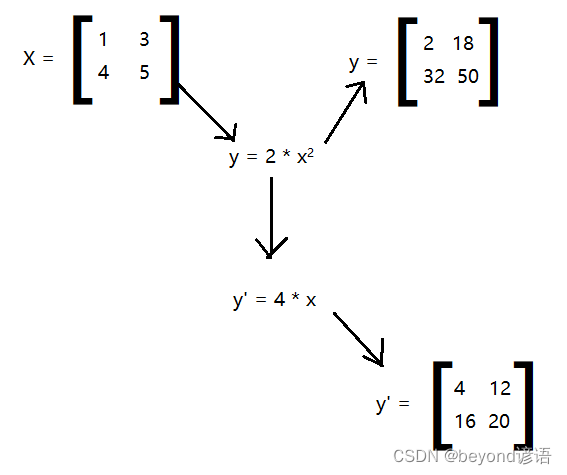
因为输出节点y为非标量,使用backward()函数的时候需要传入一个与输出节点现状保持一致且元素值均为1的参数,即y.backward(torch.ones(y.size()))
import torch
x = torch.Tensor([[1,3],[4,5]])
x.requires_grad = True
x
"""
tensor([[1., 3.],
[4., 5.]], requires_grad=True)
"""
y = 2*x*x
y
"""
tensor([[ 2., 18.],
[32., 50.]], grad_fn=<MulBackward0>)
"""
y.backward(torch.ones(y.size()))
x.grad
"""
tensor([[ 4., 12.],
[16., 20.]])
"""