一、FFmpeg解码过程流程图和关键的数据结构
FFmpeg解码涉及的知识点比较多,很容易被函数和结构体搞定不知所错,我们先从整体上对解码流程有个认知,画了张解码流程图,如下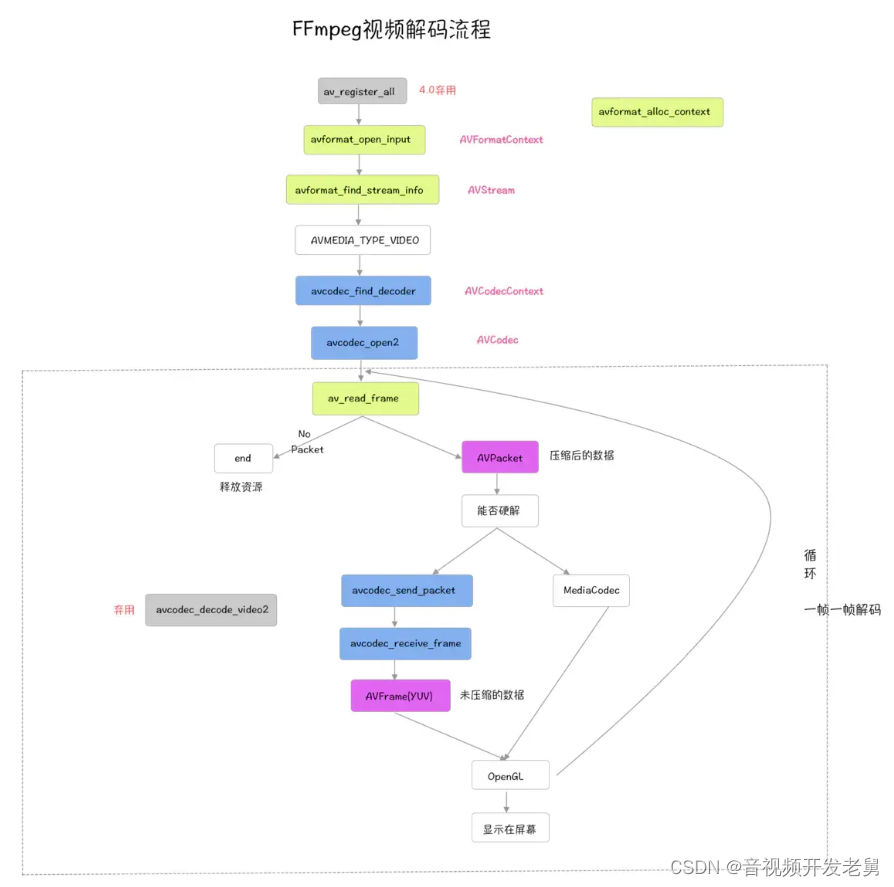
本文福利, 免费领取C++音视频学习资料包、技术视频,内容包括(音视频开发,面试题,FFmpeg ,webRTC ,rtmp ,hls ,rtsp ,ffplay ,srs)↓↓↓↓↓↓见下面↓↓文章底部点击免费领取↓↓
1.1 解码流程如下
-
avformat_open_input 打开媒体文件
-
avformat_find_stream_info 初始化AVFormatContext_
-
匹配到视频流的index
-
avcodec_find_decoder 根据视频流信息的codec_id找到对应的解码器_
-
avcodec_open2 使用给定的AVCodec初始化AVCodecContext_
-
初始化输出文件、解码AVPacket和AVFrame结构体
-
av_read_frame 开始一帧一帧读取
-
avcodec_send_packet
-
avcodec_receive_frame
-
格式转换 、分别写入YUV文件
-
Opengl渲染(本篇不涉及,放到后面单独篇学习实践)
-
释放资源
1.2 关键函数
下面我们来看下解码流程中的关键函数
1.av_register_all
在3.x或者以前的版本在使用ffmpeg的复用/解复用器或者编解码器之前一定要先调用该函数。但是4.x之后ffmpeg修了了内部实现,该函数可以省略不写。
2. avformat_open_input
attribute_deprecated int av_open_input_file(AVFormatContext **ic_ptr,constchar *filename,
AVInputFormat *fmt,
int buf_size,
AVFormatParameters *ap);
以输入方式打开一个媒体文件,codecs并没有打开,只读取了文件的头信息.
3. avformat_find_stream_info
Read packets of a media file to get stream information
int avformat_find_stream_info(AVFormatContext *ic, AVDictionary **options);
获取多媒体信息
4. avcodec_find_decoder
Find a registered decoder with a matching codec ID
AVCodec *avcodec_find_decoder(enum AVCodecID id);
根据codecID找到一个注册过的解码器
5. avcodec_open2
Initialize the AVCodecContext to use the given AVCodec
int avcodec_open2(AVCodecContext *avctx, const AVCodec *codec, AVDictionary **options);
使用给定的AVCodec初始化AVCodecContext_
6. av_read_frame
Return the next frame of a stream.
@return 0 if OK, < 0 on error or end of file
int av_read_frame(AVFormatContext *s, AVPacket *pkt);
读取一帧数据,读到的是AVPacket
7. avcodec_send_packet
Supply raw packet data as input to a decoder.
@return 0 on success, otherwise negative error code
int avcodec_send_packet(AVCodecContext *avctx, const AVPacket *avpkt);
给解码器发送一帧压缩的AVPacket 数据
8. avcodec_receive_frame
Return decoded output data from a decoder.
@return 0 on success
int avcodec_receive_frame(AVCodecContext *avctx, AVFrame *frame);
接收解码器解码的一帧AVFrame数据
9. sws_scale
int sws_scale(struct SwsContext *c, const uint8_t *const srcSlice[],
const int srcStride[], int srcSliceY, int srcSliceH,
uint8_t *const dst[], const int dstStride[]);
解码后YUV格式的视频像素数据保存在AVFrame的data 0-3中。但这些像素并不是连续存储的,每行有效像素之后存储了一些无效像素,经过该函数处理,去掉无效数据。否则会出现花屏。
10. 资源释放相关函数
av_packet_unref(packet);
sws_freeContext(img_convert_ctx);
fclose(pYUVFile);
av_frame_free(&pFrameYUV);
av_frame_free(&pFrame);
avcodec_close(pCodecContext);
avformat_close_input(&avFormatContext);
1.3 关键结构体
关键结构体包括AVFormatContext、AVStream、AVCodecContext、AVCodec、AVCodecParameters、AVPacket、AVFrame等
下面4张图片来自雷神
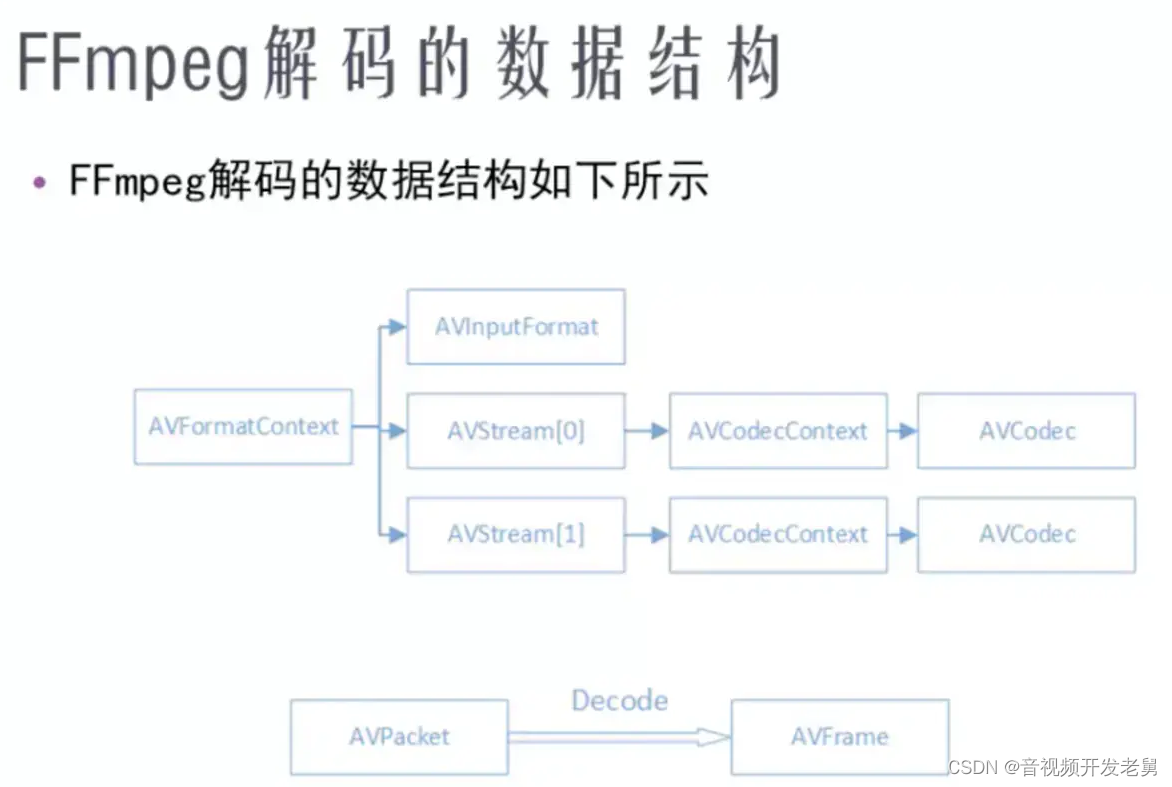
AVFormatCotext和AVInputFormat是和封装格式相关的结构体
本文福利, 免费领取C++音视频学习资料包、技术视频,内容包括(音视频开发,面试题,FFmpeg ,webRTC ,rtmp ,hls ,rtsp ,ffplay ,srs)↓↓↓↓↓↓见下面↓↓文章底部点击免费领取↓↓

AVStream、AVCodecContex、AVCodec是和编解码相关的结构体
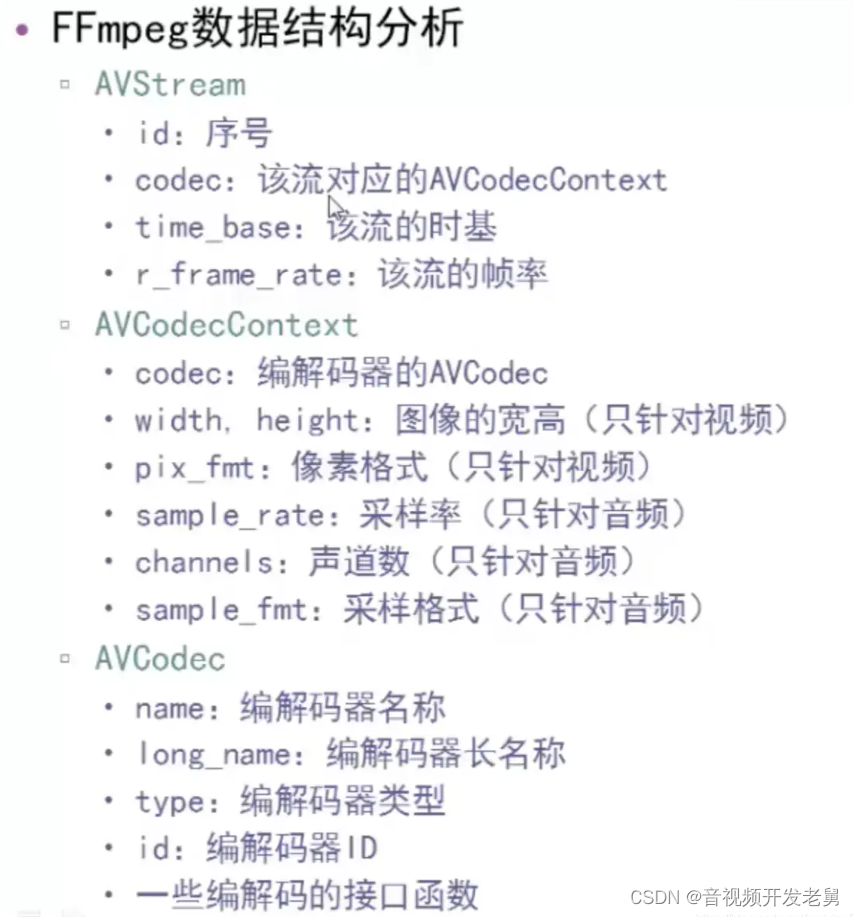 AVPacket 与 AVFrame
AVPacket 与 AVFrame
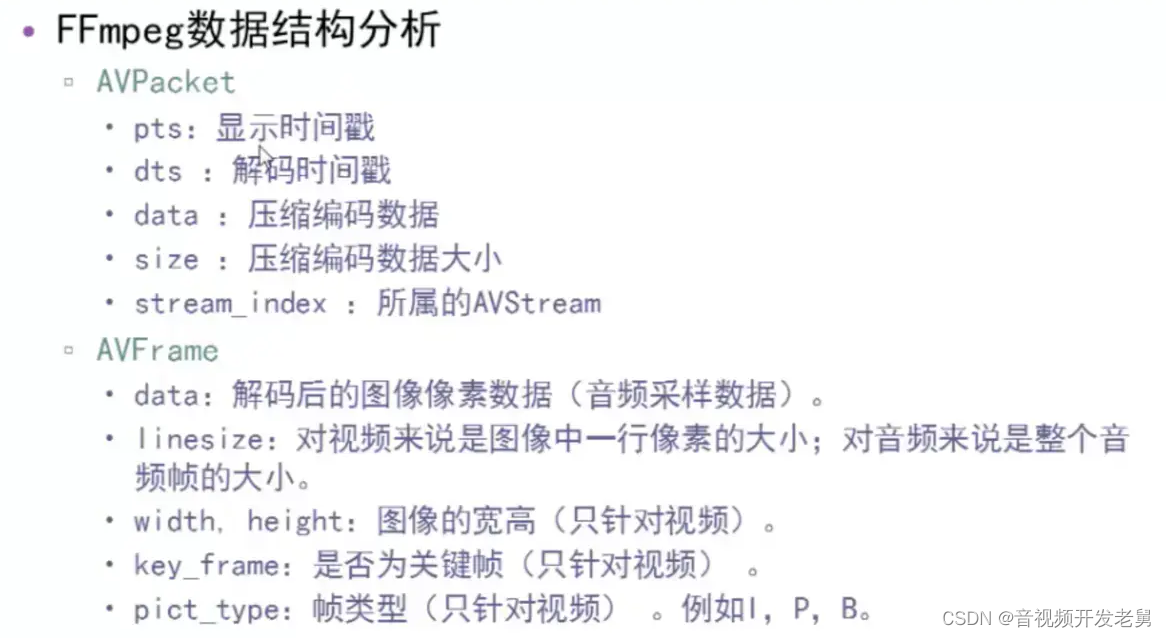
1.4 补充知识
1. 宏定义define里面的##
宏定义define里面的##可能不太常见,它的含义就是拼接两个字符串,比如
#define Conn(x,y) x##y
那么 int n = Conn(123,456); 结果就是n=123456;
2. 文件的打开方式
File * fp = fopen(info.txt,"wb+")
fprintf()
或者fwirte
fclose(fp);
关于打开方式的说明如下
. r+ 以可读写方式打开文件,该文件必须存在。
rb+ 读写打开一个二进制文件,只允许读写数据。
rt+ 读写打开一个文本文件,允许读和写。
w 打开只写文件,若文件存在则文件长度清0,若文件不存在则建立该文件。
w+ 打开可读写文件,若文件存在则文件长度清为零,若文件不存在则建立该文件。
a 以附加的方式打开只写文件
a+ 以附加方式打开可读写的文件。若文件不存在,则会建立该文件,如果文件存在,写入的数据会被加到文件尾后
wb 只写打开或新建一个二进制文件;只允许写数据。
wb+ 读写打开或建立一个二进制文件,允许读和写。
wt+ 读写打开或着建立一个文本文件;允许读写。
at+ 读写打开一个文本文件,允许读或在文本末追加数据。
ab+ 读写打开一个二进制文件,允许读或在文件末追加数据。
3. YUV数据类型
输出解码前的h264码流、输出解码后的YUV信息
使用Elecard StreamEye Tools查看输出的h264数据
视频显示的流程,就是将像素数据“画”在屏幕上的过程。
例如显示YUV,就是将YUV“画”在系统的窗口中。
YUV 4:4:4采样,每一个Y对应一组UV分量。
YUV 4:2:2采样,每两个Y共用一组UV分量。
YUV 4:2:0采样,每四个Y共用一组UV分量。
YUV420P,Y,U,V三个分量都是平面格式,分为I420和YV12。I420格式和YV12格式的不同处在U平面和V平面的位置不同。在I420格式中,U平面紧跟在Y平面之后,然后才是V平面(即:YUV);但YV12则是相反(即:YVU)。
YUV420SP, Y分量平面格式,UV打包格式, 即NV12。 NV12与NV21类似,U 和 V 交错排列,不同在于UV顺序。
I420: YYYYYYYY UU VV =>YUV420P (最常见的)
YV12: YYYYYYYY VV UU =>YUV420P
NV12: YYYYYYYY UVUV =>YUV420SP
NV21: YYYYYYYY VUVU =>YUV420SP
二、mp4通过FFmpeg解码成YUV裸数据
通过上一小节,我们了解了FFmpeg解码流程和关键的结构体,这一小节我们来实践。
具体步骤说明和代码实现如下:
#include <jni.h>
#include <string>
extern "C" {
#include "include/libavcodec/avcodec.h"
#include "include/libavformat/avformat.h"
#include "include/log.h"
#include <libswscale/swscale.h>
#include <libavutil/imgutils.h>
}
extern "C"
JNIEXPORT jint JNICALL
Java_android_spport_mylibrary2_Demo_decodeVideo(JNIEnv *env, jobject thiz, jstring inputPath,
jstring outPath) {
//申请avFormatContext空间,记得要释放
AVFormatContext *avFormatContext = avformat_alloc_context();
const char *url = env->GetStringUTFChars(inputPath, 0);
//1. 打开媒体文件
int reuslt = avformat_open_input(&avFormatContext, url, NULL, NULL);
if (reuslt != 0) {
LOGE("open input error url=%s, result=%d", url, reuslt);
return -1;
}
//2.读取媒体文件信息,给avFormatContext赋值
if (avformat_find_stream_info(avFormatContext, NULL) < 0) {
LOGE("find stream error");
return -1;
}
//3. 匹配到视频流的index
int videoIndex = -1;
for (int i = 0; i < avFormatContext->nb_streams; i++) {
AVMediaType codecType = avFormatContext->streams[i]->codecpar->codec_type;
LOGI("avcodec type %d", codecType);
if (AVMEDIA_TYPE_VIDEO == codecType) {
videoIndex = i;
break;
}
}
if (videoIndex == -1) {
LOGE("not find a video stream");
return -1;
}
AVCodecParameters *pCodecParameters = avFormatContext->streams[videoIndex]->codecpar;
//4. 根据视频流信息的codec_id找到对应的解码器
AVCodec *pCodec = avcodec_find_decoder(pCodecParameters->codec_id);
if (pCodec == NULL) {
LOGE("Couldn`t find Codec");
return -1;
}
AVCodecContext *pCodecContext = avFormatContext->streams[videoIndex]->codec;
//5.使用给定的AVCodec初始化AVCodecContext
int openResult = avcodec_open2(pCodecContext, pCodec, NULL);
if (openResult < 0) {
LOGE("avcodec open2 result %d", openResult);
return -1;
}
const char *outPathStr = env->GetStringUTFChars(outPath, NULL);
//6. 初始化输出文件、解码AVPacket和AVFrame结构体
//新建一个二进制文件,已存在的文件将内容清空,允许读写
FILE *pYUVFile = fopen(outPathStr, "wb+");
if (pYUVFile == NULL) {
LOGE(" fopen outPut file error");
return -1;
}
auto *packet = (AVPacket *) av_malloc(sizeof(AVPacket));
//avcodec_receive_frame时作为参数,获取到frame,获取到的frame有些可能是错误的要过滤掉,否则相应帧可能出现绿屏
AVFrame *pFrame = av_frame_alloc();
//作为yuv输出的frame承载者,会进行缩放和过滤出错的帧,YUV相应的数据也是从该对象中读取
AVFrame *pFrameYUV = av_frame_alloc();
//out_buffer中数据用于渲染的,且格式为YUV420P
uint8_t *out_buffer = (unsigned char *) av_malloc(
av_image_get_buffer_size(AV_PIX_FMT_YUV420P, pCodecContext->width,
pCodecContext->height, 1));
av_image_fill_arrays(pFrameYUV->data, pFrameYUV->linesize, out_buffer,
AV_PIX_FMT_YUV420P, pCodecContext->width, pCodecContext->height, 1);
// 由于解码出来的帧格式不一定是YUV420P的,在渲染之前需要进行格式转换
struct SwsContext *img_convert_ctx = sws_getContext(pCodecContext->width, pCodecContext->height,
pCodecContext->pix_fmt,
pCodecContext->width, pCodecContext->height,
AV_PIX_FMT_YUV420P,
SWS_BICUBIC, NULL, NULL, NULL);
int readPackCount = -1;
int frame_cnt = 0;
clock_t startTime = clock();
//7. 开始一帧一帧读取
while ((readPackCount = av_read_frame(avFormatContext, packet) >= 0)) {
LOGI(" read fame count is %d", readPackCount);
if (packet->stream_index == videoIndex) {
//8. send AVPacket
int sendPacket = avcodec_send_packet(pCodecContext, packet);
//return 0 on success, otherwise negative error code:
if (sendPacket != 0) {
LOGE("avodec send packet error %d", sendPacket);
continue;
}
//9. receive frame
// 0: success, a frame was returned
int receiveFrame = avcodec_receive_frame(pCodecContext, pFrame);
if (receiveFrame != 0) {
//如果接收到的fame不等于0,忽略这次receiver否则会出现绿屏帧
LOGE("avcodec_receive_frame error %d", receiveFrame);
continue;
}
//10. 格式转换
sws_scale(img_convert_ctx, (const uint8_t *const *) pFrame->data, pFrame->linesize,
0, pCodecContext->height,
pFrameYUV->data, pFrameYUV->linesize);
//11. 分别写入YUV数据
int y_size = pCodecParameters->width * pCodecParameters->height;
//YUV420p
fwrite(pFrameYUV->data[0], 1, y_size, pYUVFile);//Y
fwrite(pFrameYUV->data[1], 1, y_size / 4, pYUVFile);//U
fwrite(pFrameYUV->data[2], 1, y_size / 4, pYUVFile);//V
//输出I、P、B帧信息
char pictypeStr[10] = {0};
switch (pFrame->pict_type) {
case AV_PICTURE_TYPE_I: {
sprintf(pictypeStr, "I");
break;
}
case AV_PICTURE_TYPE_P: {
sprintf(pictypeStr, "P");
break;
}
case AV_PICTURE_TYPE_B: {
sprintf(pictypeStr, "B");
break;
}
}
LOGI("Frame index %5d. Tpye %s", frame_cnt, pictypeStr);
frame_cnt++;
}
}
LOGI("frame count is %d", frame_cnt);
clock_t endTime = clock();
//long类型用%ld输出
LOGI("decode video use Time %ld", (endTime - startTime));
//12.释放相关资源
//释放packet
av_packet_unref(packet);
sws_freeContext(img_convert_ctx);
fclose(pYUVFile);
av_frame_free(&pFrameYUV);
av_frame_free(&pFrame);
avcodec_close(pCodecContext);
avformat_close_input(&avFormatContext);
return 0;
}
}
解码后的数据使用ffplayer进行播放。注意参数设置, 比如格式和分辨率等
eg:
ffplay /Users/yabin/Desktop/tmp/ffmpeg/output8.yuv -pix_fmt yuv420p -s 784x480
如果你对音视频开发感兴趣,觉得文章对您有帮助,别忘了点赞、收藏哦!或者对本文的一些阐述有自己的看法,有任何问题,欢迎在下方评论区讨论!
本文福利, 免费领取C++音视频学习资料包、技术视频,内容包括(音视频开发,面试题,FFmpeg ,webRTC ,rtmp ,hls ,rtsp ,ffplay ,srs)↓↓↓↓↓↓见下面↓↓文章底部点击免费领取↓↓