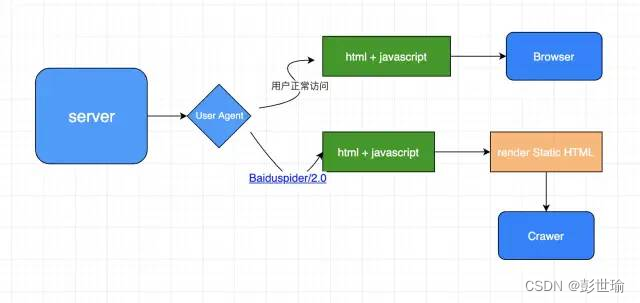文档
使用Vue3.js创建CSR客户端渲染应用
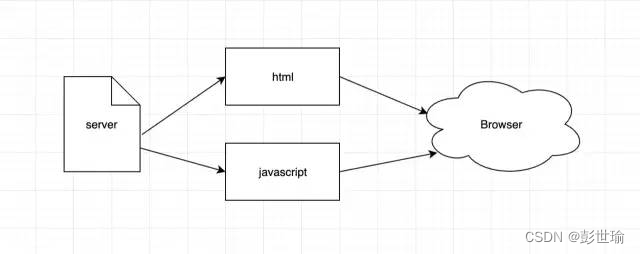
index.html
<!DOCTYPE html>
<html lang="en">
<head>
<meta charset="UTF-8" />
<meta http-equiv="X-UA-Compatible" content="IE=edge" />
<meta name="viewport" content="width=device-width, initial-scale=1.0" />
<title>Document</title>
</head>
<body>
<script src="https://unpkg.com/vue@3/dist/vue.global.js"></script>
<div id="app">{
{ message }}</div>
<script>
const {
createApp } = Vue;
createApp({
data() {
return {
message: "Hello Vue!",
};
},
}).mount("#app");
</script>
</body>
</html>
启动静态服务器
npx http-server -c-1
访问:http://127.0.0.1:8082/
浏览器获取的内容
<!DOCTYPE html>
<html lang="en">
<head>
<meta charset="UTF-8" />
<meta http-equiv="X-UA-Compatible" content="IE=edge" />
<meta name="viewport" content="width=device-width, initial-scale=1.0" />
<title>Document</title>
</head>
<body>
<script src="https://unpkg.com/vue@3/dist/vue.global.js"></script>
<div id="app">{
{ message }}</div>
<script>
const {
createApp } = Vue;
createApp({
data() {
return {
message: "Hello Vue!",
};
},
}).mount("#app");
</script>
</body>
</html>
使用Vue3.js + Rendertron创建SSR服务端渲染应用
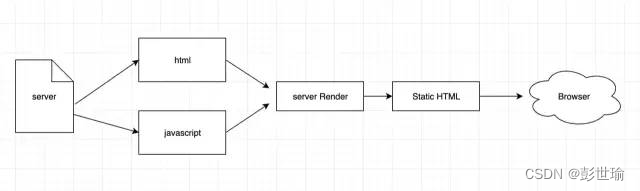
安装启动
# 安装
pnpm install rendertron
# 启动
npx rendertron
渲染刚刚创建的Vue.js应用
http://localhost:3000/render/<url>
eg:
http://localhost:3000/render/http://127.0.0.1:8082/
返回客户端的html
<!DOCTYPE html><html lang="en"><head><base href="http://127.0.0.1:8082/">
<meta charset="UTF-8">
<meta http-equiv="X-UA-Compatible" content="IE=edge">
<meta name="viewport" content="width=device-width, initial-scale=1.0">
<title>Document</title>
</head>
<body>
<div id="app" data-v-app="">Hello Vue!</div>
</body></html>
服务端可根据请求头 User Agent,判断如果是Baiduspider,返回渲染后的页面