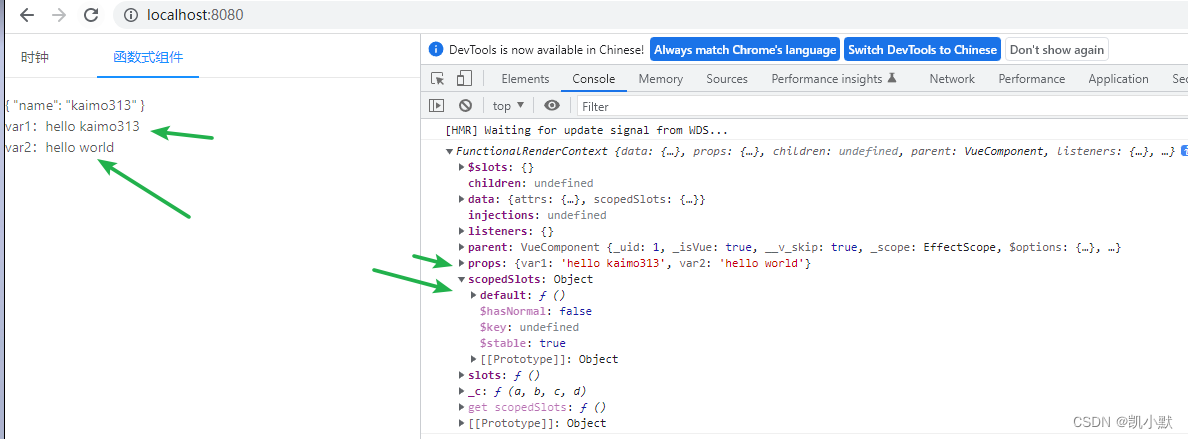说明
【Vue 开发实战】学习笔记。
生命周期
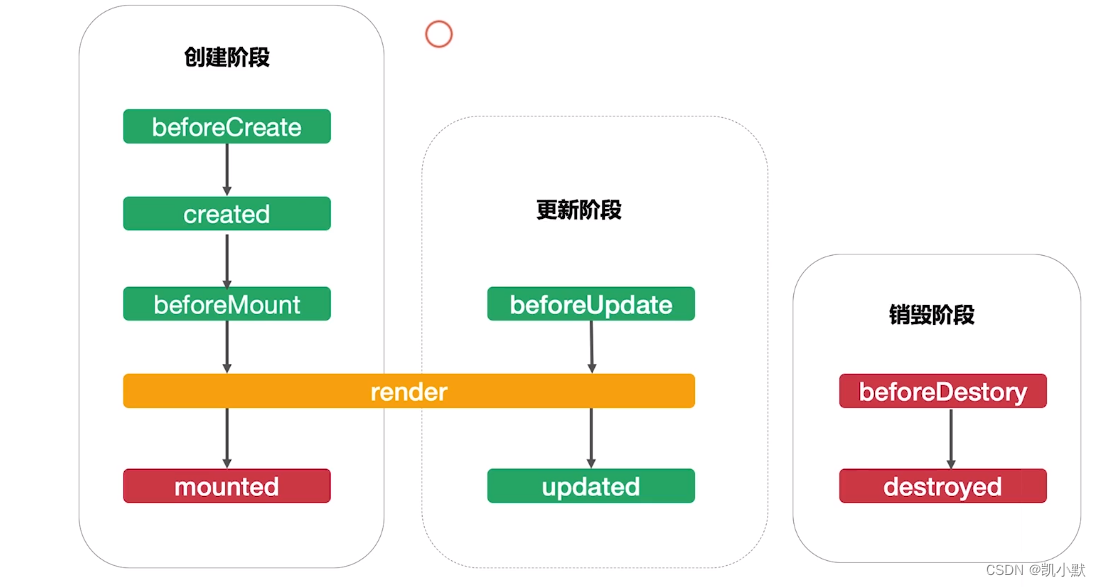
创建阶段
- 初始化事件和生命周期
- 数据观测、属性、侦听器配置等
- 模板编译到 render
- 异步请求、操作DOM、定时器等
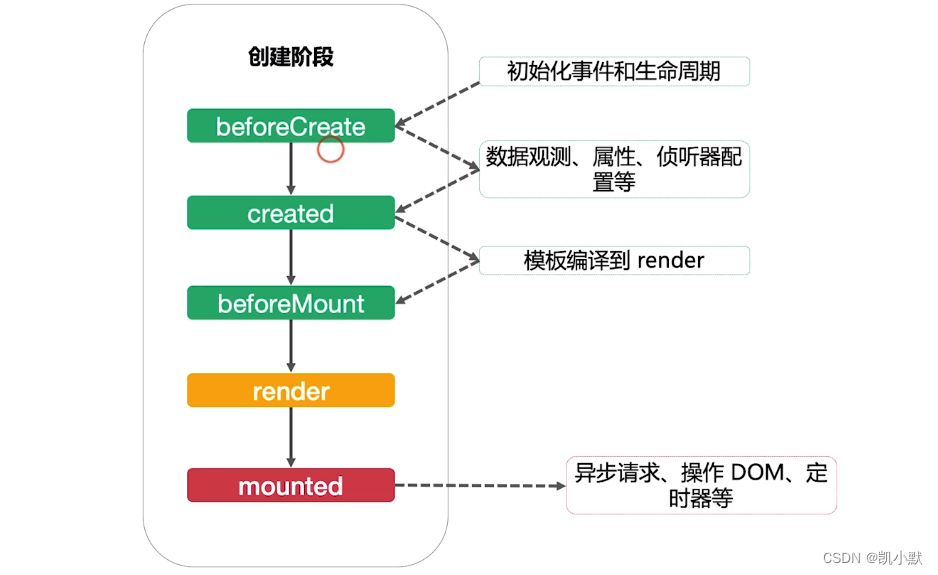
更新阶段
万万不可更改依赖数据,会造成死循环
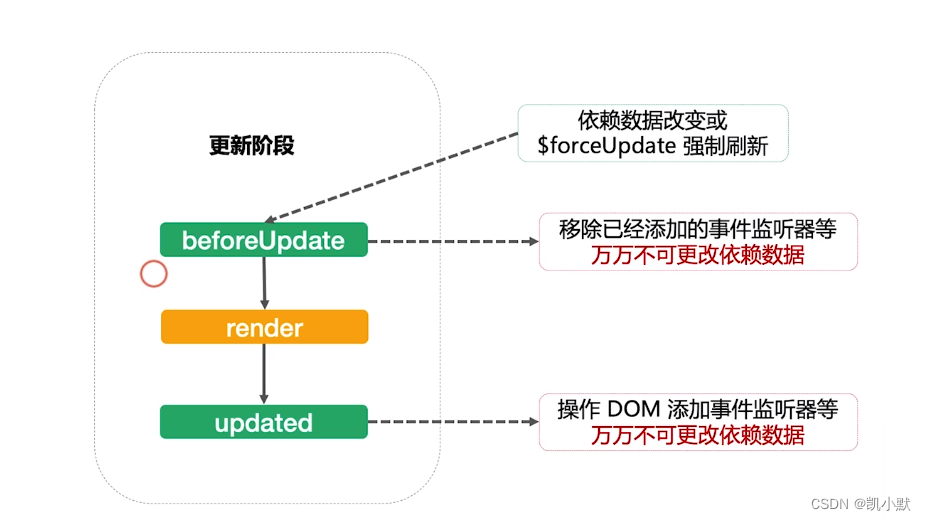
销毁阶段
移除已经添加的事件监听器,计时器等
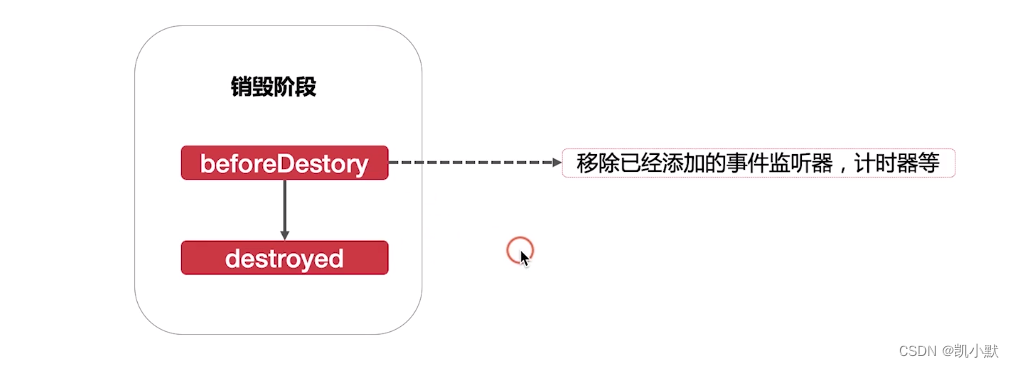
<template>
<div>
{
{ log("render") }}
{
{ now }}
<button @click="start = !start">{
{ start ? "停止" : "开始" }}</button>
</div>
</template>
<script>
import moment from "moment";
export default {
data: function() {
console.log("data");
this.moment = moment;
this.log = window.console.log;
return {
now: moment(new Date()).format("YYYY-MM-DD HH:mm:ss"),
start: false
};
},
watch: {
start() {
this.startClock();
}
},
beforeCreate() {
console.log("beforeCreate");
},
created() {
console.log("created");
},
beforeMount() {
console.log("beforeMount");
},
mounted() {
console.log("mounted");
this.startClock();
},
beforeUpdate() {
console.log("beforeUpdate");
},
updated() {
console.log("updated");
},
beforeDestroy() {
console.log("beforeDestroy");
clearInterval(this.clockInterval);
},
destroyed() {
console.log("destroyed");
},
methods: {
startClock() {
clearInterval(this.clockInterval);
if (this.start) {
this.clockInterval = setInterval(() => {
this.now = moment(new Date()).format("YYYY-MM-DD HH:mm:ss");
}, 1000);
}
}
}
};
</script>
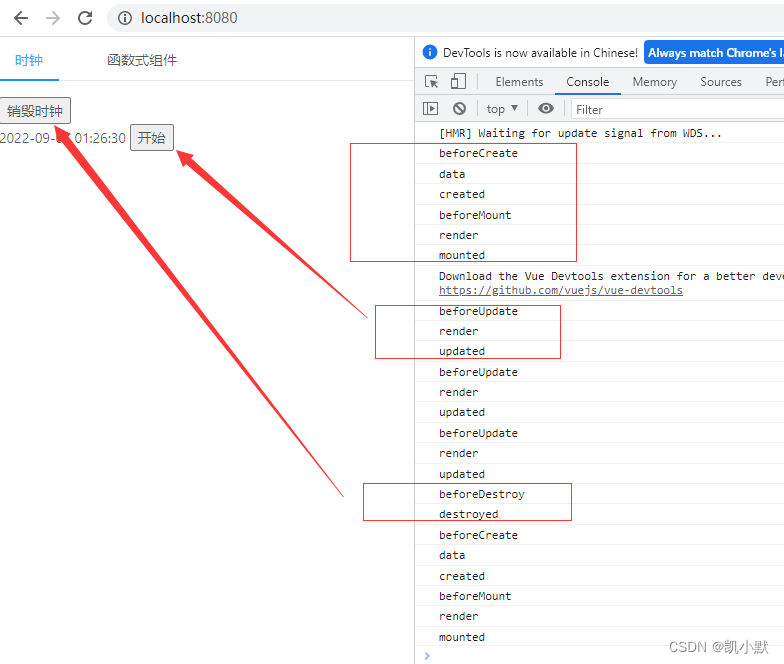
函数式组件
- functional: true
- 无状态、无实例、没有this上下文、无生命周期
之前创建的锚点标题组件是比较简单,没有管理任何状态,也没有监听任何传递给它的状态,也没有生命周期方法。实际上,它只是一个接受一些 prop 的函数。在这样的场景下,我们可以将组件标记为 functional,这意味它无状态 (没有响应式数据),也没有实例 (没有 this 上下文)。一个函数式组件就像这样:
Vue.component('my-component', {
functional: true,
// Props 是可选的
props: {
// ...
},
// 为了弥补缺少的实例
// 提供第二个参数作为上下文
render: function (createElement, context) {
// ...
}
})
例子:实现一个临时变量的函数式组件
index.vue
<template>
<div>
<a-tabs>
<a-tab-pane key="clock" tab="时钟">
<button @click="destroyClock = !destroyClock">
{
{ destroyClock ? "加载时钟" : "销毁时钟" }}
</button>
<Clock v-if="!destroyClock" />
</a-tab-pane>
<a-tab-pane key="Functional" tab="函数式组件">
<Functional :name="name" />
<TempVar
:var1="`hello ${name}`"
:var2="destroyClock ? 'hello vue' : 'hello world'"
>
<template v-slot="{ var1, var2 }">
<div>var1:{
{var1}}</div>
<div>var2:{
{var2}}</div>
</template>
</TempVar>
</a-tab-pane>
</a-tabs>
</div>
</template>
<script>
import Clock from "./Clock";
import Functional from "./Functional";
import TempVar from "./TempVar";
export default {
components: {
Clock,
Functional,
TempVar
},
data() {
return {
destroyClock: false,
name: "kaimo313"
};
}
};
</script>
Functional.vue
<template functional>
<div>
{
{ props }}
</div>
</template>
TempVar.js
export default {
functional: true,
render: (h, ctx) => {
console.log(ctx);
return ctx.scopedSlots.default && ctx.scopedSlots.default(ctx.props || {
});
}
};