Kubernetes config Overivew
tags: config,对象
文章目录
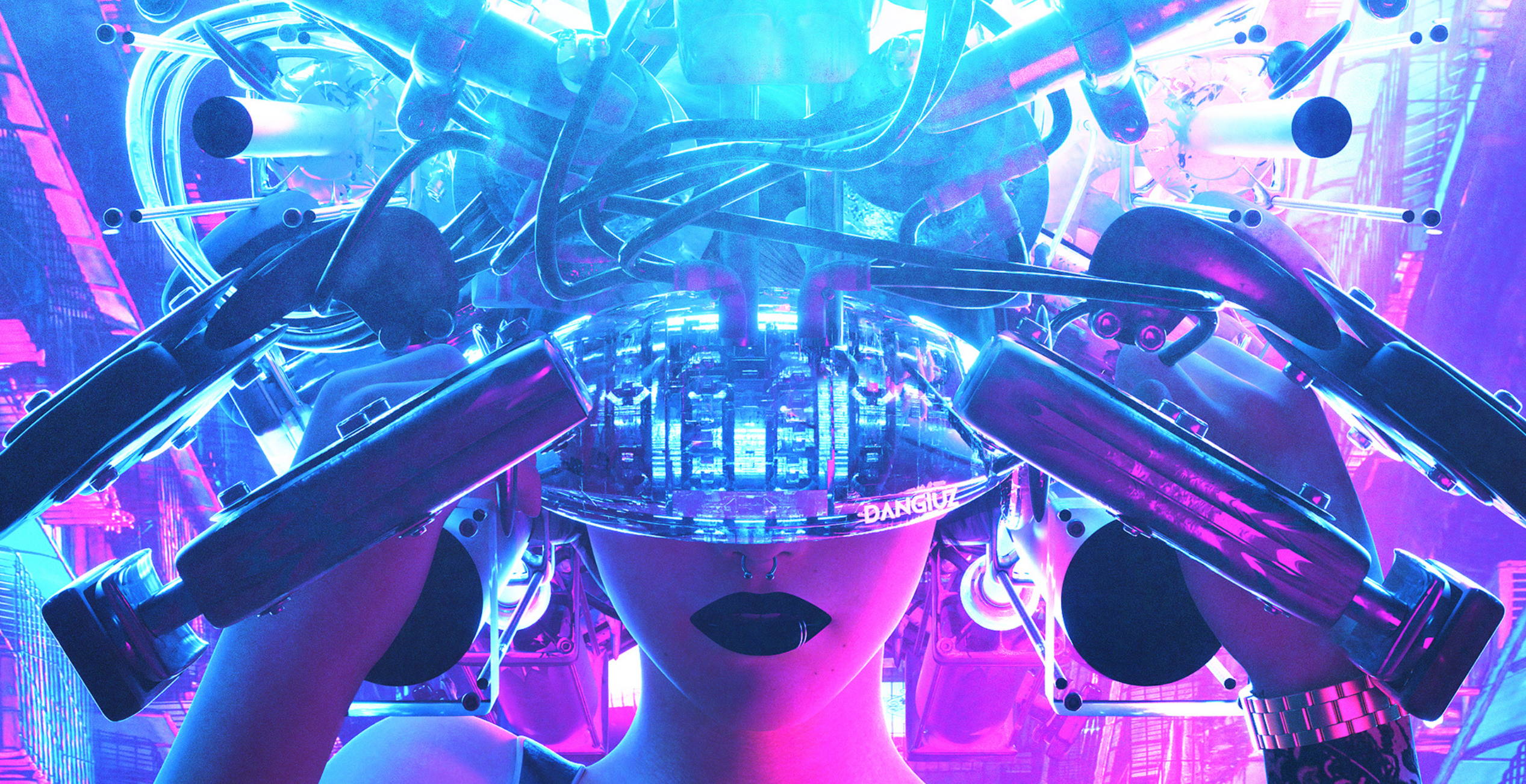
1. 方法
1.1 定义集群、用户和上下文
假设用户有两个集群,一个用于正式开发工作,一个用于其它临时用途(scratch)。 在 development 集群中,前端开发者在名为 frontend 的名字空间下工作, 存储开发者在名为 storage 的名字空间下工作。在 scratch 集群中, 开发人员可能在默认名字空间下工作,也可能视情况创建附加的名字空间。 访问开发集群需要通过证书进行认证。 访问其它临时用途的集群需要通过用户名和密码进行认证。
创建名为 config-exercise 的目录。在 config-exercise 目录中,创建名为 config-demo 的文件,其内容为:
apiVersion: v1
kind: Config
preferences: {
}
clusters:
- cluster:
name: development
- cluster:
name: scratch
users:
- name: developer
- name: experimenter
contexts:
- context:
name: dev-frontend
- context:
name: dev-storage
- context:
name: exp-scratch
配置文件描述了集群、用户名和上下文。config-demo 文件中含有描述两个集群、 两个用户和三个上下文的框架。
1.2 集群配置
进入 config-exercise 目录。输入以下命令,将集群详细信息添加到配置文件中:
kubectl config --kubeconfig=config-demo set-cluster development --server=https://1.2.3.4 --certificate-authority=fake-ca-file
kubectl config --kubeconfig=config-demo set-cluster scratch --server=https://5.6.7.8 --insecure-skip-tls-verify
1.3 用户配置
将用户详细信息添加到配置文件中:
kubectl config --kubeconfig=config-demo set-credentials developer --client-certificate=fake-cert-file --client-key=fake-key-seefile
kubectl config --kubeconfig=config-demo set-credentials experimenter --username=exp --password=some-password
1.4 上下文配置
kubectl config --kubeconfig=config-demo set-context dev-frontend --cluster=development --namespace=frontend --user=developer
kubectl config --kubeconfig=config-demo set-context dev-storage --cluster=development --namespace=storage --user=developer
kubectl config --kubeconfig=config-demo set-context exp-scratch --cluster=scratch --namespace=default --user=experimenter
1.5 查看配置
打开 config-demo 文件查看添加的详细信息。也可以使用 config view 命令进行查看:
kubectl config --kubeconfig=config-demo view
输出:
apiVersion: v1
clusters:
- cluster:
certificate-authority: fake-ca-file
server: https://1.2.3.4
name: development
- cluster:
insecure-skip-tls-verify: true
server: https://5.6.7.8
name: scratch
contexts:
- context:
cluster: development
namespace: frontend
user: developer
name: dev-frontend
- context:
cluster: development
namespace: storage
user: developer
name: dev-storage
- context:
cluster: scratch
namespace: default
user: experimenter
name: exp-scratch
current-context: ""
kind: Config
preferences: {
}
users:
- name: developer
user:
client-certificate: fake-cert-file
client-key: fake-key-file
- name: experimenter
user:
password: some-password
username: exp
其中的 fake-ca-file、fake-cert-file 和 fake-key-file 是证书文件路径名的占位符。 你需要更改这些值,使之对应你的环境中证书文件的实际路径名。
有时你可能希望在这里使用 BASE64 编码的数据而不是一个个独立的证书文件。 如果是这样,你需要在键名上添加 -data 后缀。例如, certificate-authority-data、client-certificate-data 和 client-key-data。
每个上下文包含三部分(集群、用户和名字空间),例如, dev-frontend 上下文表明:使用 developer 用户的凭证来访问 development 集群的 frontend 名字空间。
1.6 配置当前上下文
kubectl config --kubeconfig=config-demo use-context dev-frontend
现在当输入 kubectl 命令时,相应动作会应用于 dev-frontend 上下文中所列的集群和名字空间, 同时,命令会使用 dev-frontend 上下文中所列用户的凭证。
使用 --minify 参数,来查看与当前上下文相关联的配置信息。
kubectl config --kubeconfig=config-demo view --minify
dev-frontend 上下文相关的配置信息:
apiVersion: v1
clusters:
- cluster:
certificate-authority: fake-ca-file
server: https://1.2.3.4
name: development
contexts:
- context:
cluster: development
namespace: frontend
user: developer
name: dev-frontend
current-context: dev-frontend
kind: Config
preferences: {
}
users:
- name: developer
user:
client-certificate: fake-cert-file
client-key: fake-key-file
1.7 切换用户上下文
现在假设用户希望在其它临时用途集群中工作一段时间。
将当前上下文更改为 exp-scratch:
kubectl config --kubeconfig=config-demo use-context exp-scratch
现在你发出的所有 kubectl 命令都将应用于 scratch 集群的默认名字空间。 同时,命令会使用 exp-scratch 上下文中所列用户的凭证。
查看更新后的当前上下文 exp-scratch 相关的配置:
kubectl config --kubeconfig=config-demo view --minify
最后,假设用户希望在 development 集群中的 storage 名字空间下工作一段时间。
将当前上下文更改为 dev-storage:
kubectl config --kubeconfig=config-demo use-context dev-storage
查看更新后的当前上下文 dev-storage 相关的配置:
kubectl config --kubeconfig=config-demo view --minify
1.8 设置 KUBECONFIG 环境变量
查看是否有名为 KUBECONFIG 的环境变量。 如有,保存 KUBECONFIG 环境变量当前的值,以便稍后恢复。 例如:
export KUBECONFIG_SAVED="$KUBECONFIG"
临时添加两条路径到 KUBECONFIG 环境变量中。例如:
export KUBECONFIG="${KUBECONFIG}:config-demo:config-demo-2"
在 config-exercise 目录中输入以下命令:
kubectl config view
输出config-demo与config-demo-2的上下文(context):
contexts:
- context:
cluster: development
namespace: frontend
user: developer
name: dev-frontend
- context:
cluster: development
namespace: ramp
user: developer
name: dev-ramp-up
- context:
cluster: development
namespace: storage
user: developer
name: dev-storage
- context:
cluster: scratch
namespace: default
user: experimenter
name: exp-scratch
将 $HOME/.kube/config 追加到 KUBECONFIG 环境变量中
export KUBECONFIG="${KUBECONFIG}:$HOME/.kube/config"
清理
将 KUBECONFIG 环境变量还原为原始值。例如:
export KUBECONFIG="$KUBECONFIG_SAVED"
1.9 删除
- 要删除用户,可以运行
kubectl --kubeconfig=config-demo config unset users.<name> - 要删除集群,可以运行
kubectl --kubeconfig=config-demo config unset clusters.<name> - 要删除上下文,可以运行
kubectl --kubeconfig=config-demo config unset contexts.<name>
2. 常用练习
kubectl config view # 显示合并的 kubeconfig 配置。
# 同时使用多个 kubeconfig 文件并查看合并的配置
KUBECONFIG=~/.kube/config:~/.kube/kubconfig2
kubectl config view
# 获取 e2e 用户的密码
kubectl config view -o jsonpath='{.users[?(@.name == "e2e")].user.password}'
kubectl config view -o jsonpath='{.users[].name}' # 显示第一个用户
kubectl config view -o jsonpath='{.users[*].name}' # 获取用户列表
kubectl config get-contexts # 显示上下文列表
kubectl config current-context # 展示当前所处的上下文
kubectl config use-context my-cluster-name # 设置默认的上下文为 my-cluster-name
kubectl config set-cluster my-cluster-name # 在 kubeconfig 中设置集群条目
# 在 kubeconfig 中配置代理服务器的 URL,以用于该客户端的请求
kubectl config set-cluster my-cluster-name --proxy-url=my-proxy-url
# 添加新的用户配置到 kubeconf 中,使用 basic auth 进行身份认证
kubectl config set-credentials kubeuser/foo.kubernetes.com --username=kubeuser --password=kubepassword
# 在指定上下文中持久性地保存名字空间,供所有后续 kubectl 命令使用
kubectl config set-context --current --namespace=ggckad-s2
# 使用特定的用户名和名字空间设置上下文
kubectl config set-context gce --user=cluster-admin --namespace=foo \
&& kubectl config use-context gce
kubectl config unset users.foo # 删除用户 foo
# 设置或显示 context / namespace 的短别名
# (仅适用于 bash 和 bash 兼容的 shell,在使用 kn 设置命名空间之前要先设置 current-context)
alias kx='f() { [ "$1" ] && kubectl config use-context $1 || kubectl config current-context ; } ; f'
alias kn='f() { [ "$1" ] && kubectl config set-context --current --namespace $1 || kubectl config view --minify | grep namespace | cut -d" " -f6 ; } ; f'
参考: