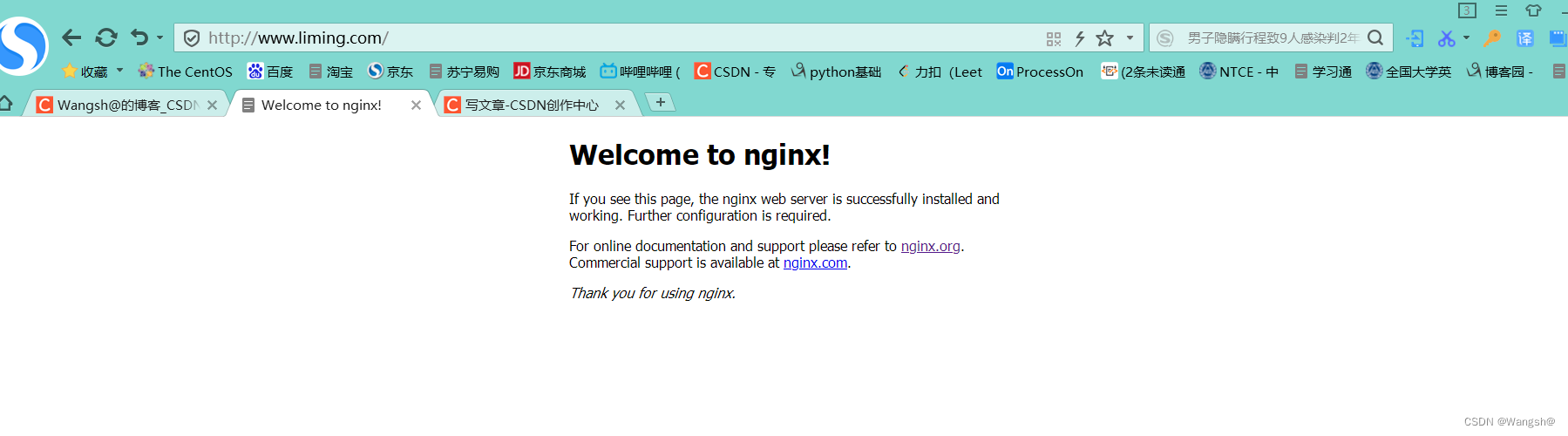目录
基于IP的虚拟主机 :一个网站对应一个公网IP基于端口的虚拟主机 : 一个网站对应一个端口
3.2.1 修改配置文件,添加www.liming.com的配置
1. nginx 的master进程和worker进程
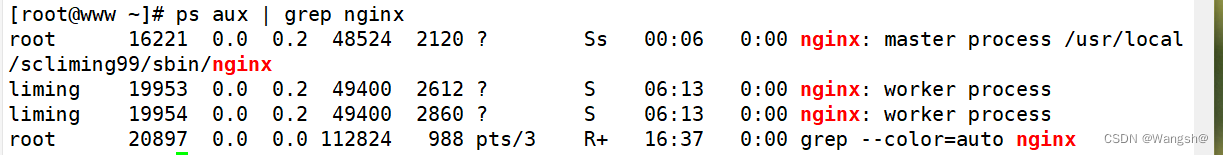
master是worker的父进程
当我们的客户端连接过来是连接到worker进程上面的,master进程是管理worker进程的,master进程不管连接
master进程管理worker进程,当worker进程死掉会重启一个,
当master进程死掉,worker进程依然会存在(会屏蔽hup信号),nginx服务还可以正常访问,但是没有master进程以后再杀死worker进程,worker进程不会再重启进程,
###########################################
2. nginx的配置文件
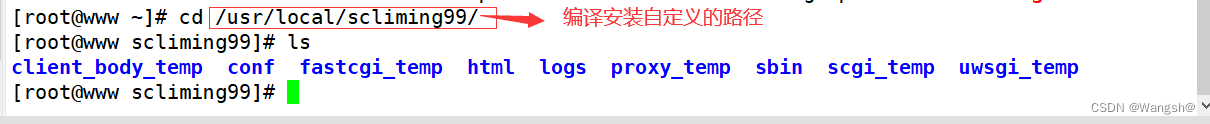
2.1 主配置文件 nginx.conf
2.1.1 主配置文件的作用:
作用:就是给nginx进程提供参数的,管理员希望nginx进程按照我们的要求去工作,所以我们更改了配置文件要刷新一下服务,让nginx进程重新加载配置文件,按照修改了的配置文件的内容去工作
###########################################
2.1.2 主配置文件的一些常用配置
[root@www conf]# cat nginx.conf
#user nobody;
# 开启worker进程的数量,和cpu核心数量一致
worker_processes 2;
# 将nginx的master进程号记录到 nginx.pid文件里面
pid logs/nginx.pid;
# 表示一个worker进程启动2048 个线程,并发数量
events {
worker_connections 2048;
}
# http协议相关的。
http {
include mime.types;
default_type application/octet-stream;
log_format main '$remote_addr - $remote_user [$time_local] "$request" '
'$status $body_bytes_sent "$http_referer" '
'"$http_user_agent" "$http_x_forwarded_for"';
#access_log logs/access.log main;
sendfile on;
#tcp_nopush on;
#keepalive_timeout 0;
keepalive_timeout 65;
# 启用压缩功能 --》加快传输的速度的
#gzip on;
# 提供web服务的配置 --》虚拟主机--》网站
server {
# 监听80端口
listen 80;
# 网站服务的域名
server_name www.liming.com;
#charset koi8-r;
# 访问日志的路径和格式
access_log logs/liming.access.log main;
# 提供某个路由的根目录 -->/ 访问网站的根目录
location / {
# html是存放网页的根目录
root html;
# 指定首页
index index.html index.htm;
}
# 错误页面,访问不到网页的时候会给用户返回这个页面
error_page 404 /404.html;
# redirect server error pages to the static page /50x.html
# 出现500 502 503 504 错误的时候返回这个页面
error_page 500 502 503 504 /50x.html;
location = /50x.html {
root html;
}
}
}
###########################################
日志格式
log_format main '$remote_addr - $remote_user [$time_local] "$request" '
'$status $body_bytes_sent "$http_referer" '
'"$http_user_agent" "$http_x_forwarded_for"';
$remote_addr 访问服务器的机器的IP地址
$remote_user 使用的哪个用户登录的
[$time_local] 访问时间
$request url
$status 状态码
$body_bytes_sent nginx发送了多少数据
$http_referer 从哪个网站跳转,引流过来的
$http_user_agent 用的什么浏览器
$http_x_forwarded_for 是否有代理,转发###########################################
2.2 日志文件 logs
access.log -->记录正常的访问
error.log --> 记录错误的访问
nginx.pid--> 记录master进程的pid号
###########################################
2.3 网页文件 html

404.html : 出现404错误显示这个页面
50x.html:出现50错误显示这个页面
index.html: 网页根目录,访问nginx web服务器会默认访问这个页面
###########################################
3. 虚拟主机
基于IP的虚拟主机 :一个网站对应一个公网IP
基于端口的虚拟主机 : 一个网站对应一个端口
3.1 基于域名的虚拟主机
优点:节省服务器,省钱
缺点:一台虚拟服务器收到攻击,其他的会受到牵连,共用cpu,内存,磁盘,带宽,如果一台服务器的访问量特别大,会导致其他·服务器访问受到影响
###########################################
3. 2 基于域名的虚拟主机配置
示例:添加域名 www.liming.com
3.2.1 修改配置文件,添加www.liming.com的配置
在nginx.conf主配置文件里面添加如下配置
server {
listen 80;
server_name www.liming.com;
access_log logs/liming.access.log main;
location / {
root html;
index index.html index.htm;
}
###########################################
3.2.2 新建相关目录和文件
3.2.3 检测语法,刷新nginx服务
nginx -t
[root@www html]# nginx -t
nginx: the configuration file /usr/local/scliming99/conf/nginx.conf syntax is ok
nginx: configuration file /usr/local/scliming99/conf/nginx.conf test is successful
nginx -s reload 刷新服务
[root@www html]# nginx -s reload
###########################################
3.2.4 修改hosts文件
linux系统下面:
添加 域名配置
[root@www html]# vim /etc/hosts
127.0.0.1 localhost localhost.localdomain localhost4 localhost4.localdomain4
::1 localhost localhost.localdomain localhost6 localhost6.localdomain6
192.168.44.130 www.liming.com
然后使用浏览器访问域名
[root@www html]# curl www.liming.com
<!DOCTYPE html>
<html>
<head>
<title>Welcome to nginx!</title>
<style>
html { color-scheme: light dark; }
body { width: 35em; margin: 0 auto;
font-family: Tahoma, Verdana, Arial, sans-serif; }
</style>
</head>
<body>
<h1>Welcome to nginx!</h1>
<p>If you see this page, the nginx web server is successfully installed and
working. Further configuration is required.</p>
<p>For online documentation and support please refer to
<a href="http://nginx.org/">nginx.org</a>.<br/>
Commercial support is available at
<a href="http://nginx.com/">nginx.com</a>.</p>
<p><em>Thank you for using nginx.</em></p>
</body>
</html>
###########################################
windows 下面:
hosts目录:
C:\Windows\System32\drivers\etc
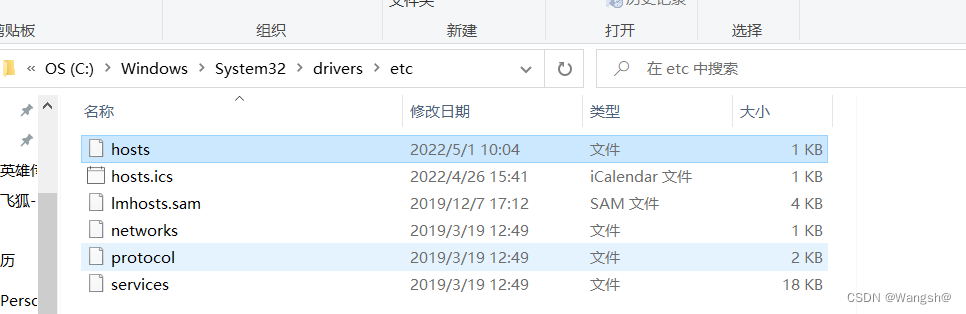
添加域名配置
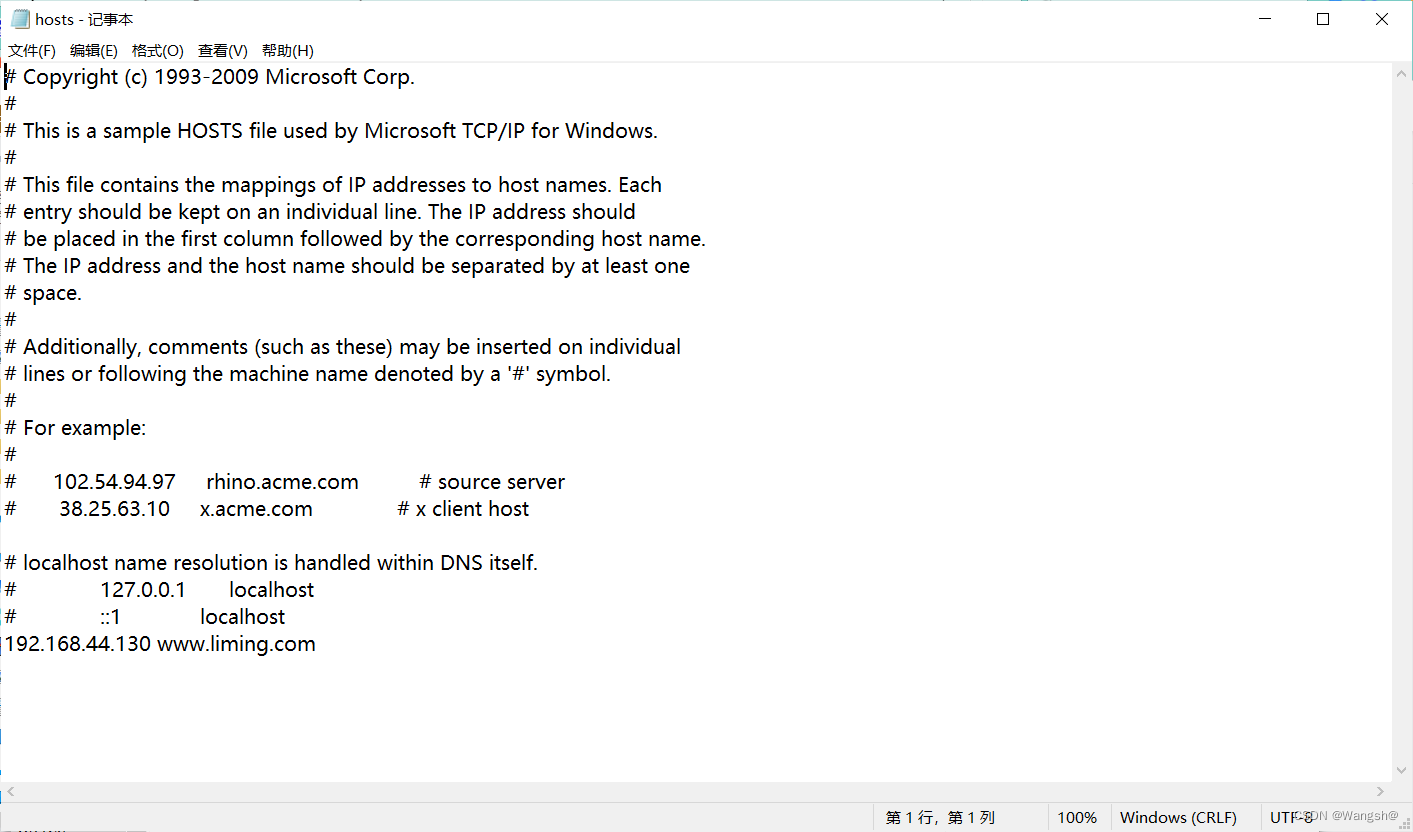
使用浏览器访问域名
直接访问 www.liming.com