【背景】
用Python+Flask的方式写后端很爽,但是前端仍然涉及JQuery,Bootstrap,JS等等。一般虽然都用Bootstrap,但是遇到一些动作较多的组件,比如DatePicker时就会显得麻烦。有没有更方便的方法实现后端可用的UI呢?
【方案】
当然有!来试试JQuery UI吧。
【工具】
打开JQuery官网https://jqueryui.com/。
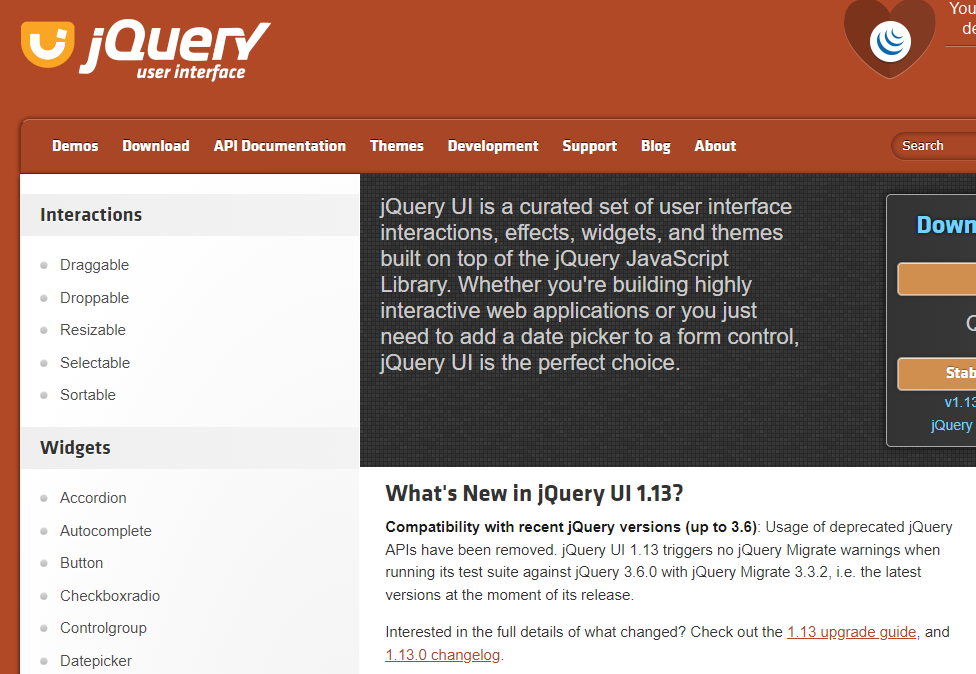
左侧选择自己想要生成代码的组件,进入相应调试页面
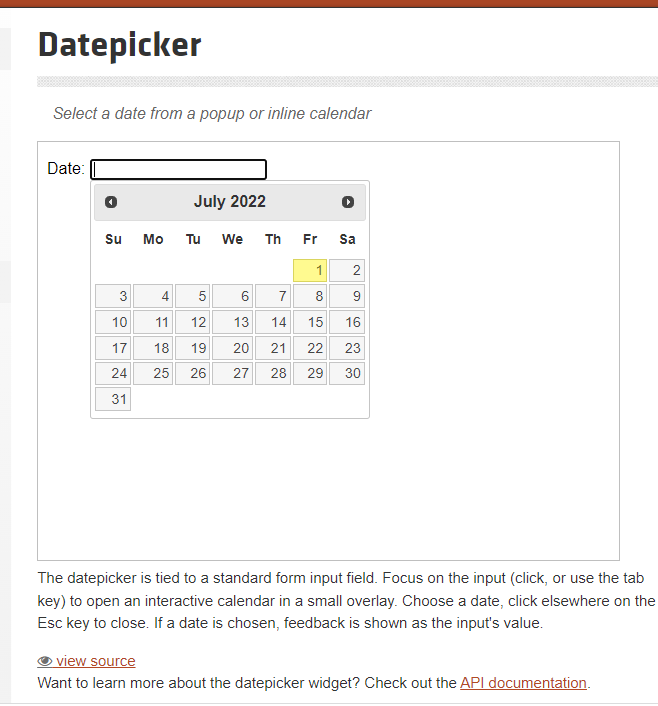
调整到自己想要的效果后,点击下方的view source就可以得到全部的前端代码,将其引用到自己的Flask模板中即可。
<!doctype html>
<html lang="en">
<head>
<meta charset="utf-8">
<meta name="viewport" content="width=device-width, initial-scale=1">
<title>jQuery UI Datepicker - Default functionality</title>
<link rel="stylesheet" href="//code.jquery.com/ui/1.13.1/themes/base/jquery-ui.css">
<link rel="stylesheet" href="/resources/demos/style.css">
<script src="https://code.jquery.com/jquery-3.6.0.js"></script>
<script src="https://code.jquery.com/ui/1.13.1/jquery-ui.js"></script>
<script>
$( function() {
$( "#datepicker" ).datepicker();
} );
</script>
</head>
<body>
<p>Date: <input type="text" id="datepicker"></p>
</body>
</html>
注意:通过右侧丰富的属性设置栏,还可以设置DatePicker的日期格式、日历动画等丰富的效果哦。