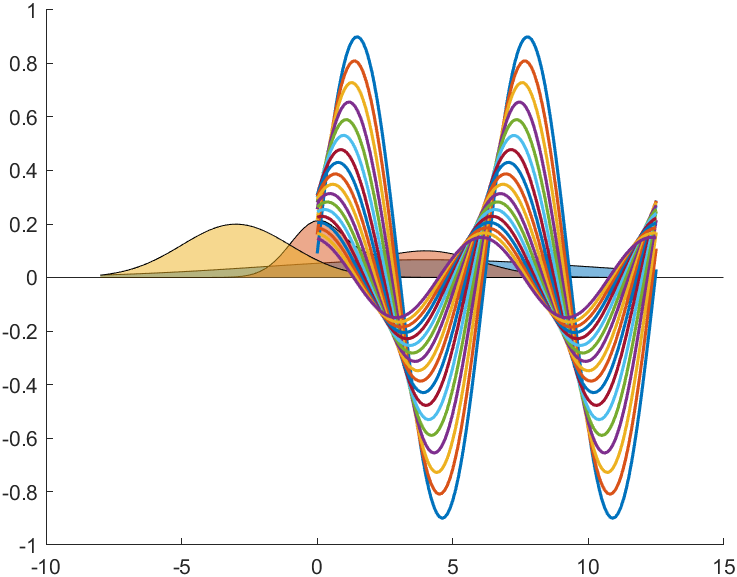嗨嗨嗨第四期来啦:
1: 将小数转化为分数并提取分子和分母
a=2065/2013 ;
b=split(rats(a),'/')
c=str2num(b{
1})
d=str2num(b{
2})
b =
2×1 cell 数组
{’ 2065’}
{'2013 ’ }
\,
c =
2065
\,
d =
2013
2:元胞与数组转化
2.1:元胞转数值数组
将全部元素提取出来并排列成一列:
A={
1,2,3;4,5,6;7,8,9}
% 将全部元素提取出来并排列成一列
B1=[A{
:}]'
A =
3×3 cell 数组
{[1]} {[2]} {[3]}
{[4]} {[5]} {[6]}
{[7]} {[8]} {[9]}
\,
B1 =
1
4
7
2
5
8
3
6
9
将数值元胞数组转换为数值数组:
A={
1,2,3;4,5,6;7,8,9};
% 将数值元胞数组转换为数值数组
B2=cell2mat(A)
% 以下方式也可但速度较慢
% B2=reshape([A{
:}],size(A))
B2 =
1 2 3
4 5 6
7 8 9
字符串元胞转数值数组:
C={
'12','34';'56','78'}
D=reshape(str2num(char(C)),size(C))
C =
2×2 cell 数组
{‘12’} {‘34’}
{‘56’} {‘78’}
\,
D =
12 34
56 78
2.2:数值数组转元胞
分块并转元胞
A=[1,2,3;4,5,6]
% 行分成两块每块一行
% 列分成两块分别1行和2行
B=mat2cell(A,[1,1],[1,2])
A =
1 2 3
4 5 6
\,
B =
2×2 cell 数组
{[1]} {[2 3]}
{[4]} {[5 6]}
不分块转元胞,以下两种方法等价,但显然第二种方法简单很多:
A=[1,2,3;4,5,6];
B1=mat2cell(A,ones(1,size(A,1)),ones(1,size(A,2)))
B2=num2cell(A)
B1 =
2×3 cell 数组
{[1]} {[2]} {[3]}
{[4]} {[5]} {[6]}
\,
B2 =
2×3 cell 数组
{[1]} {[2]} {[3]}
{[4]} {[5]} {[6]}
3:属性元胞
对于这样要重复设置很多次的属性:
x=0:.2:4*pi;
hold on
plot(x,sin(x),'-s','LineWidth',2,'MarkerSize',10);
plot(x,sin(0.5.*x),'-^','LineWidth',2,'MarkerSize',10);
plot(x,sin(x).^2,'-o','LineWidth',2,'MarkerSize',10);
不妨将其存到元胞数组中:
x=0:.2:4*pi;
hold on
tc={
'LineWidth',2,'MarkerSize',10};
plot(x,sin(x),'-s',tc{
:});
plot(x,sin(0.5.*x),'-^',tc{
:});
plot(x,sin(x).^2,'-o',tc{
:});

4:删除nan值
一维向量:
oriData=[1 nan nan 4 nan 5 6]
oriData(isnan(oriData))=[]
oriData =
1 NaN NaN 4 NaN 5 6
\,
oriData =
1 4 5 6
删除含nan的行:
oriData=[1 2;nan 4;5 6;7 nan]
tData=sum(oriData,2);
oriData(isnan(tData),:)=[]
oriData =
\,\,\,\,\,\, 1 \,\,\,\,\,\, 2
NaN \,\,\,\,\,\, 4
\,\,\,\,\,\, 5 \,\,\,\,\,\, 6
\,\,\,\,\,\, 7 NaN
\,
oriData =
1 2
5 6
当然如果要删除含nan的列,将代码改为:
tData=sum(oriData,1);
oriData(:,isnan(tData))=[]
当然举一反三一下,用isinf函数可以删除无穷值。
5:获取工作区变量
众所周知whos函数可以获取当前工作区变量:
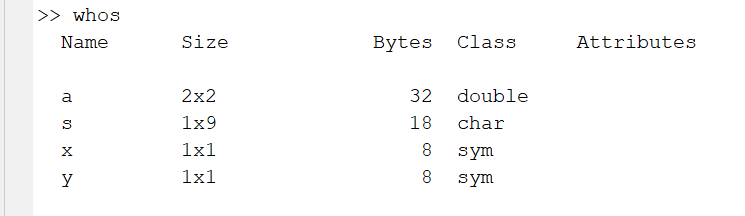
而在函数中或在app中,whos函数获取的是当前域内的变量而不是工作区变量。可以使用evalin函数获取指定为base工作区的变量:
evalin('base','whos')
6: 合并多fig为同一fig
假如我们有两个fig文件,分别名为1.fig,2.fig:
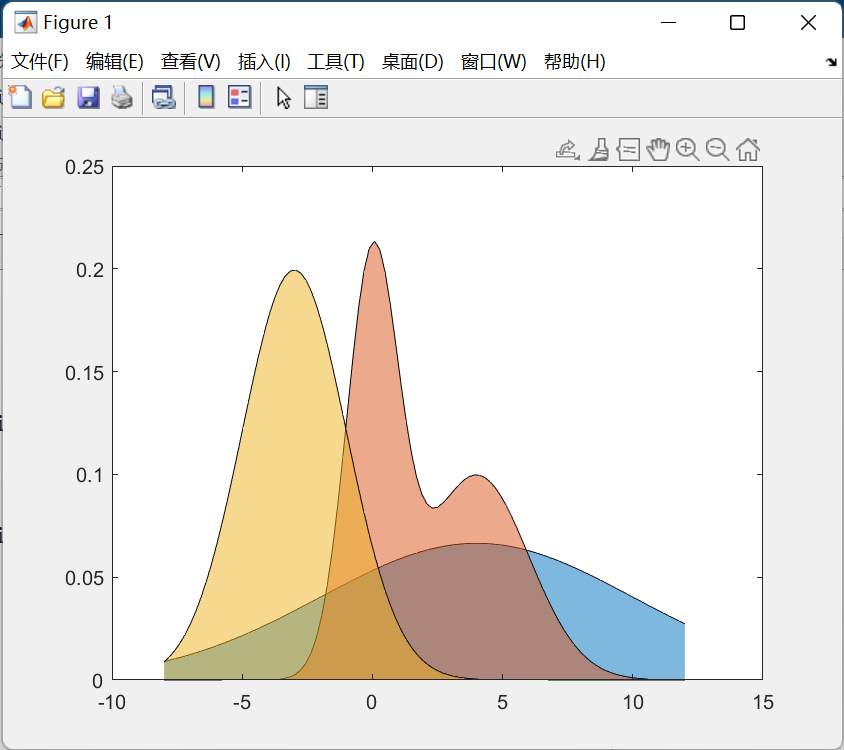
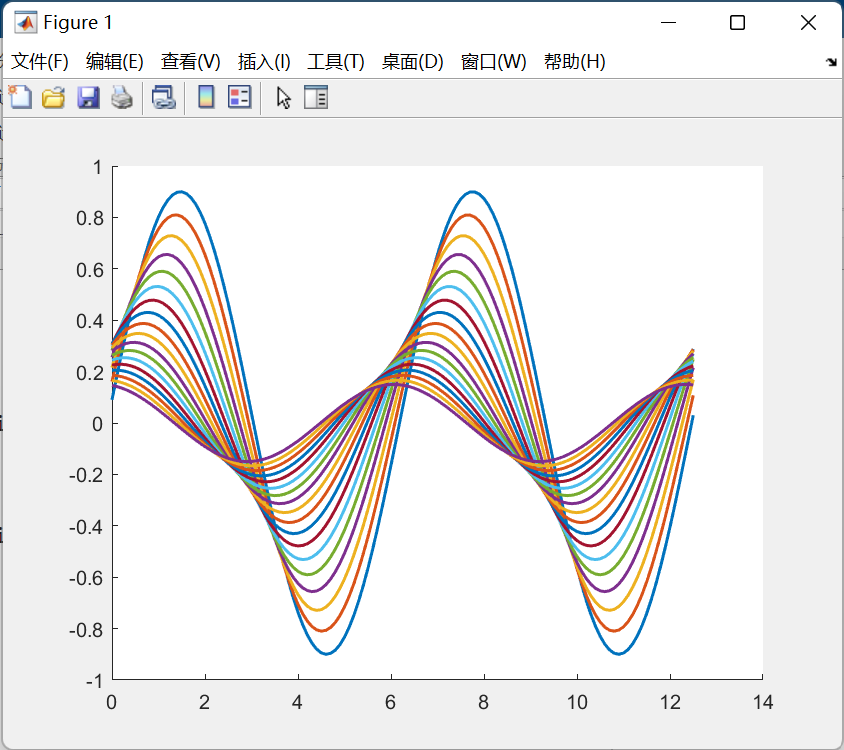
合并为同一fig代码:
fig1=open('1.fig');
fig2=open('2.fig');
figure()
ax1=subplot(2,1,1);
copyobj(fig1.Children.Children,ax1)
delete(fig1)
ax2=subplot(2,1,2);
copyobj(fig2.Children.Children,ax2)
delete(fig2)
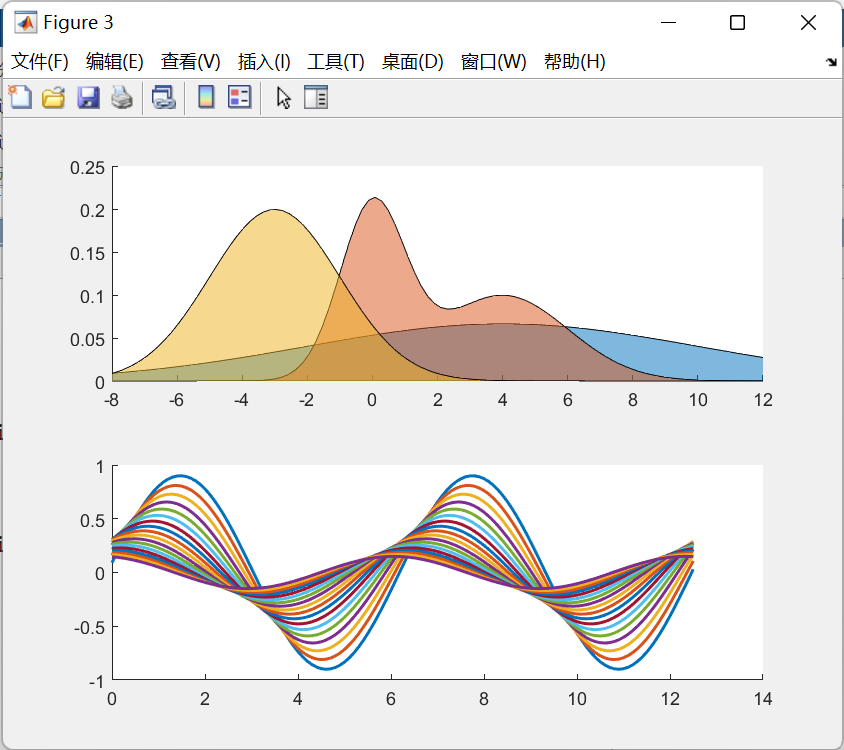
7: 合并多fig至同一axes
还是用上一部分的fig文件:
fig1=open('1.fig');
fig2=open('2.fig');
figure()
ax=gca;
copyobj(fig1.Children.Children,ax)
copyobj(fig2.Children.Children,ax)
delete(fig1)
delete(fig2)