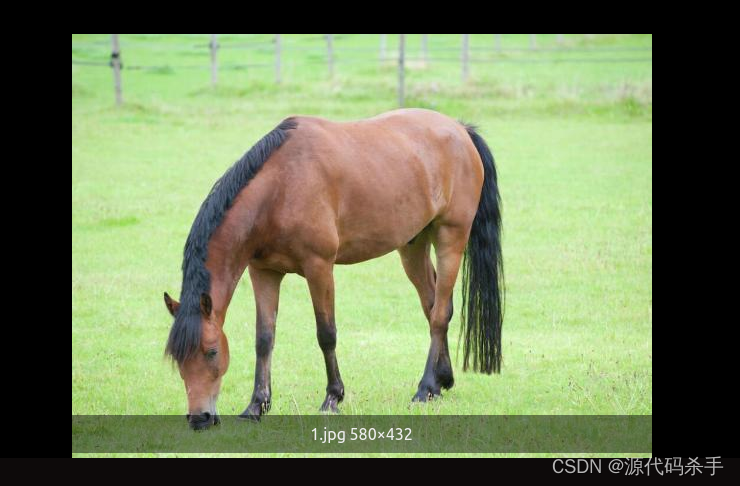
torchvision是pytorch的一个图形库,它服务于PyTorch深度学习框架的,主要用来构建计算机视觉模型。torchvision.transforms主要是用于常见的一些图形变换。以下是torchvision的构成:
torchvision.datasets: 一些加载数据的函数及常用的数据集接口;
torchvision.models: 包含常用的模型结构(含预训练模型),例如AlexNet、VGG、ResNet等;
torchvision.transforms: 常用的图片变换,例如裁剪、旋转等;
torchvision.utils: 其他的一些有用的方法。
参数:一个list数组,数组里是多个’Transform’对象,即[transforms, transforms…]。
所在环境路径:/opt/conda/lib/python3.6/site-packages/torchvision/transforms/transforms.py
操作:如下所示,遍历list数组,对img依次执行每个transforms操作,并返回transforms后的img。
def __call__(self, img):
for t in self.transforms:
img = t(img)
return img
示例:
transforms.Compose([
transforms.CenterCrop(10),
transforms.ToTensor(),
])
案例分析:
transform1 = transforms.Compose(
[
transforms.ToTensor(),
transforms.Normalize((0.5, 0.5, 0.5), (0.5, 0.5, 0.5))])
解释:
(1)transforms.Compose就是将transforms组合在一起;
(2)transforms.Normalize使用如下公式进行归一化:
channel=(channel-mean)/std(因为transforms.ToTensor()已经把数据处理成[0,1],那么(x-0.5)/0.5就是[-1.0, 1.0])
完整环境下的代码:
import math
import numbers
import random
import warnings
from collections.abc import Sequence
from typing import Tuple, List, Optional
import torch
from torch import Tensor
try:
import accimage
except ImportError:
accimage = None
from . import functional as F
from .functional import InterpolationMode, _interpolation_modes_from_int
__all__ = ["Compose", "ToTensor", "PILToTensor", "ConvertImageDtype", "ToPILImage", "Normalize", "Resize", "Scale",
"CenterCrop", "Pad", "Lambda", "RandomApply", "RandomChoice", "RandomOrder", "RandomCrop",
"RandomHorizontalFlip", "RandomVerticalFlip", "RandomResizedCrop", "RandomSizedCrop", "FiveCrop", "TenCrop",
"LinearTransformation", "ColorJitter", "RandomRotation", "RandomAffine", "Grayscale", "RandomGrayscale",
"RandomPerspective", "RandomErasing", "GaussianBlur", "InterpolationMode", "RandomInvert", "RandomPosterize",
"RandomSolarize", "RandomAdjustSharpness", "RandomAutocontrast", "RandomEqualize"]
class Compose:
"""Composes several transforms together. This transform does not support torchscript.
Please, see the note below.
Args:
transforms (list of ``Transform`` objects): list of transforms to compose.
Example:
>>> transforms.Compose([
>>> transforms.CenterCrop(10),
>>> transforms.ToTensor(),
>>> ])
.. note::
In order to script the transformations, please use ``torch.nn.Sequential`` as below.
>>> transforms = torch.nn.Sequential(
>>> transforms.CenterCrop(10),
>>> transforms.Normalize((0.485, 0.456, 0.406), (0.229, 0.224, 0.225)),
>>> )
>>> scripted_transforms = torch.jit.script(transforms)
Make sure to use only scriptable transformations, i.e. that work with ``torch.Tensor``, does not require
`lambda` functions or ``PIL.Image``.
"""
def __init__(self, transforms):
self.transforms = transforms
def __call__(self, img):
for t in self.transforms:
img = t(img)
return img
def __repr__(self):
format_string = self.__class__.__name__ + '('
for t in self.transforms:
format_string += '\n'
format_string += ' {0}'.format(t)
format_string += '\n)'
return format_string
class ToTensor:
"""Convert a ``PIL Image`` or ``numpy.ndarray`` to tensor. This transform does not support torchscript.
Converts a PIL Image or numpy.ndarray (H x W x C) in the range
[0, 255] to a torch.FloatTensor of shape (C x H x W) in the range [0.0, 1.0]
if the PIL Image belongs to one of the modes (L, LA, P, I, F, RGB, YCbCr, RGBA, CMYK, 1)
or if the numpy.ndarray has dtype = np.uint8
In the other cases, tensors are returned without scaling.
.. note::
Because the input image is scaled to [0.0, 1.0], this transformation should not be used when
transforming target image masks. See the `references`_ for implementing the transforms for image masks.
.. _references: https://github.com/pytorch/vision/tree/master/references/segmentation
"""
def __call__(self, pic):
"""
Args:
pic (PIL Image or numpy.ndarray): Image to be converted to tensor.
Returns:
Tensor: Converted image.
"""
return F.to_tensor(pic)
def __repr__(self):
return self.__class__.__name__ + '()'
class PILToTensor:
"""Convert a ``PIL Image`` to a tensor of the same type. This transform does not support torchscript.
Converts a PIL Image (H x W x C) to a Tensor of shape (C x H x W).
"""
def __call__(self, pic):
"""
Args:
pic (PIL Image): Image to be converted to tensor.
Returns:
Tensor: Converted image.
"""
return F.pil_to_tensor(pic)
def __repr__(self):
return self.__class__.__name__ + '()'
参考资料
https://blog.csdn.net/qq_35037684/2
https://blog.csdn.net/wangkaidehao/article/details/104520022
https://www.cnblogs.com/xinkevinzhang/p/14321134.html