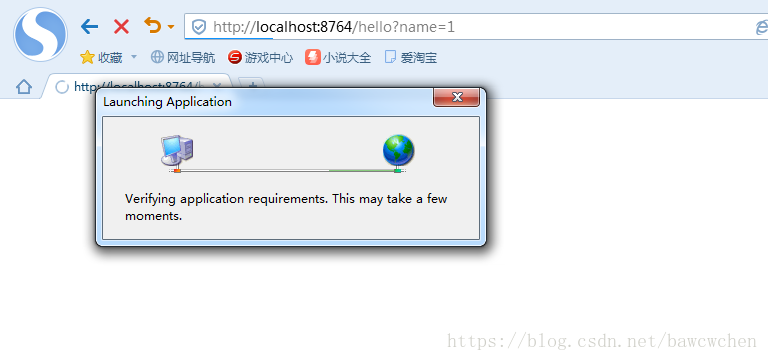Eureka注册中心的服务,有2中调用方式,RestTemplate+Ribbon和Feign。
首先,我们有一个Eureka注册中心集群(2台机器),这2台机器相互注册,机器上的服务相互同步,保证服务的高可用。
然后有一个服务提供方集群(2台机器),将服务注册到Eureka注册中心集群。
1.eurekaServer模块,是注册中心集群,分8771,8772端口,分別启动。
#客户端默认连接8761这个端口,如果不指定,则默认启动是8080端口,则客户端也得改为8080端口。
server:
port: 8771
spring:
application:
name: eurekaserver
profiles: node1
eureka:
instance:
hostname: node1
# preferIpAddress: true //集群是,不要加这个。
server:
enableSelfPreservation: false #关闭自我保护机制,将停掉的服务移除
eviction-interval-timer-in-ms: 1000 #每1秒清除一次
client:
#自身是否注册到eureka服务器
# registerWithEureka: true
# 是否从eureka服务器获取注册信息
# fetchRegistry: true
#8771这个机器上的服务同步到8772,注册中心上的服务信息是相互同步的
serviceUrl:
defaultZone: http://node2:8772/eureka/
---
server:
port: 8772
spring:
application:
name: eurekaserver
profiles: node2
eureka:
instance:
hostname: node2
# preferIpAddress: true
server:
enableSelfPreservation: false #关闭自我保护机制,将停掉的服务移除
eviction-interval-timer-in-ms: 1000 #每5秒清除一次
client:
#自身是否注册到eureka服务器serviceUrl
# registerWithEureka: true
# 是否从eureka服务器获取注册信息
# fetchRegistry: true
#8772这个机器上的服务同步到8771,注册中心上的服务信息是相互同步的
serviceUrl:
defaultZone: http://node1:8771/eureka/
添加依赖:
<dependency>
<groupId>org.springframework.cloud</groupId>
<artifactId>spring-cloud-starter-eureka-server</artifactId>
</dependency>
启动类加注解:
@EnableEurekaServer
在模块根目录,运行mvn clean package,进入target目录,分别启动不同配置项的项目。
2.serviceProvider模块,服务提供方,是服务提供者集群,分8762,8763端口,分別启动。
#默认注册地址
#eureka:
# client:
# serviceUrl:
# defaultZone: http://localhost:8761/eureka/
#management:
# contextPath: /eurekaclient1
#传给注册中心的实例信息
eureka:
instance:
hostname: localhost
# preferIpAddress: true
#心跳时间,客户端注册服务元数据注册中心
leaseRenewalIntervalInSeconds: 1
leaseExpirationDurationInSeconds: 1
homePageUrlPath: ${server.servletPath}
statusPageUrlPath: ${server.servletPath}/info
healthCheckUrlPath: ${server.servletPath}/health
#对应"metadata":{"instanceId":"eurekaclient:56929cfd113d3fe33d3d3df34715d780"
metadataMap:
instanceId: ${spring.application.name}:${random.value}
client:
# fetchRegistry: true #从注册中心获取最新服务,更新本地缓存
# healthcheck:
# enabled: true
serviceUrl:
defaultZone: http://node1:8771/eureka/,http://node2:8772/eureka/
server:
port: 8762
# servletPath: /
spring:
application:
name: serviceProvider
profiles: serviceProvider-1
---
eureka:
instance:
hostname: localhost
# preferIpAddress: true
#心跳时间,客户端注册服务元数据注册中心
leaseRenewalIntervalInSeconds: 1
leaseExpirationDurationInSeconds: 1
homePageUrlPath: ${server.servletPath}
statusPageUrlPath: ${server.servletPath}/info
healthCheckUrlPath: ${server.servletPath}/health
#对应"metadata":{"instanceId":"eurekaclient:56929cfd113d3fe33d3d3df34715d780"
metadataMap:
instanceId: ${spring.application.name}:${random.value}
client:
# fetchRegistry: true #从注册中心获取最新服务,更新本地缓存
# healthcheck:
# enabled: true
serviceUrl:
defaultZone: http://node1:8771/eureka/,http://node2:8772/eureka/
server:
port: 8763
# servletPath: /
spring:
application:
name: serviceProvider
profiles: serviceProvider-2
添加依赖:
<dependency>
<groupId>org.springframework.cloud</groupId>
<artifactId>spring-cloud-starter-eureka</artifactId>
</dependency>
<dependency>
<groupId>org.springframework.boot</groupId>
<artifactId>spring-boot-starter-web</artifactId>
</dependency>
<dependency>
<groupId>org.springframework.boot</groupId>
<artifactId>spring-boot-starter-actuator</artifactId>
</dependency>
启动类加注解:
@EnableEurekaClient
跟上面一样的,打包,分别启动2个端口配置项的项目。
3.服务消费方
3.1 RestTemplate+Ribbon,serviceConsumerByRibbon模块
启动类:
@SpringBootApplication
@EnableDiscoveryClient //发现服务和注册服务
@EnableHystrix //断路器,对服务的延迟和容错进行兜底处理
@EnableHystrixDashboard //断路器仪表盘,对方法进行监控
@RestController
public class RibbonApplication {
public static void main(String[] args) {
SpringApplication.run(RibbonApplication.class, args);
}
@Bean
@LoadBalanced //必须要加上,它不仅进行负载均衡,默认是轮询调用,还要从注册中心获取服务列表地址
RestTemplate restTemplate() {
return new RestTemplate();
}
@Autowired
HelloService helloService;
@RequestMapping(value = "/hello")
public String hello(@RequestParam String name) {
return helloService.hello1(name);
}
}
断路器处理类:
@Service
public class HelloService {
@Autowired
RestTemplate restTemplate;
@HystrixCommand(fallbackMethod = "helloError") //断路器命令
public String hello1(String name) {
return restTemplate.getForObject("http://serviceProvider/hello?name=" + name, String.class); //对服务进行动态调用。
}
public String helloError(String name) { //服务调用失败的默认处理。
return "hello," + name + ",error!";
}
} application.yml
eureka:
client:
serviceUrl:
defaultZone: http://node1:8771/eureka/,http://node2:8772/eureka/ //注册中心集群
server:
port: 8764
spring:
application:
name: serviceConsumerByRibbon
添加依赖
<dependency>
<groupId>org.springframework.cloud</groupId>
<artifactId>spring-cloud-starter-eureka</artifactId>
</dependency>
<dependency>
<groupId>org.springframework.boot</groupId>
<artifactId>spring-boot-starter-web</artifactId>
</dependency>
<dependency>
<groupId>org.springframework.boot</groupId>
<artifactId>spring-boot-starter-actuator</artifactId>
</dependency>
<dependency>
<groupId>org.springframework.cloud</groupId>
<artifactId>spring-cloud-starter-hystrix</artifactId>
</dependency>
<dependency>
<groupId>org.springframework.cloud</groupId>
<artifactId>spring-cloud-starter-hystrix-dashboard</artifactId>
</dependency>
场景1:服务提供方未启动或者启动了,但服务还没有注册到注册中心,发起调用,断路器做了默认处理
场景2:不同端口的服务提供方启动了,我们不停刷新页面。

可以发现,他们默认是轮询方式调用服务提供方。
场景3:手动停止端口8762的服务提供方,刷新页面,由于注册中心上的服务还没及时更新清除,调用失败,断路器默认处理
过一会,在刷新,就可以正常访问8763的服务了。
断路器监控:输入地址:http://localhost:8764/hystrix,进入页面后,输入http://localhost:8764/hystrix.stream。
PS1:搜狗浏览器可能回出现如下问题,用谷歌就没问题。
PS2.当RestTemplate实例化时,如果没有加@LoadBalanced注解,也会访问失败。因为它获取不到服务地址列表。
3.2 Feign,serviceConsumerByFeign模块
Feign是只带Ribbon负载均衡特性的。这里我们不用默认的轮询方式,改为按响应时间的权重方式。
启动类:
@SpringBootApplication
@EnableDiscoveryClient
//改注解包含断路器功能,不包含断路器仪表盘功能
@EnableFeignClients
@RestController
//以下2个注解,是启用仪表盘功能
@EnableHystrixDashboard
//@EnableCircuitBreaker //和下面注解一样,都可以用
@EnableHystrix
public class FeignApplication {
public static void main(String[] args) {
SpringApplication.run(FeignApplication.class, args);
}
@Autowired
private HelloService helloService;
@Bean
public IRule weightedResponseTimeRule() {
return new WeightedResponseTimeRule();//这里必须要配置实例化,和配置文件类型对应
}
@RequestMapping(value = "/hello", method = RequestMethod.GET)
public String hello(@RequestParam String name) {
return helloService.hello(name);
}
}
application.yml:
eureka:
client:
serviceUrl:
defaultZone: http://node1:8771/eureka/,http://node2:8772/eureka/ //注册中心集群
server:
port: 8765
spring:
application:
name: serviceConsumerByFeign
feign:
hystrix:
enabled: true //必须要手动打开断路器
serviceprovider: #服务名
ribbon:
#按响应时间的权重分配请求,时间越短,权重越大,分配到请求的几率越大
NFLoadBalancerRuleClassName: com.netflix.loadbalancer.WeightedResponseTimeRule
断路器配置:
@FeignClient(value = "serviceProvider",fallback = HelloServiceImpl.class)
public interface HelloService {
@RequestMapping(value = "/hello",method = RequestMethod.GET)
String hello(@RequestParam(value = "name") String name);
}
serviceProvider为服务名,HelloServiceImpl实现了HelloService接口,对应的方法是断路器方法。
依赖除了上面要添加的外,还要加上:
<dependency>
<groupId>org.springframework.cloud</groupId>
<artifactId>spring-cloud-starter-feign</artifactId>
</dependency>
测试场景与上面一样,只不过这里用的是按响应时间权重方式来请求服务。
跟上面一样,进入断路器监控页面:
4.hystrixTurbine断路器聚合监控
断路器聚合监控也就是将多个应用的断路器监控统一起来监控。
启动类:
@SpringBootApplication
@EnableHystrixDashboard
@EnableTurbine
public class TurbineApplication {
public static void main(String[] args) {
SpringApplication.run(TurbineApplication.class, args);
}
}
application.yml:
eureka:
client:
serviceUrl:
defaultZone: http://node1:8771/eureka/,http://node2:8772/eureka/
server:
port: 8001
spring:
application:
name: hystrixTurbine
turbine:
aggregator:
clusterConfig: default
clusterNameExpression: new String("default")
# 要监控的应用名,也是注册到注册中心的服务名
appConfig: serviceConsumerByFeign,serviceConsumerByRibbon
添加依赖:
<dependency>
<groupId>org.springframework.cloud</groupId>
<artifactId>spring-cloud-starter-turbine</artifactId>
</dependency>
<dependency>
<groupId>org.springframework.cloud</groupId>
<artifactId>spring-cloud-netflix-turbine</artifactId>
</dependency>
访问地址:localhost:8001/hystrix,进入页面后,输入:localhost:8001/turbine.stream。
就这么进去,是看不到任何监控信息的。一直显示loading。我们需要分别访问serviceConsumerByFeign,serviceConsumerByRibbon这2个应用的服务才行。
注意:这里spring cloud依赖的版本是Dalston.RC1,不同版本可能有些区别和问题。