在前面一篇文章中,我们讲解了audioTrack方式播放音频:audioTrack方式播放,本文使用openSLES方式来播放FFmpeg解码后的音频数据。
一、音频解码播放流程图
首先是关于FFmpeg音频解码的流程图,这个与解码流程基本一致:
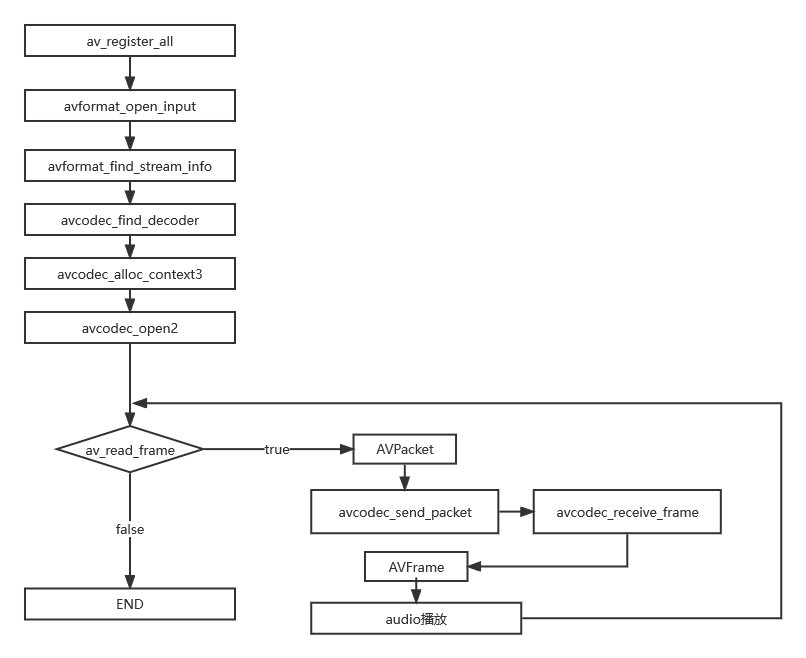
然后与audioTrack方式不同的是,播放的那一步是采用openSLES,openSLES接口不在java层,而是在JNI层的,这个相对复杂一些。这里也做一下openSLES播放音频相关的流程图:
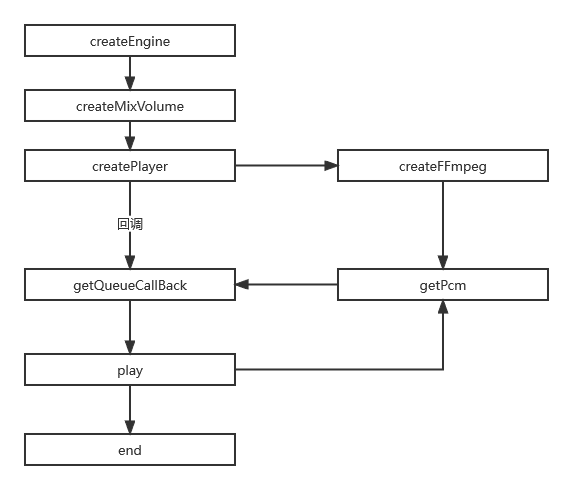
两者的流程是结合在一起,互相配合的。
二、音频解码并用openSLES播放整体流程
1、openSLES播放相关流程
先大概讲一下openSLES播放的相关流程:
(1)、创建引擎
创建openSLES引擎
//创建引擎
void createEngine(){
slCreateEngine(&engineObject,0,NULL,0,NULL,NULL);//创建引擎
(*engineObject)->Realize(engineObject,SL_BOOLEAN_FALSE);//实现engineObject接口对象
(*engineObject)->GetInterface(engineObject,SL_IID_ENGINE,&engineEngine);//通过引擎调用接口初始化SLEngineItf
}(2)、创建混音器
创建openSLES混音器
//创建混音器
void createMixVolume(){
(*engineEngine)->CreateOutputMix(engineEngine,&outputMixObject,0,0,0);//用引擎对象创建混音器接口对象
(*outputMixObject)->Realize(outputMixObject,SL_BOOLEAN_FALSE);//实现混音器接口对象
SLresult sLresult = (*outputMixObject)->GetInterface(outputMixObject,SL_IID_ENVIRONMENTALREVERB,&outputMixEnvironmentalReverb);//利用混音器实例对象接口初始化具体的混音器对象
//设置
if (SL_RESULT_SUCCESS == sLresult) {
(*outputMixEnvironmentalReverb)->
SetEnvironmentalReverbProperties(outputMixEnvironmentalReverb, &settings);
}
}(3)、创建播放器并播放
创建播放器并播放
//创建播放器
void createPlayer(JNIEnv *env,jstring input){
//初始化ffmpeg
unsigned int rate;
unsigned int channels;
createFFmpeg(env,(int *)&rate,(int *)&channels,input);
LOGE("RATE %d",rate);
LOGE("channels %d",channels);
/**
* typedef struct SLDataLocator_AndroidBufferQueue_ {
SLuint32 locatorType;//缓冲区队列类型
SLuint32 numBuffers;//buffer位数
}
*/
SLDataLocator_AndroidBufferQueue android_queue = {SL_DATALOCATOR_ANDROIDSIMPLEBUFFERQUEUE,2};
/**
typedef struct SLDataFormat_PCM_ {
SLuint32 formatType; pcm
SLuint32 numChannels; 通道数
SLuint32 samplesPerSec; 采样率
SLuint32 bitsPerSample; 采样位数
SLuint32 containerSize; 包含位数
SLuint32 channelMask; 立体声
SLuint32 endianness; end标志位
} SLDataFormat_PCM;
*/
SLDataFormat_PCM pcm = {SL_DATAFORMAT_PCM,channels,rate*1000
,SL_PCMSAMPLEFORMAT_FIXED_16
,SL_PCMSAMPLEFORMAT_FIXED_16
,SL_SPEAKER_FRONT_LEFT|SL_SPEAKER_FRONT_RIGHT,SL_BYTEORDER_LITTLEENDIAN};
/**
typedef struct SLDataSource_ {
void *pLocator;//缓冲区队列
void *pFormat;//数据样式,配置信息
} SLDataSource;
* */
SLDataSource dataSource = {&android_queue,&pcm};
SLDataLocator_OutputMix slDataLocator_outputMix={SL_DATALOCATOR_OUTPUTMIX,outputMixObject};
SLDataSink slDataSink = {&slDataLocator_outputMix,NULL};
const SLInterfaceID ids[3]={SL_IID_BUFFERQUEUE,SL_IID_EFFECTSEND,SL_IID_VOLUME};
const SLboolean req[3]={SL_BOOLEAN_FALSE,SL_BOOLEAN_FALSE,SL_BOOLEAN_FALSE};
/**
* SLresult (*CreateAudioPlayer) (
SLEngineItf self,
SLObjectItf * pPlayer,
SLDataSource *pAudioSrc,//数据设置
SLDataSink *pAudioSnk,//关联混音器
SLuint32 numInterfaces,
const SLInterfaceID * pInterfaceIds,
const SLboolean * pInterfaceRequired
);
* */
(*engineEngine)->CreateAudioPlayer(engineEngine,&audioplayer,&dataSource,&slDataSink,3,ids,req);
(*audioplayer)->Realize(audioplayer,SL_BOOLEAN_FALSE);
(*audioplayer)->GetInterface(audioplayer,SL_IID_PLAY,&slPlayItf);//初始化播放器
//注册缓冲区,通过缓冲区里面 的数据进行播放
(*audioplayer)->GetInterface(audioplayer,SL_IID_BUFFERQUEUE,&slBufferQueueItf);
//设置回调接口
(*slBufferQueueItf)->RegisterCallback(slBufferQueueItf,getQueueCallBack,NULL);
//播放
(*slPlayItf)->SetPlayState(slPlayItf,SL_PLAYSTATE_PLAYING);
//开始播放
getQueueCallBack(slBufferQueueItf,NULL);
}这其中,最终是回调getQueueCallBack进行播放
//将pcm数据添加到缓冲区中
void getQueueCallBack(SLAndroidSimpleBufferQueueItf slBufferQueueItf, void* context){
buffersize=0;
getPcm(&buffer,&buffersize);
if(buffer!=NULL&&buffersize!=0){
//将得到的数据加入到队列中
(*slBufferQueueItf)->Enqueue(slBufferQueueItf,buffer,buffersize);
}
}(4)、结束播放释放资源
//释放资源
void realseResource(){
if(audioplayer!=NULL){
(*audioplayer)->Destroy(audioplayer);
audioplayer=NULL;
slBufferQueueItf=NULL;
slPlayItf=NULL;
}
if(outputMixObject!=NULL){
(*outputMixObject)->Destroy(outputMixObject);
outputMixObject=NULL;
outputMixEnvironmentalReverb=NULL;
}
if(engineObject!=NULL){
(*engineObject)->Destroy(engineObject);
engineObject=NULL;
engineEngine=NULL;
}
realseFFmpeg();
}2、FFmpeg音频解码配合
在上面这个openSLES播放过程中,ffmpeg在这里的音频解码,和数据传输是怎么样的呢。
(1)、创建FFmpeg相关解码器
在创建播放器createPlayer这一步中,会调用createFFmpeg去创建ffmpeg相关的解码参数和解码器。这一步的流程跟 FFmpeg_Android音频播放demo--audioTrack方式 中的FFmpeg解码器配置相关流程是一致的,这里就不多说,需要可以回去参考下。代码如下:
//opensl es调用 int * rate,int *channel
int createFFmpeg(JNIEnv *env,int *rate,int *channel,jstring filename){
//注册各大组件
av_register_all();
LOGE("注册成功")
const char *inputPath = env->GetStringUTFChars(filename, JNI_FALSE);
//char *input = "/sdcard/input.mp3";
avFormatContext = avformat_alloc_context();
LOGE("--> %s",inputPath);
LOGE("xxx %p",avFormatContext);
int error;
char buf[] = "";
//打开音频地址并获取里面的内容(解封装)
error = avformat_open_input(&avFormatContext, inputPath, NULL, NULL);
if (error != 0) {
av_strerror(error, buf, 1024);
LOGE("Couldn't open file %s: %d(%s)", inputPath, error, buf);
LOGE("打开音频文件失败")
}
if(avformat_find_stream_info(avFormatContext,NULL) < 0){
LOGE("获取内容失败")
return -1;
}
//show
av_dump_format(avFormatContext, 0, inputPath, 0);
//获取音频的编码信息
int i=0;
for (int i = 0; i < avFormatContext->nb_streams; ++i) {
if (avFormatContext->streams[i]->codec->codec_type == AVMEDIA_TYPE_AUDIO) {
LOGE(" 找到音频id %d", avFormatContext->streams[i]->codec->codec_type);
mAudioStreamIdx=i;
break;
}
}
// 寻找解码器 {start
//获取解码器上下文
mAvContext=avFormatContext->streams[mAudioStreamIdx]->codec;
//获取解码器
mAcodec = avcodec_find_decoder(mAvContext->codec_id);
#if ABSFILTER_ENABLE
//过滤器相关配置,这个与音频码流格式相关,也可以不用
absFilter = av_bsf_get_by_name("mp3decomp");
//过滤器分配内存
av_bsf_alloc(absFilter, &absCtx);
//添加解码器属性
codecpar = avFormatContext->streams[mAudioStreamIdx]->codecpar;
avcodec_parameters_copy(absCtx->par_in, codecpar);
absCtx->time_base_in = avFormatContext->streams[mAudioStreamIdx]->time_base;
//初始化过滤器上下文
av_bsf_init(absCtx);
#endif
// 打开解码器
if (avcodec_open2(mAvContext, mAcodec, NULL) != 0){
LOGE("打开失败")
return -1;
}
LOGE("解码器打开成功")
// 寻找解码器 end}
//申请AVPacket
packet = (AVPacket *) av_malloc(sizeof(AVPacket));
av_init_packet(packet);
//申请AVFrame
frame = av_frame_alloc();//分配一个AVFrame结构体,AVFrame结构体一般用于存储原始数据,指向解码后的原始帧
//得到SwrContext ,进行重采样 {start
swrContext = swr_alloc();
//缓存区
out_buffer = (uint8_t *) av_malloc(44100 * 2);
//输出的声道布局(立体声)
uint64_t out_ch_layout=AV_CH_LAYOUT_STEREO;
//输出采样位数 16位
enum AVSampleFormat out_formart=AV_SAMPLE_FMT_S16;
//输出的采样率必须与输入相同
int out_sample_rate = mAvContext->sample_rate;
//swr_alloc_set_opts将PCM源文件的采样格式转换为自己希望的采样格式
swr_alloc_set_opts(swrContext, out_ch_layout, out_formart, out_sample_rate,
mAvContext->channel_layout, mAvContext->sample_fmt, mAvContext->sample_rate, 0,
NULL);
swr_init(swrContext);
LOGE("设置重采样成功")
//end}
//获取通道数 2
out_channer_nb = av_get_channel_layout_nb_channels(AV_CH_LAYOUT_STEREO);
*rate = mAvContext->sample_rate;
*channel = mAvContext->channels;
return 0;
}(2)、解码并返回数据给openSLES播放
在getQueueCallBack回调函数中,最终是通过getPcm函数去将FFmpeg解码后的数据拿过来的。这个getPcm中其实就是解码的核心代码,这里也不展开阐述,需要可以去看上面所述的往期文章,代码如下:
int getPcm(void **pcm,size_t *pcm_size){
char buf[256];
while(1)
{
int ret = av_read_frame(avFormatContext, packet);
if (ret != 0){
av_strerror(ret,buf,sizeof(buf));
LOGE("--%s--\n",buf);
av_packet_unref(packet);
break;
}
if (ret >= 0 && packet->stream_index != mAudioStreamIdx){
av_packet_unref(packet);
continue;
}
#if ABSFILTER_ENABLE
if (av_bsf_send_packet(absCtx, packet) < 0){
LOGE("av_bsf_send_packet faile \n");
av_packet_unref(packet);
continue;
}
if (av_bsf_receive_packet(absCtx, packet) < 0) {
LOGE("av_bsf_receive_packet faile \n");
av_packet_unref(packet);
continue;
}
#endif
{
// 发送待解码包
int result = avcodec_send_packet(mAvContext, packet);
av_packet_unref(packet);
if (result < 0){
av_log(NULL, AV_LOG_ERROR, "Error submitting a packet for decoding\n");
continue;
}
// 接收解码数据
while (result >= 0){
result = avcodec_receive_frame(mAvContext, frame);
if (result == AVERROR_EOF)
break;
else if (result == AVERROR(EAGAIN)){
result = 0;
break;
}
else if (result < 0){
av_log(NULL, AV_LOG_ERROR, "Error decoding frame\n");
av_frame_unref(frame);
break;
}
LOGE("解码播放")
swr_convert(swrContext, &out_buffer, 44100 * 2, (const uint8_t **) frame->data, frame->nb_samples);
//缓冲区的大小
int size = av_samples_get_buffer_size(NULL, out_channer_nb, frame->nb_samples,
AV_SAMPLE_FMT_S16, 1);
*pcm = out_buffer;
*pcm_size = size;
av_frame_unref(frame);
return 0;
}
}
}
return 0;
}(3)、结束播放释放ffmpeg相关资源
void realseFFmpeg(){
av_free_packet(packet);
av_free(out_buffer);
av_frame_free(&frame);
swr_free(&swrContext);
avcodec_close(mAvContext);
avformat_close_input(&avFormatContext);
}至此,mp3文件就可以解码,并通过openSLES对解码后的数据进行播放。
三、demo运行
demo中指定了播放的文件是/sdcard/input.mp3,如下代码,若要改文件,可以在此处修改:
findViewById(R.id.btnStart).setOnClickListener(new View.OnClickListener() {
@Override
public void onClick(View view) {
String PATH = Environment.getExternalStorageDirectory().getPath();
String input = PATH + File.separator + "input.mp3";
musicPlay.play(input);
}
});运行后截图如下:

点击“PLAY MUSIC”按钮进行播放,可以听到音乐,说明demo运行正常。
过程中log如下:

此外,这里多加了个“STOP”按钮,点击可以结束播放。
完整例子已经放到github上,如下:
https://github.com/weekend-y/FFmpeg_Android_Demo/tree/master/demo9_byOpenSLES