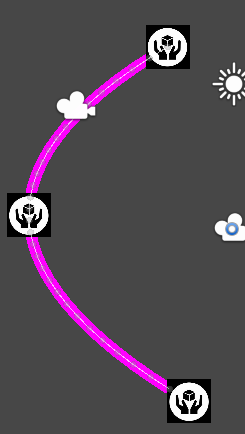DOPath 传入一个数组
可以用来做贝塞尔曲线运动
public class BezierMath
{
/// 二次贝塞尔
public static Vector3 Bezier_2(Vector3 p0, Vector3 p1, Vector3 p2, float t)
{
return (1 - t) * ((1 - t) * p0 + t * p1) + t * ((1 - t) * p1 + t * p2);
}
public static void Bezier_2ref(ref Vector3 outValue, Vector3 p0, Vector3 p1, Vector3 p2, float t)
{
outValue = (1 - t) * ((1 - t) * p0 + t * p1) + t * ((1 - t) * p1 + t * p2);
}
/// 三次贝塞尔
public static Vector3 Bezier_3(Vector3 p0, Vector3 p1, Vector3 p2, Vector3 p3, float t)
{
return (1 - t) * ((1 - t) * ((1 - t) * p0 + t * p1) + t * ((1 - t) * p1 + t * p2)) + t * ((1 - t) * ((1 - t) * p1 + t * p2) + t * ((1 - t) * p2 + t * p3));
}
public static void Bezier_3ref(ref Vector3 outValue, Vector3 p0, Vector3 p1, Vector3 p2, Vector3 p3, float t)
{
outValue = (1 - t) * ((1 - t) * ((1 - t) * p0 + t * p1) + t * ((1 - t) * p1 + t * p2)) + t * ((1 - t) * ((1 - t) * p1 + t * p2) + t * ((1 - t) * p2 + t * p3));
}
}
img1就是起始点 img2 就是中间点 决定如何拐弯的 img3就是结束点
List<Vector3> list = new List<Vector3>();
var count = 30;
for (float i = 0; i < count; i += 1)
{
var vec3 = BezierMath.Bezier_2(img1.transform.position, img2.transform.position, img3.transform.position, i / count);
list.Add(vec3);
}
var arr = list.ToArray();
imgFly.transform.DOPath(arr, 3f, PathType.Linear);
如果你想让他有缓动就
DOPath(path, 0.8f).SetEase(Ease.Linear);
如果希望方向一直朝着路径方向就
DOPath(path, 0.8f).SetLookAt(0).SetEase(Ease.Linear);
我现在是给路径划分成了30个点
如果不想这样也可以试试下面这个
PathType还有一个CatmullRom(样条曲线)
是指给定一组控制点而得到一条曲线 类似这样
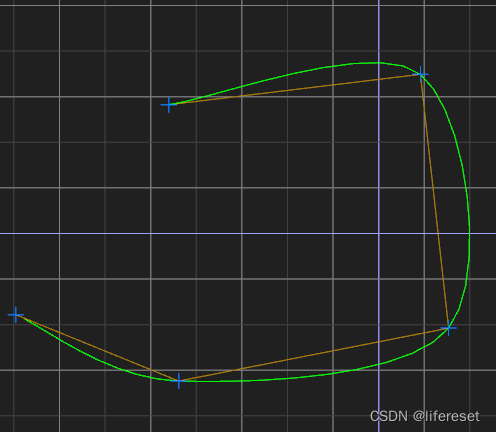
看例子
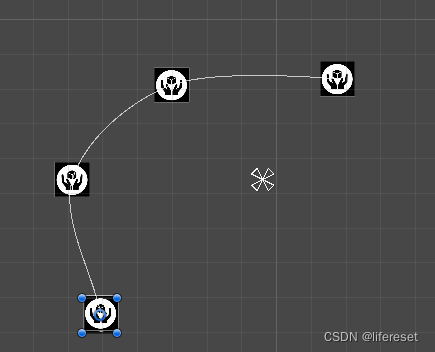
如果你想绘制出路径来 比如弹道什么的
可以使用 LineRenderer
line.positionCount = arr.Length;
line.SetPositions(arr);
就会变成这样