问题概述
让网站的界面展现方式满足用户的特别要求。
示例
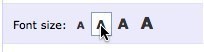
用途
- 用于当部分潜在用户对内容如何展示有特别的技术要求,例如手机浏览器、低屏幕分辨率和单色显示器;
- 用于当部分潜在客户由于身体缺陷而对易分辨的可访问性和内容如何展示有特别要求,例如色盲和弱视;
- 用于当用户想调整页面上的字体大小但又不清楚如何对浏览器进行设置时[1];
- 用于让用户能够把网站从移动版切换到完全版。例如有些iPhone用户就喜欢浏览完全版的网站,不喜欢浏览针对iPhone浏览器定制的网站。[2]
解决方案
采用某种机制,可以切换网页的显示样式,满足用户的特别要求。
为了适应多种浏览器(例如移动端浏览器),网站根据用户使用的浏览器来自动调整内容展示视图[3]。使用手动机制调整网站样式貌似过时了,但这样不管用户使用什么浏览器浏览网站都可以访问到网站的所有功能。
让用户能够手动切换网页的显示样式,以满足他们的特别要求。例如有些iPhone用户就喜欢浏览完全版的网站,不喜欢浏览针对iPhone浏览器定制的网站。
网站最好能够记住用户的设置,省得每次重新加载网页后用户还得重新设置。
说明
采用某种机制,让用户可以“一个内容,多种看法“,根据用户的特别要求来定制可用性和用户体验。[4]
讨论
乍看起来样式调整功能有点多余,更像是卖弄技术[5],用户不是可以使用样式表以及浏览器内置的字体调整功能来调整网页内容的展现方式吗?实际上,就算用户有能力使用这些方法来干这件事儿,也并不意味着他们知道怎么干或者愿意亲手干。
加入页面样式调整功能,既能让页面开发人员扩展浏览器的可访问性,又能让用户更便捷地使用这些功能[6]。
除了可访问性之外,样式调整功能还能解决几乎每个人都会遇到的一些通病。例如网站强制用户浏览它的移动版,这时,一个可以切换到完全版网站的按钮就可以避免用户手足无措。[7]
原文地址:http://ui-patterns.com/patterns/AdaptableView
[1]原文:Use when your users need to control font size but may not know how to use the browser’s built in font resizing settings.
[2]原文:Use when you want to give users the ability to switch between from a mobile version of a site to the full featured version. It is for instance not all iPhone users who actually like to use tailored iPhone versions of websites instead of the full-featured browser version.
[3]原文:When catering to alternative browsers such as mobile phone browsers, the view to present can often be found looking at the incoming user agent.
[4]原文:By providing a mechanism to present different views of content to the user, you can tailor usability and the experience you want to give your users to their specific needs.
[5]原文:At first it may seem that a style adjuster is a superfluous feature that falls one step short of showing off.
[6]原文:Enter the on page adjustable style control. It can give a web designer the ability to extend a browser’s accessibility support and provide them in a much more convenient way.
[7]原文:Beyond accessibility concerns, style adjusters can also cure some of the common annoyances that almost everyone deals with. One example of this is when a site forces a user to use the mobile version. A simple button that switches the site to the full featured version is enough to alleviate the feeling of being trapped.