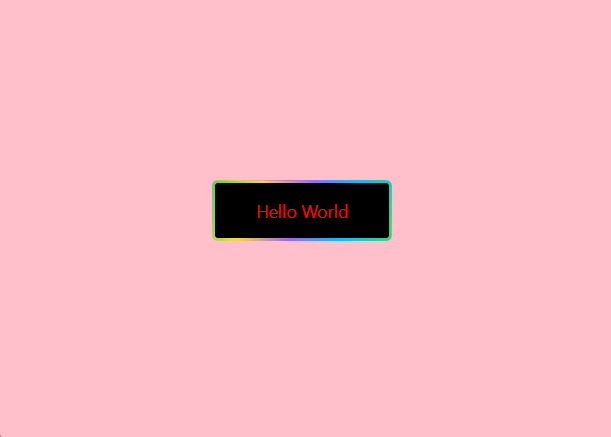效果图
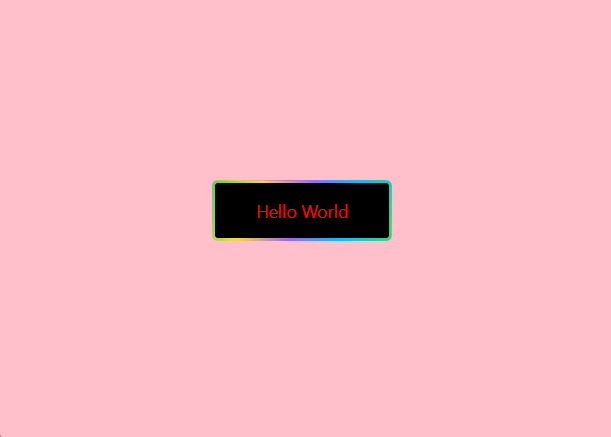
JS
import styles from './style.less'
const index = () =>
{
return (
<div className={
styles.container}>
<a href="#" className={
styles.SidebarCreate}>
<span>Hello World</span>
</a>
</div>
);
};
export default index
CSS
.container {
display: flex;
justify-content: center;
align-items: center;
height: 100vh;
background: pink;
a {
text-decoration: none;
}
.SidebarCreate {
width: 180px;
text-align: center;
position: relative;
border-radius: 6px;
box-sizing: border-box;
color: red;
display: block;
z-index: 2;
overflow: hidden;
padding: 3px;
}
.SidebarCreate::before {
content: "";
position: absolute;
top: 0;
left: 0;
width: 200%;
height: 100%;
background: linear-gradient(115deg, #4fcf70, #fad648, #a767e5, #12bcfe, #44ce7b);
background-size: 50% 100%;
animation: animated 1.5s ease alternate infinite;
}
.SidebarCreate span {
position: relative;
z-index: 2;
padding: 0.875rem 0;
font-size: 1.1rem;
align-items: center;
background: #000;
border-radius: 3px;
display: block;
justify-content: center;
box-sizing: border-box;
height: 100%;
}
@keyframes animated {
0% {
background-position: 0% 0%;
}
100% {
background-position: 100% 100%;
}
}
}