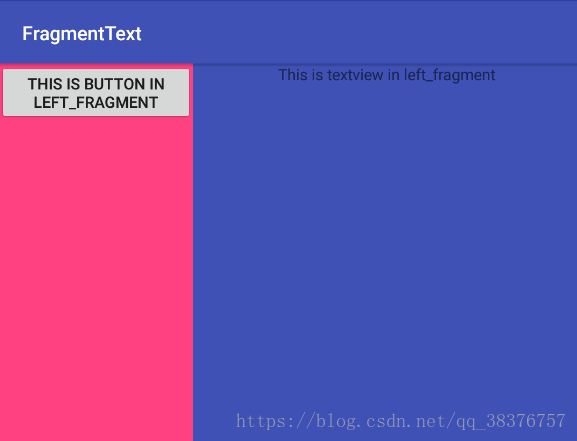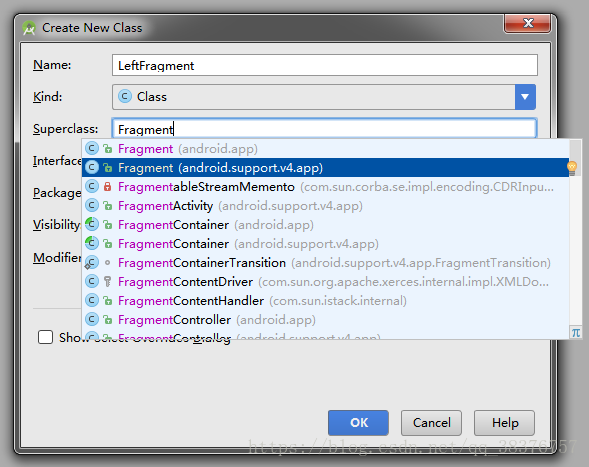假如我们要实现一个如图所示左边占1/3右边占2/3的一个效果
这个时候就需要用到Fragment
由图可见,最少需要两个布局文件
即左碎片(left_fragment.xml)和右碎片(right_fragment.xml)
left_fragment.xml
<?xml version="1.0" encoding="utf-8"?> <LinearLayout xmlns:android="http://schemas.android.com/apk/res/android" android:orientation="vertical" android:layout_width="match_parent" android:layout_height="match_parent" android:background="@color/colorAccent"> <Button android:id="@+id/button" android:layout_gravity="center_horizontal" android:text="This is button in left_fragment" android:layout_width="wrap_content" android:layout_height="wrap_content" /> </LinearLayout>
right_fragment.xml
<?xml version="1.0" encoding="utf-8"?> <LinearLayout xmlns:android="http://schemas.android.com/apk/res/android" android:orientation="vertical" android:layout_width="match_parent" android:layout_height="match_parent" android:background="@color/colorPrimary"> <TextView android:id="@+id/textview" android:layout_gravity="center_horizontal" android:text="This is textview in left_fragment" android:layout_width="wrap_content" android:layout_height="wrap_content" /> </LinearLayout>
可以看出,左边仅有一个按钮,右边是一个文本框
目录里提到,Fragment和Activity很像,那么有布局文件也应该有Class文件
我们 New 一个名为 LeftFragment 的 Java Class
如图,继承自v4包的Fragment
但是有的小伙伴会问了,上面有两个包啊,为什么要用v4的呢?系统内置的不行吗?
这里给大家解释一下:v4的Fragment可以让碎片在所有Android系统版本中保持功能一致。
打个比方:比如说在Fragment中嵌套使用Fragment,这个功能在Android 4.2 系统中才开始支持,如果你使用的是内置的Fragment,那么在4.2之前你的程序会奔溃。而使用v4就没有任何问题。
红底白字内容摘自第一行代码,我也不是很懂,但是感觉有用,所以就放上来了。
Java类代码如下
public class LeftFragment extends Fragment { // 重写onCreateView方法 @Nullable @Override public View onCreateView(LayoutInflater inflater, @Nullable ViewGroup container, @Nullable Bundle savedInstanceState) { // 此处数据类型为View,所以直接返回inflater即可 return inflater.inflate(R.layout.left_fragment,container,false); } }
仅仅是重写了onCreateView方法即可
右碎片同理在此不赘述。
碎片写完后,在主活动中声明一下
activity_main.xml
<LinearLayout xmlns:android="http://schemas.android.com/apk/res/android" android:id="@+id/activity_main" android:layout_width="match_parent" android:layout_height="match_parent" android:orientation="horizontal"> <!--注意,fragment必须要有id,否则无法编译--> <fragment android:id="@+id/left_fragment" android:name="com.loser.fragmenttext.LeftFragment" android:layout_width="0dp" android:layout_height="match_parent" android:layout_weight="1" /> <fragment android:id="@+id/right_fragment" android:name="com.loser.fragmenttext.RightFragment" android:layout_width="0dp" android:layout_height="match_parent" android:layout_weight="2" /> </LinearLayout>
可以看到,name属性写的是刚才定义的全路径包名
id属性一定要有。fragment标签必须要有id否则无法通过编译。
至此,一个简单的碎片静态加载已经完成。