过滤器
延续TWaver的一贯风格,TWaver
HTML5提供了一系列过滤器,包括可见过滤器、可移动过滤器、可编辑过滤器,通过设置过滤器可以实现同一数据模型,不同信息的显示以及不同的操作模式,通常用于按用户权限或者网元类型产生不同的交互和视图。
Network的过滤器包括
//可见过滤器
get/setVisibleFunction:function(filter)
//可移动过滤器
get/setMovableFunction:function(filter)
//可编辑过滤器
get/setEditableFunction:function(filter)
过滤器的使用示例,注意传入参数类型是Element,返回参数为Boolean。
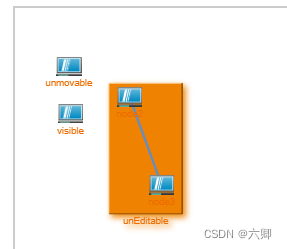
通过network的三个过滤方法,过滤每一个元素,判断自定义属性即可:
/*
* @Descripttion:
* @version:
* @Author: ZhangJunQing
* @Date: 2022-04-18 14:44:05
* @LastEditors: ZhangJunQing
* @LastEditTime: 2022-04-29 15:25:39
*/
import React, {
useEffect, useState } from 'react'
import {
returnElementBoxAndNetworkFun,
returnNodeFun,
returnLineFun,
returnRegisterImage,
returnGroupFun
} from './utils'
const twaver = require('twaver');
// const demo = require('demo');
const Demo = () => {
const [network, setnetwork] = useState({
})
const init = () => {
const [box, network] = returnElementBoxAndNetworkFun()
setnetwork(_ => network)
network.invalidateElementUIs();
document.getElementById("testID").appendChild(network.getView());
// 设置最初的大小
network.adjustBounds({
x: 0, y: 0, width: 800, height: 800 });
// network.getView().style.backgroundColor = "#fff"
network.getView().style.border = "2px solid #ccc"
init()
function init() {
initNetwork(); initDataBox(); }
function initNetwork() {
network.setVisibleFunction(function (element) {
if (element.getClient("visible") == false) {
return false;
}
return true;
});
network.setEditableFunction(function (element) {
if (element.getClient('editable') == false) {
return false;
}
return true;
});
network.setMovableFunction(function (element) {
if (element.getClient('movable') == false) {
return false;
} return true;
});
}
function initDataBox() {
var node = new twaver.Node();
node.setName("unmovable");
node.setLocation(50, 60);
// false不能移动 true可移动的
node.setClient('movable', false);
box.add(node);
var node1 = new twaver.Node();
node1.setName("visible");
node1.setLocation(60, 90);
// false不可见 true可见
node1.setClient("visible", true);
box.add(node1);
var node2 = new twaver.Node();
node2.setName("node2");
node2.setLocation(80, 100);
box.add(node2);
var node3 = new twaver.Node();
node3.setName("node3");
node3.setLocation(120, 210);
box.add(node3);
var link = new twaver.Link(node2, node3);
box.add(link);
var group = new twaver.Group();
group.setName('unEditable');
//设置是否收缩
// group.isExpanded = function () { return true; }
group.addChild(node3);
group.addChild(node2);
// false不能编辑 true可编辑的
group.setClient('editable', true);
group.s('group.fill.color', '#ef8200');
box.add(group);
}
}
useEffect(init, [])
return (
<>
<p style={
{
fontSize: "20px", paddingLeft: "50px", poaddingTop: "50px" }}>tips: </p>
<ul style={
{
fontSize: "20px", paddingLeft: "50px" }}>
<li>过滤器</li>
</ul>
{
/* 画布元素需要开启定位 不然生成的图元坐标点会偏移 */}
<div id="testID" style={
{
width: "800px", height: "800px", border: "1px solid #ccc", position: "relative", margin: "0 auto" }}></div>
</>
)
}
export default Demo
学习参考:TWaver Documents