从KITTI下载的数据是二进制bin格式,但是pcl似乎只能读取pcd文件,为了可视化,先将bin文件转换为pcd文件。
在home下,新建文件夹PointCloud(我建在这里,大家随意),在PointCloud文件里继续新建文件夹bin2pcd,在bin2pcd文件里继续新建文件夹velodyne和build,同时新建文档bin2pcd.cpp和CMakeLists.txt,进入新建等velodyne文件里,继续新建文件夹bin和pcd,到此,新建操作结束。
然后将测试的bin文件放入velodyne里的bin文件夹里,我这里只放了7个bin文件。接着把空文档bin2pcd.cpp和CMakeLists.tx的代码补上,代码以及上述操作,如下列图示:
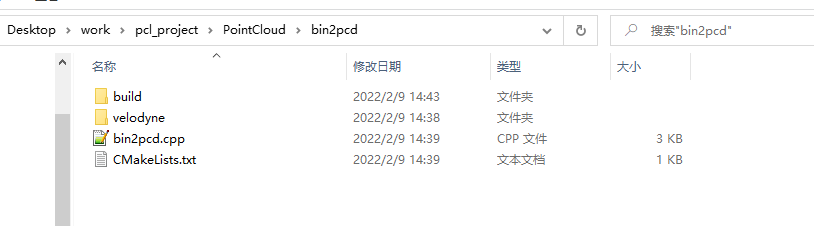
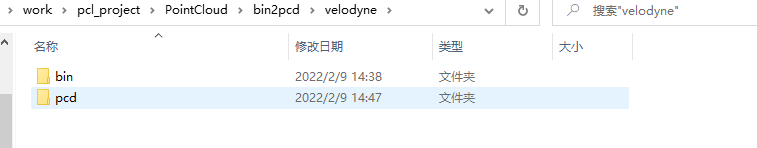
源码
bin2pcd.cpp
#include <boost/program_options.hpp>
#include <pcl/point_types.h>
#include <pcl/io/pcd_io.h>
#include <pcl/common/point_operators.h>
#include <pcl/common/io.h>
#include <pcl/search/organized.h>
#include <pcl/search/octree.h>
#include <pcl/search/kdtree.h>
#include <pcl/features/normal_3d_omp.h>
#include <pcl/filters/conditional_removal.h>
#include <pcl/segmentation/sac_segmentation.h>
#include <pcl/segmentation/extract_clusters.h>
#include <pcl/surface/gp3.h>
#include <pcl/io/vtk_io.h>
#include <pcl/filters/voxel_grid.h>
#include <iostream>
#include <fstream>
using namespace pcl;
using namespace std;
namespace po = boost::program_options;
int main(int argc, char **argv){
///The file to read from.
string infile;
///The file to output to.
string outfile;
// Declare the supported options.
po::options_description desc("Program options");
desc.add_options()
//Options
("infile", po::value<string>(&infile)->required(), "the file to read a point cloud from")
("outfile", po::value<string>(&outfile)->required(), "the file to write the DoN point cloud & normals to")
;
// Parse the command line
po::variables_map vm;
po::store(po::parse_command_line(argc, argv, desc), vm);
// Print help
if (vm.count("help"))
{
cout << desc << "\n";
return false;
}
// Process options.
po::notify(vm);
// load point cloud
fstream input(infile.c_str(), ios::in | ios::binary);
if(!input.good()){
cerr << "Could not read file: " << infile << endl;
exit(EXIT_FAILURE);
}
input.seekg(0, ios::beg);
pcl::PointCloud<PointXYZI>::Ptr points (new pcl::PointCloud<PointXYZI>);
int i;
for (i=0; input.good() && !input.eof(); i++) {
PointXYZI point;
input.read((char *) &point.x, 3*sizeof(float));
input.read((char *) &point.intensity, sizeof(float));
points->push_back(point);
}
input.close();
cout << "Read KTTI point cloud with " << i << " points, writing to " << outfile << endl;
pcl::PCDWriter writer;
// Save DoN features
writer.write<PointXYZI> (outfile, *points, false);
}
CMakeLists.txt
cmake_minimum_required(VERSION 3.5)
project(bin2pcd)
find_package(PCL 1.2 REQUIRED)
# 加入Boost setting
find_package(Boost COMPONENTS program_options REQUIRED )
include_directories(${
Boost_INCLUDE_DIRS})
link_directories(${
Boost_LIBRARY_DIRS})
include_directories(${
PCL_INCLUDE_DIRS})
link_directories(${
PCL_LIBRARY_DIRS})
add_definitions(${
PCL_DEFINITIONS})
add_executable(bin2pcd bin2pcd.cpp)
target_link_libraries (bin2pcd ${
PCL_LIBRARIES} ${
Boost_LIBRARIES}) #此处也有修改
install(TARGETS bin2pcd RUNTIME DESTINATION bin)
进入build,打开终端
cmake ..
make -j8
i=1;for x in /home/xxxxx/Desktop/work/pcl_project/PointCloud/bin2pcd/velodyne/bin/*.bin; do /home/xxxxx/Desktop/work/pcl_project/PointCloud/bin2pcd/build/bin2pcd --infile $x --outfile /home/xxxxx/Desktop/work/pcl_project/PointCloud/bin2pcd/velodyne/pcd/$i.pcd; let i=i+1; done
- for x in your/input/data/*.bin 这是一个循环遍历所有的输入bin文件,每次将一个bin文件的绝对路径传给x
- do build/bin2pcd 是运行前面生成的bin2pcd文件,路径根据实际情况调整
- –infile 是输入文件,–outfile 是输出文件
- i 是输出文件的名称,i=KaTeX parse error: Expected '}', got '#' at position 3: {x#̲*b}是表示截取x中第一个“_”(下划线)后的字符串
注意:/home/xxxxx/Desktop/work/pcl_project 改成你自己工程路径
测试成功!
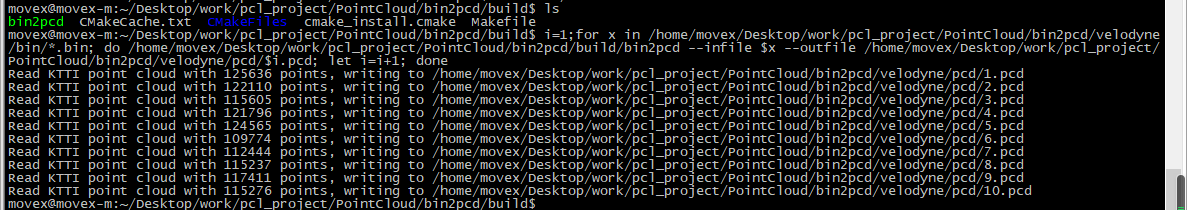
所有代码成功执行后,查看velodyne文件下的pcd文件夹,会发现生成里pcd文件,如下图:
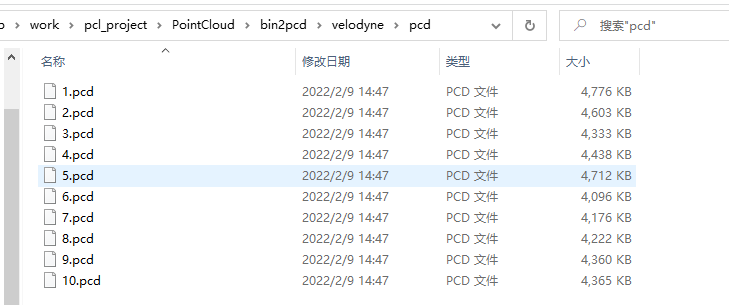
参考
1、https://www.manongdao.com/article-955482.html
2、https://blog.csdn.net/qq_35491306/article/details/82903371
3、https://blog.csdn.net/MAX_Hope/article/details/100023615