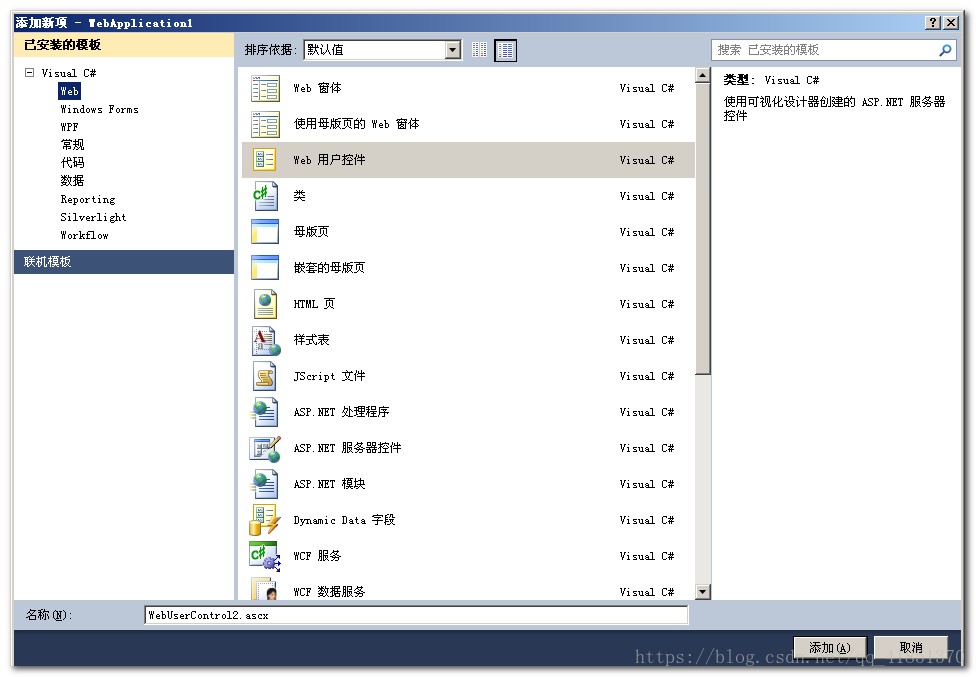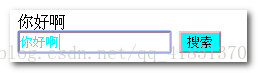用户控件可用来实现页面中可重用的代码,是可以一次编写多处方便使用的功能,是ASP.NET控件封装最简单的形式。
用户控件:用户控件包含了html、代码和其他Web或者用户控件的组合,并在Web服务器上以自己的文件格式保存,其扩展名是 *.ascx。用户控件中没有@Page指令,而是包含@Control指令,用户控件不能做为独立文件运行,必须创建ASP.net页面,后添加,在用户控件上可以使用相同的XHTML元素和Web服务器控件,例如,Button可以放到用户控件中,并创建按钮的事件处理。
注意:用户控件中可以使用其他的用户控件,但不可包含自己
创建用户控件:
用户控件以@ Control 开头
<%@ Control Language="C#" AutoEventWireup="true" CodeBehind="WebUserControl1.ascx.cs" Inherits="WebApplication1.WebUserControl1" %>
在webform中使用用户控件只需将用户控件拖webform中即可。此时webform多了如下的代码:
<%@ Register src="WebUserControl1.ascx" tagname="WebUserControl1" tagprefix="uc1" %>

如果需要多个页面使用在配置文件Web.config中注册一次用户控件即可。
使用用户控件:
将用户控件文件.ascx拖到需要使用的web页面上,然后设置属性。
用户控件.ascx页面:
<%@ Control Language="C#" AutoEventWireup="true" CodeBehind="WebUserControl1.ascx.cs" Inherits="WebApplication1.WebUserControl1" %> <asp:TextBox ID="TextBox1" runat="server" BorderColor="Pink"></asp:TextBox> <asp:Button ID="Button1" runat="server" Text="你好吗" BorderColor="Pink" />
C#代码:
protected void Page_Load(object sender, EventArgs e)
{
Response.Write(TextBox1.Text);
}
public string Text
{
get
{
return TextBox1.Text;
}
set
{
TextBox1.Text = value;
}
}
public void forecolor(Color color)
{
TextBox1.ForeColor=color;
Button1.BackColor=color;
}
webform.aspx页面:
<%@ Page Language="C#" AutoEventWireup="true" CodeBehind="Default.aspx.cs" Inherits="WebApplication1._Default" %>
<%@ Register src="WebUserControl1.ascx" tagname="WebUserControl1" tagprefix="uc1" %>
<!DOCTYPE html PUBLIC "-//W3C//DTD XHTML 1.0 Transitional//EN" "http://www.w3.org/TR/xhtml1/DTD/xhtml1-transitional.dtd">
<html xmlns="http://www.w3.org/1999/xhtml">
<head runat="server">
<title></title>
</head>
<body>
<form id="form1" runat="server">
<div>
<uc1:WebUserControl1 ID="WebUserControl11" runat="server" Text="你好吗" />
</div>
</form>
</body>
</html>
显示:
网页调用用户控件的基本上方式:
<uc1:WebUserControl1 ID="WebUserControl11" runat="server" Text="你好吗" />用户控件一般用于全部是用控件,且大量重复的页面。