记录篇:
1、F12:https://www.cnblogs.com/uniquesnail/p/10761887.html
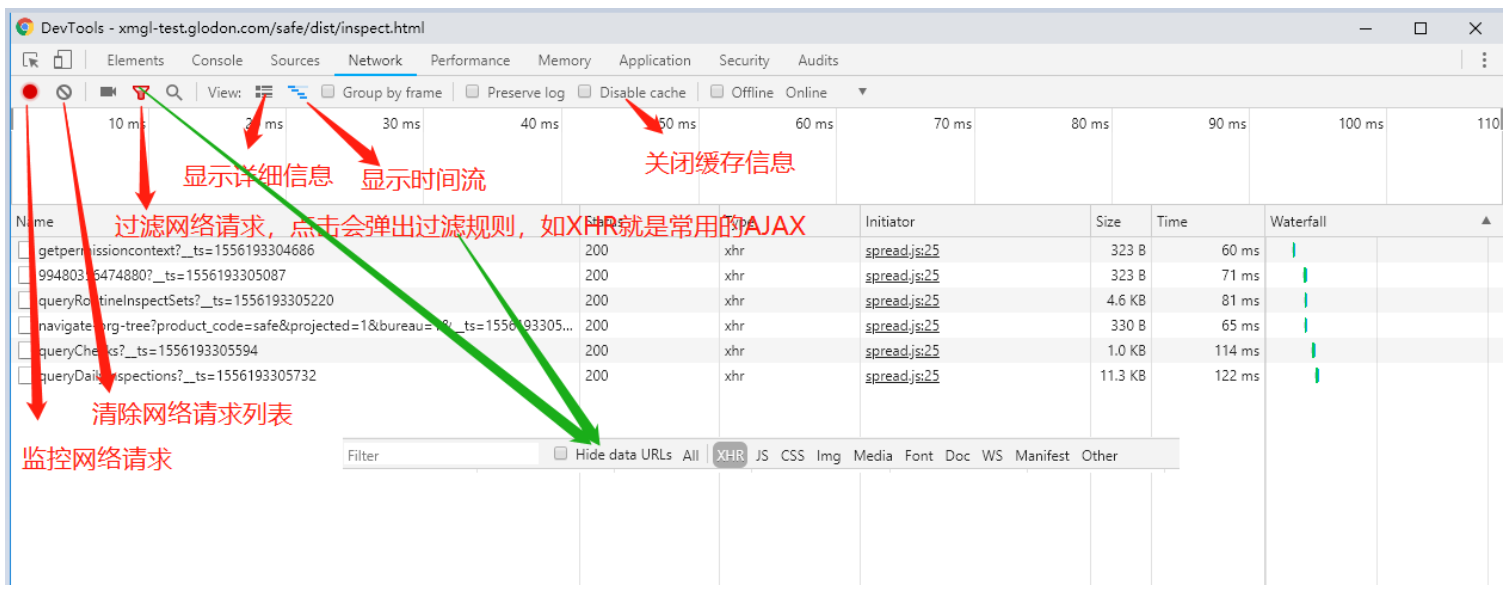
2、fiddler:https://juejin.cn/post/6976686129672257550
(1)下载安装fiddler:https://www.telerik.com/download/fiddler-everywhere
配置:
- a.点击右上角的设置按钮,点击 HTTPS Tab,勾上 Capture HTTPS traffic,然后点击 Trust root certificate 按钮即可。
- b.点击 Connections Tab,填入一个端口号,然后勾上下方的两个选项:Act as system proxy on startup 和 Allow remote computers to connect。
(2)a.配置手机ip地址,端口默认8888
b.安装并信任证书:访问
{IP}:{fiddlerPort},即ip:8888
fiddler之模拟响应、修改请求或响应数据(断点)
https://www.cnblogs.com/smallstone2018/p/9858004.html
Rules–Automatic breakpoints–before request(或者按F11键)
3、用jenkins搭建项目进行更新:
https://mp.weixin.qq.com/s/_3HnZ_G6luFZFUWFgCUpAw