创建Spring
打开idea,创建一个maven文件,然后点击next,finsh.
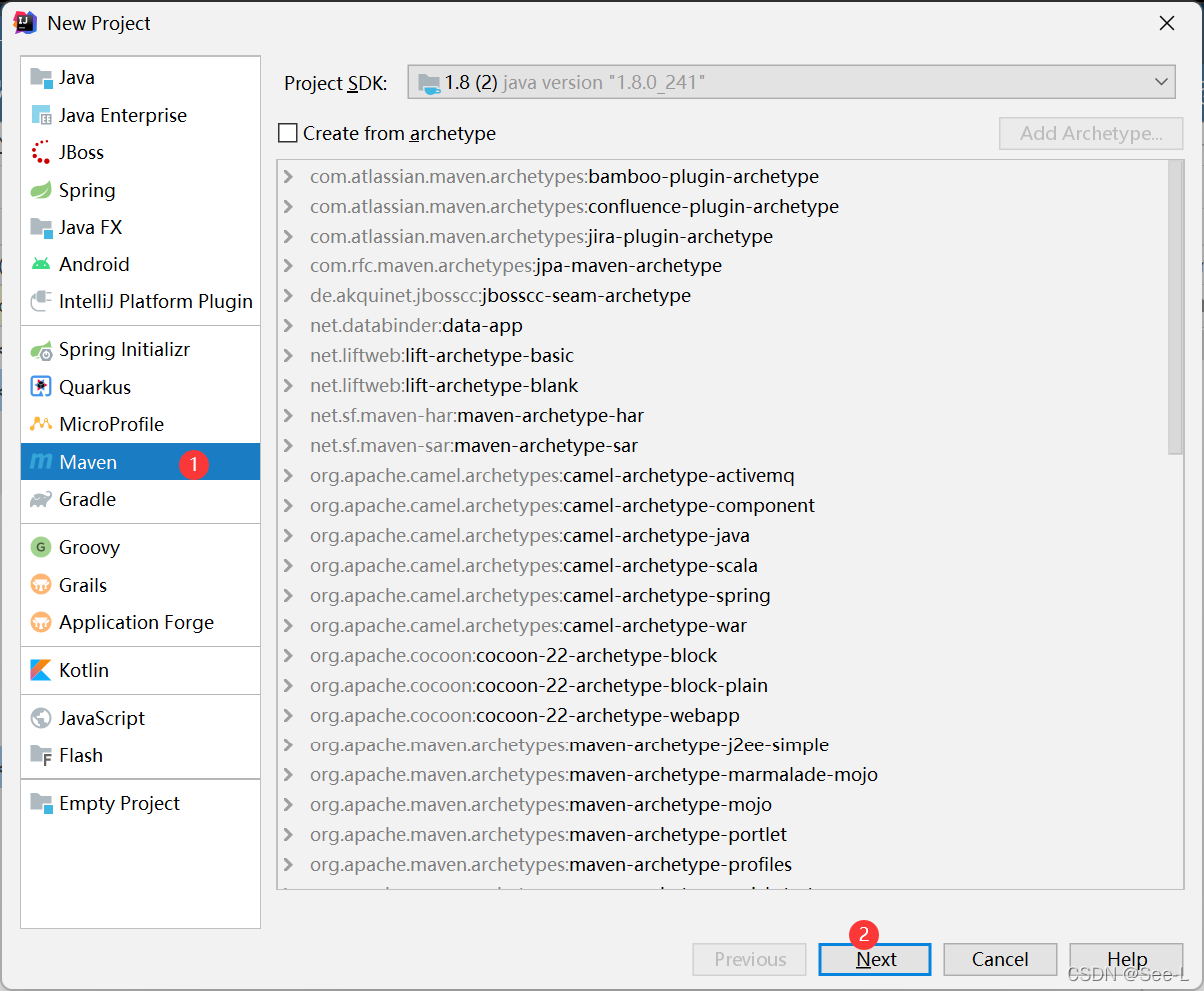
然后File,打开设置Settings,搜索maven,勾中右下角的两个Override,然后检查对应目录下是否有settings.xml文件,如果有,检查是否为国内源,如果没有,将下面的xml复制过去。
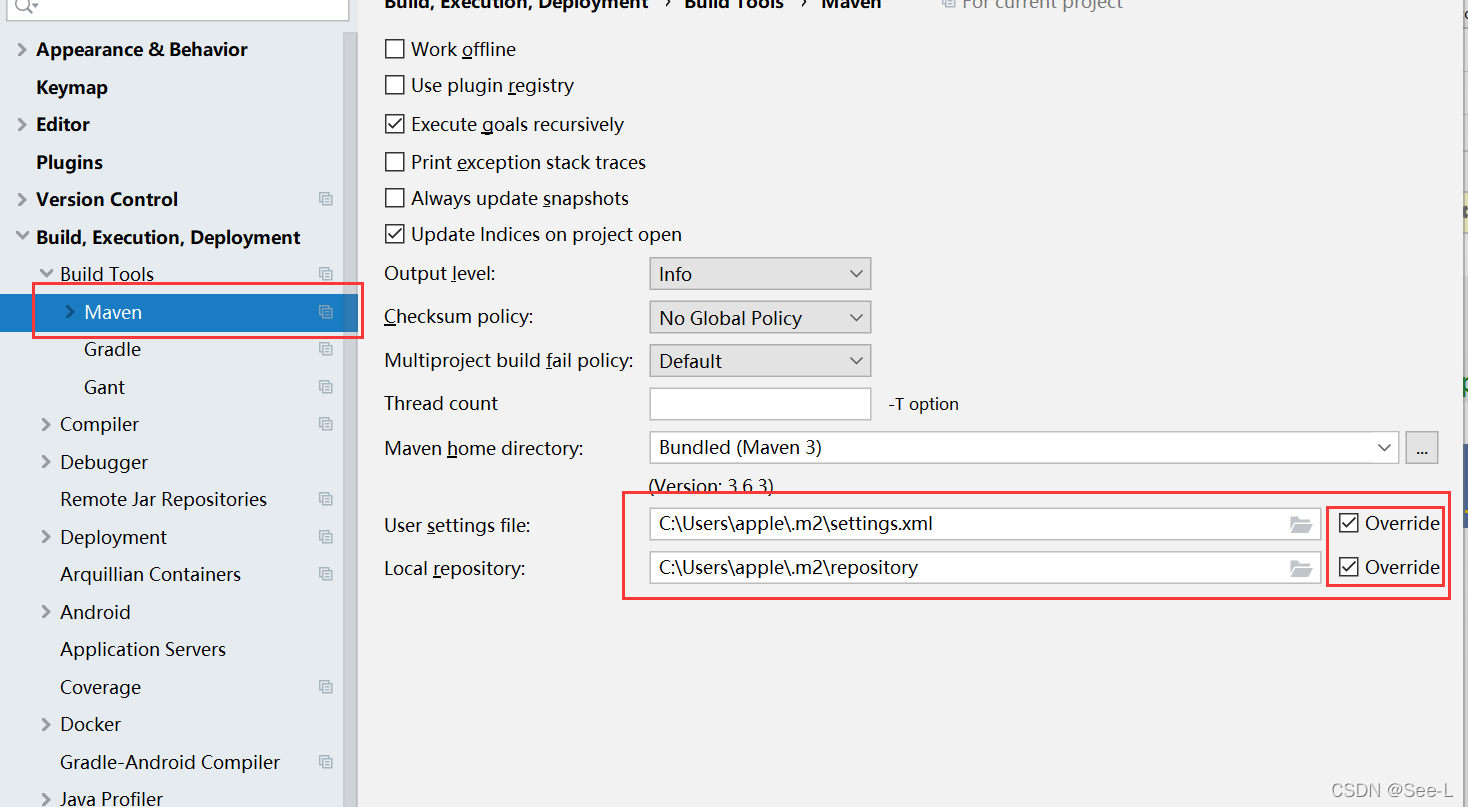
<?xml version="1.0" encoding="UTF-8"?>
<settings xmlns="http://maven.apache.org/SETTINGS/1.0.0"
xmlns:xsi="http://www.w3.org/2001/XMLSchema-instance"
xsi:schemaLocation="http://maven.apache.org/SETTINGS/1.0.0 http://maven.apache.org/xsd/settings-1.0.0.xsd">
<pluginGroups>
</pluginGroups>
<proxies>
</proxies>
<servers>
<!-- Another sample, using keys to authenticate.
<server>
<id>siteServer</id>
<privateKey>/path/to/private/key</privateKey>
<passphrase>optional; leave empty if not used.</passphrase>
</server>
-->
</servers>
<mirrors>
<mirror>
<id>alimaven</id>
<name>aliyun maven</name>
<url>http://maven.aliyun.com/nexus/content/groups/public/</url>
<mirrorOf>central</mirrorOf>
</mirror>
</mirrors>
<profiles>
</profiles>
</settings>
在新项目的pom.xml文件中,引入下列依赖:spring的核心jar包
<dependencies>
<dependency>
<groupId>org.springframework</groupId>
<artifactId>spring-context</artifactId>
<version>5.2.3.RELEASE</version>
</dependency>
<dependency>
<groupId>org.springframework</groupId>
<artifactId>spring-beans</artifactId>
<version>5.2.3.RELEASE</version>
</dependency>
</dependencies>
如下:
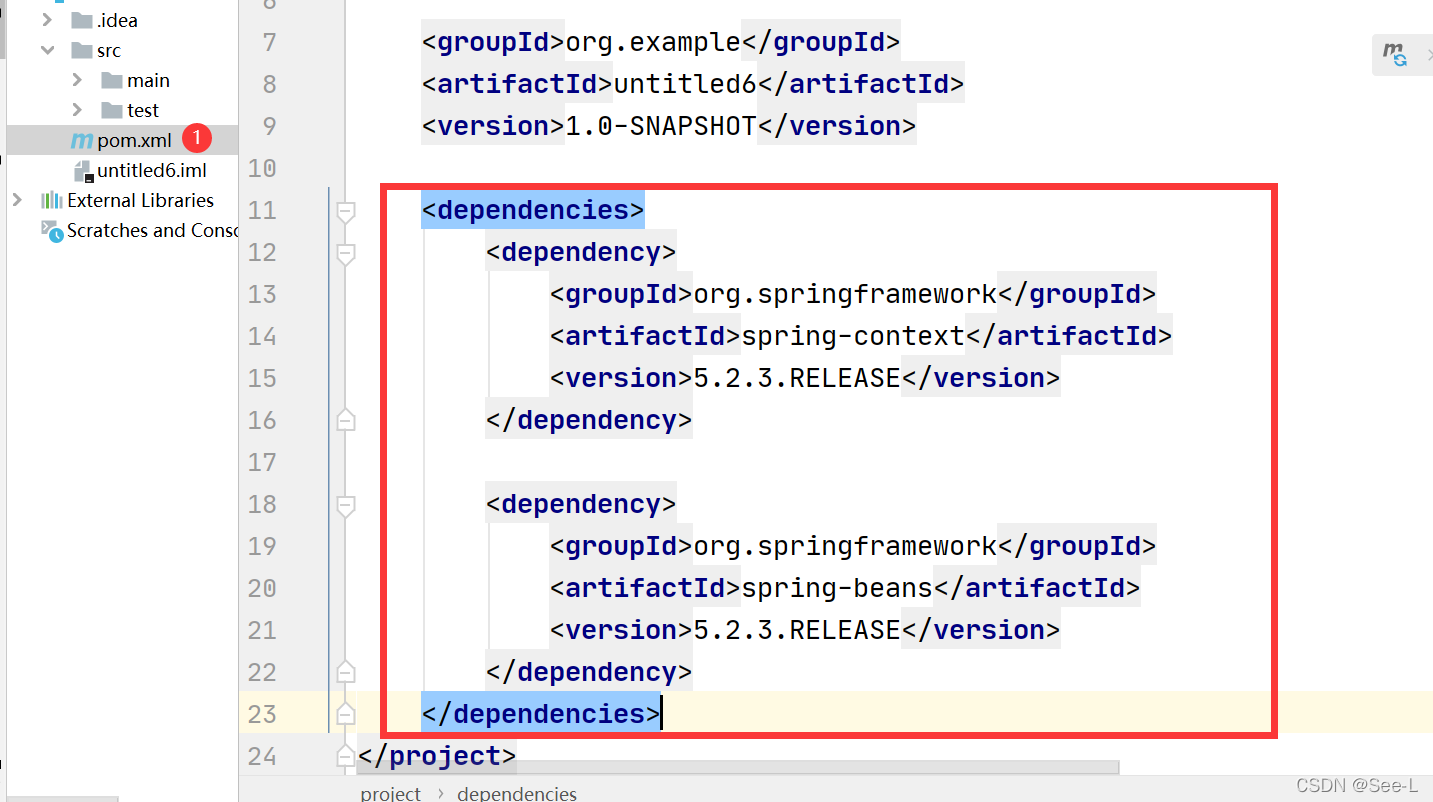
在resources文件中,创建一个新的file,后缀名为xml
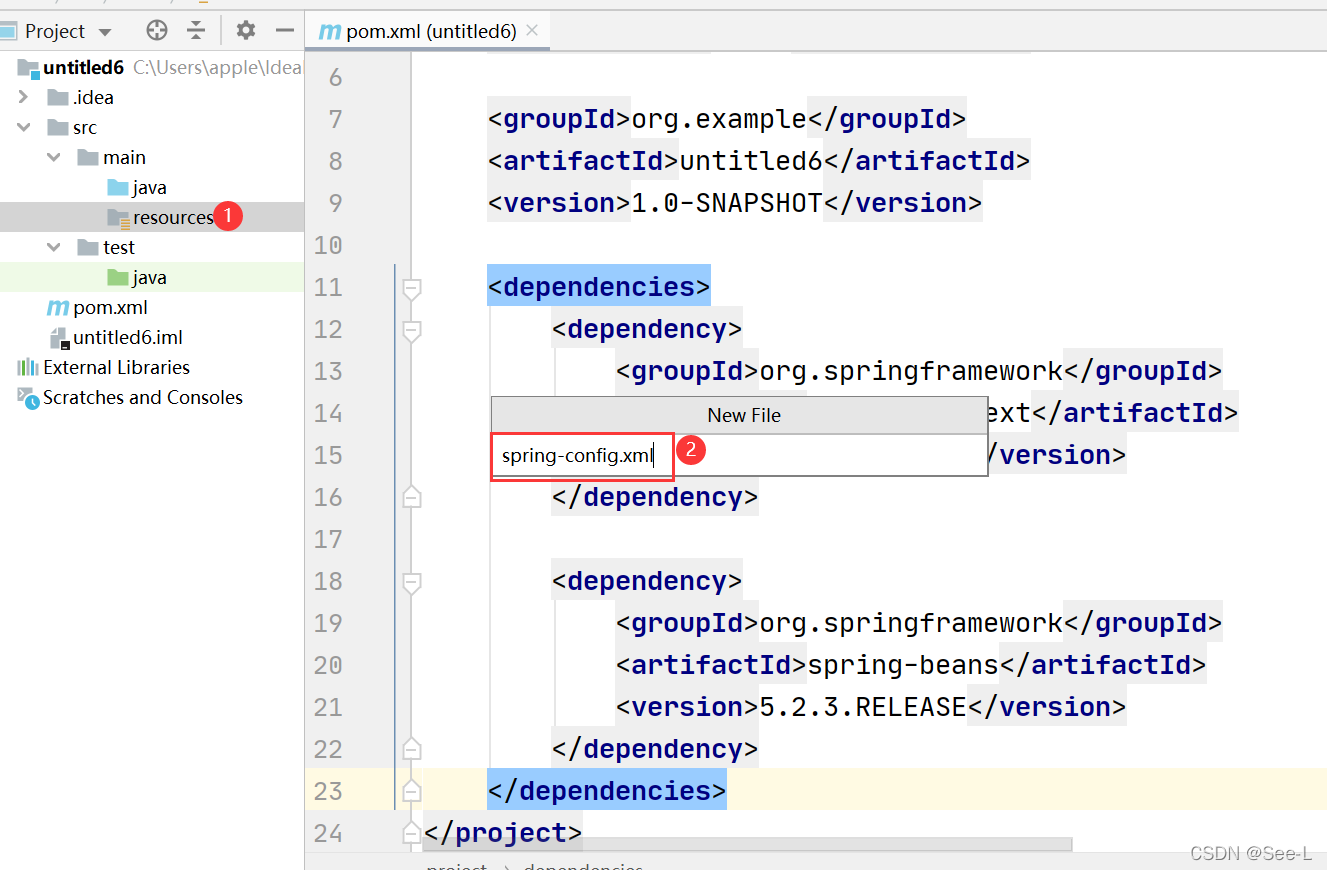
然后在其中写入基础的xml语句:
<?xml version="1.0" encoding="UTF-8"?>
<beans xmlns="http://www.springframework.org/schema/beans"
xmlns:xsi="http://www.w3.org/2001/XMLSchema-instance"
xsi:schemaLocation="http://www.springframework.org/schema/beans http://www.springframework.org/schema/beans/spring-beans.xsd">
</beans>
这样spring文件的创建就完成了。
可以查看左下角是否有引入的jar包,如果有,那么就算创建完成
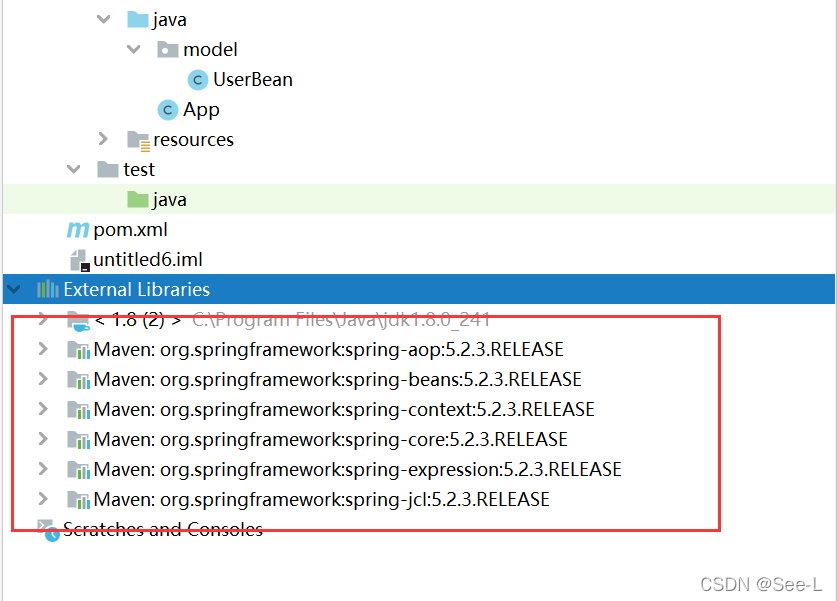
将对象储存到Spring
这里没有具体的业务代码,我们只是为了熟悉流程,所以创建一个测试类App,然后创建UserBean作为我们放入Spring的对象,里面可以写一些属性和方法。
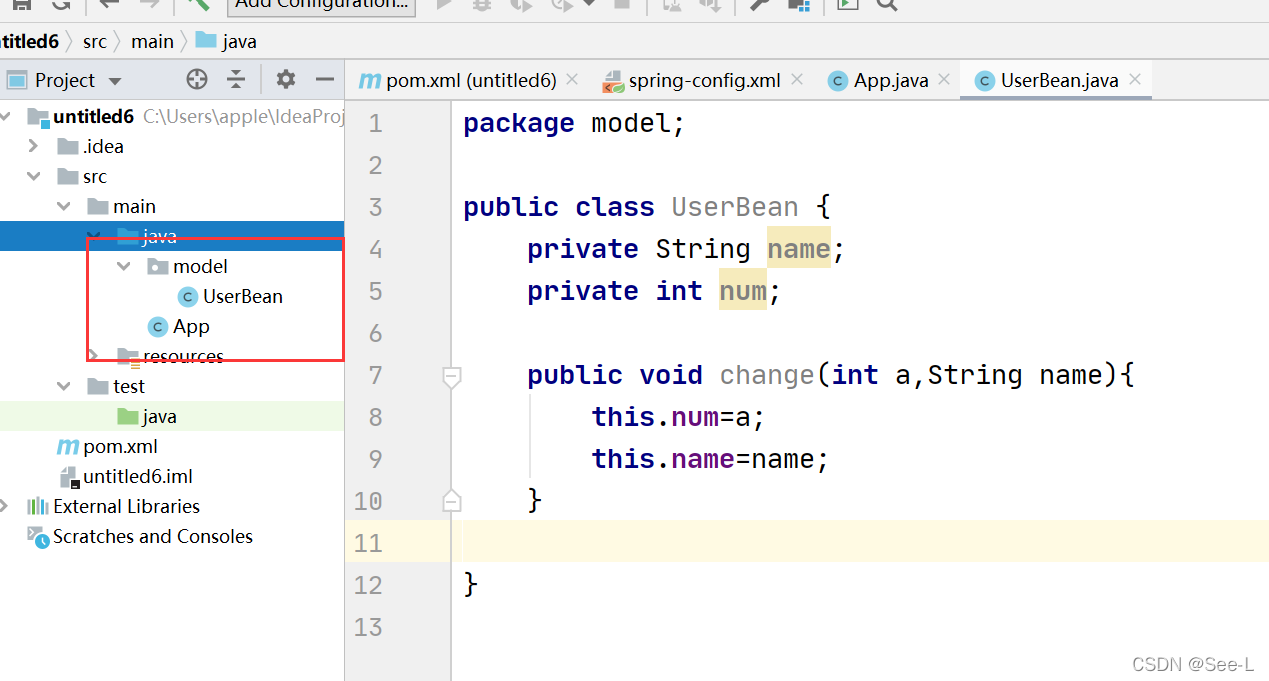
在spring-config文件中,将对象存入Spring中:
<beans>
//bean表示符 后面读取对象时会用到,class中是保存到spring中的对象。
//如果想要放入多个对象,就创建多个bean标签,beans即bean对象列表
<bean id="user" class="model.UserBean"></bean>
</beans>
从Spring中读取对象
先获取上下文对象,然后通过上下文对象获取到业务对象。
获取上下文对象
方式一:ApplicationContext
ApplicationContext context=new ClassPathXmlApplicationContext("spring-config.xml");
这里的ClassPathXmlApplicationContext是ApplicationContext的子类,拥有ApplicationContext的所有功能,可以通过xml配置来获取所有的Bean容器.
方式二:BeanFactory
BeanFactory beanFactory =new XmlBeanFactory(new ClassPathResource("spring-config.xml"));
BeanFactory beanFACTory=new ClassPathXmlApplicationContext("spring-config.xml");
获取业务对象
方式一:通过bean对象的id获取
context.getBean("user")
//这里的user是与spring-congfig.xml中的bean的id是对应的。
用UserBean接受,需要强制转换。
UserBean userBean=(UserBean) context.getBean("user");
方式二:通过类型获取
context.getBean("UserBean.class")
通过类型来获取业务对象:
优点:可以避免类型转换
缺点:当有多个bean对象是同一类型时,会报错。
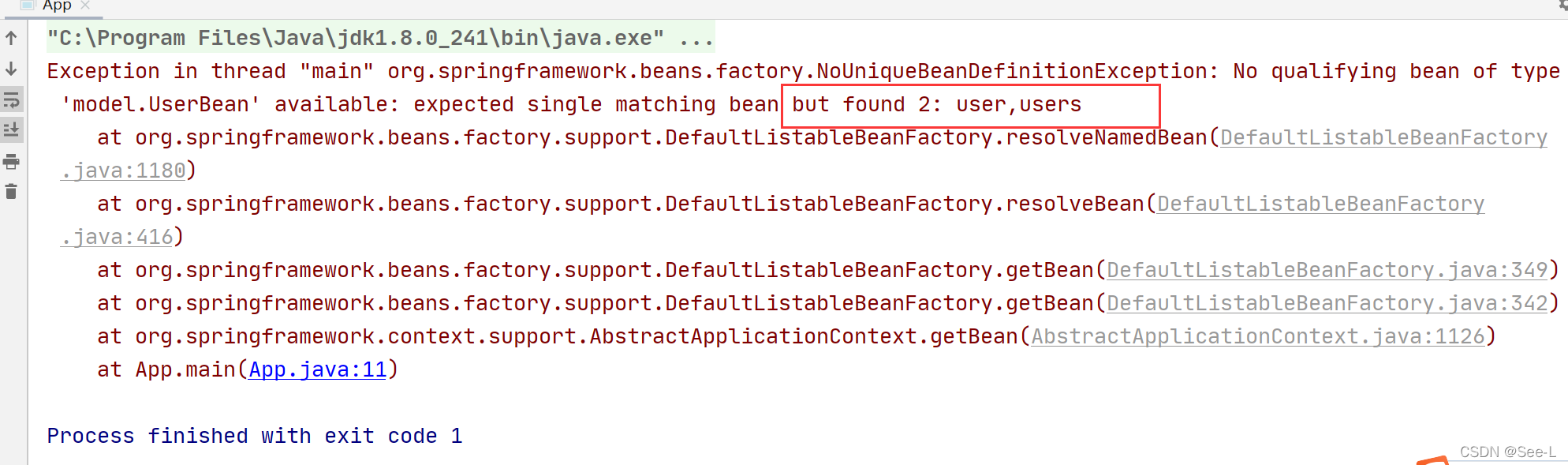
方式三:通过id+类型获取
context.getBean("users",UserBean.class)
UserBean userBean1= context.getBean("users",UserBean.class);
第三种方式无需类型转换,而且在多个bean对象是同一类型的时候也不会报错。
关于ApplicationContext和BeanFactory的联系与区别
-
二者来自不同的包
BeanFactory来自Spring.beans.jar包,而ApplicationContext来自于spring.context.jar包下。 -
BeanFactory和ApplicationContext都是Spring下的顶级接口,ApplicationContext是BeanFactory 的子类,BeanFactory提供了基础的访问容器的能力,而ApplicationContext不仅拥有BeanFactory的功能,还有支持很多的特性,如对国际化的支持,支持资源的访问,支持事件的传播…
-
从执行性能角度考虑,ApplicationContext是一次性加载并初始化所有的Bean,启动过程较慢,但后续执行较快,而BeanFactory是需要哪个类就加载哪个类,因此更加轻量,启动的更快,但后续执行可能会慢一些。