一、爬虫部分
爬虫说明:
1、本爬虫是以面向对象的方式进行代码架构的
2、本爬虫爬取的数据存入到MongoDB数据库中
3、爬虫代码中有详细注释
4、博客末尾附有源码 源码中包含数据库文件和数据集文件
代码展示
import re
import requests
import json
from pymongo import MongoClient
class COVID_19():
def __init__(self):
# 入口url
self.start_url = 'https://view.inews.qq.com/g2/getOnsInfo?name=disease_h5'
# 构造响应头
self.headers = {
"user-agent": "Mozilla/5.0 (Windows NT 10.0; WOW64) AppleWebKit/537.36 (KHTML, like Gecko) Chrome/87.0.4280.141 Safari/537.36"
}
# 初始化MongoDB数据库连接
self.client = MongoClient()
self.collection = self.client['test']['covid_19']
# 请求数据并解析
def parse(self,url):
rest = requests.get(url, headers=self.headers)
return rest.content.decode()
# 获取数据
def get_content_list(self,str_html):
json_html = json.loads(str_html)
# 获取data对应的数据
data = json_html['data']
# 由于data对应的数据是字符串的json数据因此需要进步转换成json数据
json_data = json.loads(data)
# 按照省进行分组
province_list = json_data['areaTree'][0]['children']
# 遍历省 获取没个省下的区域数据
for province in province_list:
# 按照区域进行分组
area_list = province['children']
for area in area_list:
item = {
}
item['省'] = province['name']
item['市'] = area['name']
item['现有确诊'] = area['total']['nowConfirm']
item['累计确诊'] = area['total']['confirm']
item['治愈人数'] = area['total']['heal']
item['治愈率'] = area['total']['healRate']
item['死亡人数'] = area['total']['dead']
item['死亡率'] = area['total']['deadRate']
print(item)
self.save(item)
# 保存数据
def save(self,item):
self.collection.insert(item)
# 主函数
def run(self):
str_html = self.parse(self.start_url)
self.get_content_list(str_html)
if __name__ == '__main__':
covid = COVID_19()
covid.run()
响应数据

二、数据分析和数据可视化部分
数据分析和数据可视化说明:
1、本博客通过Flask框架来进行数据分析和数据可视化
2、项目的架构图为
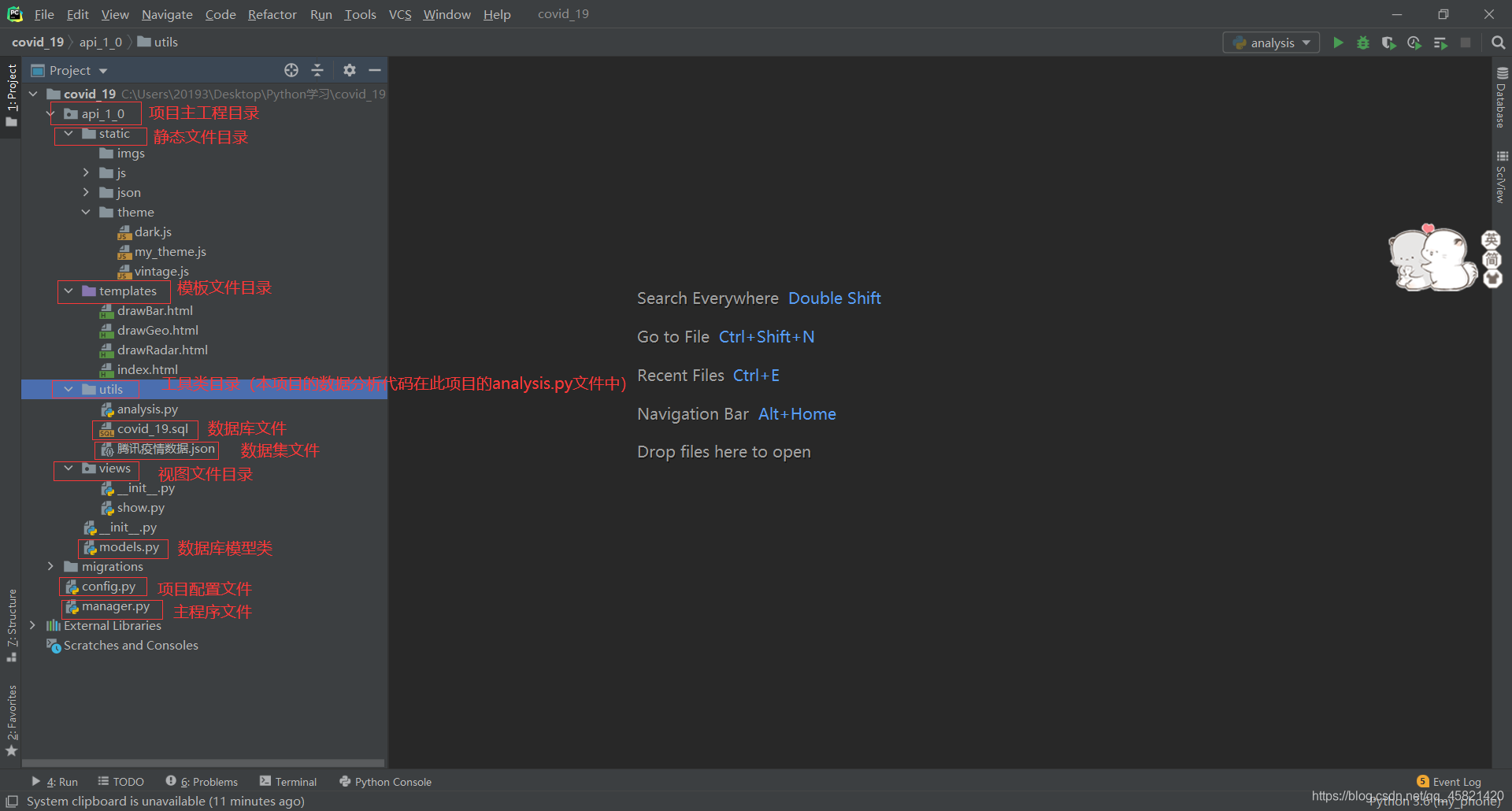
代码展示
- 数据分析代码展示(analysis.py)
from pymongo import MongoClient
import pandas as pd
import numpy as np
import pymysql
# 各省累计确诊人数
def acc_suffer_count(df):
# 按照省进行分组
grouped = df.groupby('省')['累计确诊'].sum().reset_index().sort_values('累计确诊',ascending=False)
data = [[i['省'],i['累计确诊']] for i in grouped.to_dict(orient="records")]
print(data)
return data
# 各省现有确诊人数
def now_suffer_count(df):
grouped = df.groupby(['省'])['现有确诊'].sum().reset_index().sort_values("现有确诊",ascending=False)
data = [[i['省'],i['现有确诊']] for i in grouped.to_dict(orient="records")]
print(data)
return data
# # 各省治愈率
def heal_rate(df):
# 治愈率 = 治愈人数/累计确诊人数
# 按照省进行分组并求出累计确诊人数和治愈人数
grouped = df.groupby('省')[['累计确诊','治愈人数']].sum().reset_index()
grouped['治愈率'] = grouped['治愈人数']/grouped['累计确诊']
# 治愈率保留三位小数
grouped['治愈率'] = grouped['治愈率'].apply(lambda x:round(x,3))
data = [[i['省'],i['治愈率'],i['治愈人数']] for i in grouped.to_dict(orient="records")]
print(data)
return data
# 北上广的疫情情况对比
def four_city_compare(df):
# 按照省进行分组
grouped = df.groupby('省').sum()
# 计算北上广的治愈率与死亡率
grouped['治愈率'] = grouped['治愈人数']/grouped['累计确诊']
grouped['死亡率'] = grouped['死亡人数']/grouped['累计确诊']
# 处理治愈率和死亡率 保留三位小数
grouped['治愈率'] = grouped['治愈率'].apply(lambda x:round(x,3))
grouped['死亡率'] = grouped['死亡率'].apply(lambda x:round(x,3))
# 取出北上广的疫情数据
cities = grouped.loc[['北京','上海','广东']]
data = cities.reset_index()
print(data)
data = [[i['省'],i['累计确诊'],i['现有确诊'],i['治愈人数'],i['死亡人数'],i['治愈率'],i['死亡率']] for i in data.to_dict(orient="records")]
print(data)
return data
if __name__ == '__main__':
client = MongoClient()
collection = client['test']['covid_19']
rest = collection.find({
},{
'_id':0})
df = pd.DataFrame(rest)
# 打印基础信息
print(df.info())
print(df.head(1))
# 各省累计确诊人数
# data = acc_suffer_count(df)
# 各省现有确诊人数
# data = now_suffer_count(df)
# 各省治愈率
# data = heal_rate(df)
# 北上广深的疫情情况对比
data = four_city_compare(df)
# 初始化数据库连接 将数据存入到mysql中
conn = pymysql.connect(host='localhost',user='root',password='123456',port=3306,database='covid_19',charset='utf8')
with conn.cursor() as cursor:
# 各省累计确诊人数
# sql = 'insert into db_province_acc_count(province,acc_count) values(%s,%s)'
# 各省现有确诊人数
# sql = 'insert into db_province_now_count(province,now_count) values(%s,%s)'
# 各省治愈率
sql = 'insert into db_province_heal_rate(province,heal_rate,heal_count) values(%s,%s,%s)'
# 北上广的疫情情况对比
# sql = 'insert into db_province_bsg(province,acc_count,now_count,heal_count,dead_count,heal_rate,dead_rate) values(%s,%s,%s,%s,%s,%s,%s)'
try:
rest = cursor.executemany(sql, data)
if rest:
print("插入成功")
conn.commit()
except pymysql.MySQLError as err:
print(err)
conn.rollback()
finally:
conn.close()
- 数据库模型文件展示(models.py)
from api_1_0 import db
# 各省累计确诊人数模型
class ProvinceAccCount(db.Model):
__tablename__ = "db_province_acc_count"
id = db.Column(db.Integer,primary_key=True,autoincrement=True)
province = db.Column(db.String(64),nullable=False)
acc_count = db.Column(db.Integer,nullable=False)
# 各省累计确诊人数模型
class ProvinceNowCount(db.Model):
__tablename__ = "db_province_now_count"
id = db.Column(db.Integer,primary_key=True,autoincrement=True)
province = db.Column(db.String(64),nullable=False)
now_count = db.Column(db.Integer,nullable=False)
# 治愈率最高的前16个省模型
class ProvinceHealRate(db.Model):
__tablename__ = "db_province_heal_rate"
id = db.Column(db.Integer, primary_key=True, autoincrement=True)
province = db.Column(db.String(64), nullable=False)
heal_count = db.Column(db.Integer,nullable=False)
heal_rate = db.Column(db.Float, nullable=False)
# 北上广的疫情情况模型
class ProvinceBSG(db.Model):
__tablename__ = "db_province_bsg"
id = db.Column(db.Integer, primary_key=True, autoincrement=True)
province = db.Column(db.String(64), nullable=False)
acc_count = db.Column(db.Integer, nullable=False)
now_count = db.Column(db.Integer, nullable=False)
heal_count = db.Column(db.Integer, nullable=False)
dead_count = db.Column(db.Integer, nullable=False)
heal_rate = db.Column(db.Float, nullable=False)
dead_rate = db.Column(db.Float, nullable=False)
- 配置文件代码展示(config.py)
class Config(object):
SECRET_KEY = "madong19990512"
SQLALCHEMY_DATABASE_URI = "mysql://root:123456@localhost:3306/covid_19"
SQLALCHEMY_TRACK_MODIFICATIONS = False
class DevelopmentConfig(Config):
DEBUG = True
class ProductConfig(Config):
pass
config_map = {
'develop':DevelopmentConfig,
'product':ProductConfig
}
- 主工程目录代码展示(api_1_0/_init_.py)
from flask import Flask
from flask_sqlalchemy import SQLAlchemy
from config import config_map
import pymysql
pymysql.install_as_MySQLdb()
db = SQLAlchemy()
def createApp(config_name='develop'):
# 创建app对象
app = Flask(__name__)
config_object = config_map[config_name]
app.config.from_object(config_object)
# 加载db
db.init_app(app)
# 注册蓝图
from api_1_0 import views
app.register_blueprint(views.blue,url_prefix="/show")
return app
- 主程序文件代码展示(manager.py)
from api_1_0 import createApp,db
from flask_migrate import Migrate,MigrateCommand
from flask_script import Manager
from flask import render_template
app = createApp()
manager = Manager(app)
Migrate(app,db)
manager.add_command('db',MigrateCommand)
@app.route('/')
def index():
return render_template('index.html')
if __name__ == '__main__':
manager.run()
- 视图文件代码展示(api_1_0/views/_init_.py,show.py)
__init__.py
from flask import Blueprint
from api_1_0 import models
blue = Blueprint('show',__name__)
from . import show
show.py
from api_1_0.models import ProvinceAccCount,ProvinceBSG,ProvinceNowCount,ProvinceHealRate
from . import blue
from flask import render_template
import pandas as pd
import numpy as np
# 各省累计确诊人数分布图&各省现有确诊人数分布图
@blue.route('/drawGeo')
def drawGeo():
# 获取各省累计确诊人数数据
pro_acc_count = ProvinceAccCount.query.all()
# 构造列表嵌套字典格式的数据 方便echarts渲染地图
data1 = [{
'name':i.province,'value':i.acc_count} for i in pro_acc_count]
# 去掉一个最高 去掉一个最低 防止因极差值较大而导致地图颜色显示不明显
min1 = sorted(data1,key=lambda x:x['value'])[1]['value']
max1 = sorted(data1,key=lambda x:x['value'])[-2]['value']
# 获取各省现有确诊人数数据
pro_now_count = ProvinceNowCount.query.all()
# 构造列表嵌套字典格式的数据 方便echarts渲染地图
data2 = [{
'name': i.province, 'value': i.now_count} for i in pro_now_count]
# 去掉一个最高 去掉一个最低 防止因极差值较大而导致地图颜色显示不明显
min2 = sorted(data2, key=lambda x: x['value'])[1]['value']
max2 = sorted(data2, key=lambda x: x['value'])[-2]['value']
return render_template('drawGeo.html', **locals())
# 各省治愈率柱状折现图
@blue.route('/drawBar')
def drawBar():
# 获取各省治愈率和治愈人数数据
pro_heal_rate = ProvinceHealRate.query.all()
# 构造列表数据 方便echarts渲染柱状图
province = [i.province for i in pro_heal_rate]
rate = [i.heal_rate for i in pro_heal_rate]
heal_count = [i.heal_count for i in pro_heal_rate]
return render_template('drawBar.html',**locals())
# 北上广的疫情情况对比雷达图
@blue.route('/drawRadar')
def drawRadar():
pro_bsg = ProvinceBSG.query.all()
# 取出数据并将数据构造成列表嵌套字典的形式
data = [{
'省':i.province,'累计确诊':i.acc_count
,'现有确诊':i.now_count,'治愈人数':i.heal_count,'死亡人数':i.dead_count
,'治愈率':i.heal_rate,'死亡率':i.dead_rate} for i in pro_bsg]
# 将数据转换成dataFrame类型进行处理
df = pd.DataFrame(data)
# 分别求出每一个列索引的最大值 并转换成列表嵌套字典的样式 再通过切片操作将省字段剔除
grouped = df.max().reset_index().to_dict(orient="records")[1:]
# 将雷达图的最大值在原有值的基础上加上原有数据值的十分之一 使雷达图更加美观
indicator_data = [{
'name':i['index'],'max':float(i[0])+float(i[0])/10} for i in grouped if not i['index']=="死亡率" and not i['index']=="治愈率" ]
indicator_data.append({
'name':'治愈率','max':1})
indicator_data.append({
'name':'死亡率','max':1})
# 分别去除北京、上海、广州的疫情数据
# 由于np.int64无法被json解析 所以统一转换成python的int类型
bj_data = df.loc[0].tolist()[1:]
bj_data = [float(i) for i in bj_data]
sh_data = df.loc[1].tolist()[1:]
sh_data = [float(i) for i in sh_data]
gd_data = df.loc[2].tolist()[1:]
gd_data = [float(i) for i in gd_data]
print(gd_data,bj_data,sh_data)
return render_template('drawRadar.html',**locals())
- 主页展示(index.html)
主页简单创建了四个超链接指向对应的图表
<!DOCTYPE html>
<html lang="en">
<head>
<meta charset="UTF-8">
<title>首页说明</title>
<style>
.container{
width: 100%;
height: 600px;
padding: 40px;
line-height: 60px;
}
ul{
margin: auto;
width: 60%;
}
</style>
</head>
<body>
<div class="container">
<ul>
<li><a href="http://127.0.0.1:5000/show/drawGeo" target="_blank"><h3>各省累计确诊人数分布图&各省现有确诊人数分布图</h3></a></li>
<li><a href="http://127.0.0.1:5000/show/drawBar" target="_blank"><h3>各省治愈率柱状折现图</h3></a></li>
<li><a href="http://127.0.0.1:5000/show/drawRadar" target="_blank"><h3>北上广的疫情情况对比雷达图</h3></a></li>
</ul>
</div>
</body>
</html>
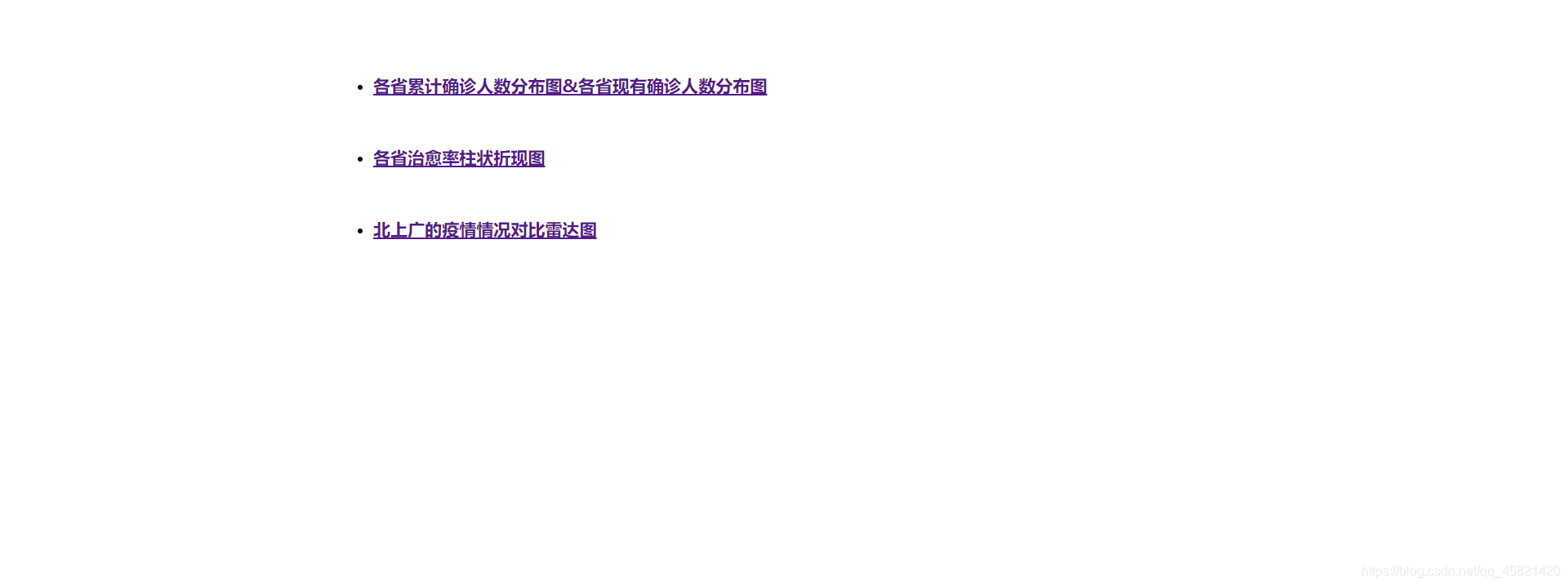
- 模板文件代码展示(drawBar.html,drawGeo.html,drawRadar.html)
drawGeo.html
<!DOCTYPE html>
<html lang="en">
<head>
<meta charset="UTF-8">
<title>各省累计确诊人数分布图&各省现有确诊人数分布图</title>
<script src="../static/js/echarts.min.js"></script>
<script src="../static/js/jquery.min.js"></script>
<script src="../static/theme/vintage.js"></script>
<style>
.cart_group{
width: 100%;
padding: 40px;
display: flex;
justify-content: space-between;
box-sizing: border-box;
}
</style>
</head>
<body>
<div class="cart_group">
<div class="cart1" style="width: 700px;height: 500px"></div>
<div class="cart2" style="width: 700px;height: 500px"></div>
</div>
<script>
var myCharts1 = echarts.init(document.querySelector('.cart1'),'vintage')
var myCharts2 = echarts.init(document.querySelector('.cart2'),'vintage')
var data1 = {
{
data1|tojson }}
var max1 = {
{
max1|tojson }}
var min1 = {
{
min1|tojson }}
var data2 = {
{
data2|tojson }}
var max2 = {
{
max2|tojson }}
var min2 = {
{
min2|tojson }}
function getCart(myCharts,data,max,min,title_text,legend_text){
var myOption = ''
$.get('../static/json/map/my_china.json',res=>{
echarts.registerMap('myMap',res)
var option = {
title:{
text:title_text,
textStyle:{
fontFamily:'楷体',
fontSize:21
},
top:10,
left:10
},
tooltip:{
trigger:'item',
triggerOn:'mousemove',
formatter:function(res){
return '地区:'+res.name+"<br>"+'感染人数:'+res.value
}
},
geo:{
type:'map',
map:'myMap',
roma:true,
zoom:1,
label:{
show:true
}
},
legend:{
name:[legend_text]
},
series:[
{
name:legend_text,
type:'map',
geoIndex:0,
data:data
}
],
visualMap:{
min:min,
max:max,
inRange:{
color:['white','red']
},
calculable: true,
left: 10,
bottom:10
}
}
myCharts.setOption(option)
})
}
getCart(myCharts1,data1,max1,min1,'各省累计确诊人数分布图','累计感染人数')
getCart(myCharts2,data2,max2,min2,'各省现有确诊人数分布图','现有感染人数')
</script>
</body>
</html>
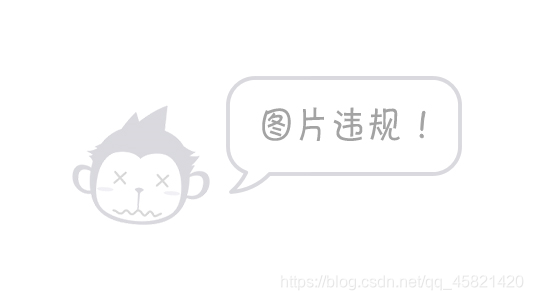
结论:
湖北省累计确诊人数较多但现有确诊人数较少,湖北省正逐渐向好;现有确诊人数主要集中在河北、黑龙江、吉林三个省份,成为重度感染地区,其他地区疫情感染程度普遍较低。
drawBar.html
<!DOCTYPE html>
<html lang="en">
<head>
<meta charset="UTF-8">
<title>各省治愈率柱状折现图</title>
<script src="../static/js/echarts.min.js"></script>
<script src="../static/theme/vintage.js"></script>
</head>
<body>
<div class="cart" style="width: 90%;height: 600px;margin: auto"></div>
<script>
var myCharts = echarts.init(document.querySelector('.cart'),'vintage')
var province = {
{
province|tojson }}
var rate = {
{
rate|tojson }}
var heal_count = {
{
heal_count|tojson }}
var option = {
title:{
text:"各省治愈率柱状折现图",
textStyle:{
fontFamily:'楷体',
fontSize:21
}
},
legend:{
name:['治愈人数','治愈率']
},
xAxis:{
type:'category',
data:province,
axisLabel:{
interval:0,
margin:10,
rotate:40
}
},
yAxis:[
{
type: 'value',
scale:true,
},
{
type: 'value',
scale:true,
}
],
tooltip:{
trigger:'item',
triggerOn:'mousemove',
formatter:function (res){
if(res.componentSubType=='line')
{
return '地区:'+res.name+'<br>'+'治愈率:'+res.value+'%'
}else{
return '地区:'+res.name+'<br>'+'治愈人数:'+res.value
}
}
},
series:[
{
type:'bar',
name:'治愈人数',
label:{
show:true,
position:'top',
rotate:40,
distance:10
},
yAxisIndex:0,
data:heal_count,
},
{
type:'line',
name:'治愈率',
label:{
show:true,
position:'top',
},
itemStyle:{
color:'#D7AB82'
},
yAxisIndex:1,
data: rate,
markPoint:{
data:[
{
name:'最大值',
type:'max',
symbolSize:[40,40],//容器大小,
symbolOffset:[0,-20],
show:true,
itemStyle:{
color:'red'
},
label:{
formatter:function(res)
{
return res.name
}
}
},
{
name:'最小值',
type:'min',
symbolSize:[40,40],//容器大小,
symbolOffset:[0,-20],
itemStyle:{
color:'red'
},
label:{
show:true,
formatter:function(res)
{
return res.name
}
}
}
]
},
markLine:{
data:[
{
type:'average',
name:'平均值',
itemStyle:{
color:'red'
},
label:{
show:true,
formatter:function(res){
return res.name+':'+res.value+'%'
}
}
}
]
}
}
]
}
myCharts.setOption(option)
</script>
</body>
</html>
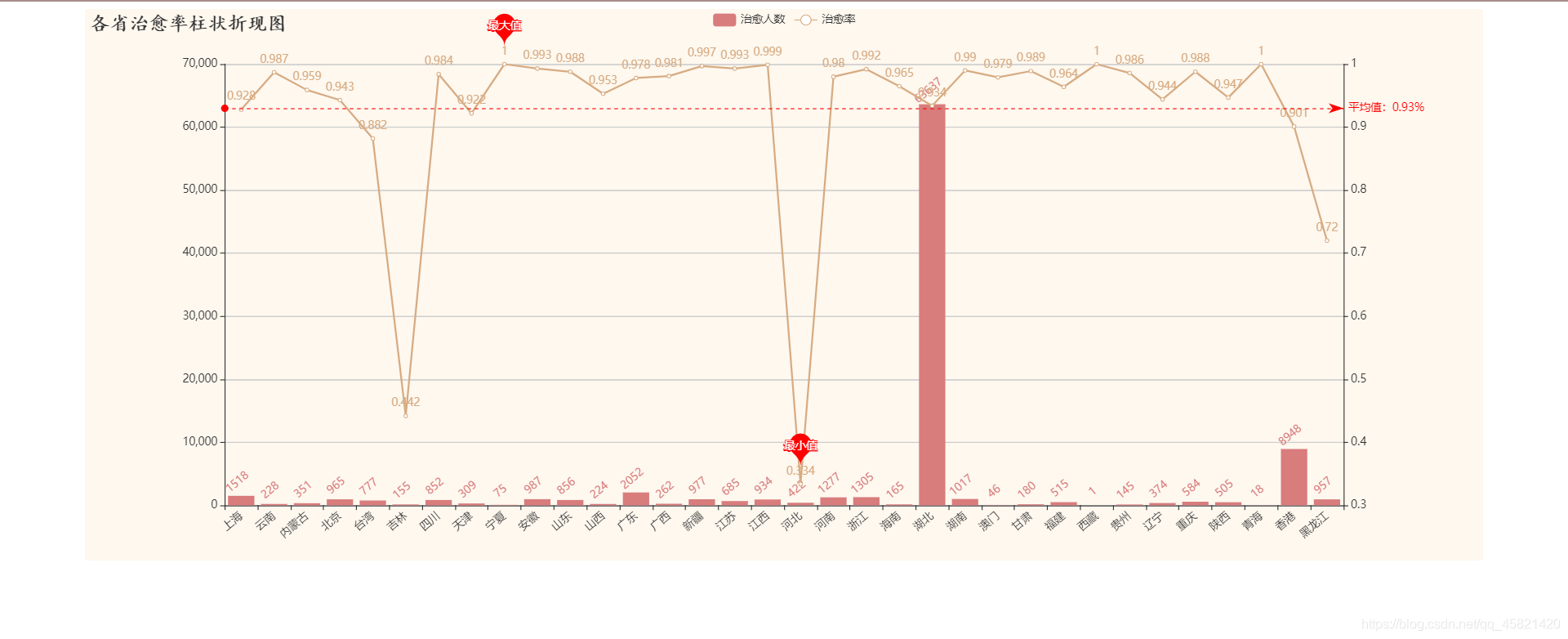
结论:
全国累积确诊人数,除湖北省外,相对较低,疫情治愈率普遍较高,平均值达到了90%以上,中国完全战胜疫情将指日可待。
drawRadar.html
<!DOCTYPE html>
<html lang="en">
<head>
<meta charset="UTF-8">
<title>北上广的疫情情况对比雷达图</title>
<script src="../static/js/echarts.min.js"></script>
<script src="../static/theme/vintage.js"></script>
</head>
<body>
<div class="cart" style="width: 800px;height: 600px;margin: auto"></div>
<script>
var myCharts = echarts.init(document.querySelector('.cart'),'vintage')
var indicator_data = {
{
indicator_data|tojson }}
var bj_data = {
{
bj_data|tojson }}
var sh_data = {
{
sh_data|tojson }}
var gd_data = {
{
gd_data|tojson }}
var option = {
radar:{
indicator:indicator_data,
shape:'polygon'
},
title:{
text:'北上广的疫情情况对比',
textStyle:{
fontFamilt:'楷体',
fontSize:21,
},
top:20,
left:20
},
tooltip:{
trigger:'item',
triggerOn:'mousemove',
formatter:function (res)
{
return '地区:'+res.name+'<br>'+'累计确诊:'+res.value[0]+'<br>'+'现有确诊:'+res.value[1]+
'<br>'+'治愈人数:'+res.value[2]+'<br>'+'死亡人数:'+res.value[3]+'<br>'+'治愈率:'+res.value[4]*1000/10+'%'+
'<br>'+'死亡率:'+res.value[5]*1000/10+'%腾讯疫情数据.json'
console.log(res)
}
},
legend:{
name:['北京','上海','广东']
},
series:[
{
type:'radar',
data:[
{
name:'北京',
value: bj_data,
},
{
name:'上海',
value: sh_data,
},
{
name:'广州',
value: gd_data,
}
],
label:{
show:true,
formatter:function(res)
{
if(res.dimensionIndex==4||res.dimensionIndex==5)
{
return (res.value*1000)/10+'%'
}
},
position:''
}
}
]
}
myCharts.setOption(option)
</script>
</body>
</html>
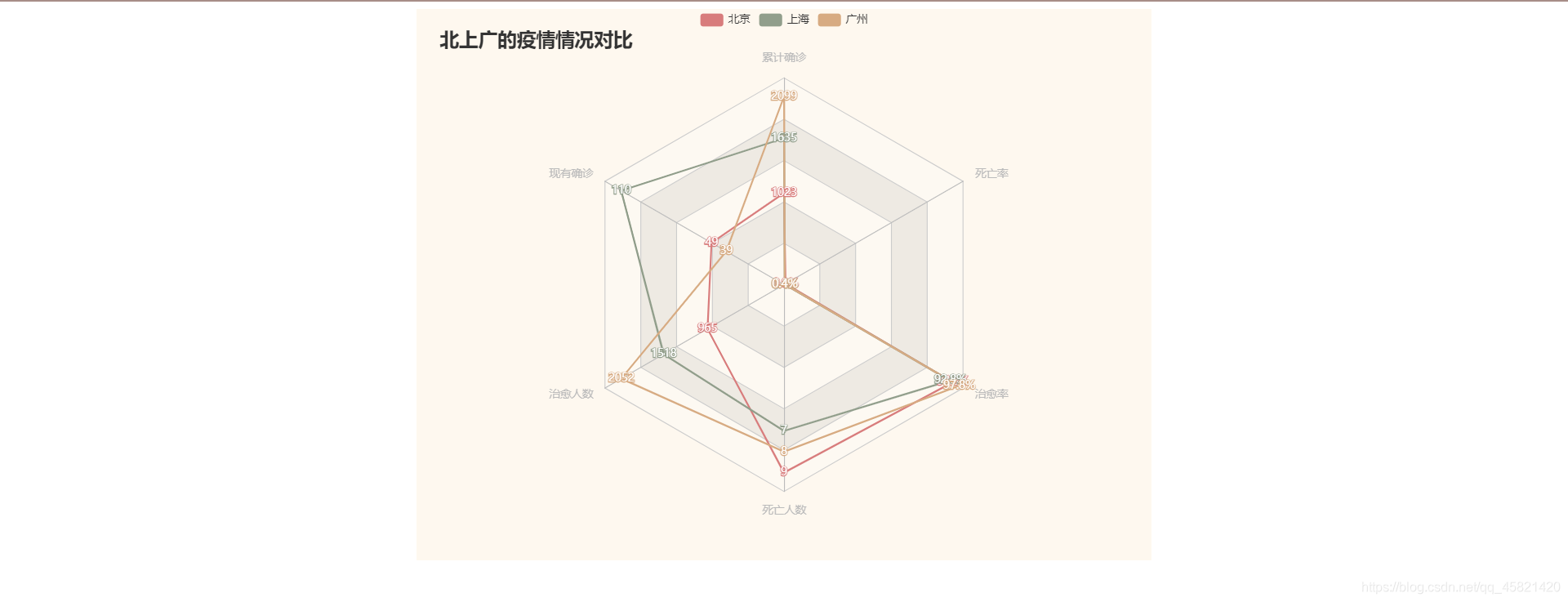
结论:
北京累计确诊人数相对较高,而现有确诊人数较少,北京疫情正逐渐转好;上海现有确诊人数较多,疫情情况相对严重;三省死亡率普遍较低,治愈率较高,疫情对生命健康的威胁可控。
以下是项目源码,希望能够帮助你们,如有疑问,下方评论
flask项目代码链接