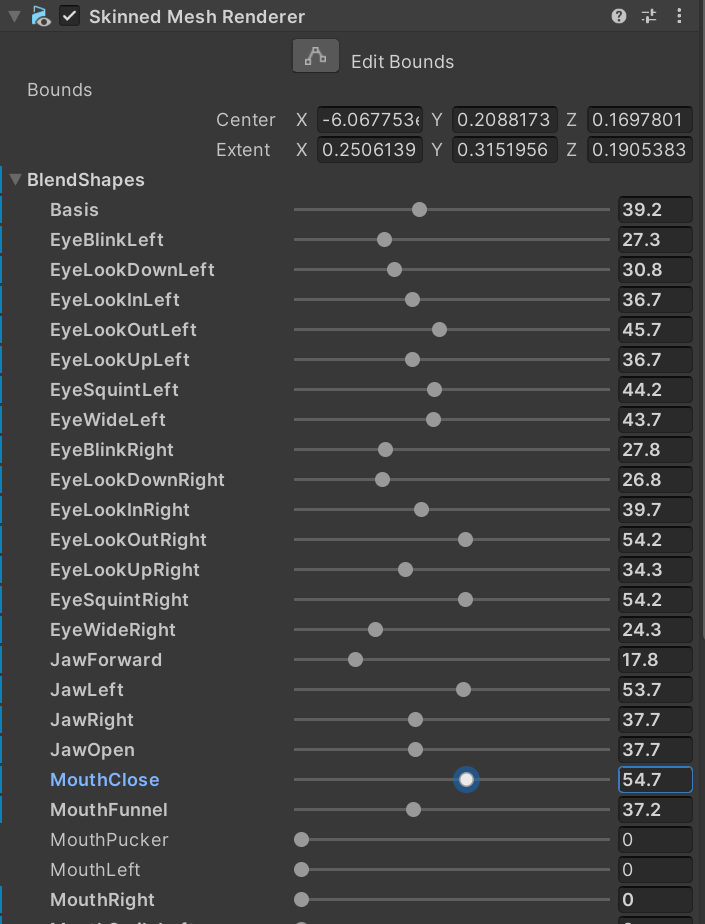
Skin Mesh Renderer组件编辑器本身包含BlendShape的调试滑动条,但是当数量较多想要重置时较为麻烦,下面介绍的工具添加了这些调试滑动条的同时,增加了一键重置的功能:
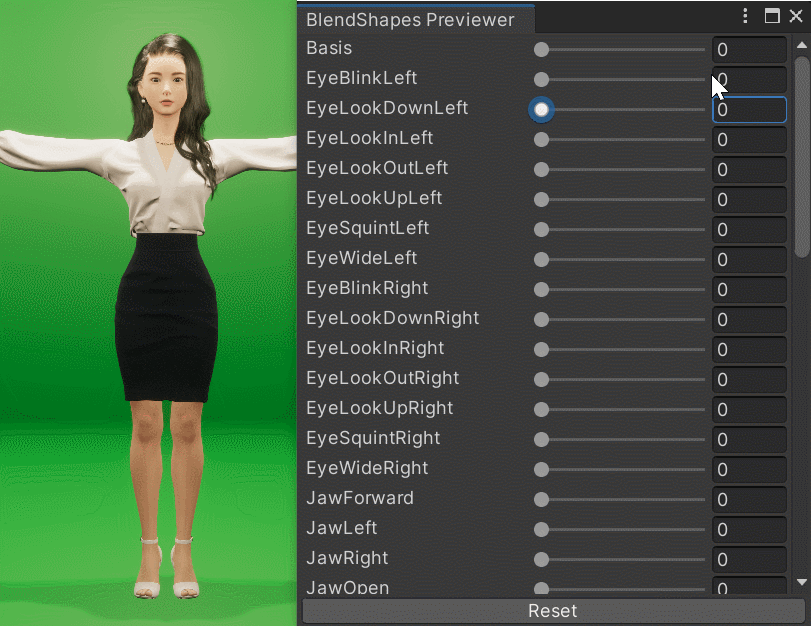
代码如下:
using UnityEngine;
using UnityEditor;
namespace SK.Framework
{
/// <summary>
/// BlendShape调试工具
/// </summary>
public class BlendShapesPreviewer : EditorWindow
{
//菜单
[MenuItem("SKFramework/Tools/BlendShapes Previewer")]
private static void Open()
{
GetWindow<BlendShapesPreviewer>("BlendShapes Previewer").Show();
}
private Vector2 scroll = Vector2.zero;
private void OnGUI()
{
if (Selection.activeGameObject == null)
{
EditorGUILayout.HelpBox("未选中任何物体", MessageType.Info);
return;
}
SkinnedMeshRenderer smr = Selection.activeGameObject.GetComponent<SkinnedMeshRenderer>();
if (smr == null)
{
EditorGUILayout.HelpBox("物体不包含SkinnedMeshRenderer组件", MessageType.Info);
return;
}
Mesh mesh = smr.sharedMesh;
if(mesh == null)
{
EditorGUILayout.HelpBox("Mesh为空", MessageType.Info);
return;
}
int count = mesh.blendShapeCount;
if (count == 0)
{
EditorGUILayout.HelpBox("BlendShape Count: 0", MessageType.Info);
return;
}
scroll = EditorGUILayout.BeginScrollView(scroll);
{
for (int i = 0; i < count; i++)
{
//水平布局
GUILayout.BeginHorizontal();
//BlendShape名称
GUILayout.Label(mesh.GetBlendShapeName(i), GUILayout.Width(150f));
//滑动条
float newValue = EditorGUILayout.Slider(smr.GetBlendShapeWeight(i), 0f, 100f);
if (newValue != smr.GetBlendShapeWeight(i))
{
smr.SetBlendShapeWeight(i, newValue);
}
GUILayout.EndHorizontal();
}
}
EditorGUILayout.EndScrollView();
GUILayout.FlexibleSpace();
//重置按钮 点击时将所有BlendShape值设为0
if (GUILayout.Button("Reset"))
{
for (int i = 0; i < count; i++)
{
smr.SetBlendShapeWeight(i, 0);
}
}
}
//选择的物体变更时调用重新绘制方法
private void OnSelectionChange()
{
Repaint();
}
}
}欢迎关注公众号 “当代野生程序猿”
